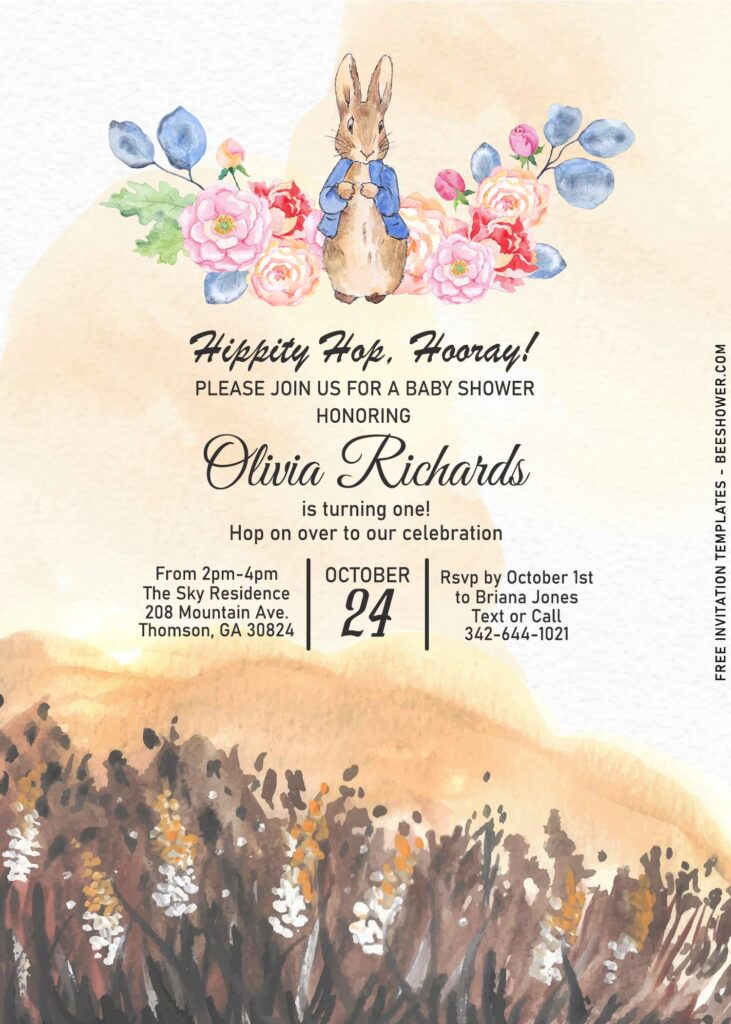Get ready for summer with this bright and meaningful, Peter the Rabbit which is inspired by one of the best seller novel from Beatrix Potter. I remember reading this book with my mom, the animated illustrations brought the little girl’s imagination to life. Thus, when I heard the news that the Peter the Rabbit will be coming back in the form of film.
From the day I introduced this to my son, he’s currently OBSESSED Peter. He’s even asking for styling his birthday party with Peter the Rabbit. My son’s mood was overflowed by happiness and when he talked about this, yesterday, I was like immediately looking for good inspiration and started to make a few invitation templates for his buddy’s birthday. Here’s how it looks,
I still can’t imagine; how amazing you party is going to be? Having this beautiful watercolor invitation templates with Peter and his friends. This invitation involves a beautiful scenery of watercolor field full of blooms. Besides all the good stuff here, this one also has “a blank space” to put the party details, and comes in JPG Format – so you can do much personalization on it! If you want to match the entire decoration, you can browse and DIY these following items in to your party.
Feel free to use them and do a small customization to suit the card with your own style and personalities. If you’re wondering how to download these cute template, please follows these instructions:
- Choose your template design
- Move your mouse pointer and Left-Click the template
- Wait for a while, a new page will be appeared
- Right-click the template and choose “save image as” to save it
- Locate where the file will be saved in your device and Enter
- If the download process is finished, check your default download location and open them using Ms. Paint or Word.