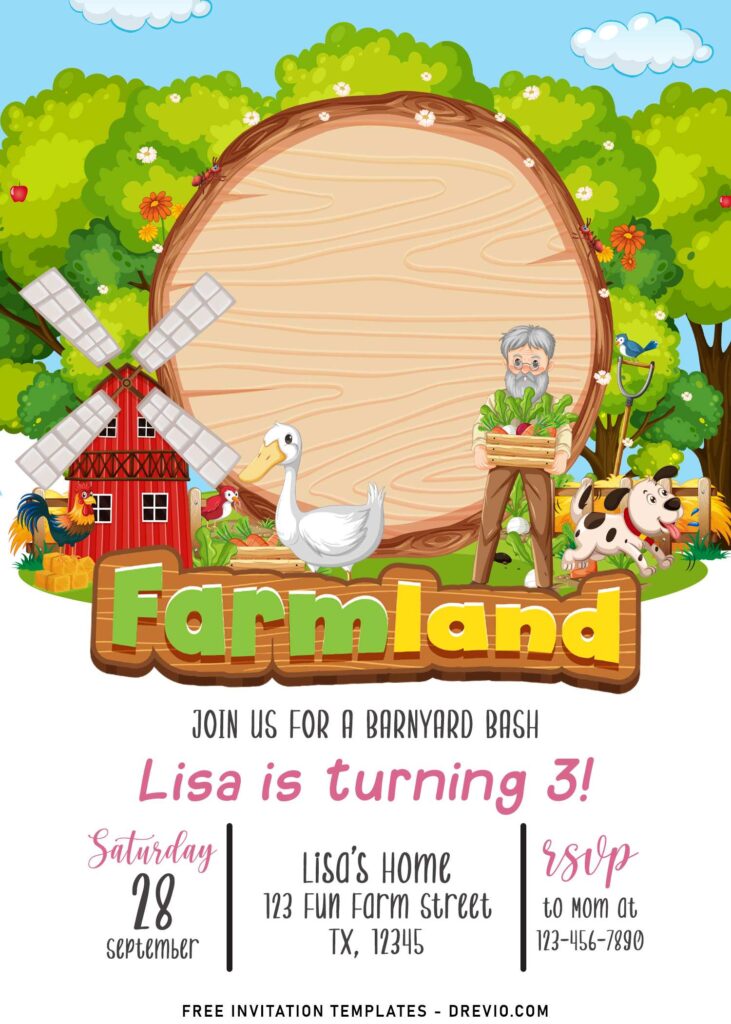If you already know the process, I’m sure you can turn this template into a lovely cute baby shower invitation with one or two more details added, in just a few minutes. But if you don’t know how it works, don’t worry, because I have written down the basic information of how you download and insert your text to your favorite template design.
Today, we’re going to have a fun Farm or Barn house themed party invitations. This idea came to my mind, as I saw someone on Instagram and she managed to host a joyful baby shower for her friend. This time, I wanted to create something new, so here they are,
Adorable Cartoon Barn themed invitations for you! The cartoon illustrations do their job very and very well. It’s able to outperform my favorite Watercolor design and yet the striking design and color scheme bring another advantages. This invitation comes with great picture of scenery at the Farm, with the wooden windmill, cute livestock animals (Cow, Sheep, Duck, etc.), Line of Trees and even there is place made of a chunk of wood which you can put your baby’s photo on it.
How to Download
- First thing first, you need to do “left-click” on each one of your selection.
- A new page should be showing up by now, then do “right-click”.
- Select “save image as”, locate where you want the file to be saved in your device (Laptop or Smartphone).
- If you done with that, then you can tap “Enter” key or click “Save” to start the download process.
How to Open the file
- Open the file with Microsoft Word or Adobe Photoshop or you can visit this link (This link will lead you to our own Online Image Editor). It’s easier for beginner to deal with, and also had plenty of useful tools that’s more than enough for just simple editing.
- Last but not least, print the template on 5×7” printing paper (Cardstock, Kraft, Cotton, etc.).