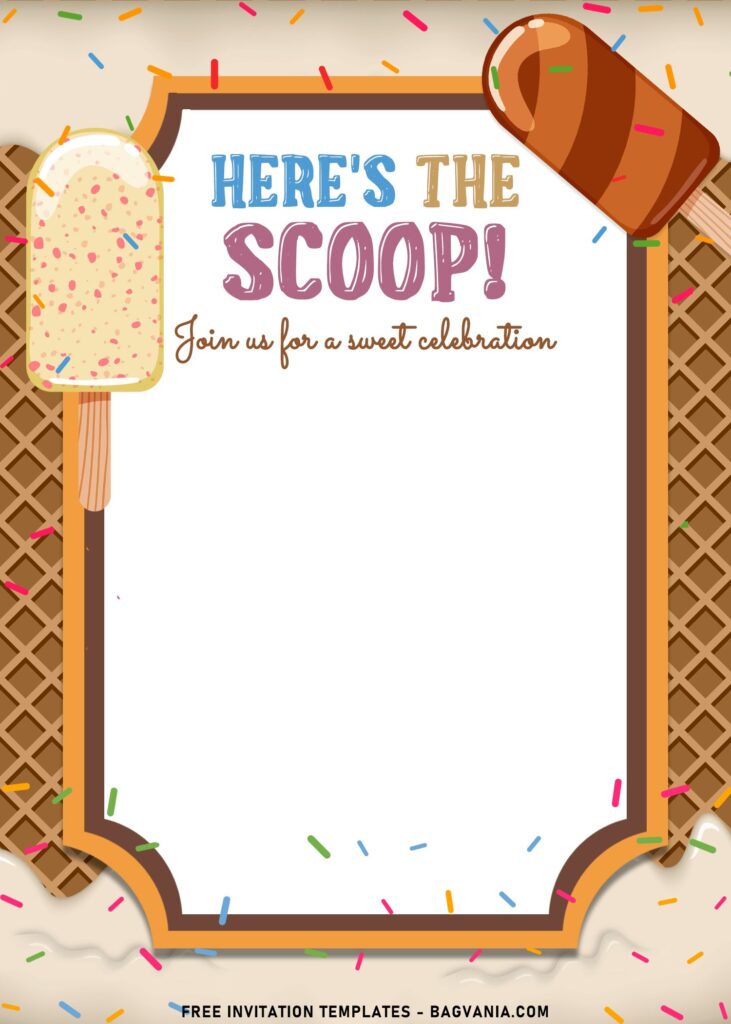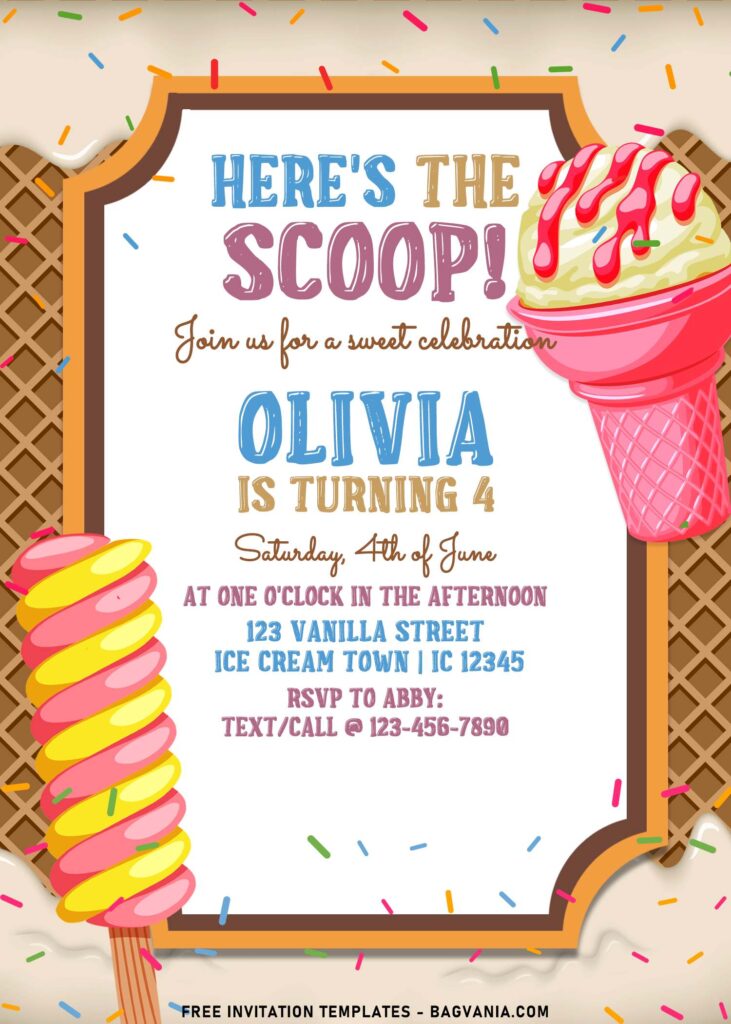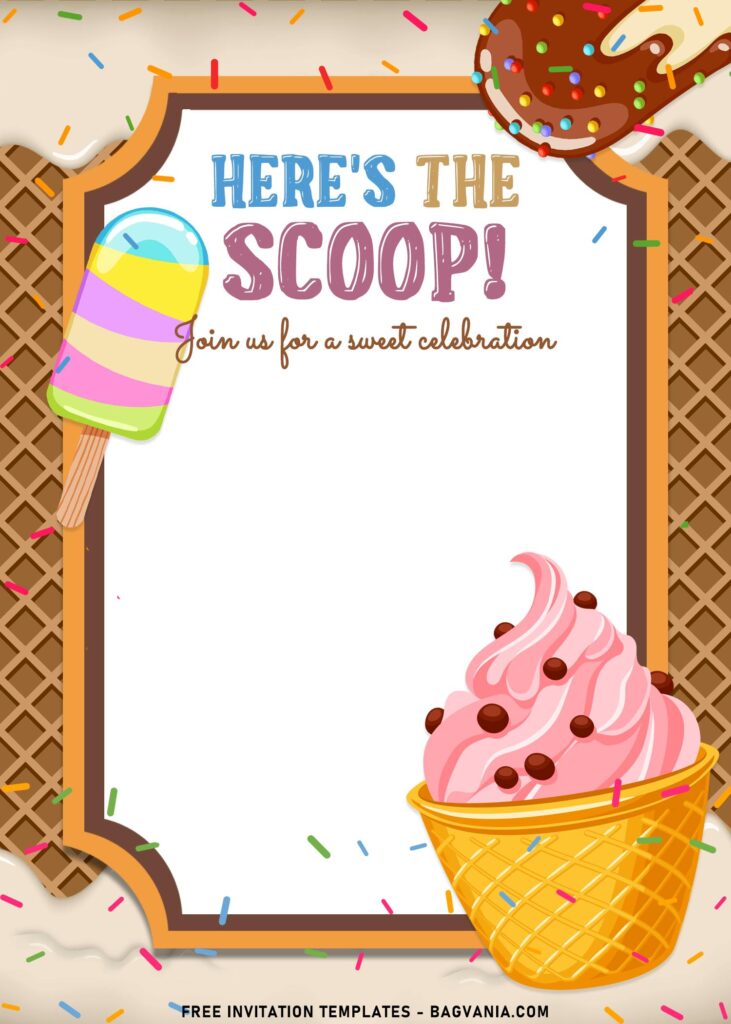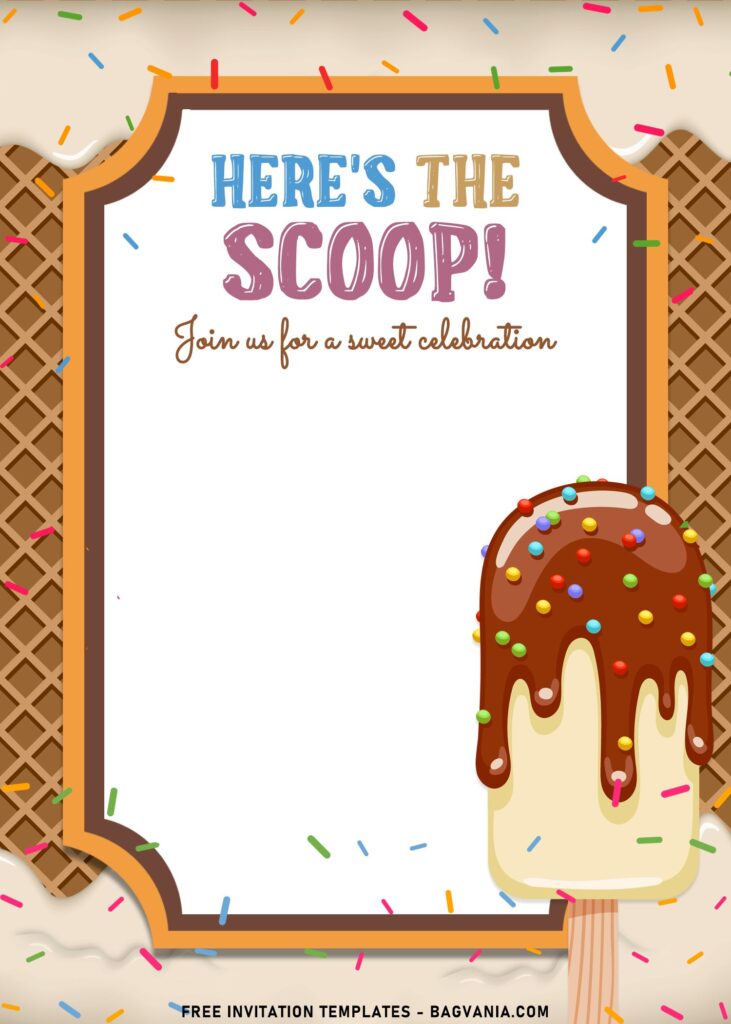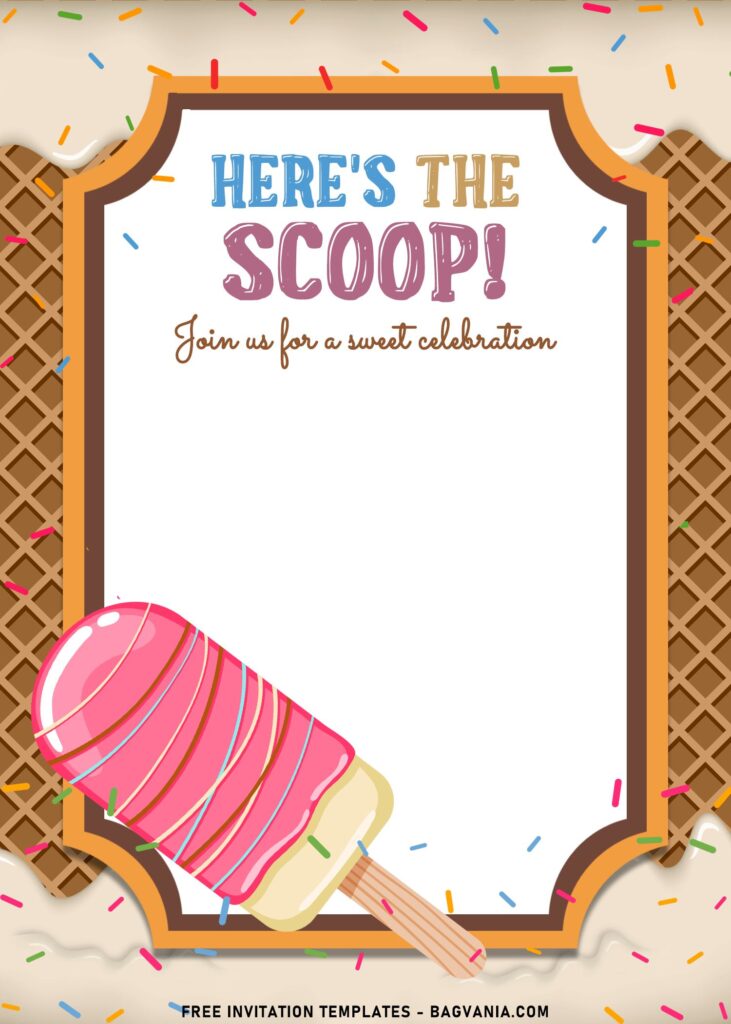Discover the best and yummy-looking Ice cream party invitation ideas for kids, teens, tweens & adults. The chocolate and strawberry melted icing will show you how delicious the taste is. FYI, you can find another awesome, creative, cool and fun video game party invites for birthdays and more by clicking the “Invitation” tab sits at the top ribbon.
Choose one of these and make it your own personal party invitation. These are fun and a perfect fit for any Ice cream party. Boys, girls & friends will love any of these as an invite cards to the party. It’s birthday time for your sweet kid! A delicious illustration of colorful sprinkles and ice cream adorns the whole design. This sugary sweet design will surely treat your guests and give them a craving to party!
Before you are able to edit/personalize our template, the first thing you’ll need to is downloading the file. Here are the few instructions of it,
How to Download?
- What you need to do is click (left-click) the preview image.
- You should see a new page popped-up in your display, then you need to “right-click” the image and select “Save image as”
- Locate the destination folder, or just leave it as it is. Then “Enter” to start the download process.
- Please note this, all files/materials have been included in that package, so once it’s finished, you are able to customize it right away.
Editing
Once the download is finished, you’ll need to open the file using any image editor or you can use Ms. Word to help you insert your party details. In Ms. Word, add new document > Insert > Picture > Select the template just had downloaded it. To add text, go to Insert > Text-Box. Okay, Before I’m off, you may have this question, “What’s the best printing paper for this occasion?”, right? This would be Card-stock paper, and choose its weigh between 80-100 lbs.