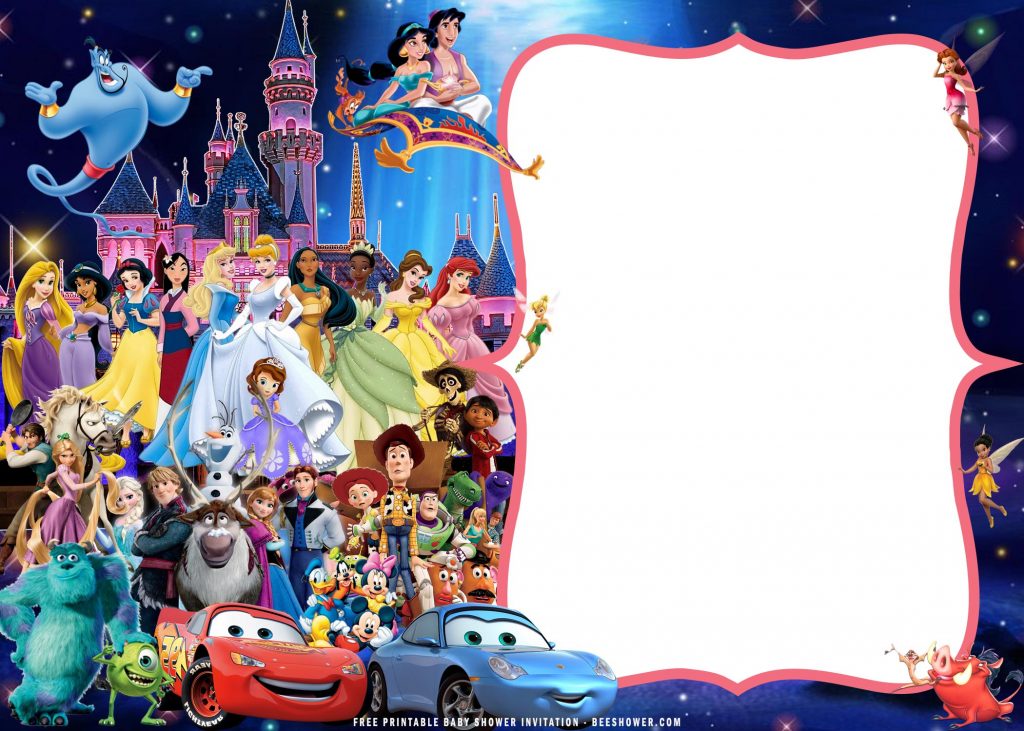Hi what’s up guys! Today I’m gonna share something new for you. But before we dive deeper, I want to ask you some question, have you watched the latest Disney films? Yeah, Frozen 2, did you enjoy watching the film? Me? For me, I really enjoyed them, although – I need to breakthrough heavy rain and massive traffic with my little guy ?. Anyway, everyone really enjoyed and grateful with the popularity of Disney Animated-universe characters, so we can enjoy the famous theme of Disney from toys to the party theme.
Many parent choose to host their child’s upcoming party with Disney characters, even me – I really love them so much. But, that’s why you here right? Looking for a perfect Disney Character to fill your invitation card design, doesn’t it? If so, then this one is perfect for you folks! As usual, this one is free and you can still personalize and print ‘em out using your own printer. ???
Features ✔
This template will be decorated with pretty much all the main protagonist of Disney films, from beautiful Disney Princesses standing next to each other – to – the timeless and iconic Toy Story figures will adorn your invitations. Besides that, I also drew a blank space with unique frame to put your party details as well as your baby’s picture. There are six different styles to choose, and for the final part, the main layer will be decorated with the stunning Night Full Of Stars wallpaper from Disney Castle.
How to add text ✔
If you are wondering about this one, you can take a look at these following guide guys! This one will helps you for sure,
- Download the template (Below this one)
- Open the template using Microsoft Word or Paint
- Click “Text Tool” and move your mouse pointer on top of your selected “place” (where you want to place a text)
- You will see a rectangle which will be the boundaries of your text. You can move this rectangle around by clicking and dragging on its borders, and resize it by clicking on the tab buttons at the corners and midpoints of the edges.
Download Instruction ✔
- Choose your favorite
- Right Click your selected templates – Wait for a second
- Then Right click once again – Choose “Save Image As”
- Locate your default download folder and tap “Enter”