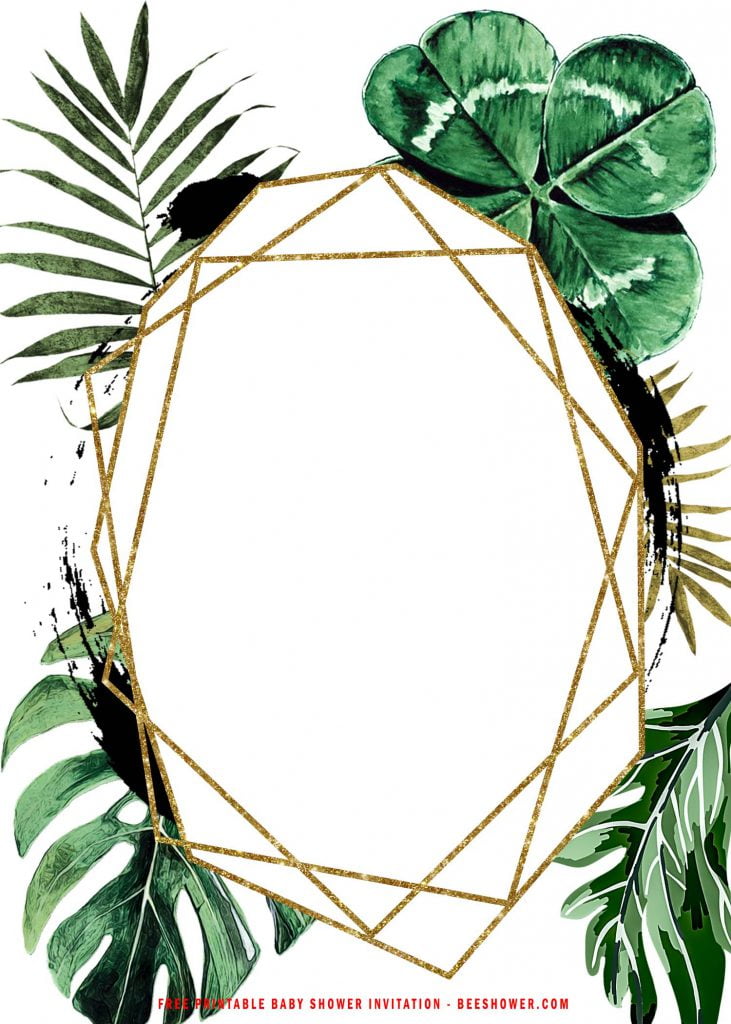Now we’re on going to Summer, where all the party is going to be held in every cities around the world. Chalkboard Sign, colorful paper chains, fruit skewers. What a wonderful idea to enjoy our time together with our loved ones. By the way, today’s special has that kind of vibe, but it isn’t certainly made for “Summer Party” though, you can use them to decorate the “future-invitation-cards” of your baby’s upcoming first birthday or even for BBQ Party with your neighbor.
Your guest will be impressed with these one for sure. Fun fact! I’ve spent my entire night to make this one and luckily, we are going to see it by now. This template comes in portrait orientation as well as six different type of design, which you have a plenty option to choose. Each side of the card is decorated with bunch of “Tropical” style Foliage, which I’ve mentioned in above, as now we’re getting closer to our favorite Summer, this one is sure to be one of the best design that we can use to add “Summer vibe” into our party.
In addition, as it’s trending in 2019’s party concept, I decided to bring this item into today’s design, and you might already know it, yup! It would be “Geometric” style Text-Frame. The demand over this type of text-frame is still demanding to this date for sure. Especially for Wedding, Bridal Shower and Bachelorette. Despite that, I’ve also painted the frame with a nice touch of Gold-accent to highlight our party information, so every guests in your list could get the idea as soon as possible.
What should I do?
The first thing you need to do is downloading the template (See the instruction below). Once the download is already finished, you can personalize the template to suit your taste as well as adding all the details through simple editing apps like Paint apps or Adobe Photoshop. Probably one last thing that you need to do is, finding some information related to “What’s the best material” for invitation cards, like which “Printing paper” is good for this occasion and so on.
How to Download
- Right-Click each of your selection
- Then Select “Save Image As”
- Locate the destination folder (Or just leave it as it is)
- Tap “Enter” or click “Save”.