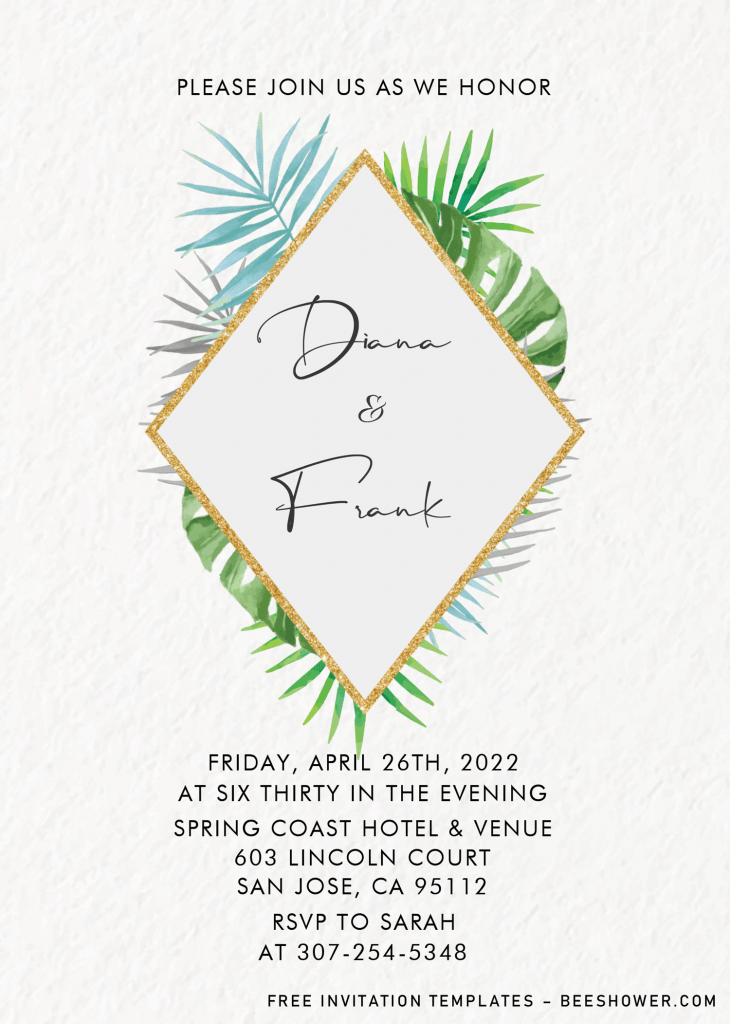Although, we’re now in the middle of Autumn, in which the weather gets a bit friendly than the last month, for me, personally, this month is perfect to host a mini party with our loved ones. We can set a mini event at the backyard, get the table out, having fun chatting and eating the mouth-watering dishes.
This following templates is a perfect examples for that, and you can use it on various occasions though. For instance, one of my close relative were getting married a couple weeks ago, and she used this one as her wedding invitation card. So, in other word, you can do it either way.
Despite all words that I mentioned it above, this one looks sleeks and perfect for us, who is looking for Classy invitation card. In this template, you will be presented with Minimal style, Rhombus Shaped Text-box, whereas, it will accommodate all the detail of your upcoming party. On its back, I’ve added a couple of “Tropical” style Leaves, which I mentioned in above, this one is suitable for current season.
DOWNLOAD CLASSY TROPICAL DOCX HERE
Are you confused to download the file?
See below instructions, it will help you for sure and also, there are a couple tips are waiting for you.
How to Download:
- Above this instructions, you will the download button, click that, and wait for a moment.
- Your browser will be opening a new tab and directing you to Google Drive Page, then click the “red” download button.
- Locate the destination folder and tap “Enter” or click “Save”.
How to insert text:
- First thing first, you have to install all fonts that I’ve included and put inside the Fonts folder.
- Open the template with Ms. Word.
- Note: All texts must be written and placed inside “Text Box”.