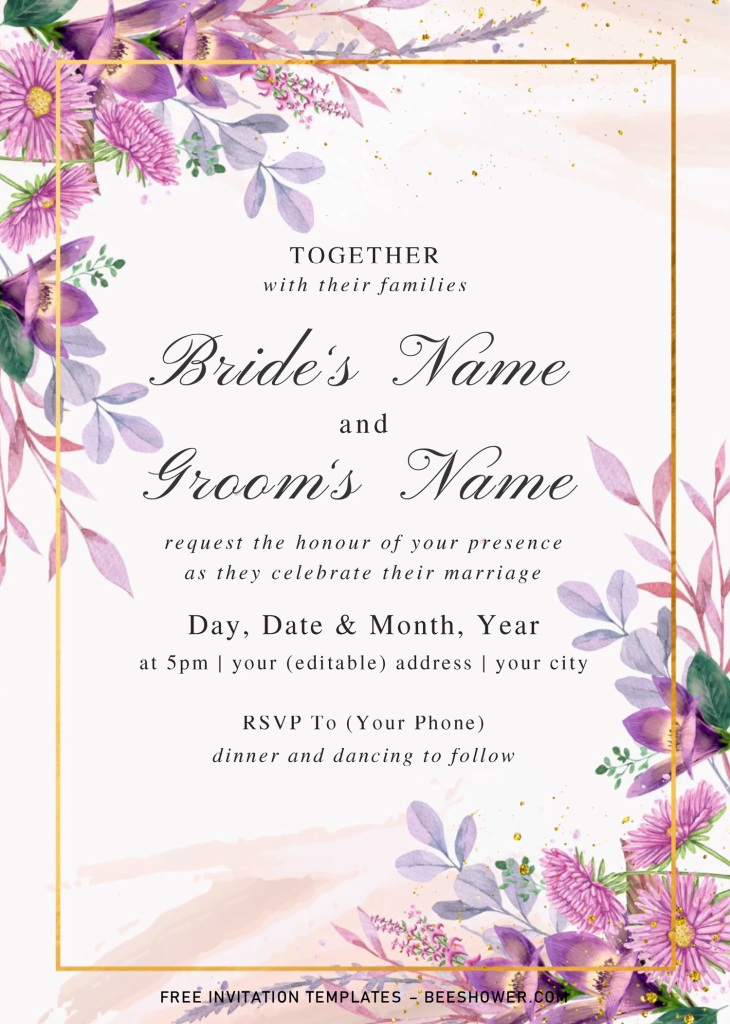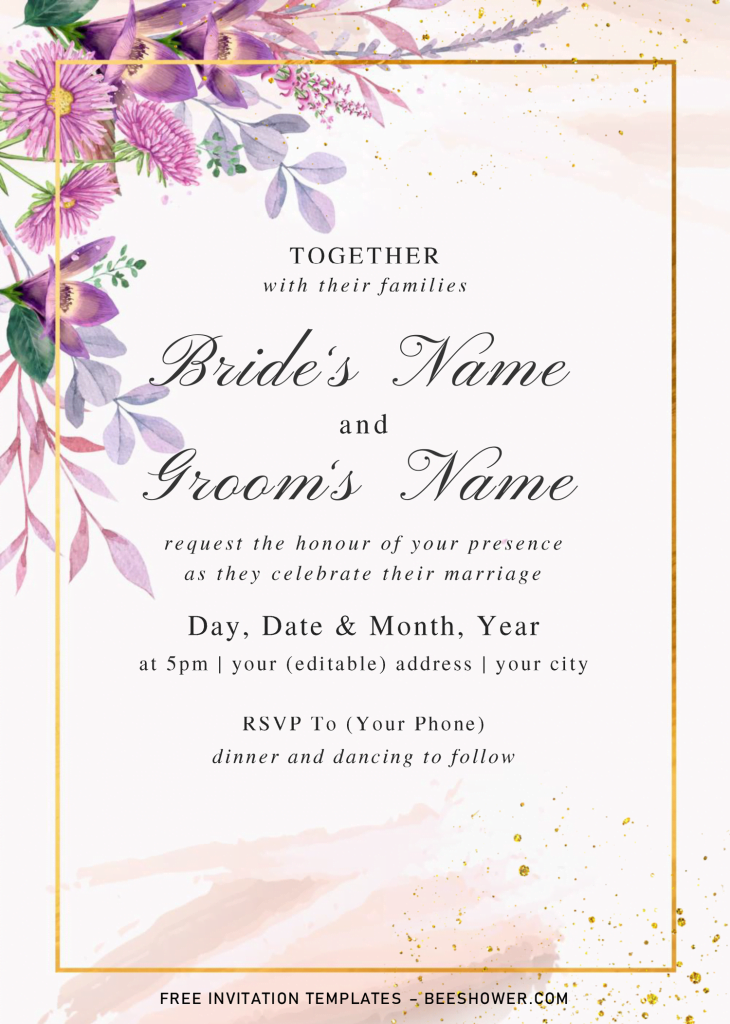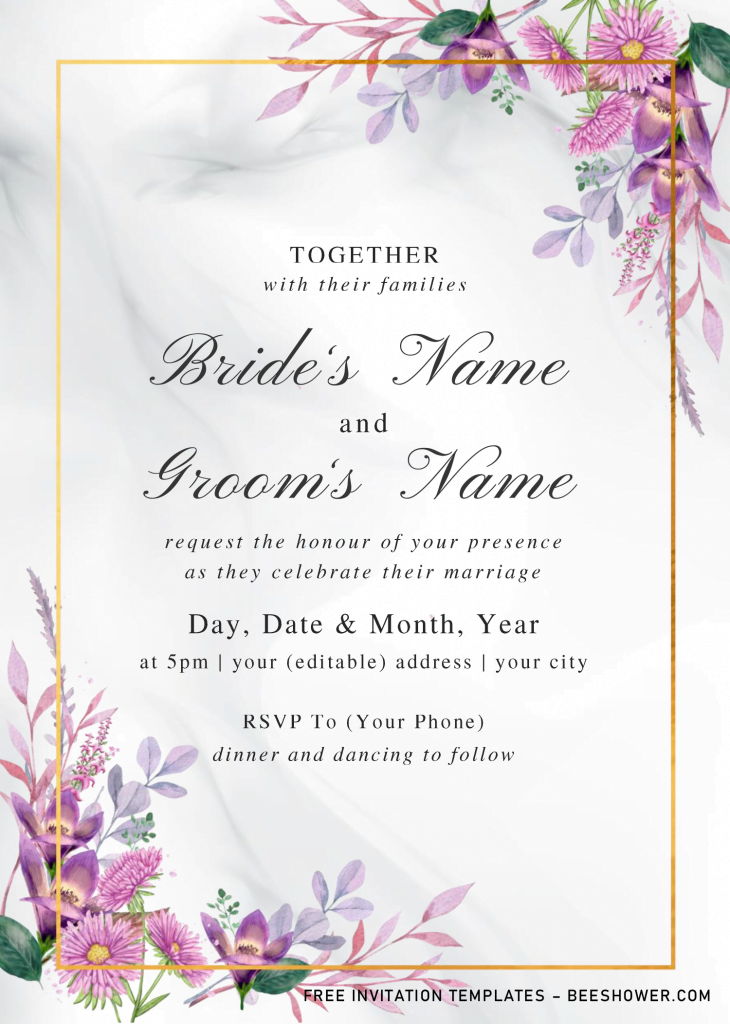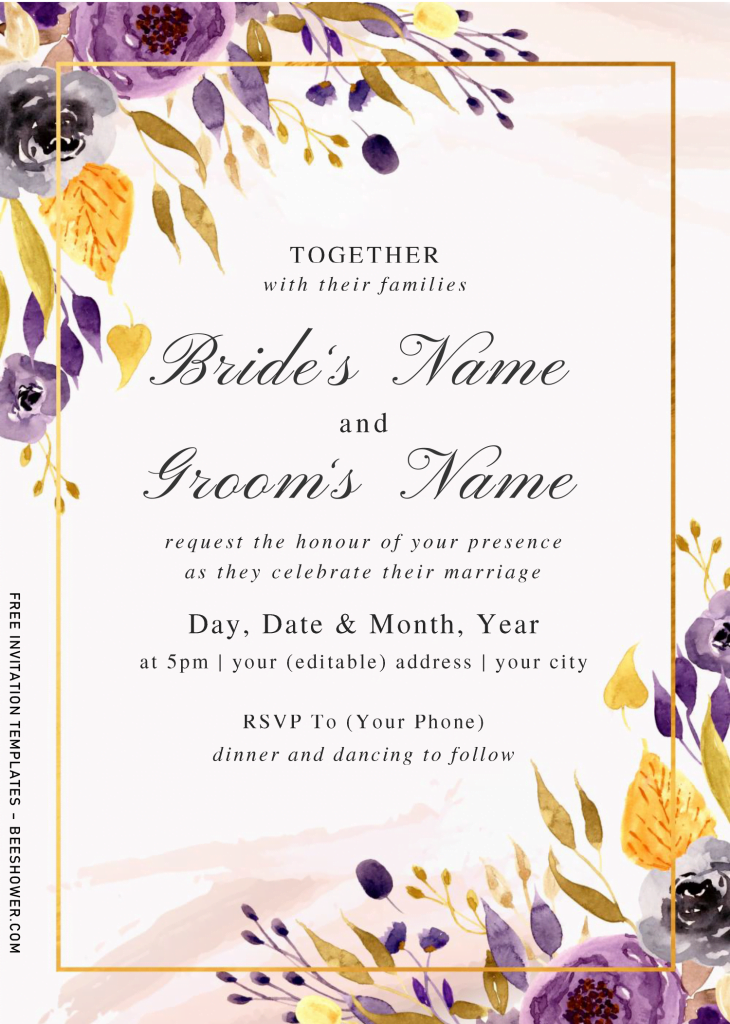What to expect in today’s article? You’re going to learn how to utilize template designs and use it for your own purpose, as long as it’s for personal use only. It’s great to able to see Hi to you, everyone, and I hope you enjoyed what’s in this article.
Today’s article will share another gorgeous design, which has unique Purple Roses as its main element. Aside from that gorgeous Roses, you will be presented with stunning background designs, it contains three elements, first would be the main layer. The main layer was painted in White, with slight reddish accent, and on top of them, I put matching paint brush stroke as the decoration of the second element.
The last element is the Wording, what makes it so special? For me, personally, it just looks beautiful, maybe it’s all because the “Gold Foil” textured Text Frame and elegant typefaces. By the way, our template is editable with Microsoft Word, for old-school or not a tech-savvy user, you can still use the old 2007 version, but the recent version is better (Min. Requirement).
Here are a couple things you’ll need to do
Download the file
- Click the download button that is placed in above.
- Google drive page will appear, then click the “Download” button.
- Locate where you want the file is going to be saved, and tap “Enter”.
- The download will begin shortly.
- Open or unpack the file using Winrar or any Rar file opener.
Insert your text
- Now open the file or template you’d like to use with Microsoft Word, any version, but I’d recommend you to use, for at least the 2007 version. Because you’ll miss out a bunch of new and cool features though, which is very useful for us when editing our template.
Printing Paper
- For me personally, the best option you can have or go is Card-stock paper.
- But there are many of them, such as Cotton paper, Linen, Velum, Kraft, and so on.
- Carefully calculate your budget, and decide which one is more suitable for you.