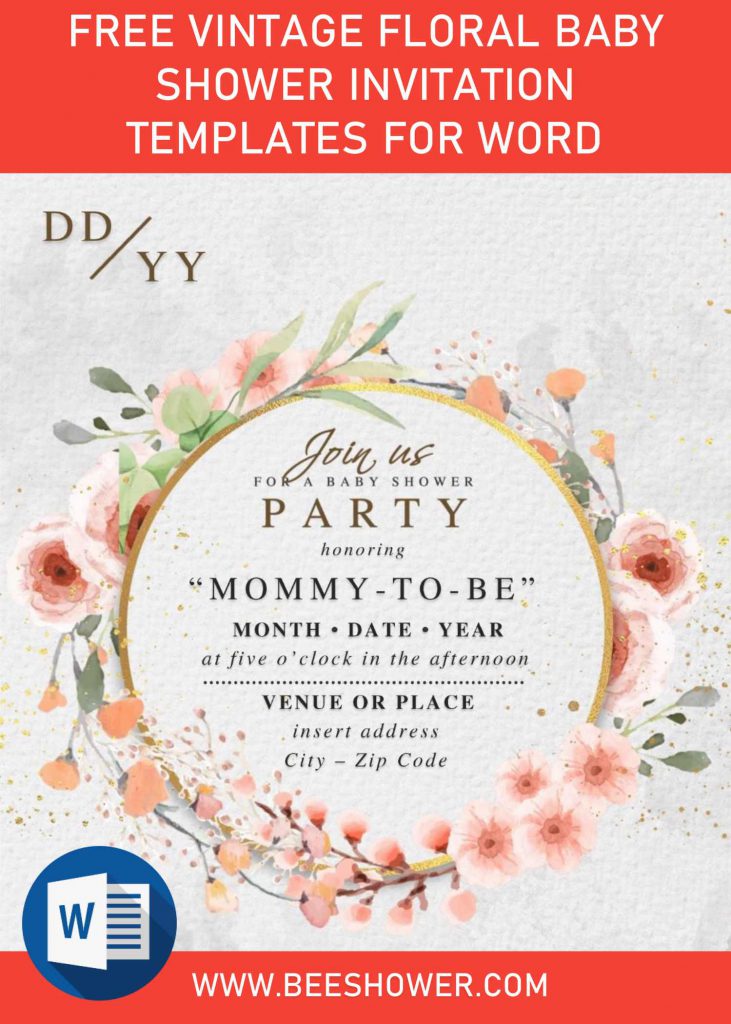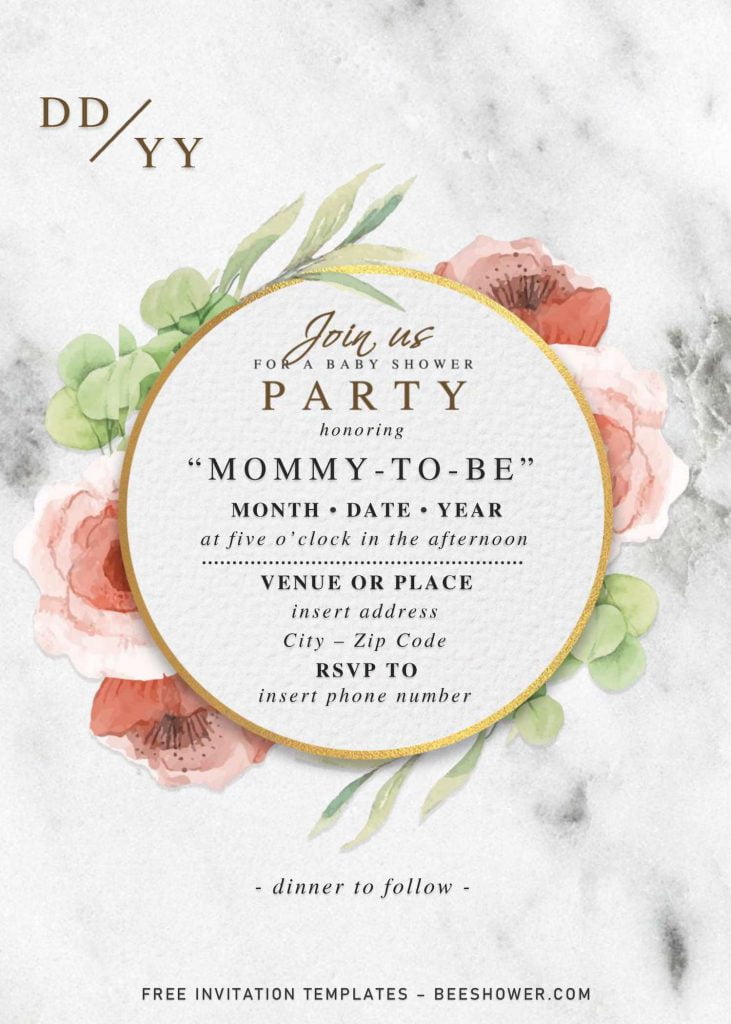Vintage party or at least, it does have such Vintage and slight touch of Rusticity, it does still have a unique way to attract everyone’s attention, even the world is getting more and more sophisticated. Throwing a vintage-themed party is the perfect excuse to indulge in a little nostalgia and fun. It’s also a great theme idea for couples celebrating their pearl and gold anniversary.
I’m not saying a false fact, but it’s clear that Vintage were trending, and you can see that so easily at Wedding in these days. Yesterday, I took a little bit of inspiration from Pinterest, and I tried to make my own version, and it looks great, this following template designs are what I’m talking it to you,
Decorations are the key for creating a perfect vintage vibe for your retroish party. Thus, I made this six beautiful Vintage themed invitation card with Floral as the additional element to catch everyone’s (guests) attention. Right at the center, you will be presented with simple, elegant text box shape (Ellipse), there are 3 styles, the one with Drop-shadow, then followed by Gold Border and Normal shape without additional shadow and texture.
Below that, your party information which will be placed and displayed inside the Ellipse shaped text box, it will be surrounded with gorgeous, Watercolor flowers or you can name it as “Garland”, since it does look alike. For the background, I decided to give you another 3 more options, such as White Liquid Marble style background, White and Black marble surface style, and the last one is paper grain finished. Since our templates are editable with Ms. Word, you can easily opt out to take other and put it into your favorite template design.
Information
Below you will find step-by-step on how to download our free invitation card templates, so please carefully read this following guides:
- Click the provided download link above.
- You’ll be directed to G-drive page.
- Click download, then tap Enter or click
- Once the download is finished, as it was archived in Rar file, you’ll need to extract the file (Using WinRar/7zip.
- Don’t forget to install all the required fonts, after that, you can begin the customization through Ms. Word.
- Printing Paper: Choose between Text, Cardstock or Glossy paper.