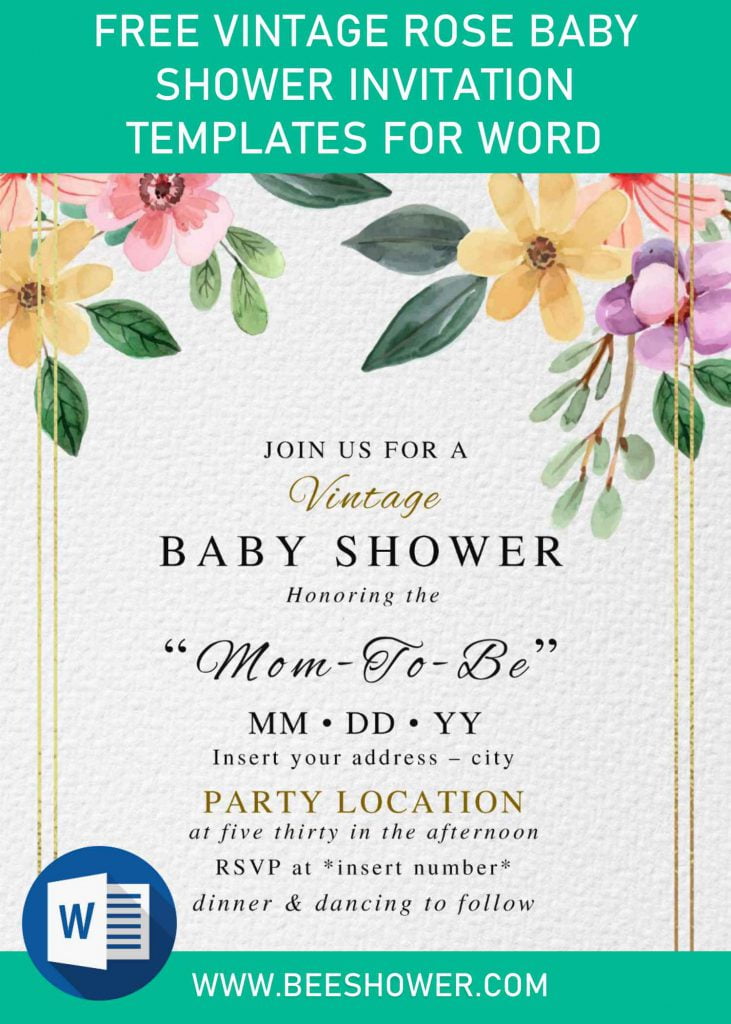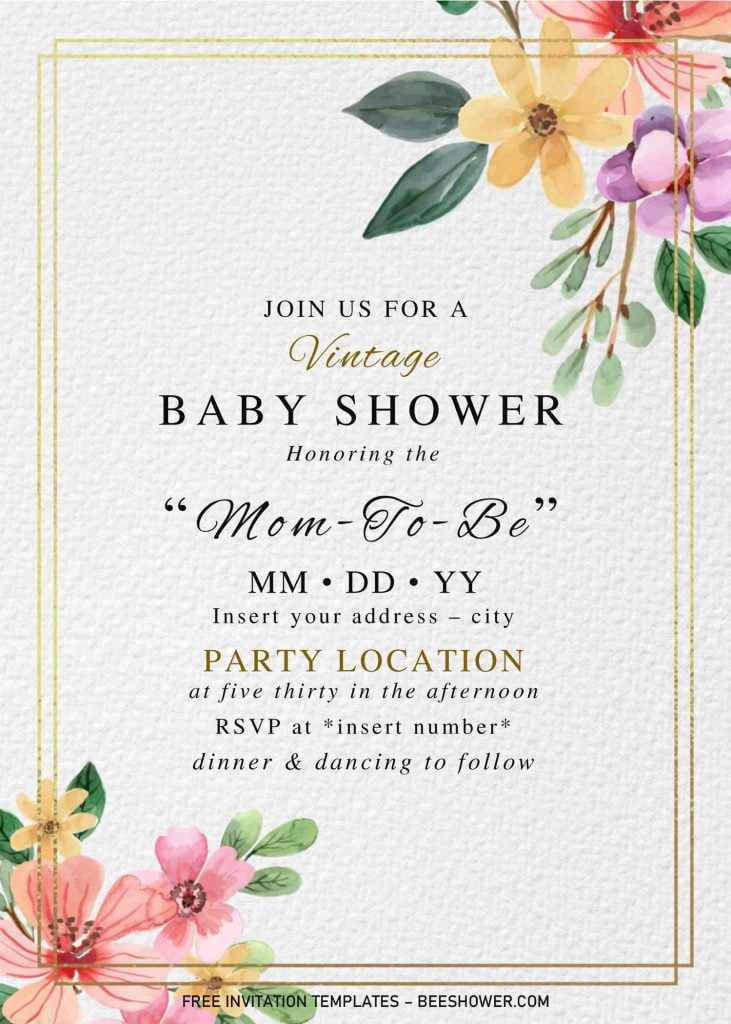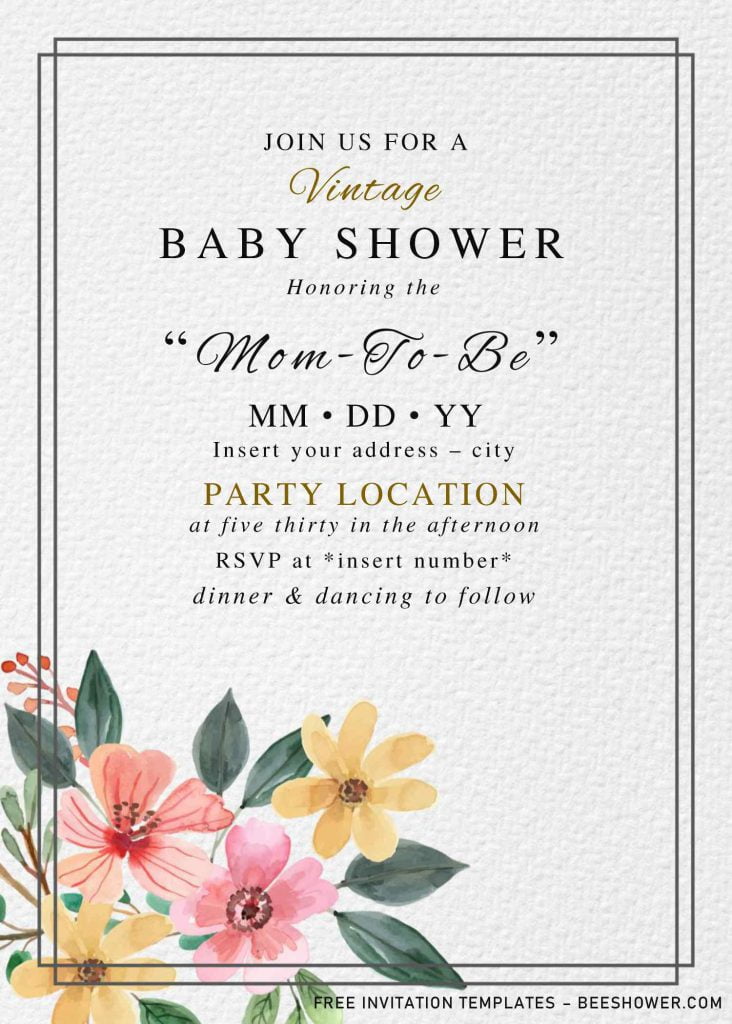Whether for your friend or your own business, hosting any events are not that easy as it seems. If you don’t mind, I will tell you my experience when things in my event wasn’t exactly what’s in mind. Actually, it was at the moment that I knew everything related to my party invitation card will not be making their way to my party, not even a week earlier.
At that time, it was three days before the day of the event, I decided to create my own invitation card, well, with tons of pressure on my shoulder, I could finish it flawlessly. By using these, it was much – much cheaper than the one I bought from custom printing depot. Would you mind if I show it to you? Here they are,
Classy and elegant at its finest! Throw your one-of-a-kind party by gathering all your friends, families, and others to come and have great party together. By using our invitation card templates, you will get six different templates in which you can customize it whatever you want. Each card has stunning canvas style background, and vintage gold frame border.
In addition, to give a fresh air to the template design, I added a few things, such as watercolor flowers and elegant typography. Beyond that, our templates are also editable with Ms. Word, you can replace the font with your own favorite style.
Download Information
- First thing first, click the download button, placed in above this instruction.
- In a couple of seconds, your browser will land you to Google drive, click the blue download button.
- Locate where you want the file is going to be placed, or just leave it as its.
- Now, tap Enter or click Save, and the download process will be automatically started.
Additional Information
- You need Microsoft Word 2007 or above.
- Print the template / file on any 5×7 Printing Paper, or card-stock paper if you want the best result.
- Deliver the invitation card around two weeks prior the date of the event.