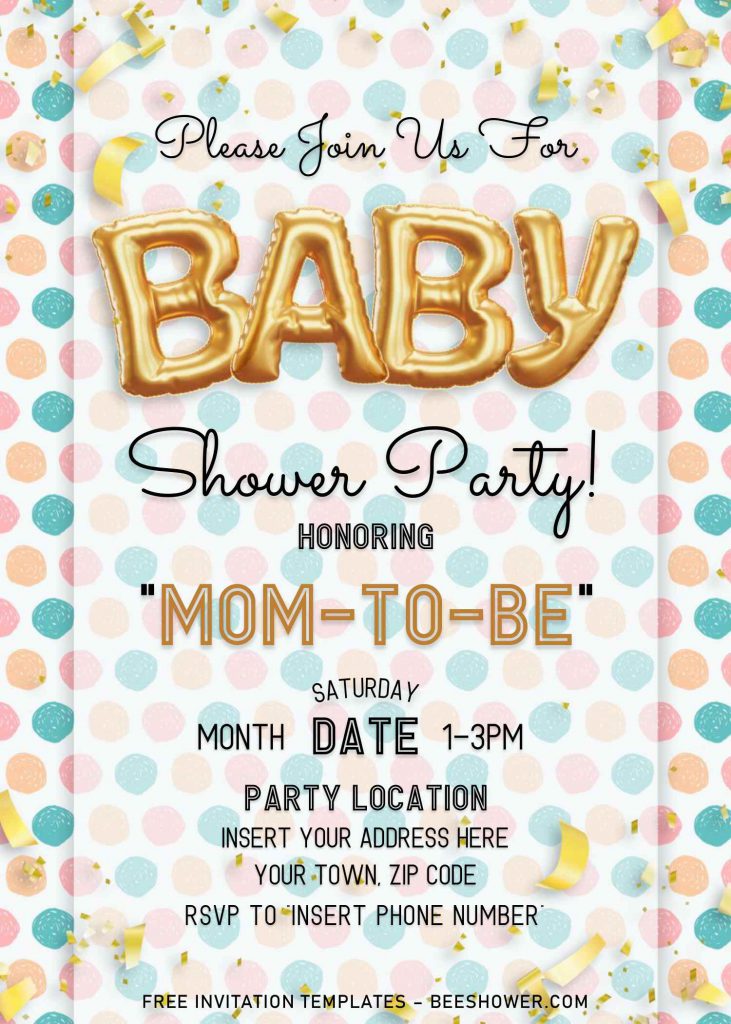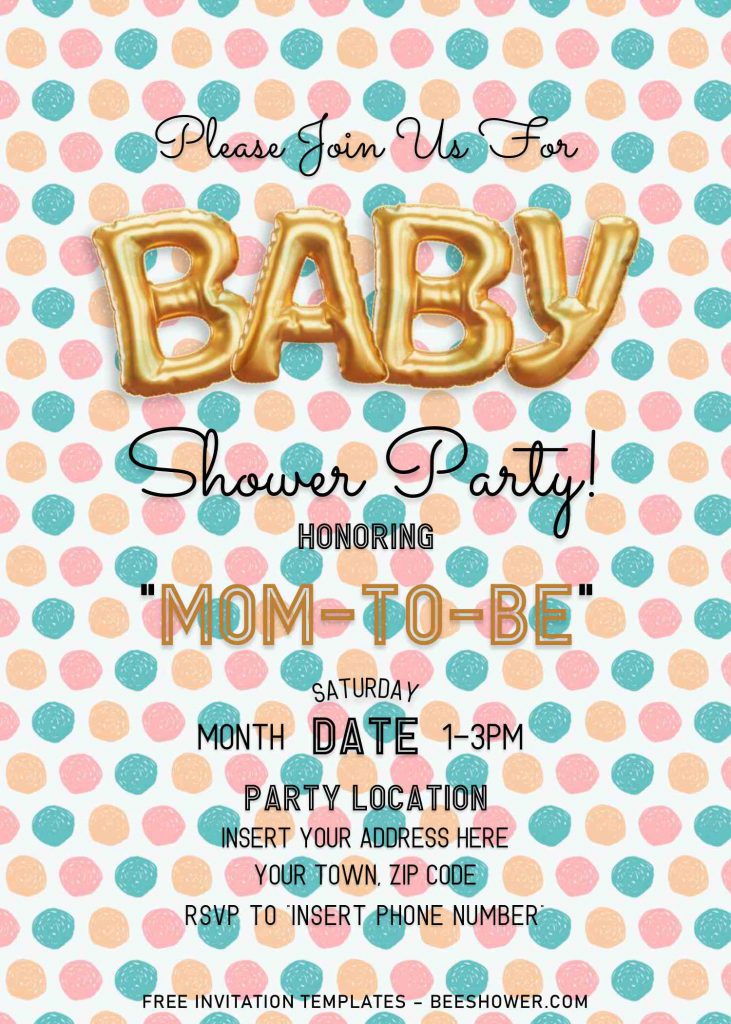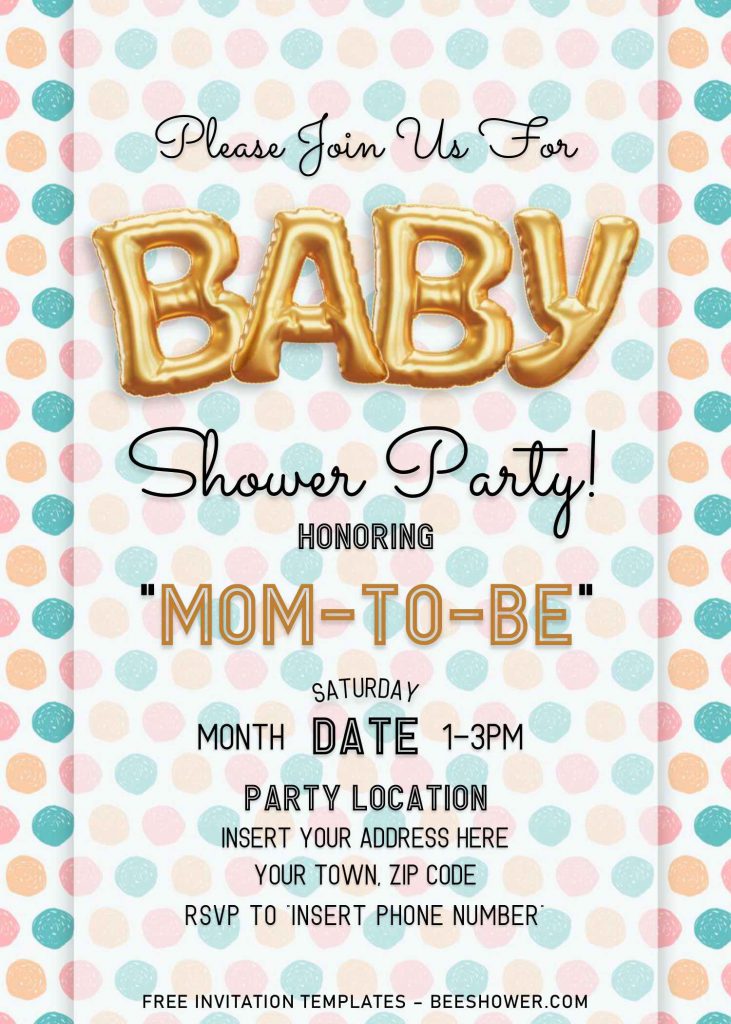Oh, baby! It’s girl! Or it’s boy! Thinking about this gave me a goosebumps. It still painted in my mind, how my first kid is turning one, my tears stream down on my face, with so much happiness in my heart, I can’t wait to share it with my family and friends. It was the time when I started to take my hobby more seriously. If you’ve been part of this site for such long period, you knew it all too well that how much I love toward “graphic design”.
Actually, this month I had so many things that sadly makes the progress I bit slower, but now everything it’s fine. So, what do I offer in today’s article? I proudly present it to you, everyone, stunning and adorable baby shower invitation cards. Please have a look at these,
Thanks to my son and daughter who give their hands in the process of making the polka dot pattern, which I put it as the background layer. At first, I was going to pair with flowers but suddenly I got an idea to feature gorgeous inflatable balloons. After finding so many inspirations, I stumbled upon one particular thing that looks so damn beautiful.
DOWNLOAD GOLD BALLOONS BABY SHOWER TEMPLATES HERE
I made my own version based on that, and here they are, the 3d realistic Balloons. The “baby” part from “baby shower” wording was made using the balloon graphics that I’ve earlier. To make it even better, I added a bunch of things, such as Gold confetti and transparent layer for the wording, so your guests could see it more clearly. Almost every elements in this design are editable, yup, editable with Microsoft Word. It does make your job much easier than using Adobe Photoshop.
Download Information
- Above this instruction, you’re going to see rectangle download button.
- Clicking that will give you an access to our Google drive storage, which you can download our templates for free.
- It’s 100% safe from virus. Anyway, to download the file, click Download or the Drop-down arrow.
- Tap Enter on your keyboard to start the download process.
- If the download process is finished, open the file with WinRar (Right-click > Extract To “…”).
- Then Go to Fonts folder and install all of them.