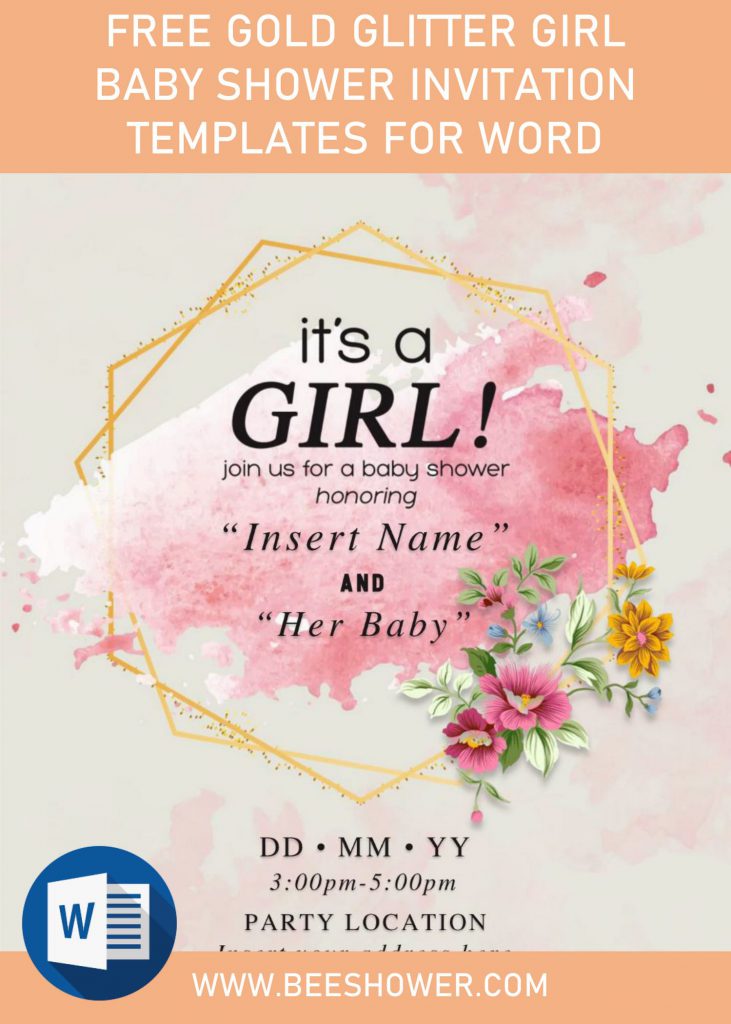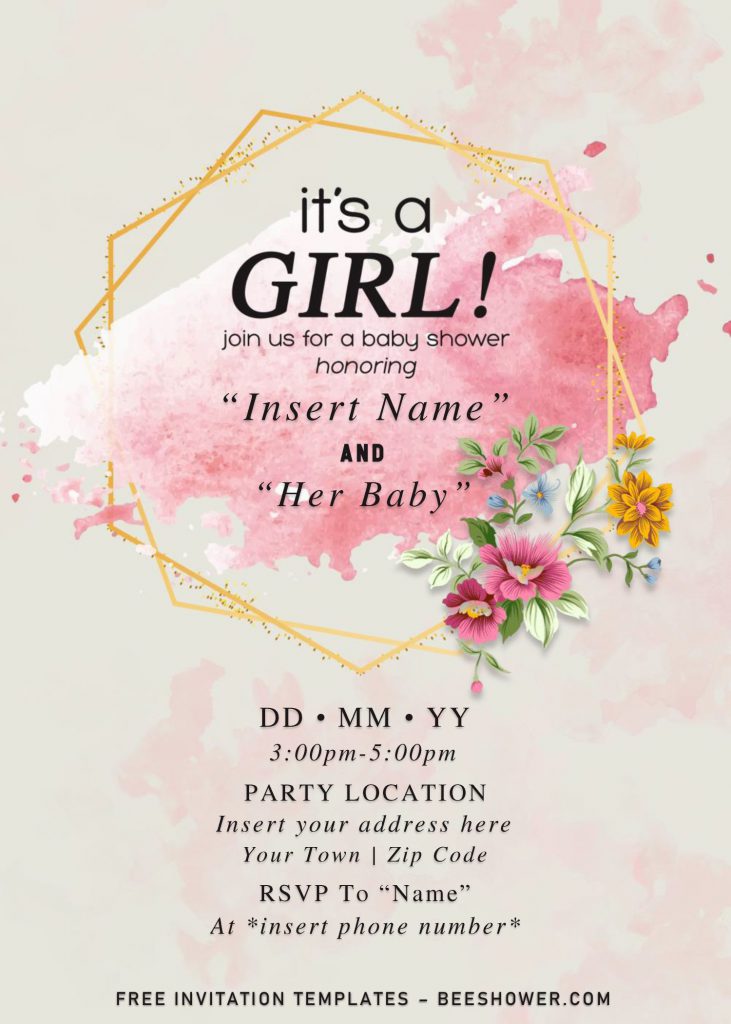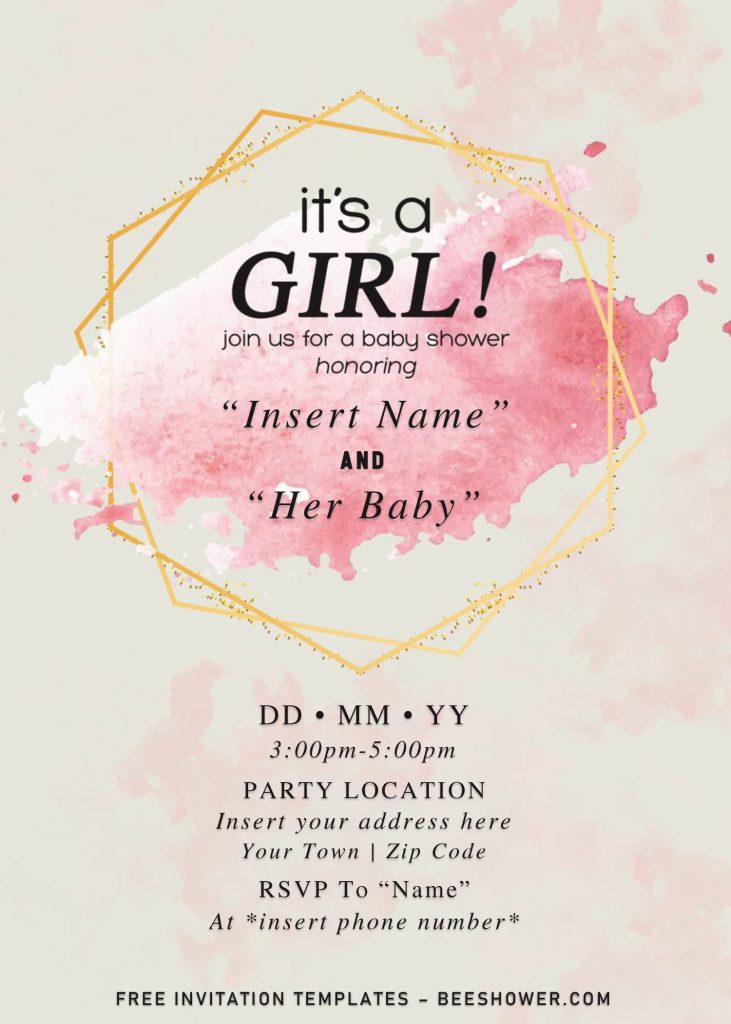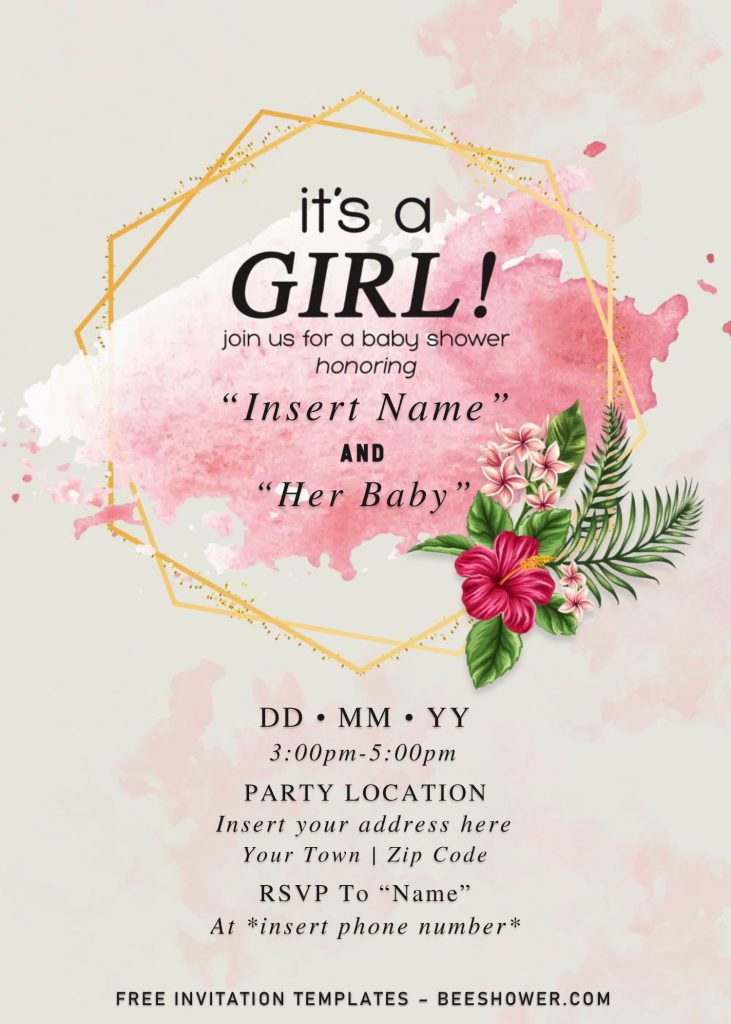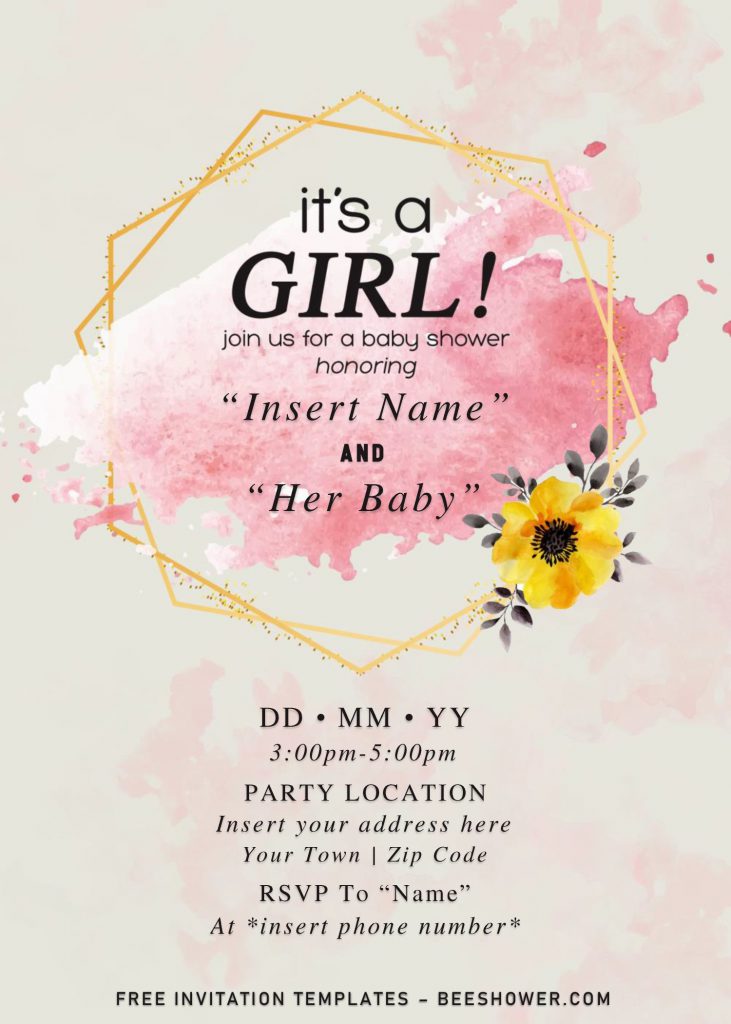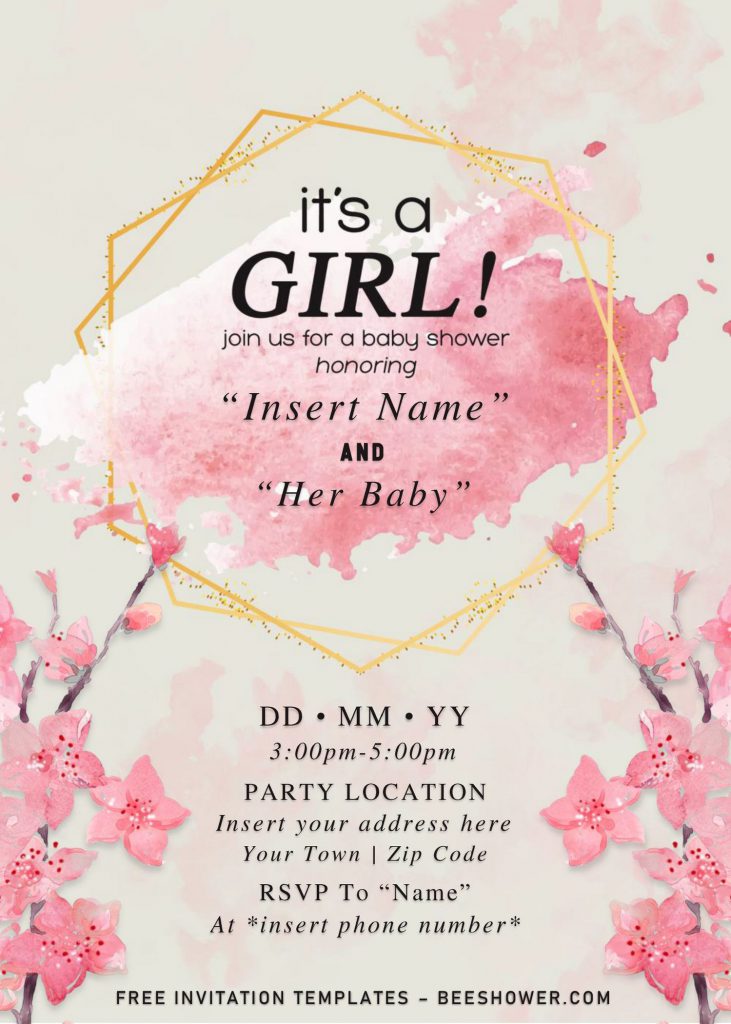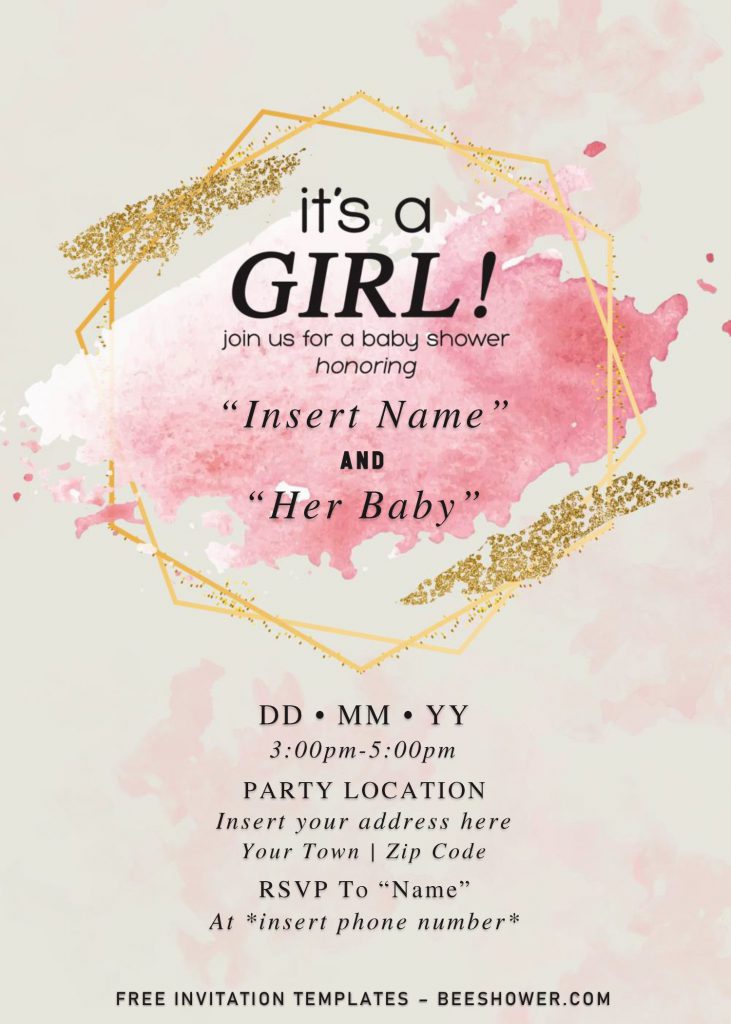Glitter has become a super popular theme for kids and even for preschooler birthday parties this year. We’ve found some amazing ideas which is going to help your party extra-fabulous!
See this 6 dazzling Glitter Baby shower invitations.
This template will be decorated with pretty much what I love to see and feature it in Glitter party. Gorgeous background design, which is inspired by Vintage style, it has such awesome rustic texture, a bold and chic design that everyone is going to love it. You can take this as inspiration, maybe like setting up a mini photobooth with kind of Rustic texture and Vintage ornament.
Let’s move on to the next elements. Do you know Geometric Pattern? This particular design was successfully making everyone put more time to see your card. This gorgeous design is placed at the center of the card, so, it will be surrounding your party information and make it much prettier and brighter to see. Don’t forget that our template is editable with the one-and-only Microsoft Word. You don’t need the latest version of it, even the 2007 version is going to work flawlessly.
How to Download
- (See above) for the download button > Click that > Wait for a seconds.
- Soon after you clicked that, Google drive page will appear.
- Then click Download > Locate where you want the file to be saved > Enter or Save.
Short Guides
- Once the download process is finished, Check the file, unpack it with any Rar file opener, open the Fonts folder and install all fonts.
- As there are six template, choose the one that you thing it’s your favorite and open it with Ms. Word.
Print the template on card-stock paper. It is definitely the best all-rounder type of printing paper. Yeah, you need to compensate a bit to spend more of your money for top-notch quality