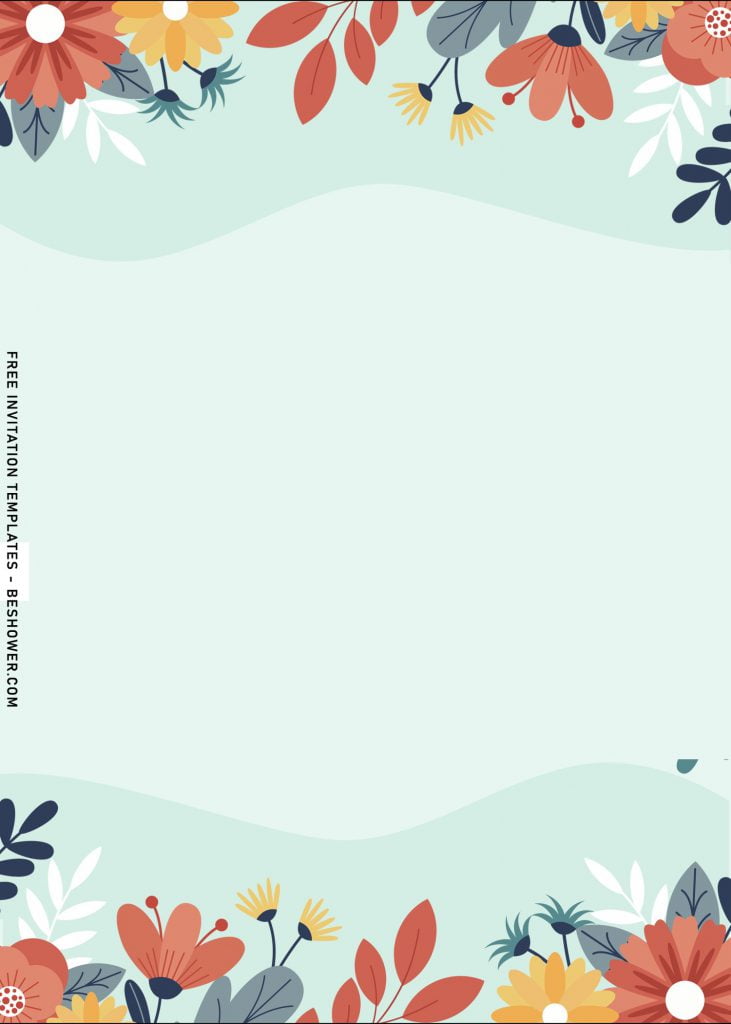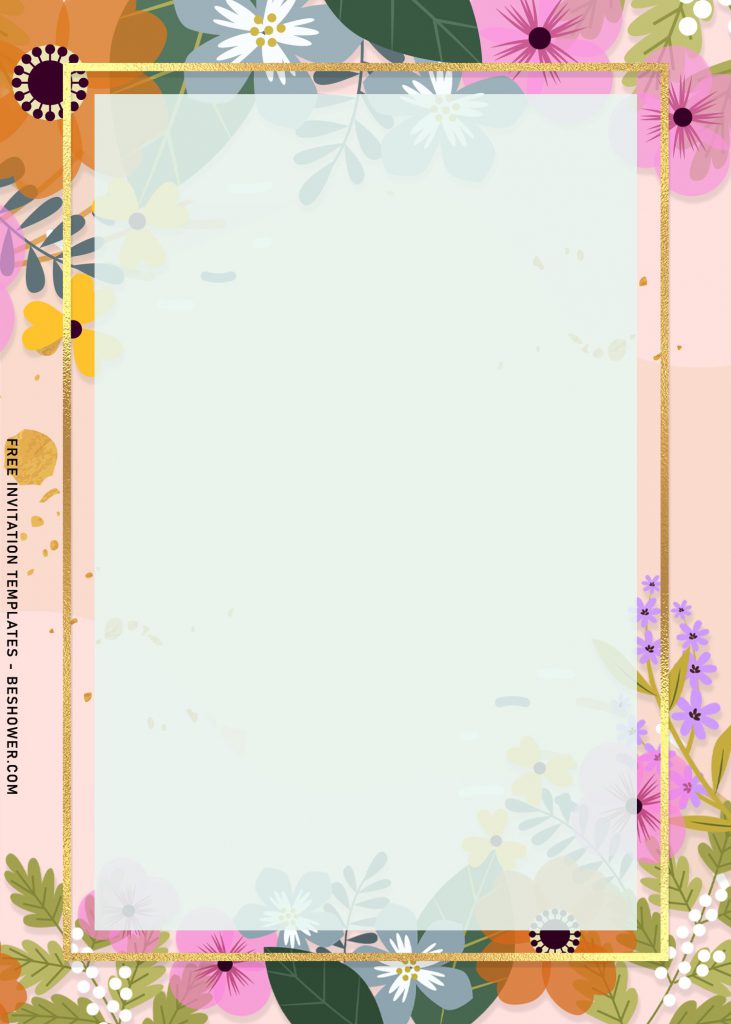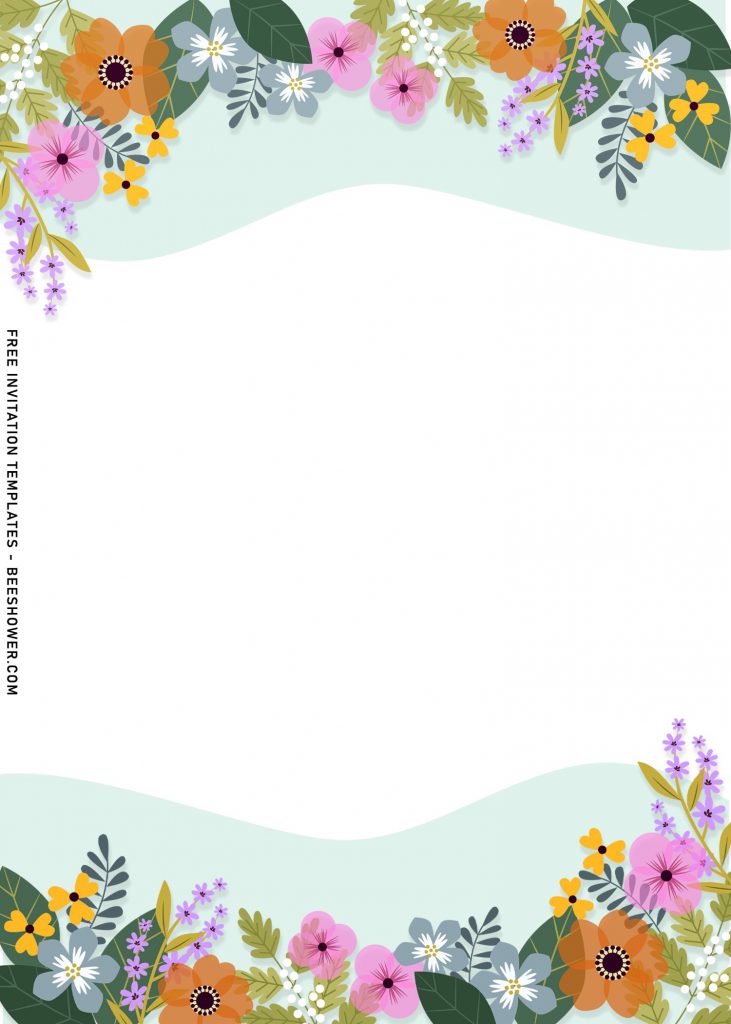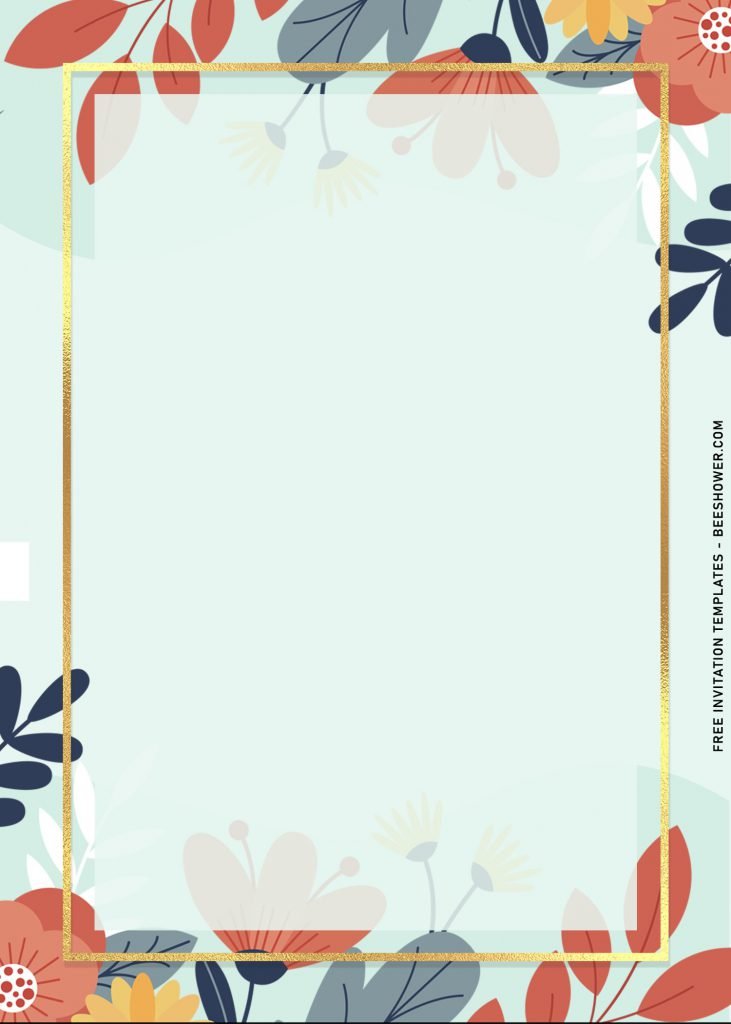This is how you can make your own flowers themed invitations
If you have decided to go with a beautiful flower mesmerizing your party, maybe at your wedding or celebration of your daughter or son’s birthday. Here in our site, we’ve been providing hundreds upon hundreds invitation card templates for free and yet you’re still able to customize it to suit your own personal preferences.
What do I have here? Let’s find out what’s in today’s post together, moms.
This collection is all about elegant and beauty at its finest! It marks a whole step for me. Anyway, this invitation card is suitable for any seasons, what if for spring? It’s going to blow your mind for sure. Thanks to its stunning watercolor design, and vibrant colors that each foliage had.
There will be seven different flowers in watercolor which also works as the background design of your card. From watercolor roses to beautiful white and peach magnolia. Since it comes in seven different design, you can keep the rest for future events, and it’s also possible for you to use it for cover page and the other ones as the main page.
Here are few things you need to do
- Right-Click each one of your selection.
- Then Select “Save Image As”, locate the destination folder.
- Click “Save” or tap “Enter” to start the download process.
- *To open the file: Make sure you already had installed one of this apps, Adobe Photoshop, Microsoft Word, Corel Draw or you can use our own special Online Invitation Maker or Image Editor, here.
- If you had any questions, don’t bother to ask it through the comment box down below.
- Note: Don’t bother to ask me if you get any problems or have questions.