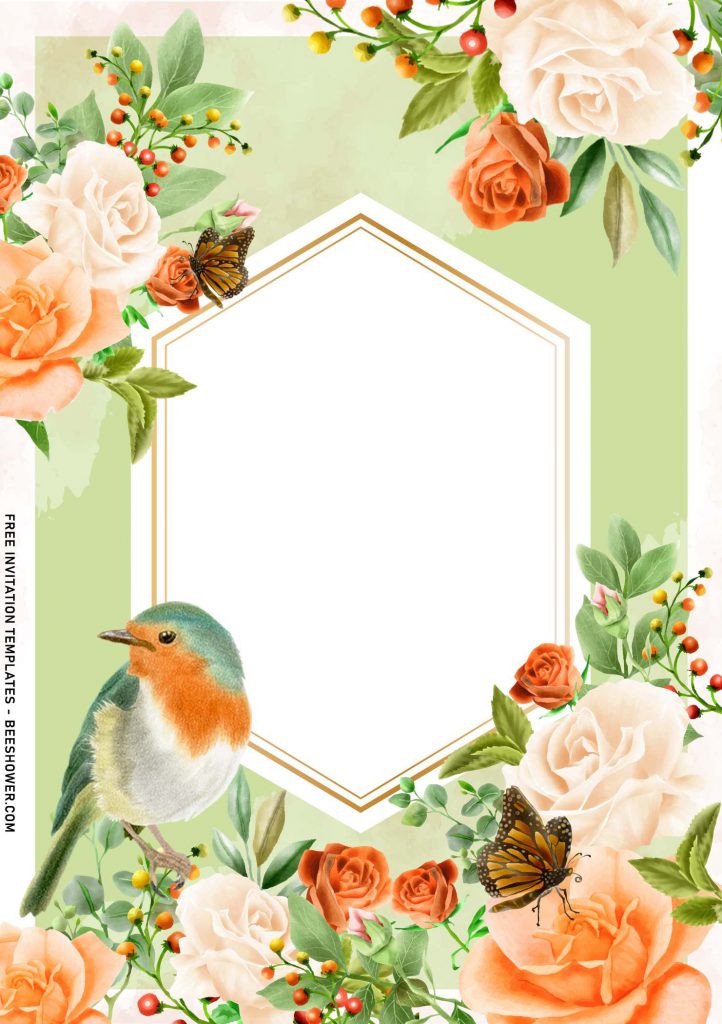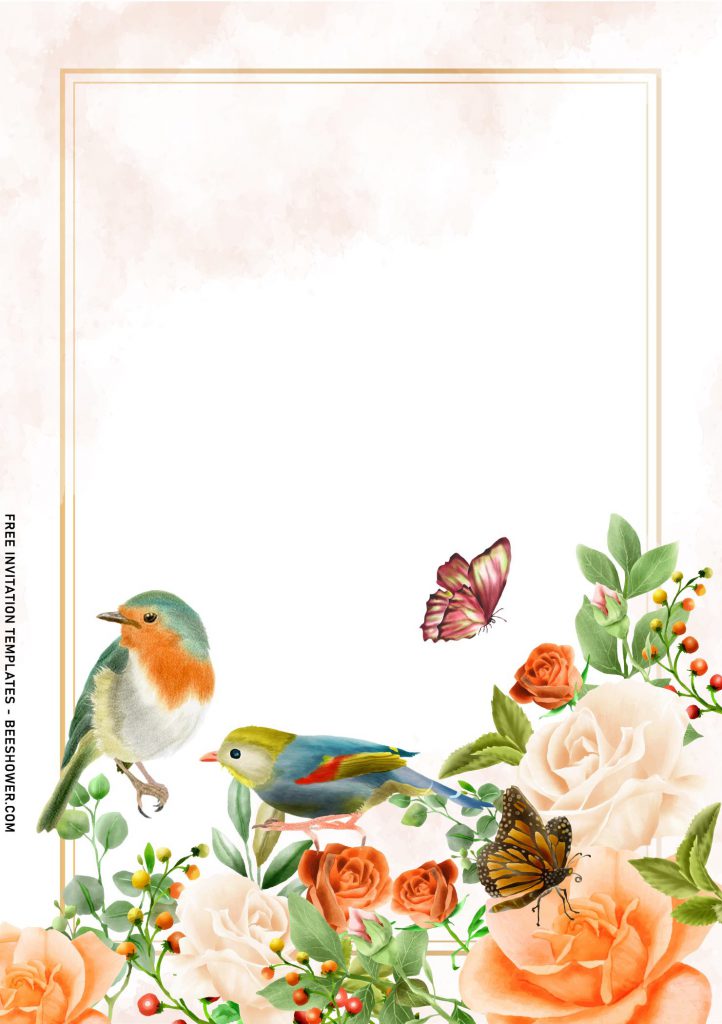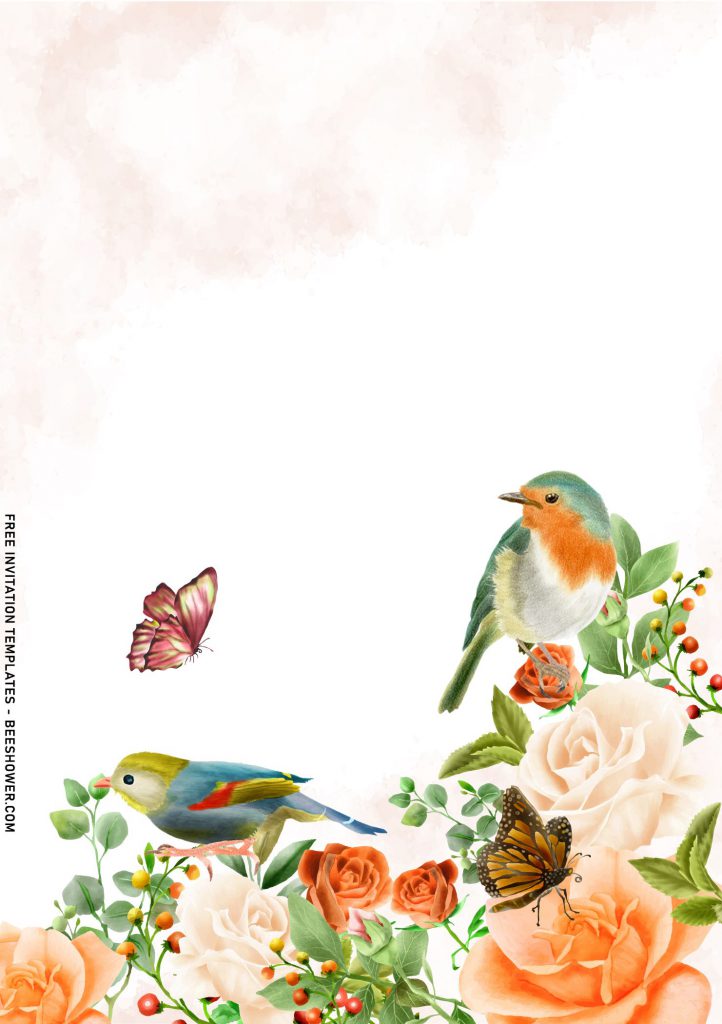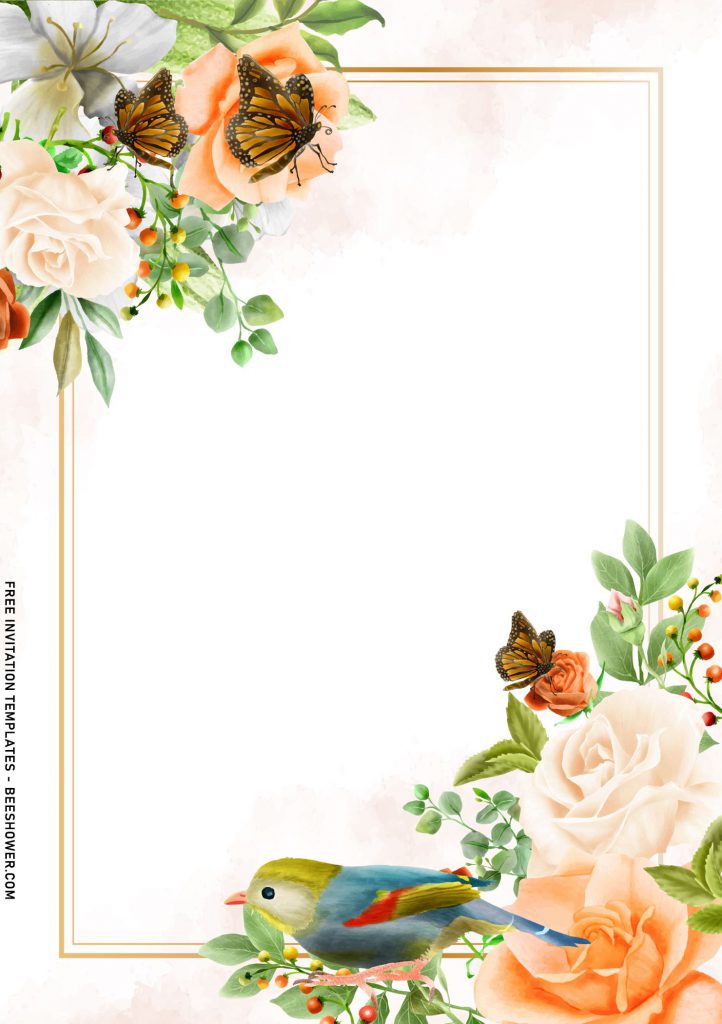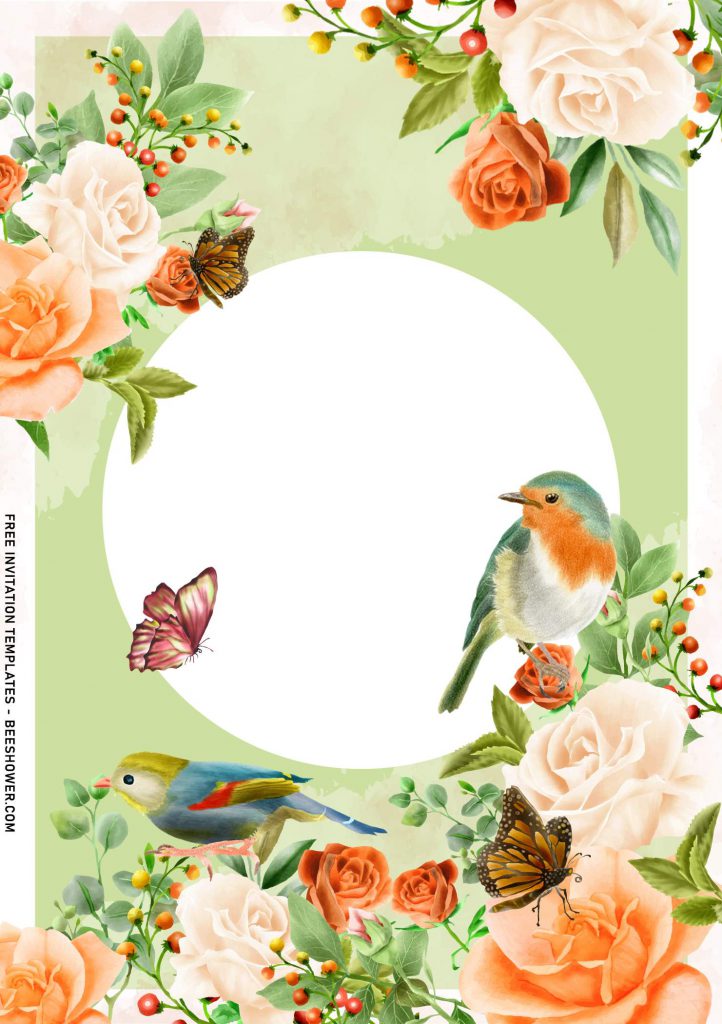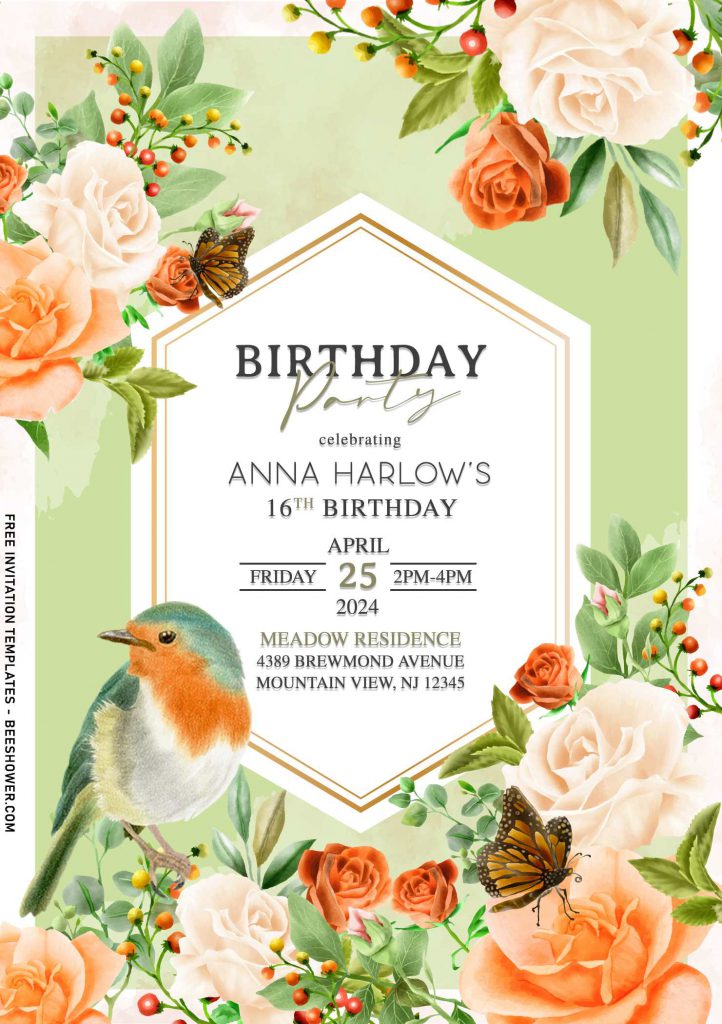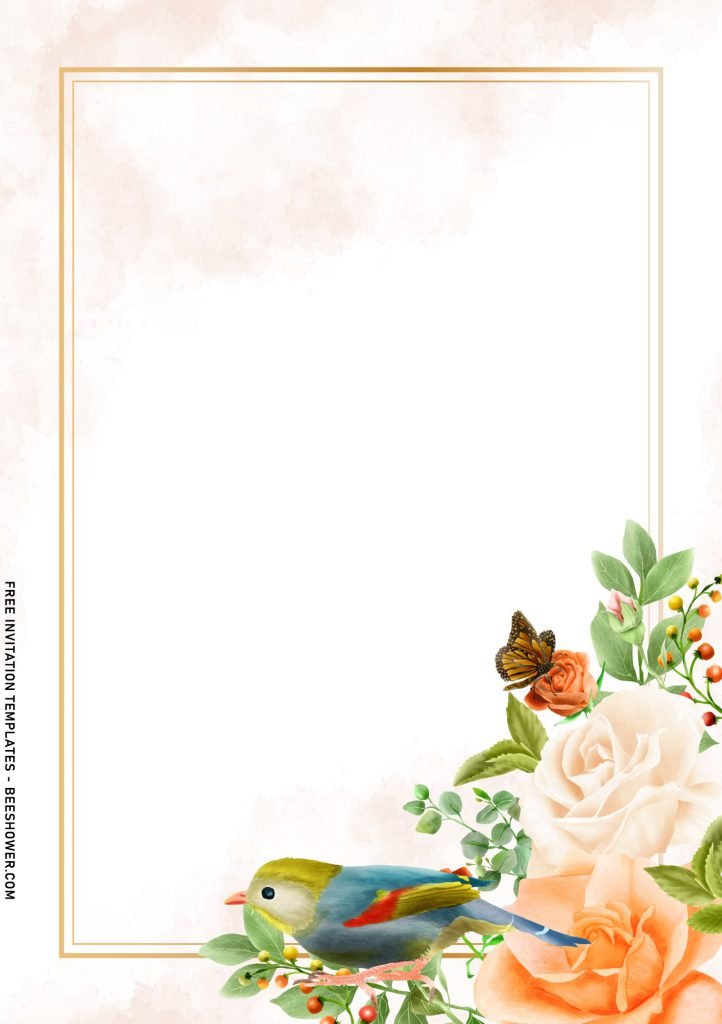Crossing some path that’s completely new is quite difficult and it goes the same to learn something new in your life, whether you’re learning new recipes from your favorite cook book or maybe like today, learning the how to create your party invitation card in minutes. Let’s make it easy by dividing it into easy 3-steps. Are you interested to know what that is? Here they are,
Step 1.
To help you create your own invitation card in minutes, you certainly need some help. Fortunately, I’ve got this, 8+ Autumn Flowers with Bird for you. The clever way to adorn your party stationery and get everyone inspired by your artsy side that’s going to represented in this gorgeous Invitation card with astonishing details.
This invitation templates are great for almost any occasions and it also allows you to pour your own creativity and imagination to earn another “Bonus” element to the card. The cool breeze this summer suddenly gave me a fabulous thought to make this ones. So, the flower decorations here, such as Watercolor Roses, Magnolias and Calla Lilies were inspired by surrounding environment (Since I mostly spent my work hours sitting at my backyard, while watching stunning foliage and hearing the bird chirping so heavenly).
Step 2.
Now you already had the idea of how your party will have its own unique and yet so beautiful stationery. What you need to do next is download the template file. How? (Right click the image > Select save image as > Enter). The download should be automatically started by now.
Step 3.
Check the file that you had recently downloaded by opening/editing it with any of these apps, Ms. Word, Adobe Photoshop, Corel Draw, etc. “I know nothing about editing, help me”, oh okay. That’s fine. Here’s how you can insert your text easily.
- In this case I’m going to tell you how to do it in Ms. Word.
- Open the app and go to Insert > Picture > Select your template.
- Now move ahead to Text box to allow you insert text to the template.
- Go to Insert menu once more, then select Text Box > Simple Text Box.
- Type any text.