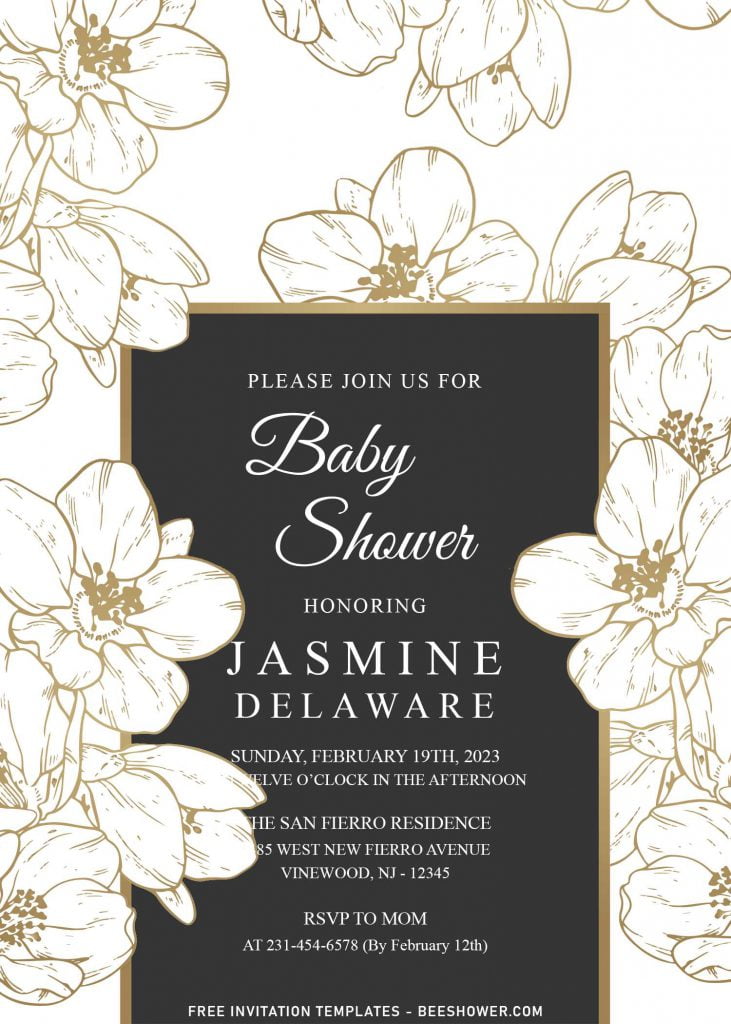When it comes to throwing any kind of party out there or everywhere, we certainly need to bunch of things, a lot of preparation, from designing to finishing, and from invitation to the actual execution at our party. In our site, we are focused on providing hundreds upon hundreds template design in editable and printable format which makes you easier to do it with no require of any extended editing skills.
Anyway, to cut the long-introduction short, what if I show it to you now, shall we? Here they are,
A perfect collection which provides both landscape and portrait orientation card, with pristine white background, along with my favorite, dark gray text box and gold foil text frame. Yep! I’ve been into this one, lately. So, I decided to make a couple of it and put in today’s collection and it will be surrounded by gorgeous another Gold element, which was White Floral Gold. This stunning combination (White & Gold) are certainly exceeding my expectation, for sure.
There will be seven different designs, each of them has their own unique floral pattern, and if you still can’t decide which ones that you’re going to use, then you need to pick all of them though, and use them even for future references.
Download Instruction
- Right-Click each one of your selection
- Then select “Save Image As”, locate your default download folder
- Click “Save”, or tap “Enter”, and the download process will start shortly
- To open the file, you’re going to need to open it on some editing apps, like Adobe Photoshop, Corel Draw, Paint, or even using Online Image/Photo Editor.
Extras
- Find some information related to “Printing Paper”, which one is the best for you, that suit your need as well as your current budget.
- Mostly, people are using either “Card-stock” or “Velum” paper, and it weight around 80-100 lbs.