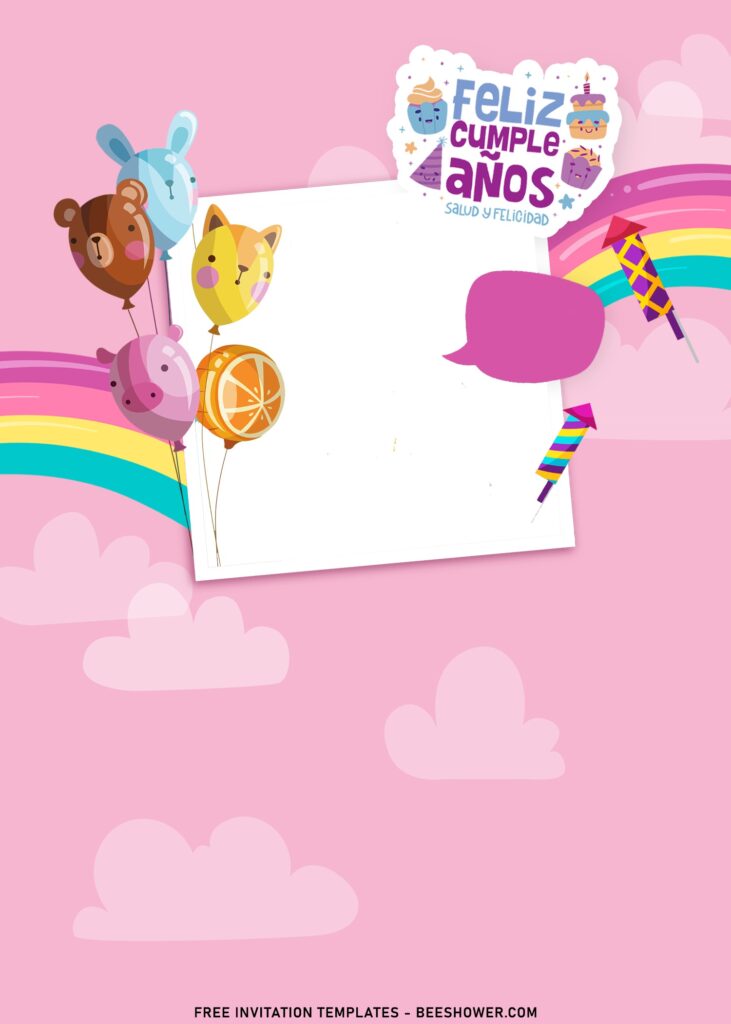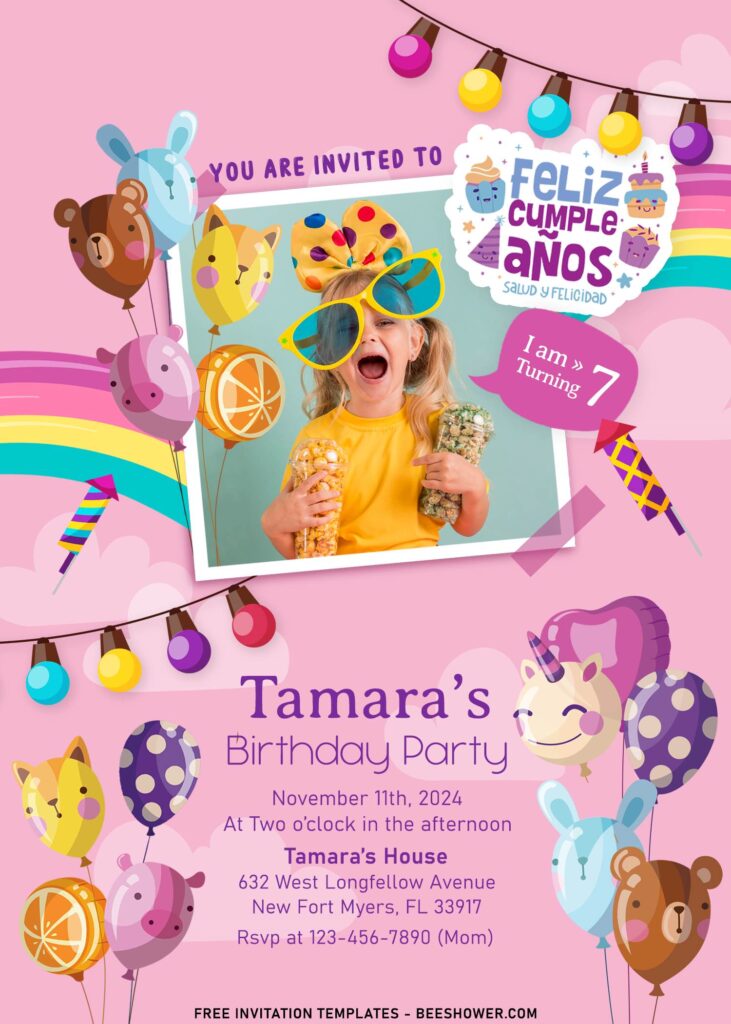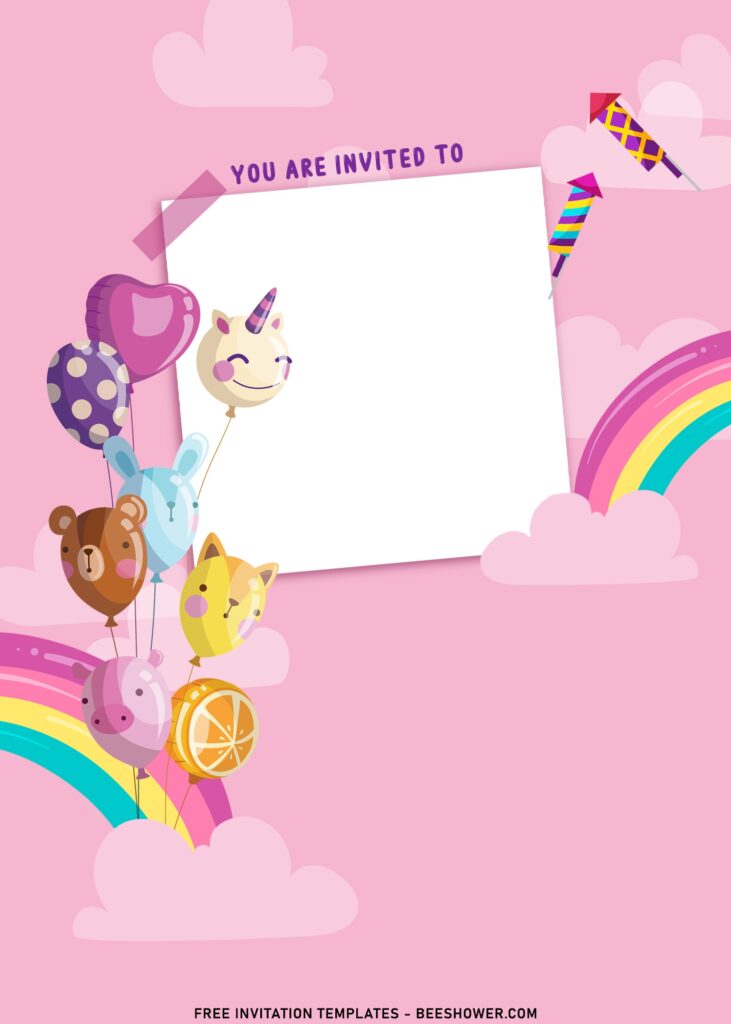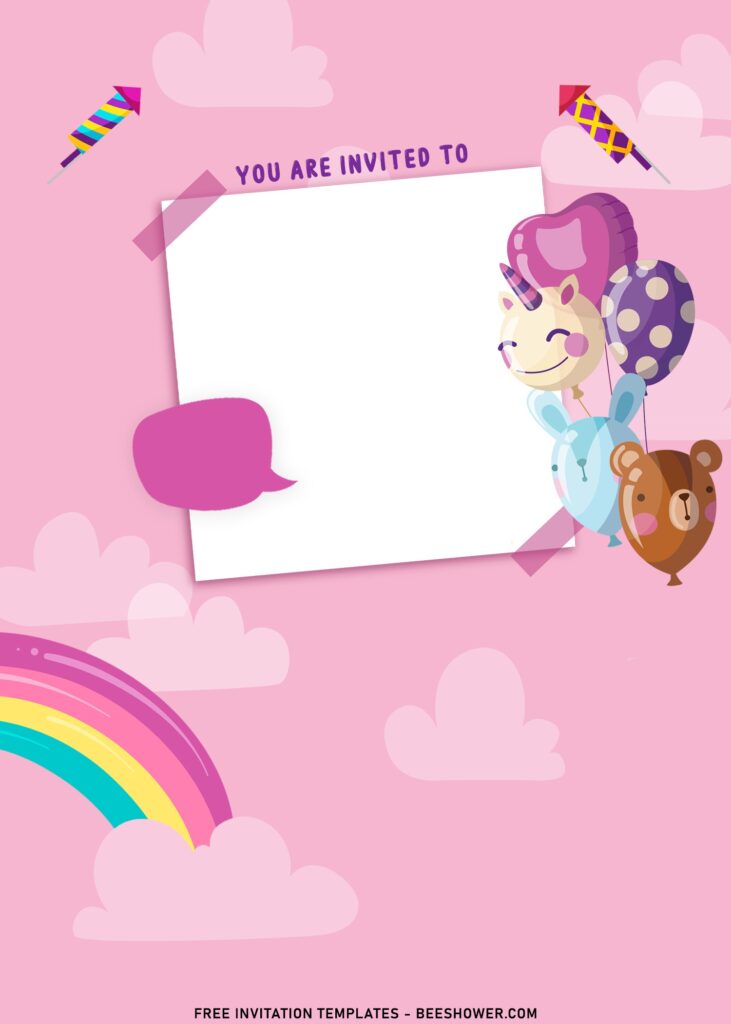The mystery and whimsy of the unicorn make this cute creature a great choice for a birthday party theme. Party invitations should always set the tone for an event. Here are some ways you could bring the cute theme to your kid’s birthday and today, you can choose one out of eleven premade party invitation. Here are some options you can get it for free,
You might have this question in your mind, what is this? How do I edit them? Is it good for beginner? Well, keep reading today’s post, and you should get the answer in the most fun ways. First thing first, “What is this?”, this collection is called as premade invitation templates, we provide you with eleven cute templates which you just need to choose your favorite one, download, insert your text, print and …? It’s done! I’m sure most of you are able to handle it easily. Another great aspect from this invitation is its adorable concept that fits various event. The adorable elements as followed,
- Colorful bulb garland
- Unicorn Balloon
- Cute Fireworks
- Pastel Rainbow
- etc.
The chic pink color on its background layer also helps the card stand out. By the way, all of this template is editable for everyone, from beginner to master. It’s a trend that allows you to personalize the premade template.
Download the File
- Locate the folder and tap “enter” or click save to start the process.
- Then right-click and select “save image as”.
- Left-click the preview image/template you desired.
Customization
- First of all, you are going to need to open the file with either Microsoft Word or Adobe Photoshop.
- After that, your job is inserting text or your party detailed information (Who, When, Where, etc.).
- For the final step, it depends on your choice mommies, whether you want to print it all by yourself or bring it to printing depot.
- If you go with DIY route, then you need to prepare some supplies, like Papers, Inks and also make sure your device aka printer is able to work properly.