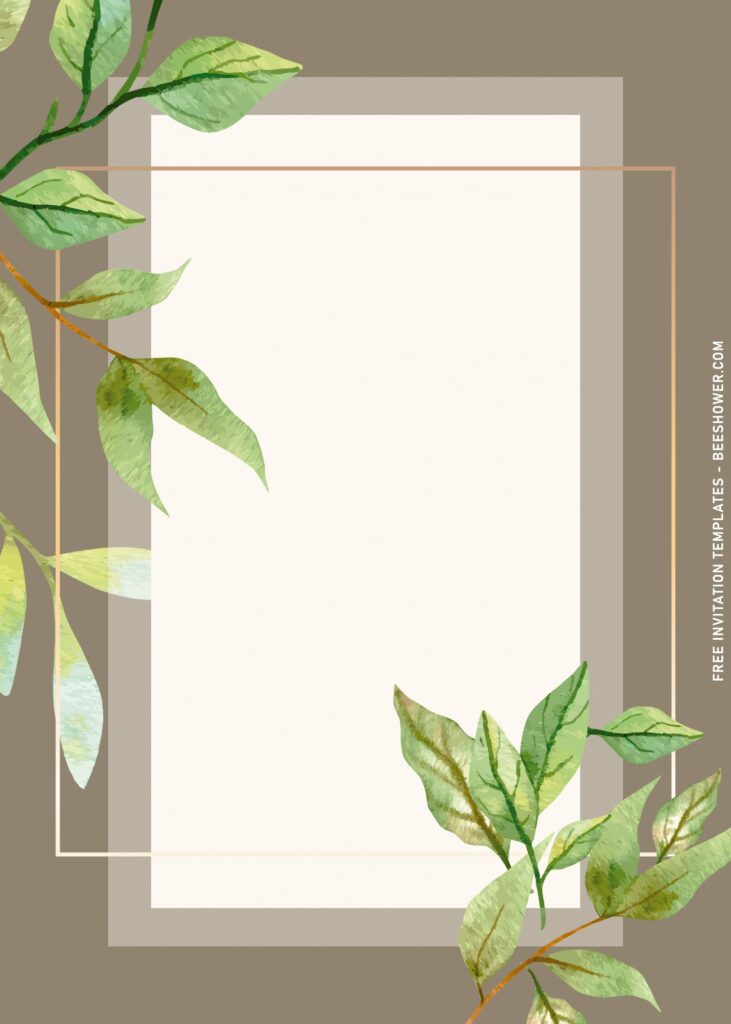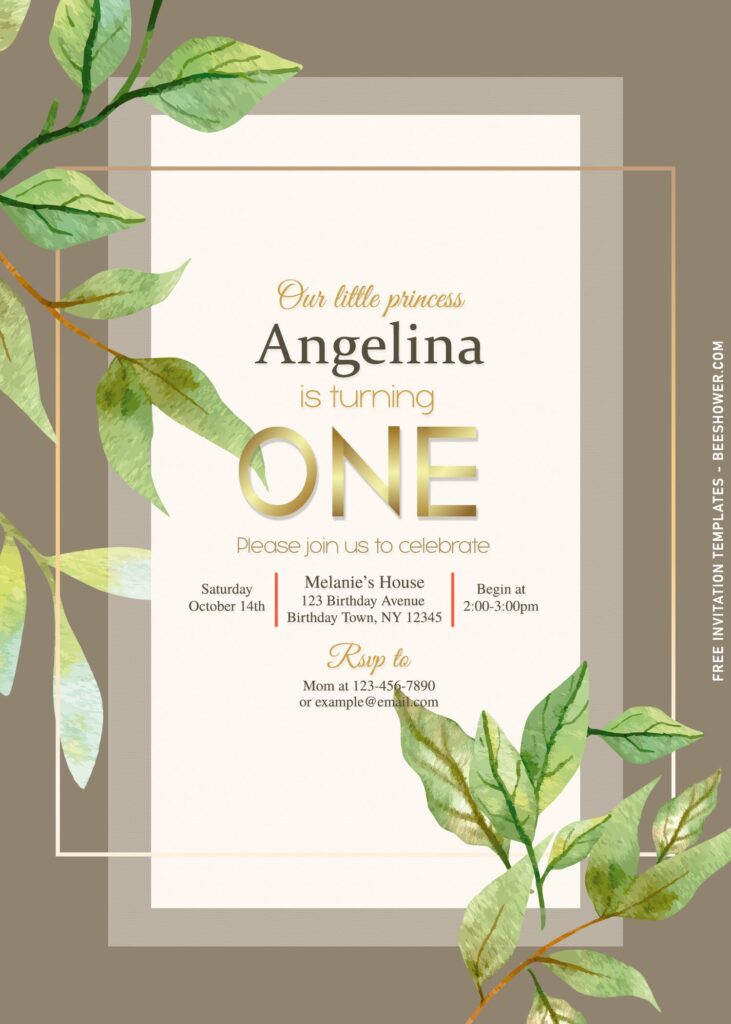Being pregnant is definitely not an easy task — but it isn’t always hard work! Sometimes you get to have fun too, like when you go on a babymoon or have your baby shower. In this post, we are going to act as baby shower expert to help you host fun baby shower by providing free and customizable party invitation cards in digital format, so when you keen to have a virtual party, then you can send it directly your family, and friends with growing bundle of joy for the celebration!
Summer has always been giving out its surprise, flowers & trees will be blooming so beautifully and its smell will make everyone in love. With that in mind, today’s designs also have featured many beautiful flowers, and it’s going to be amazing, because I drew it in Watercolor style. It looks so gorgeous, along with the help of, another details, such as bright and moody background, Gold Geometric Frame and so forth.
Download Information
- Left-click your selection then waits till you see a new tab pop up on your display.
- Right-click the image or template, select Save image as > Locate the folder.
- Tap Enter to start the download process or you can just click the Save
- Once it’s finished, you have to check the file by opening it with some sort of editing apps (See below).
How to open the file
- There is no limitation in term of what kind of apps you are going to use, even the basic Microsoft Word (2007 or later) is more than enough to do the simple customization.
- Alternative apps: Adobe Photoshop, Ms. Paint (Free) and Corel Draw.