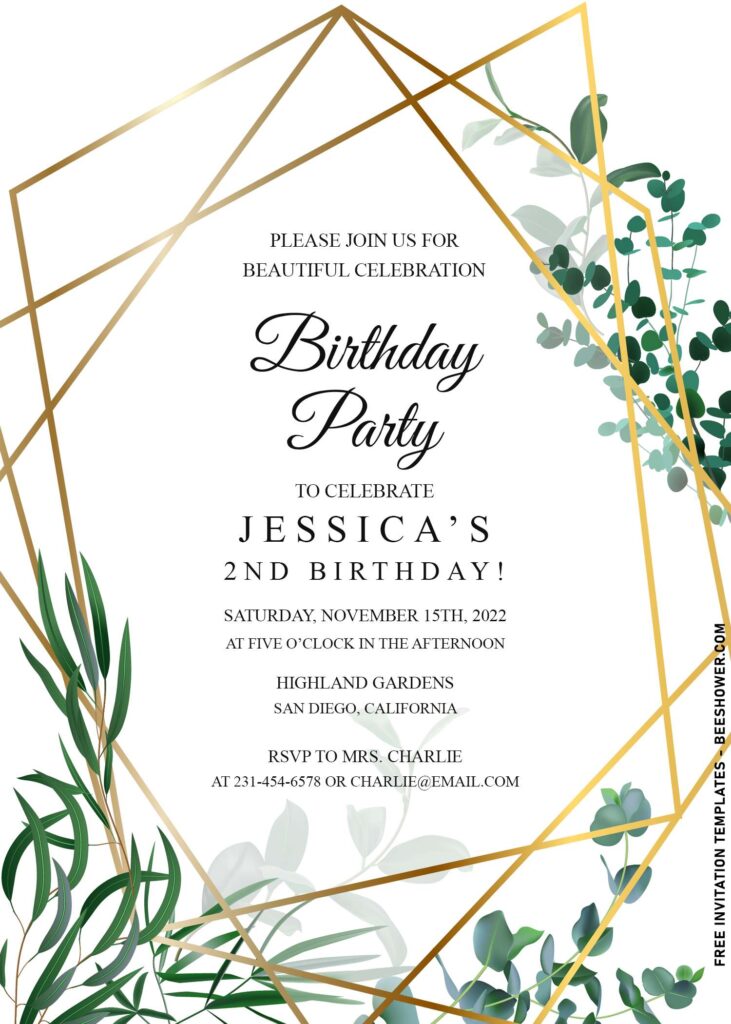Why not start your birthday boy or girl’s day just ideally by surprising them with an enchanting birthday breakfast? Ask your family and friends to come with their little ones to enjoy your served waffles, pancakes, or your child’s favorite cereal.
To add some fun to it, why not create a matching, beautiful and cute party invitation? That area will be hard for some and we are here to help you have a greatest party invitation for your greatest event. Serve your guests with these fun party invitations,
Nowadays, you can browse various kinds of innovative ideas through the internet, not only the latest trend of party decoration, but you can also browse numerous types of templates design for your invitation card like these enchanting watercolor eucalyptus invites. The charming foliage help charm your guests, thanks to its aesthetic and bold color palette.
Download Instructions
- Right-click each template you desired.
- Select “Save Image As”, then locate the folder.
- Click “Save” or tap your “Enter” key.
- The download process will begin shortly.
How to Insert Text in Photoshop
- Open the file first, by opening the Adobe Photoshop and Go to “File” > Open. In the next dialog, browse our template and click open.
- Go to the Tools panel (It’s vertically displayed on the left side of your screen), select the Horizontal Type tool. Click your image where you would like to insert text and type a phrase.