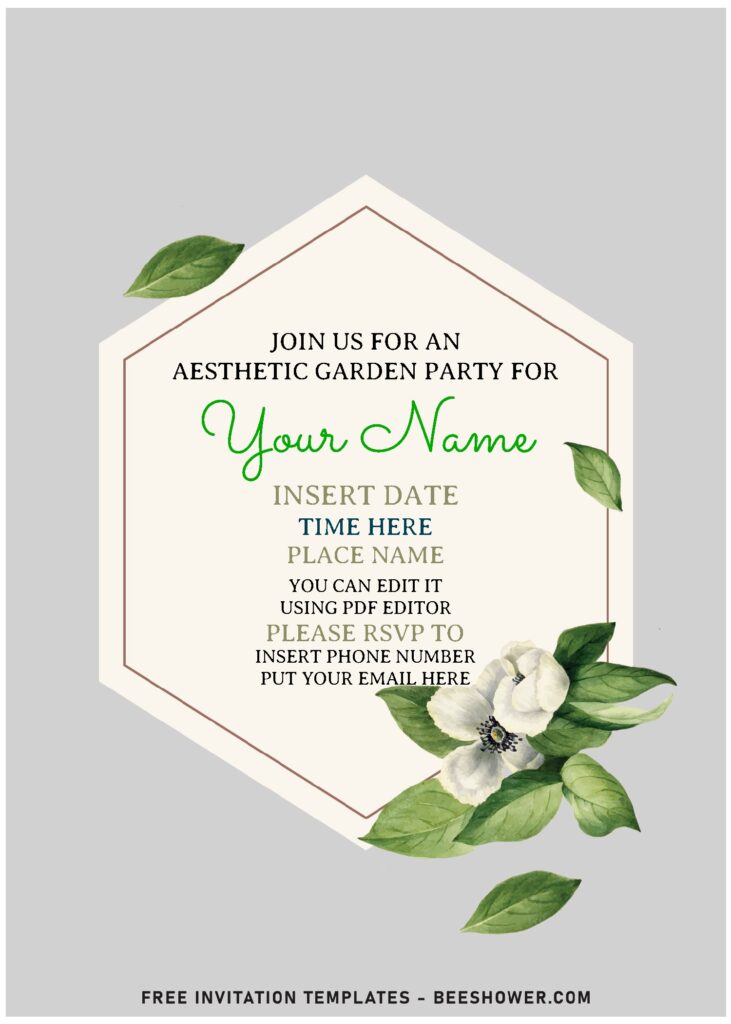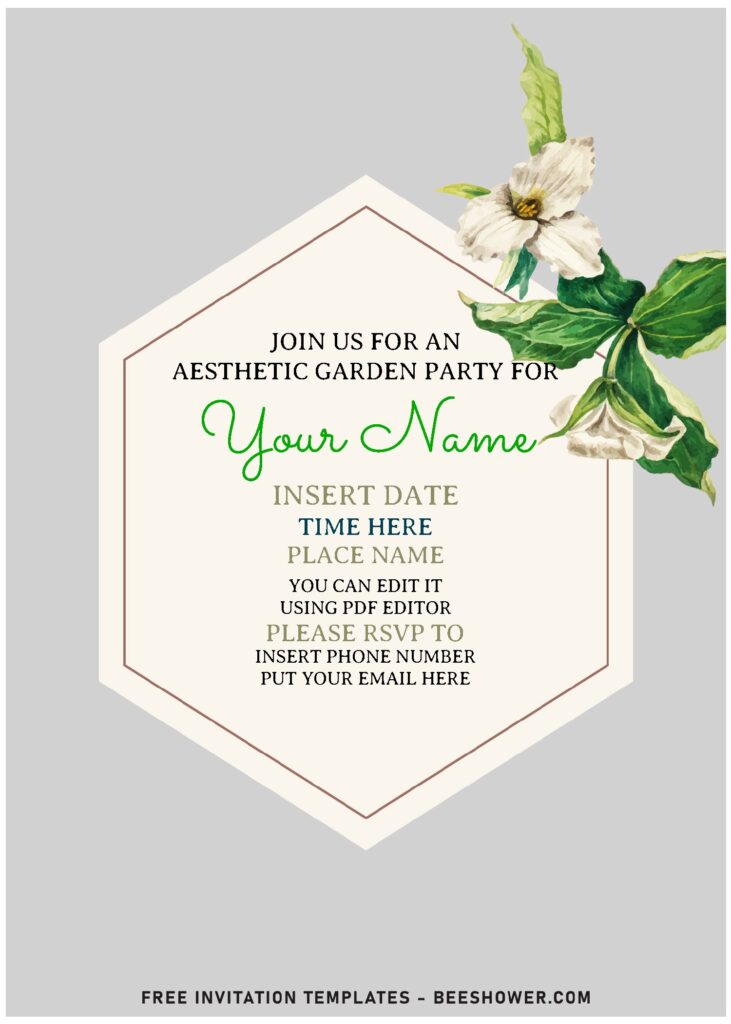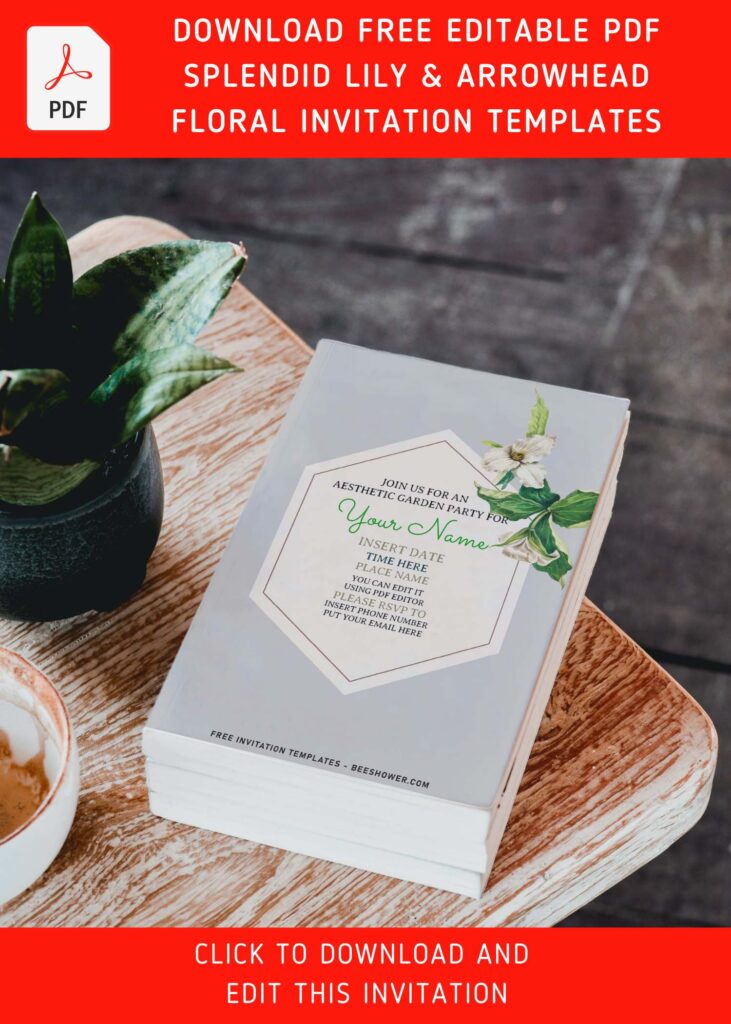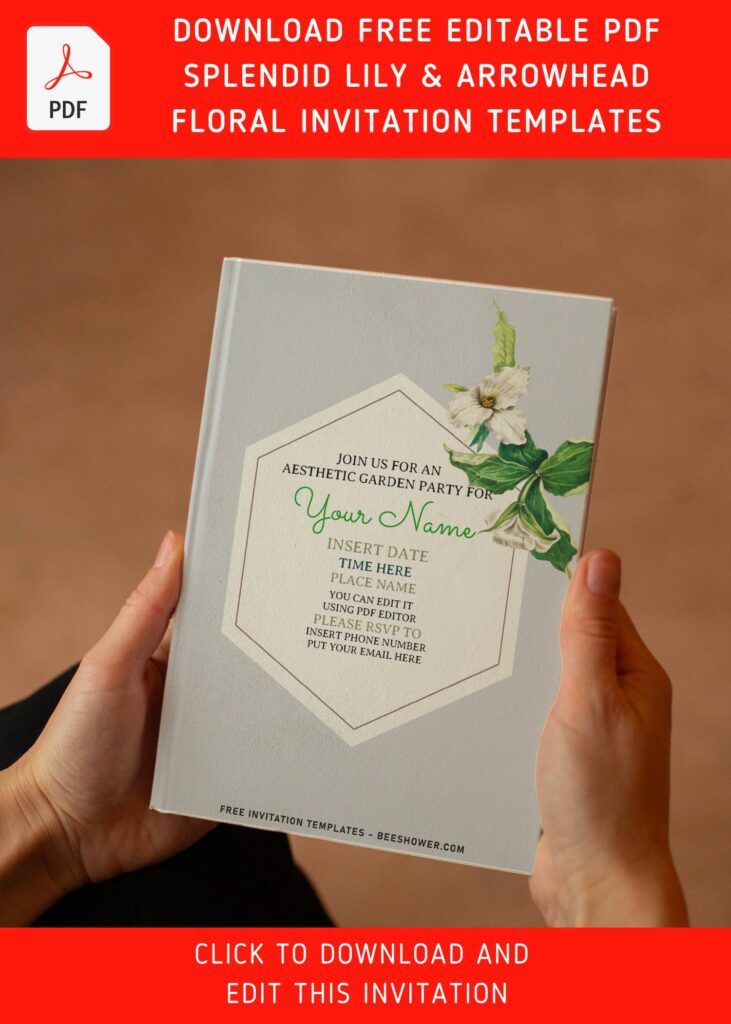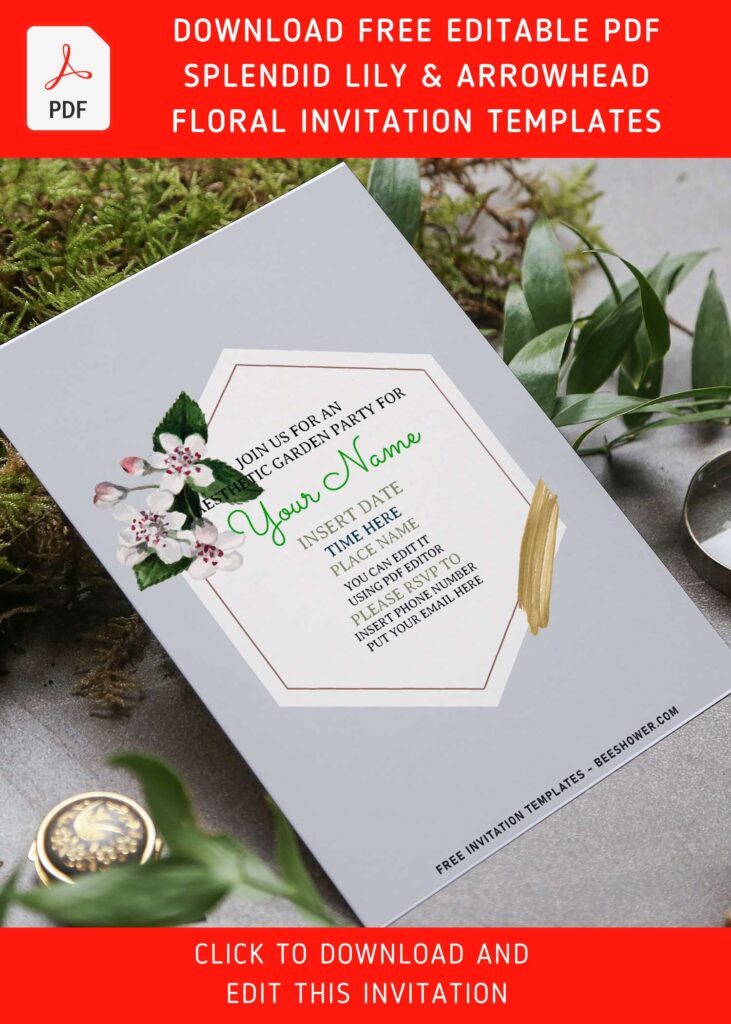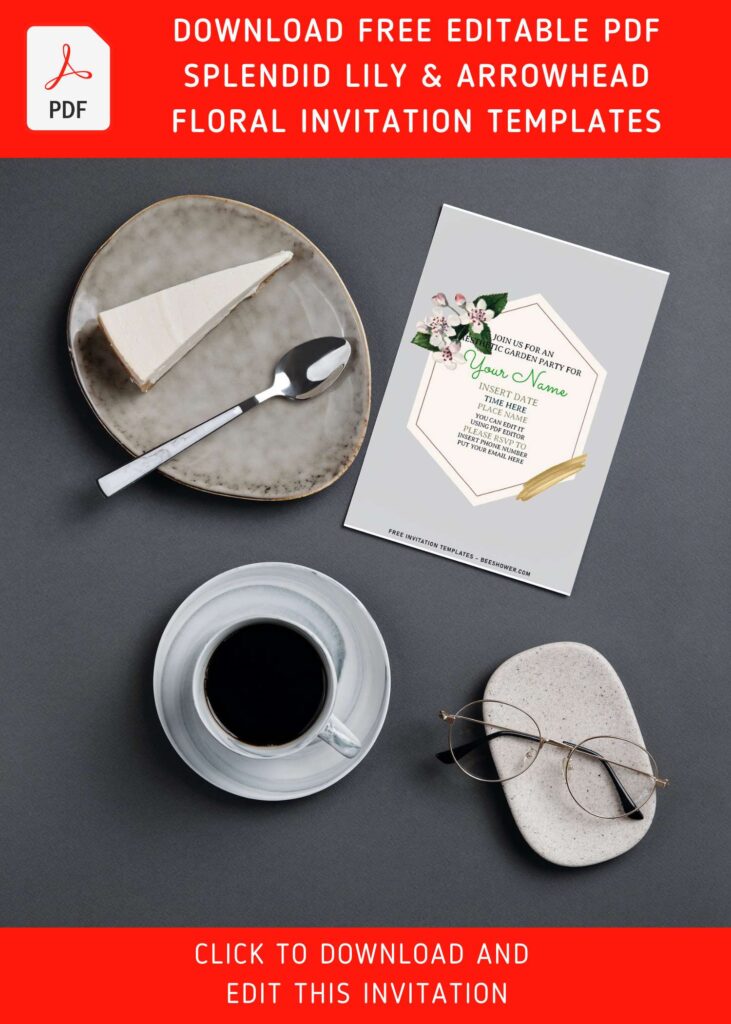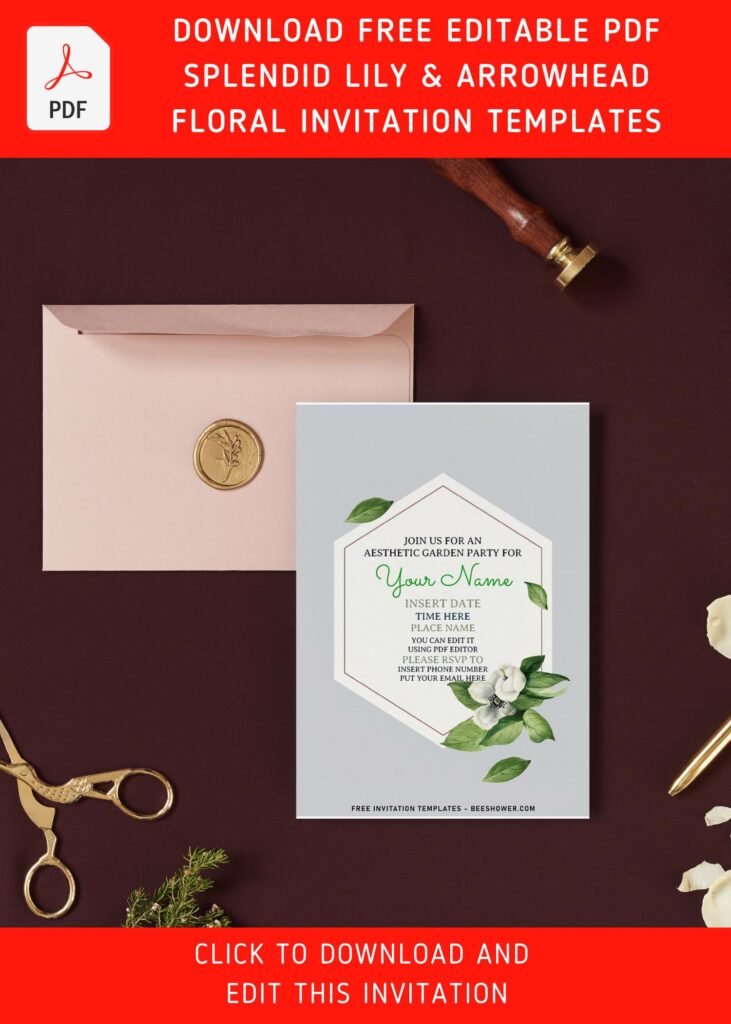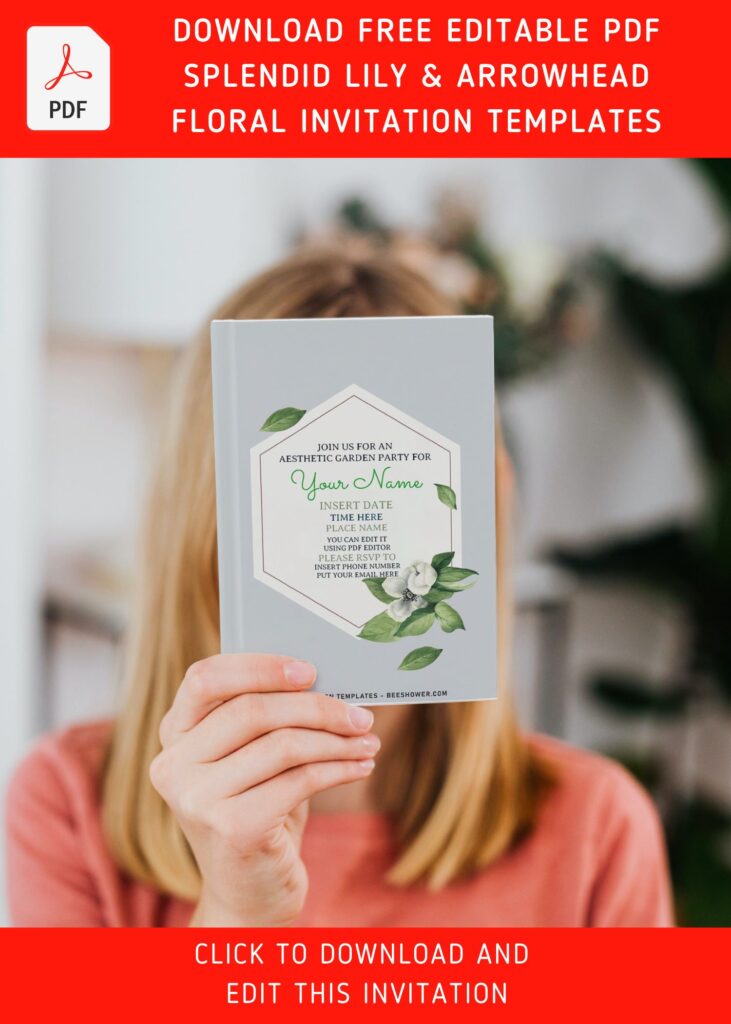Wedding flowers are one of the most important elements of your special day. They set the tone, define the color palette, and express your personal style. With the wide range of inspiration and dedication, Beeshower can help you find the most beautiful and suitable for you to make your party theme come to life-on budget.
Choosing to use seasonal flowers in your party celebration can help you incorporate the natural beauty of the season and if you opt for DIY-route, then you also save pretty much of the total cost of your party as well. See below for, probably, the most beautiful invitation templates with delicate watercolor tone and design.
Although, we are not a professional florist that knows exactly when different flower types come into season, we can proudly say that we have the experience to understand what’s the hottest trend. This collection could be the perfect example for that, as it compliments every details of Flowers in such breathtakingly beautiful details. From pristine white lily, to lovely arrowhead.
All of these flowers weren’t the only things here, as we also got some good source of inspiration and decided to create our version based on it. As we can see here, this template collection also offers clean, modern text box design – rhombus, with simple white and neatly made border list design.
DOWNLOAD FREE EDITABLE PDF LILY & ARROWHEAD INVITATION HERE
Download Instruction
- You need to left-click the download link above (“Download … Here”).
- You will be directed to Google Drive’s Download Page.
- Now you need to click the download button/drop-down arrow
- Then select/click save to start the download process.
How to Print the file
- Our template is compatible with the most printer device out there, so you can single-handled it at your home.
- Read this first. Make sure your printer machine is able to work properly.
- Then find information about the paper you’re going to use.
- Use either cardstock/cotton paper for better quality and easier for beginner to use it, considering the paper has 5×7 format.
- Print: Adobe Reader: Go to File > Print > Fill all the settings (e.g. How many copies, the orientation, size, etc.).