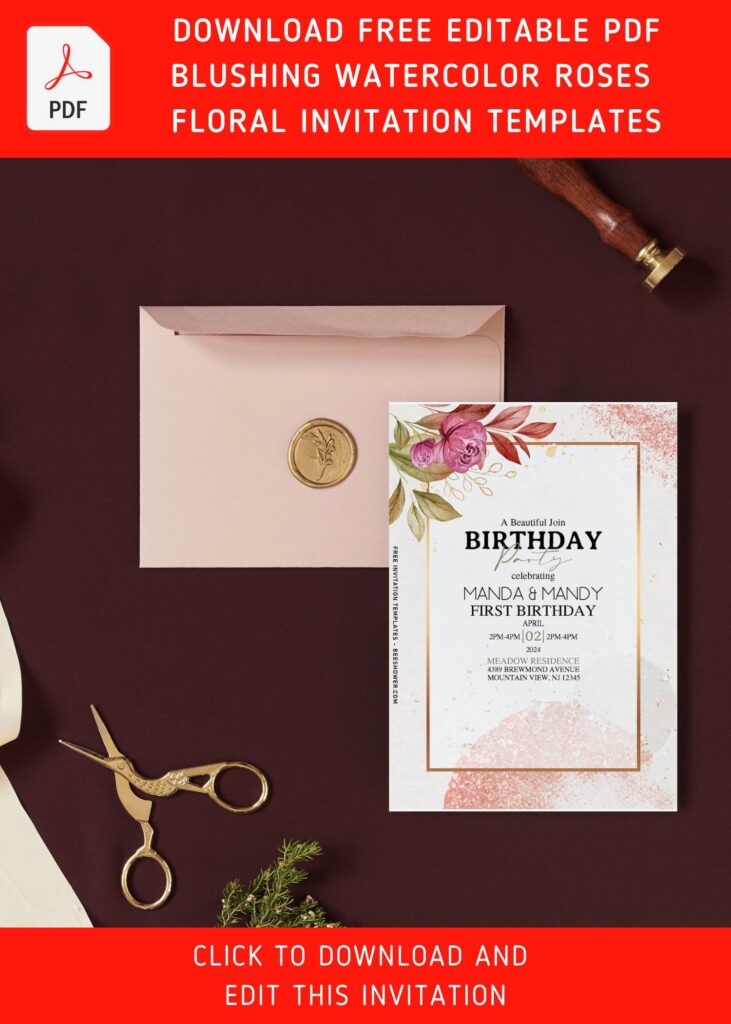Before placing the bulk order of wedding invitations from custom-printing shop, this awe-inspiring, free and DIY template designs can be the right way to help lower the production cost. There are several options which you can freely choose from. So? Let’s have a look at these and talk about what I have done here.
The rustic or vintage feels are so fond here. The beautiful, pastel backsplash and glitter gold elements is already giving a unique and luxury that we often see it in Fancy Glitter Blush Rose invitation suites. You can create a perfect customized wording that suits your taste from one of these.
The romantic roses here have been used as the bordering which decorates the top-right & bottom-left section of the card and vice versa. It will make your invitation card-to-be different from the rest you might already see it on Pinterest or Instagram. Since the template comes in several options to choose from, you can get all of them and keep the rest for future event. How great it is? Having it in fully personalized as well as being able to edit through smartphone or laptop.
DOWNLOAD FREE EDITABLE PDF BLUSH WATERCOLOR ROSE INVITATION HERE
In addition, right at the center of the card, you will notice a beautiful piece of text-frame, with aesthetic gold finished. This is the place where you can put all the detail of your upcoming party, like Where the party will be nailed it down, who host the party, and When the party is going to be held, and so on.
Have you made up your choice?
If you already had something in your mind, then the next step would be downloading our template to your device. To download our template, isn’t that hard, by the way, you just need to follow this guide:
Download Instruction
- Scroll-up a bit and you should see the provided link that says “Download … PDF Invitation here”, point your mouse pointer there and click it.
- You are going to see Google Drive Page in seconds and now you can download the file by clicking the download button or drop-down arrow (Almost on the top right of your display)
- Tap “Enter” to start the download process.
- Edit the file using Adobe Reader or Foxit Reader or any PDF editor.