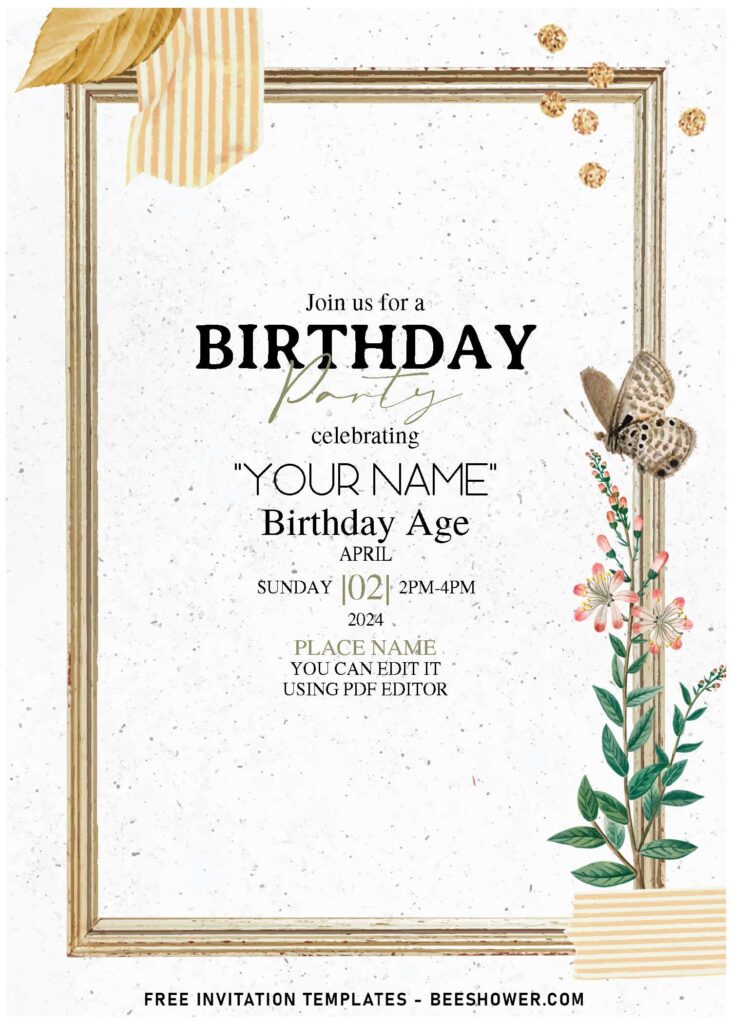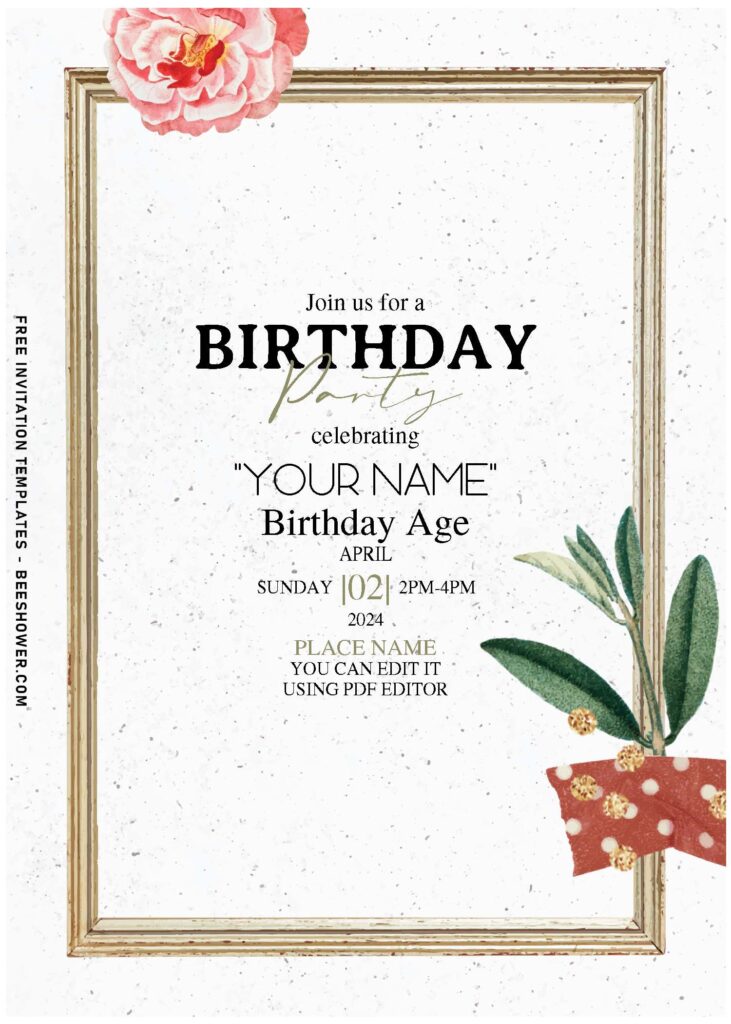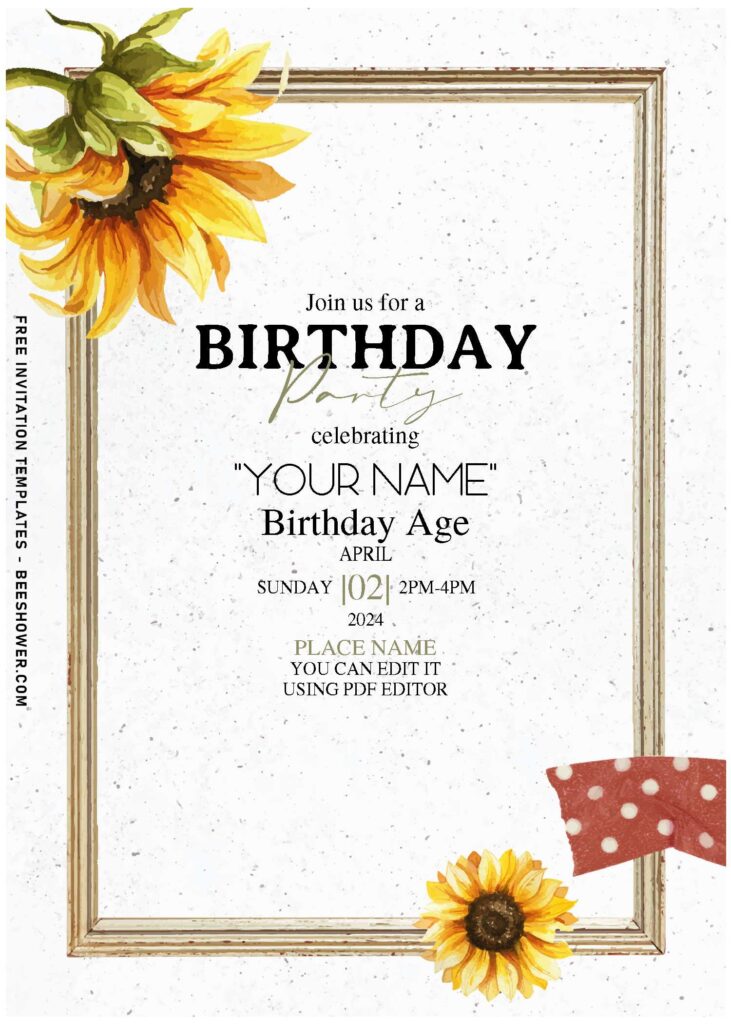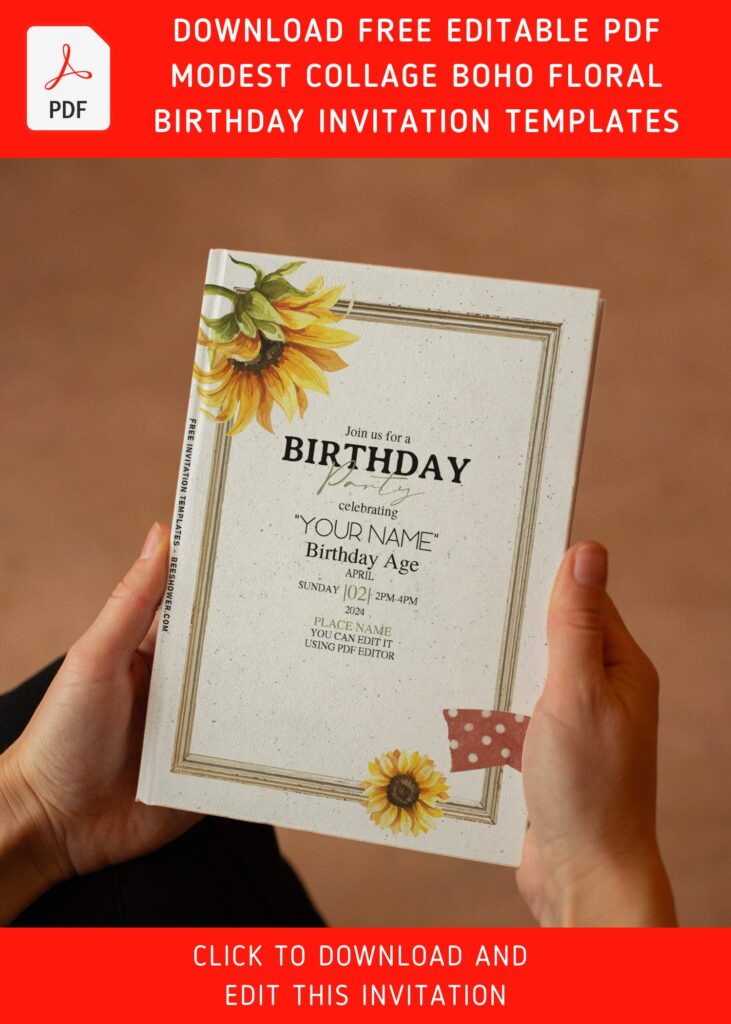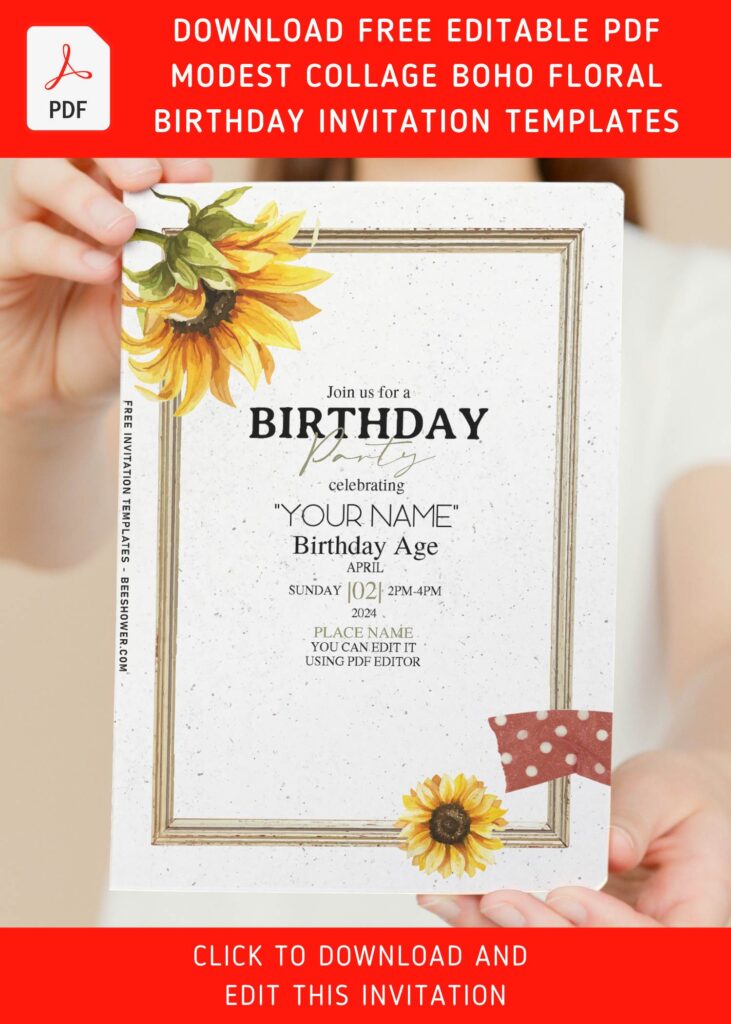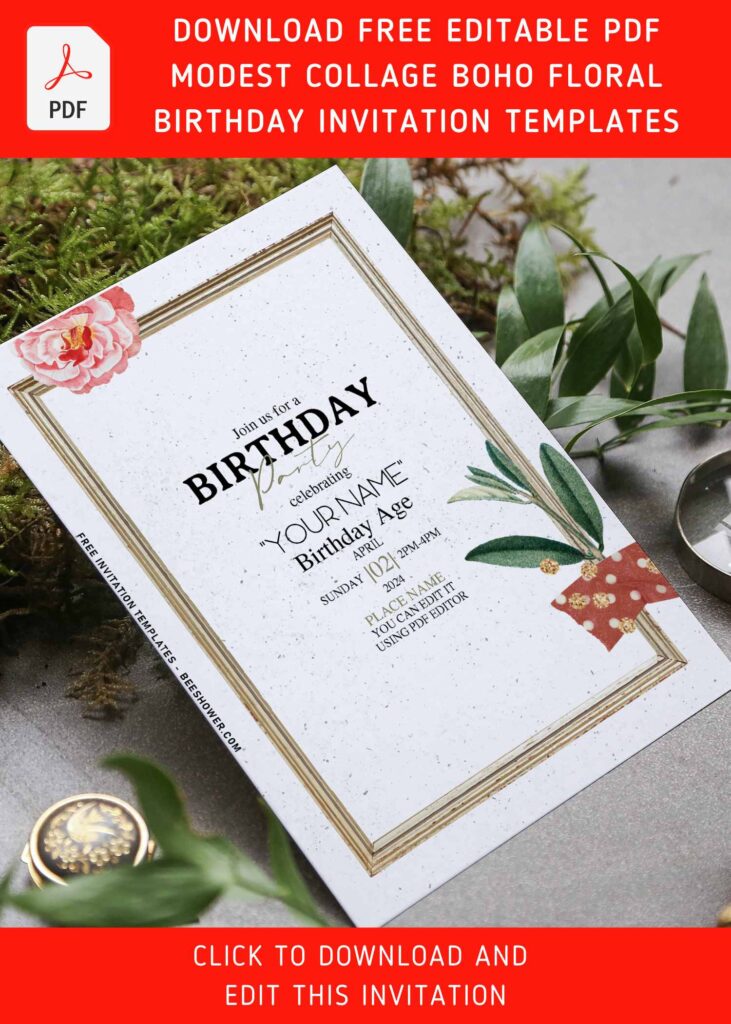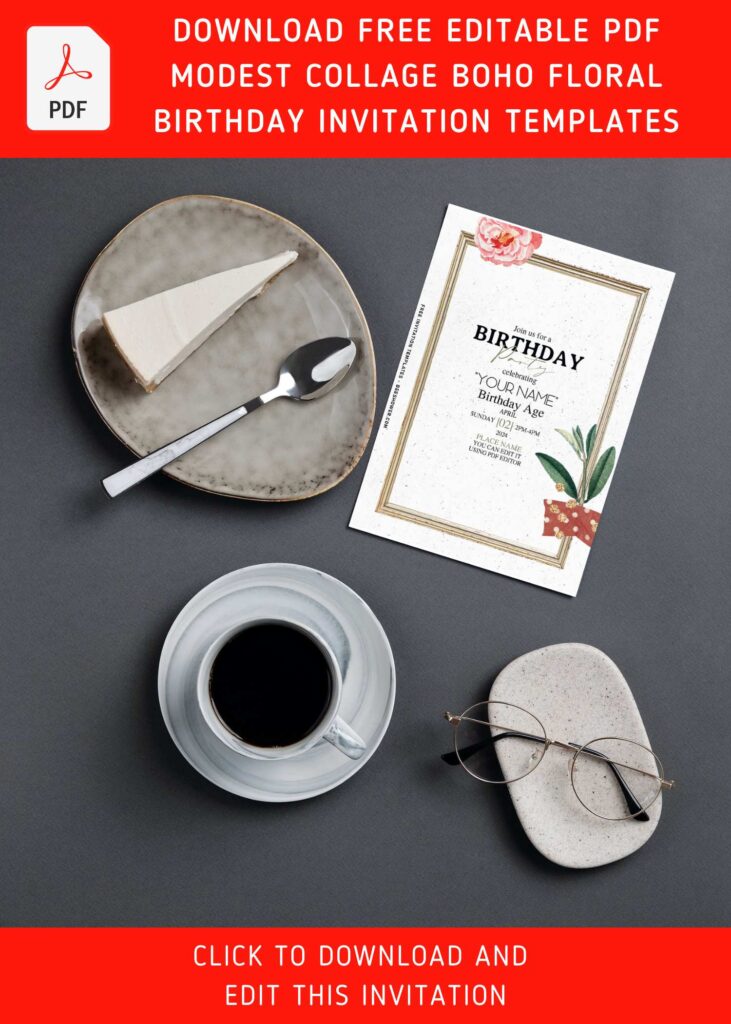Dandelion yellow and slightly touch of fawn and marigold might be one of the least color palette that most people still don’t know how beautiful they are when combined with the hottest flower; Sunflower, in 2022. This bouquet is classic, but if traditional isn’t your thing, add some stylish twist to your big day look with a bold and rustic hue.
These combination deserve an “Oh-So-Great” appreciation. Why? summer might be considered to be the perfect time for wedding or any other events, but spring still have a lot to offer. What better way to represent the cozy garden party theme?
Unlike the summer months, when bold green is favored, spring will highlight all of the best aspects of pretty pastels and bright pops of color. The looks are dramatic, and the color scheme is moody. Take a look at these stunning invitation with flower ideas to help you reacquaint yourself with all that spring has to offer.
Do you enjoy abstract, and aesthetic elements? Take a cue from one of these lovely templates, which make good use of shapes and lines to create a stylish appearance. The geometric design, which was created with the modern bride in mind, deviates from traditional party stationery by emphasizing modernity’s edgy look.
DOWNLOAD FREE EDITABLE WOODEN FRAME & FLOWER INVITATION HERE
Geometric design has found its way into nearly every aspect of any special events, but that isn’t enough! Spring is synonymous with a warm color palette of reds, oranges, and yellows, so is this collection. In this case, the incredibly popular geometric elements, and there is nothing could replace the widely acceptance of flower when it comes to showcasing its beauty with vibrant colors.
The beautiful pop of blush and slight of green from the luxury Sunflower in these were successfully complimenting the stylish geometric shapes and clean white background.
How to Download the File
- Scroll-up a bit and you should see the provided link that says “Download Free … Invitation here”, point your mouse pointer there and click it.
- You are going to see Google Drive Page in seconds and now you can download the file by clicking the download button or drop-down arrow (Almost on the top right of your display)
- Tap “Enter” to start the download process.
- Edit the file using Adobe Reader or Foxit Reader or any PDF editor.