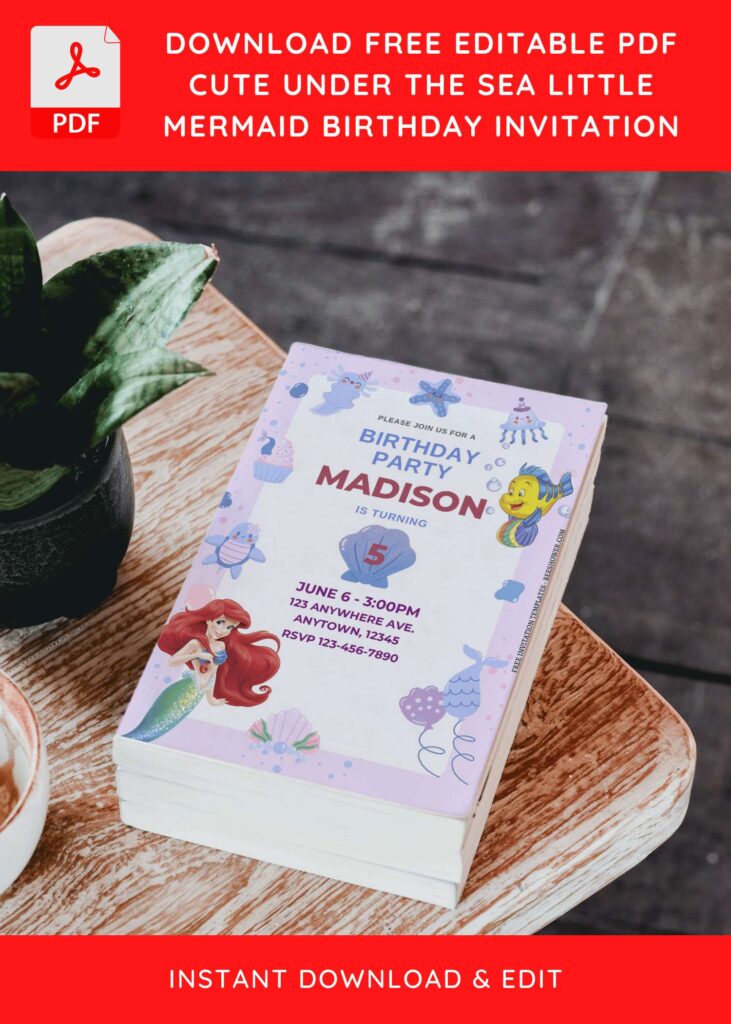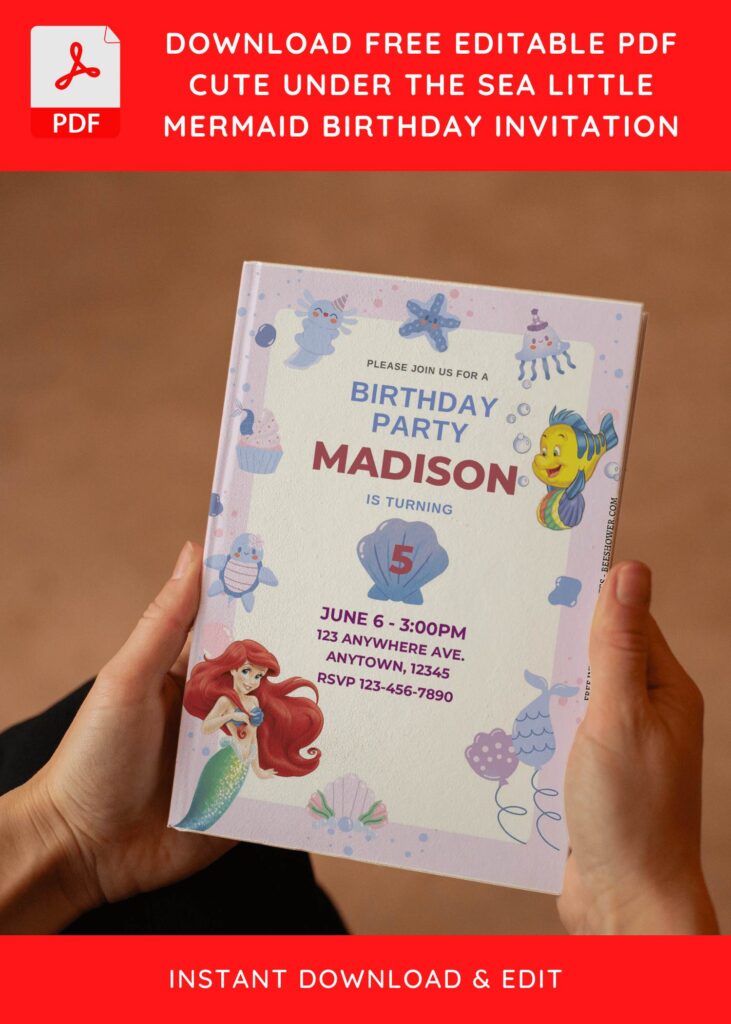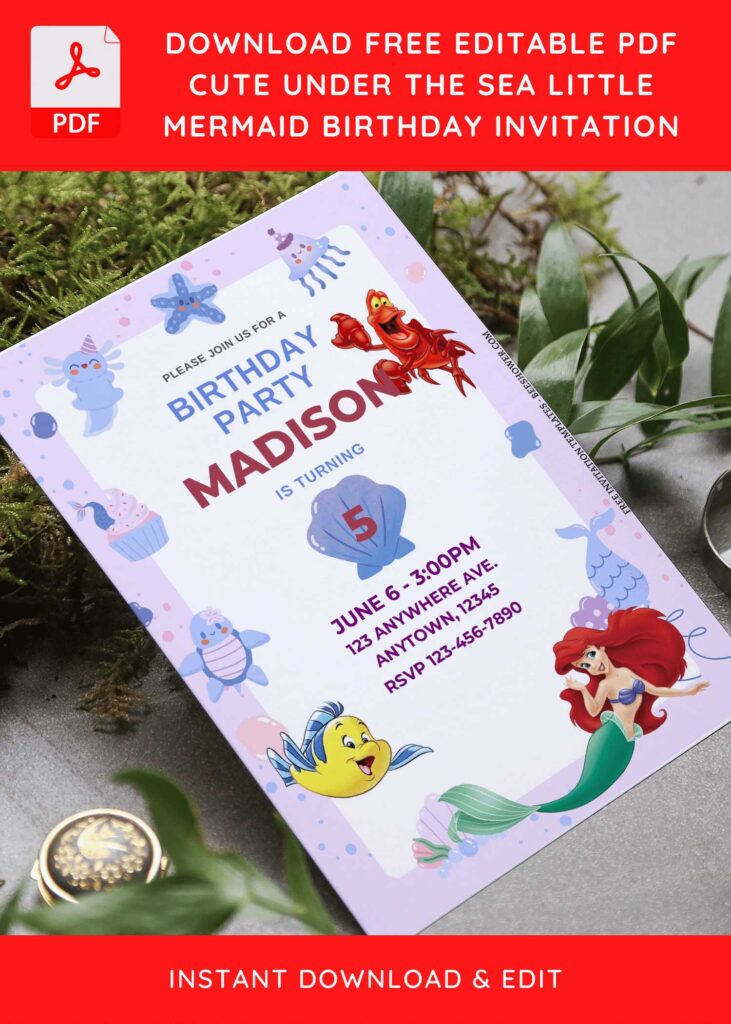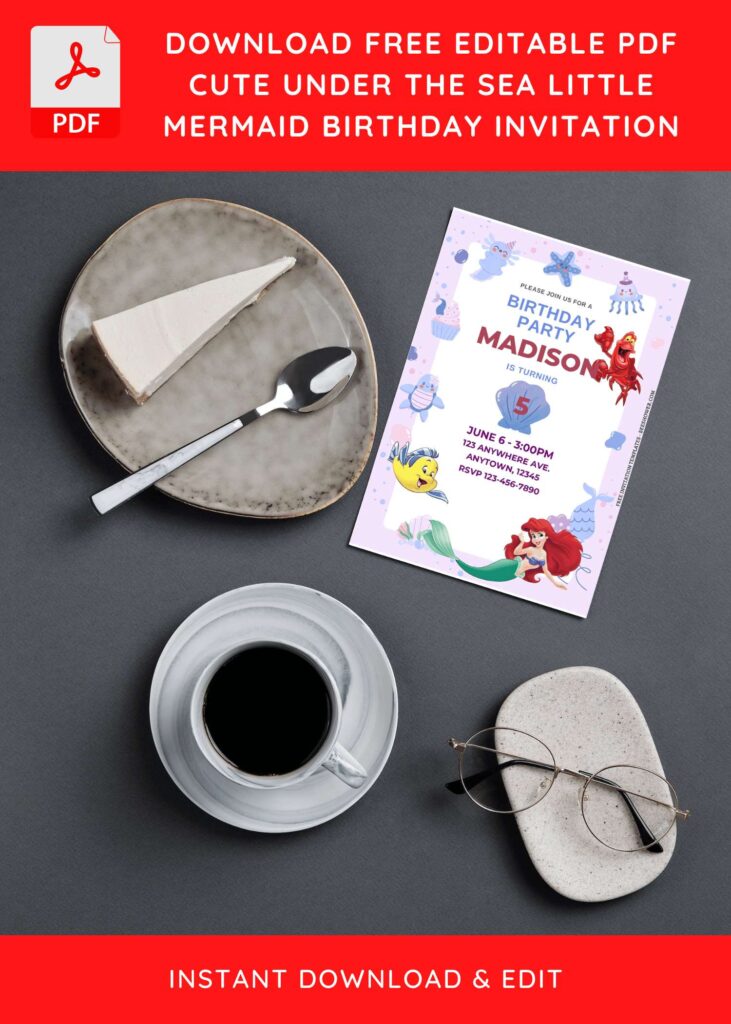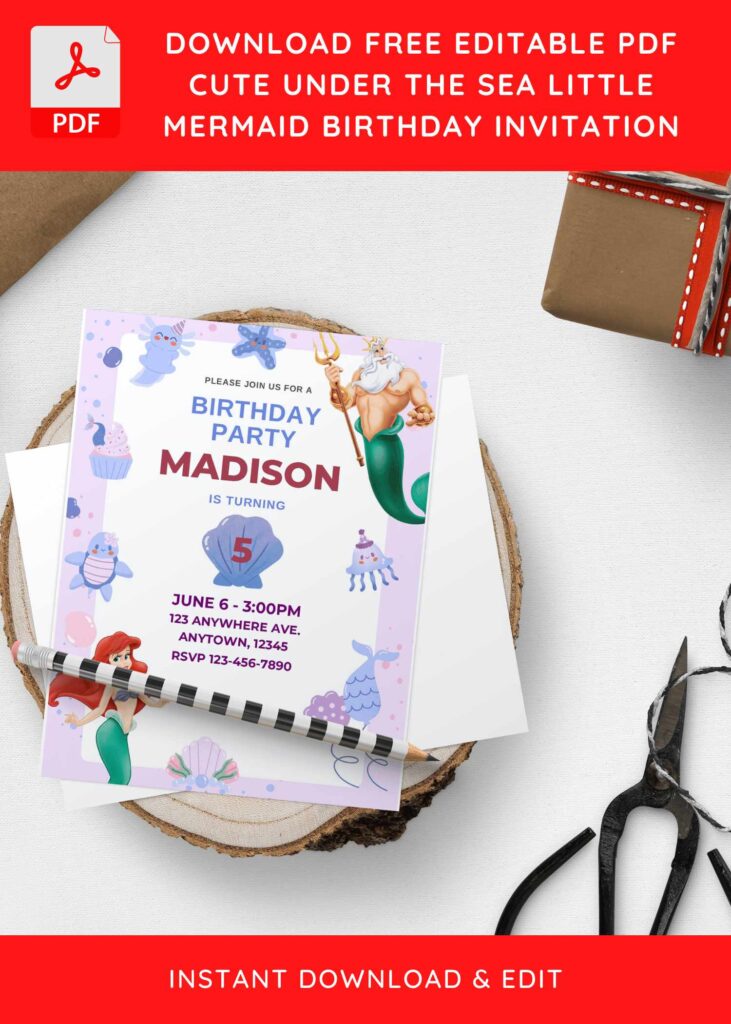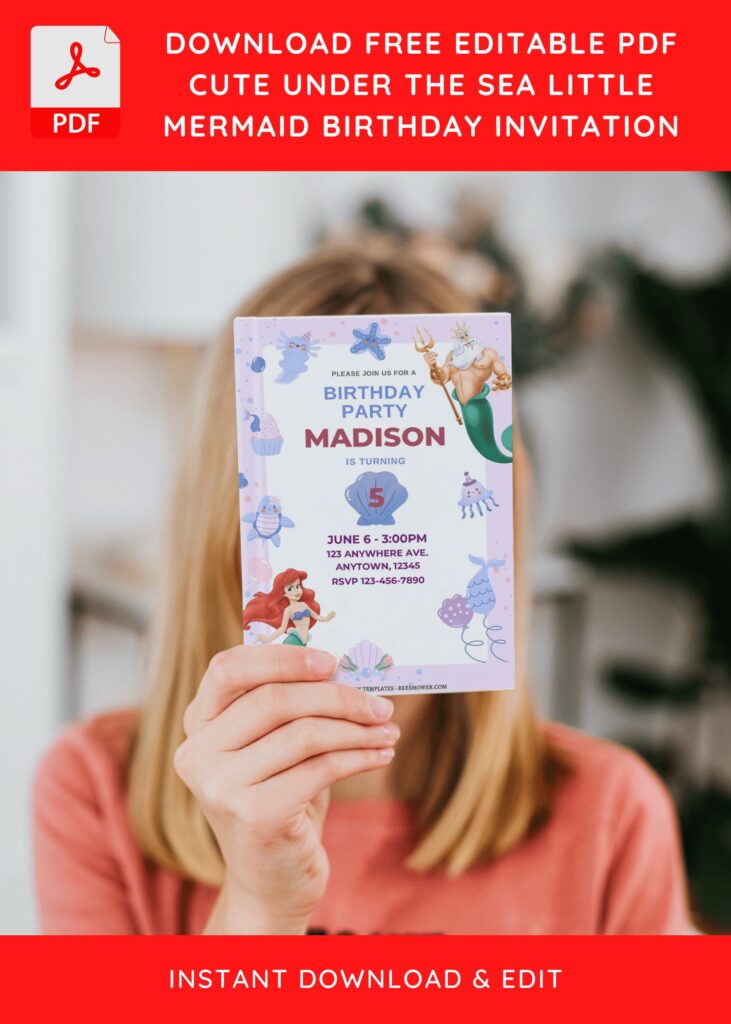Adorable Ariel Little Mermaid Birthday Invitation Templates are sure to add a unique and magical touch to any birthday celebration. These free and editable invitations are perfect for those looking for an easy and creative way to design their own invitations.
The invitation template features a simple white layer as the background and a colorful text surrounded by colorful borders and shapes. This classic template is sure to be a hit with any little girl, allowing her to express her love for Ariel and all of her underwater friends. A more detailed version of this template features more intricate designs, including images of Ariel, colorful dolphins, starfish, and more. This template is perfect for those wanting to add a more personal touch to their invitation by featuring their child’s favorite characters from the movie.
DOWNLOAD FREE EDITABLE PDF INVITATION HERE
The Ariel and Friends invitation template is ideal for those looking to incorporate more of Ariel’s friends into their invitation. This template features a teal background, with Ariel and her friends, Sebastian, Flounder, and Scuttle, all standing in a heart-shaped formation. The invitation also includes the words “You’re Invited!” in a scripted font, adding a whimsical touch to the invitation.
Overall, Adorable Ariel Little Mermaid Birthday Invitation Templates are a great way to add a special touch to any child’s birthday party. These free and editable templates are perfect for those who know little about designing an invitation but still want to make a special one for their child. With several styles to choose from, it is easy to find the perfect template to make any child’s birthday party a memorable one.
Extras
You may get this “Questions” running around in your mind, like “Is it already comes in Printable Format? Can I customize the template? What’s the best printing paper? Okay, I got your back. Here are a few lists that you need understand,
Download Instruction
- Scroll-up a bit and you should see the provided link that says “Download … PDF Invitation here”, point your mouse pointer there and click it.
- You are going to see Google Drive Page in seconds and now you can download the file by clicking the download button or drop-down arrow (Almost on the top right of your display)
- Tap “Enter” to start the download process.
- Edit the file using Adobe Reader or Foxit Reader or any PDF editor.