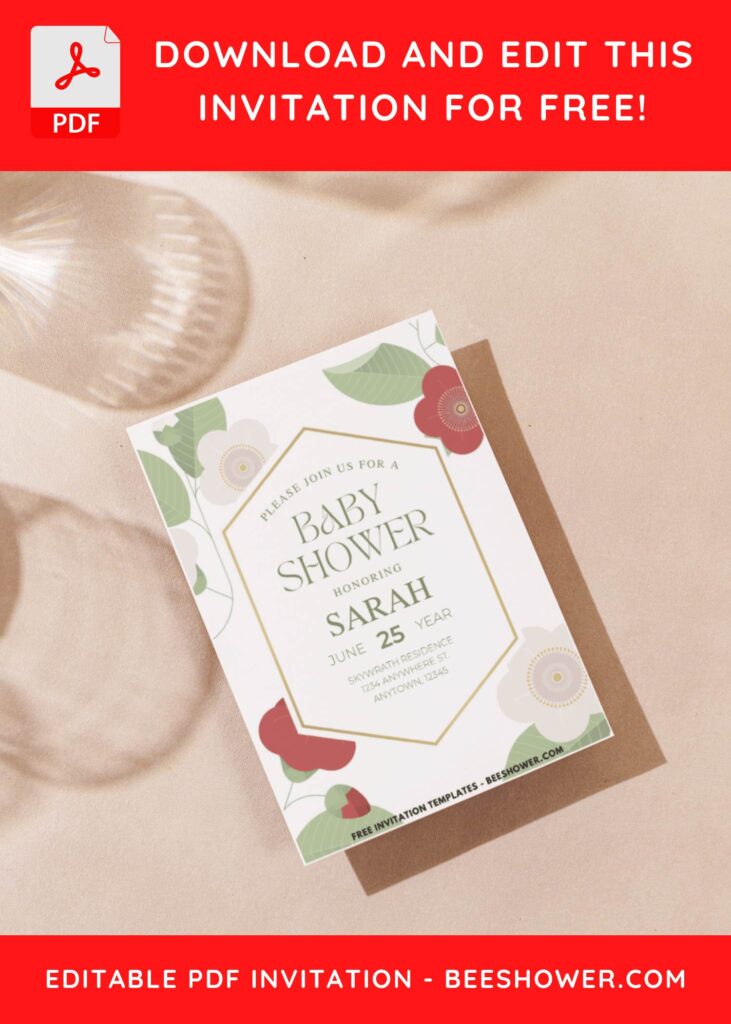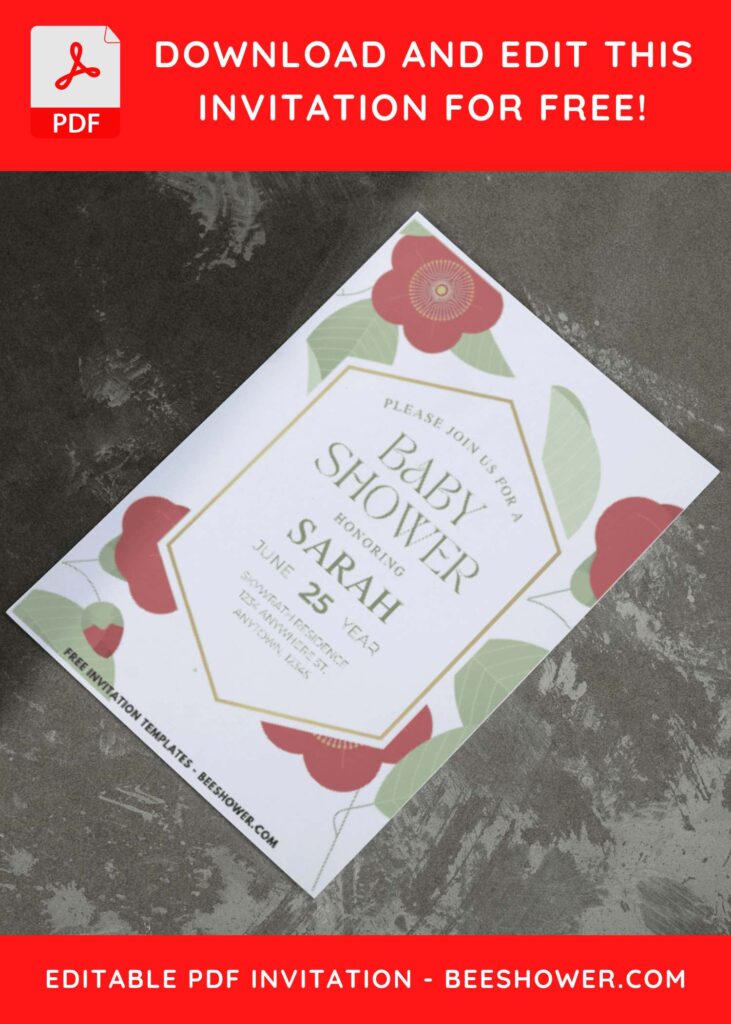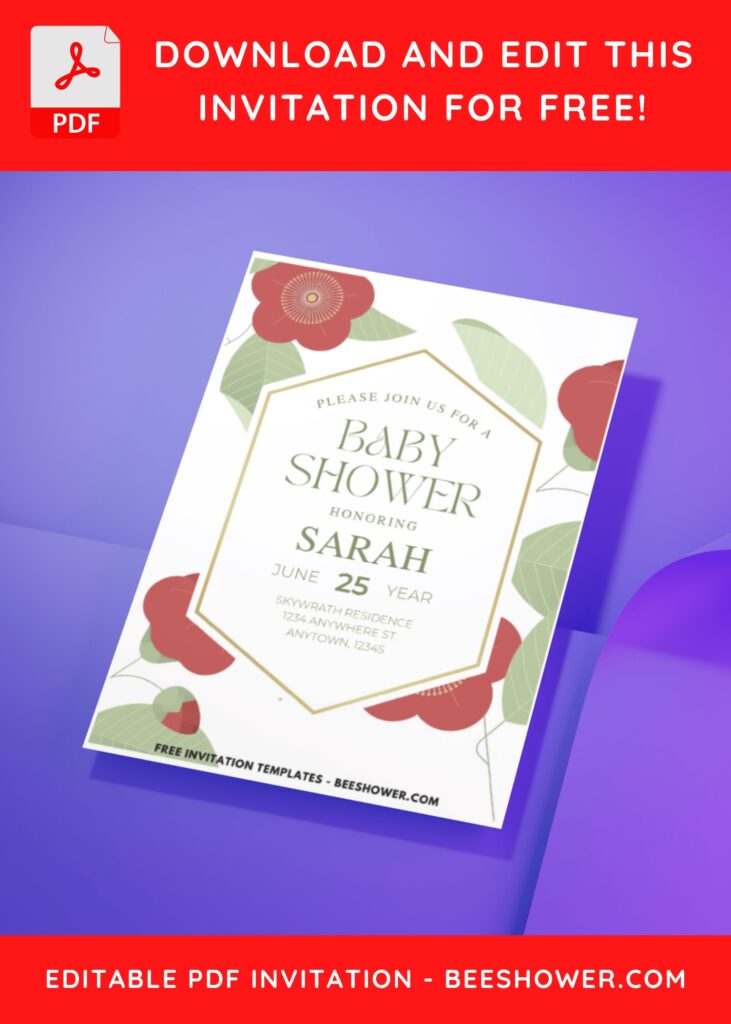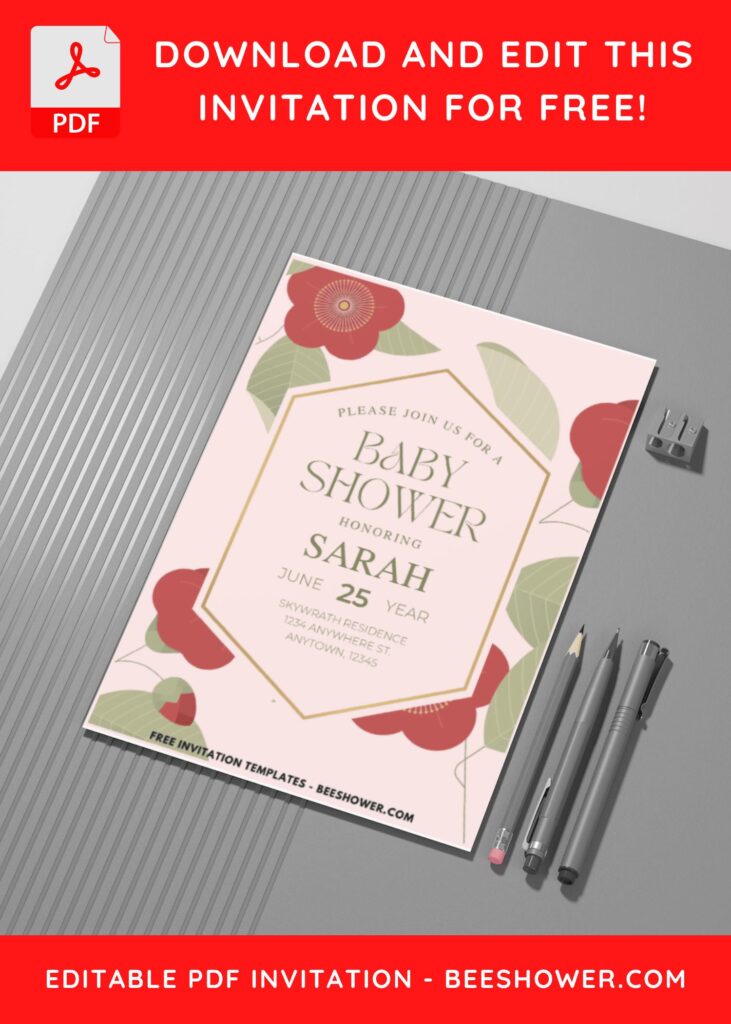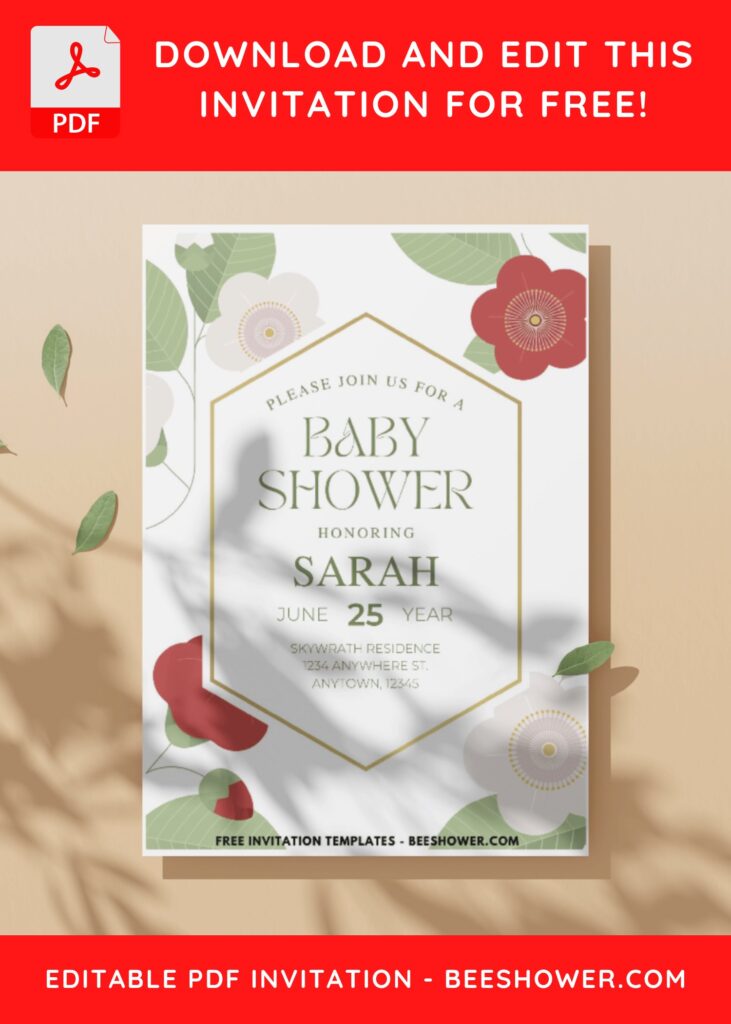Flowers are an extremely versatile item for weddings, birthdays, and a variety of other festive occasions. Consider to pick orchid, tulips, larkspur, and alliums as suitable flowers for a whimsical spring event. Perhaps the deep, dark colors of dianthus, iris, and carnations evoke memories of a cozy spring event? It goes without saying that red, white and blush pink are perfect for the upcoming spring celebration!
Aren’t those the reason you’re here?
Enjoy these unique and lovely party invitation ideas. The stunning design was created by combining a lovely bunch of flower illustration in delicate red with a stock-off-white background, which looked absolutely fantastic.
DOWNLOAD FREE EDITABLE PDF INVITATION HERE
Some trade methods can take a simple flower, such as a carnation, and ensure that you get more bang for your buck when creating an invitation card. As a result, I attempted to organize those lovely blooms and pair them with a rhombus shaped text frame in a modern style.
Download Information
Follow this instruction to download our templates:
- Scroll-up a bit and you should see the provided link that says “Download Free … Invitation here”, point your mouse pointer there and click it.
- You are going to see Microsoft OneDrive Page in seconds and now you can download the file by clicking the download button or drop-down arrow (Almost on the top right of your display)
- Tap “Enter” to start the download process.
- Edit the file using Adobe Reader or Foxit Reader or any PDF editor.