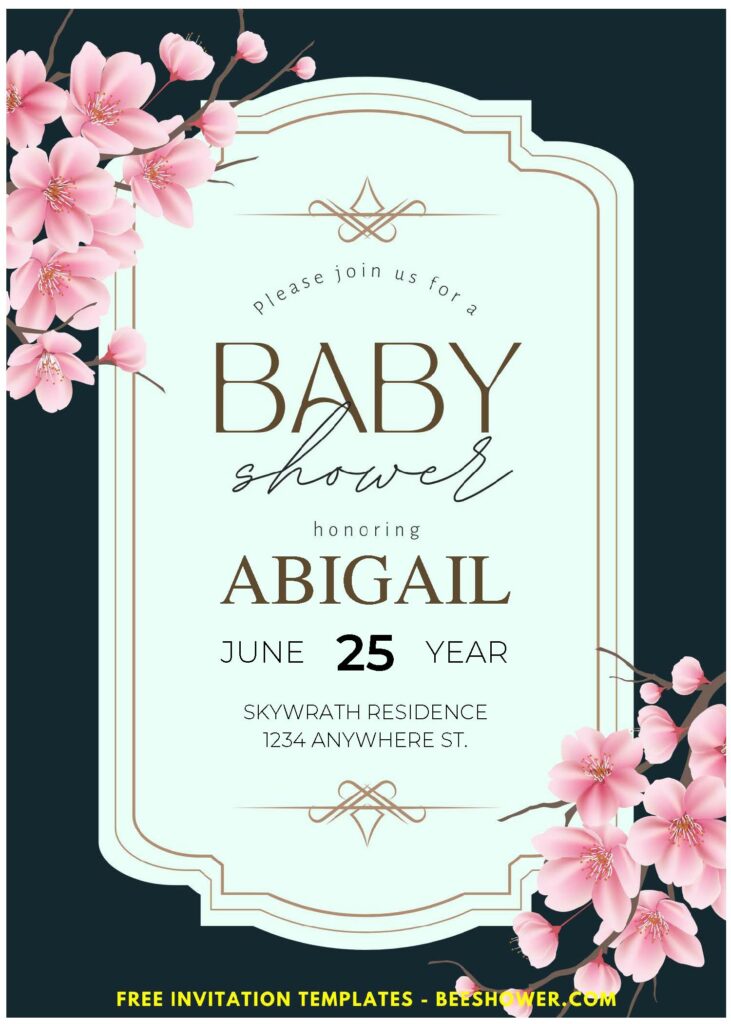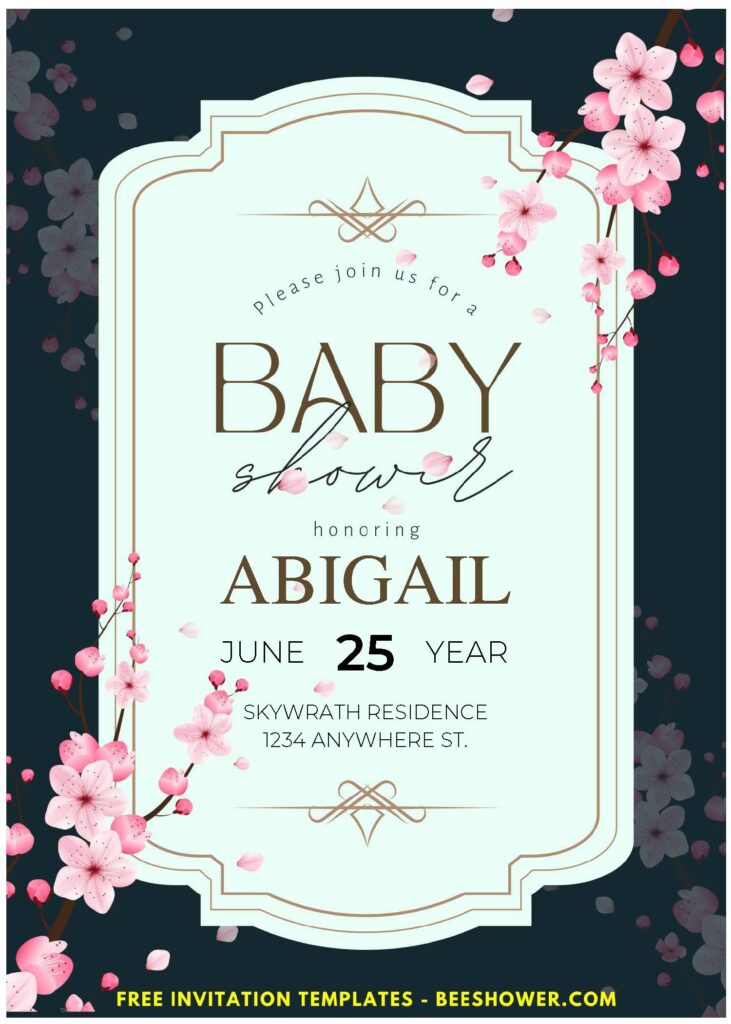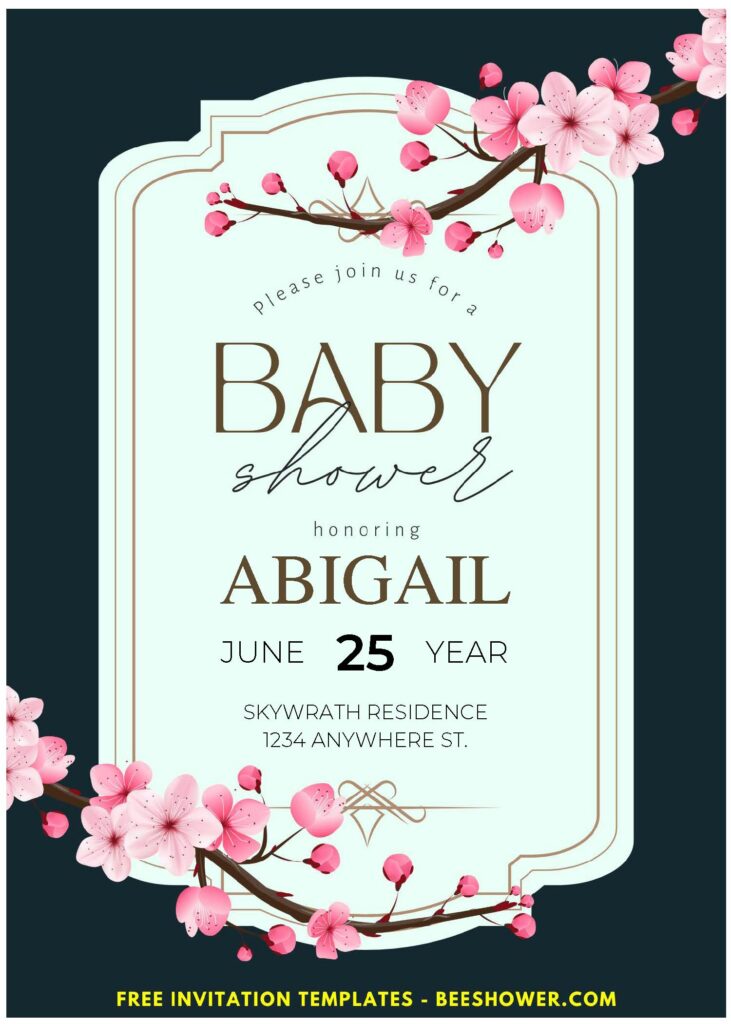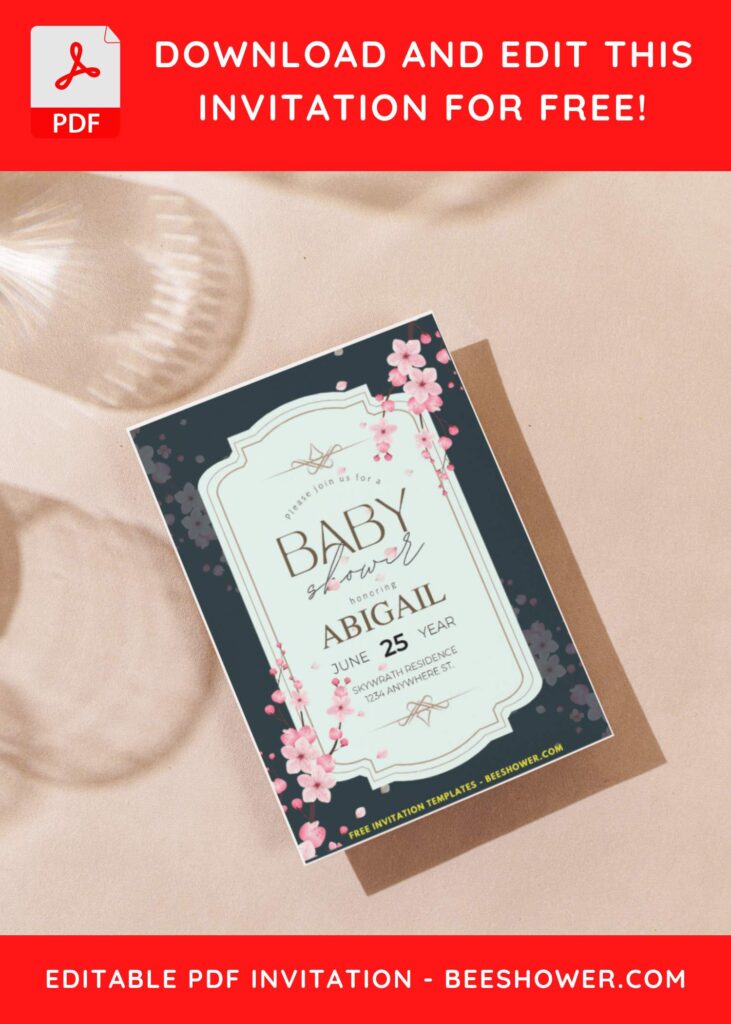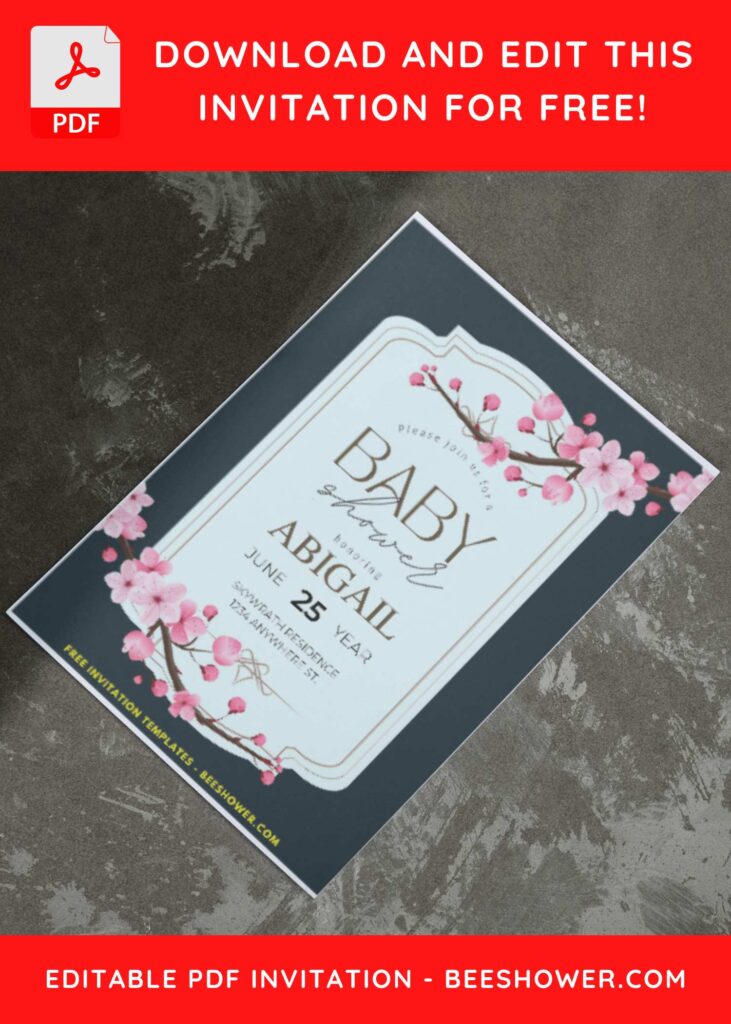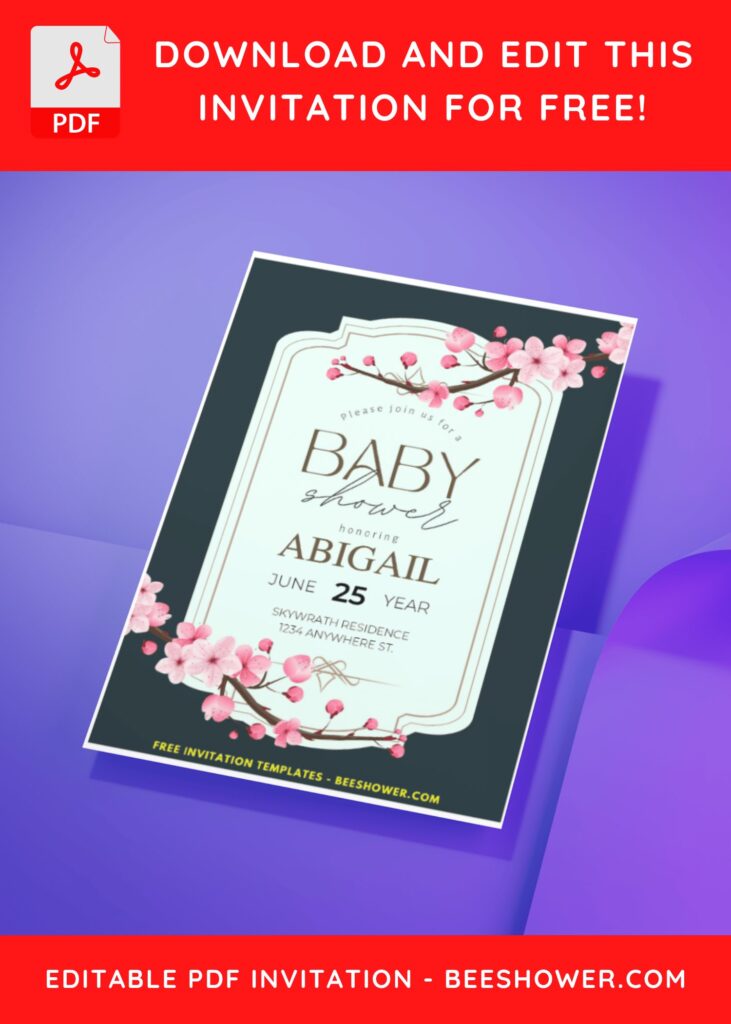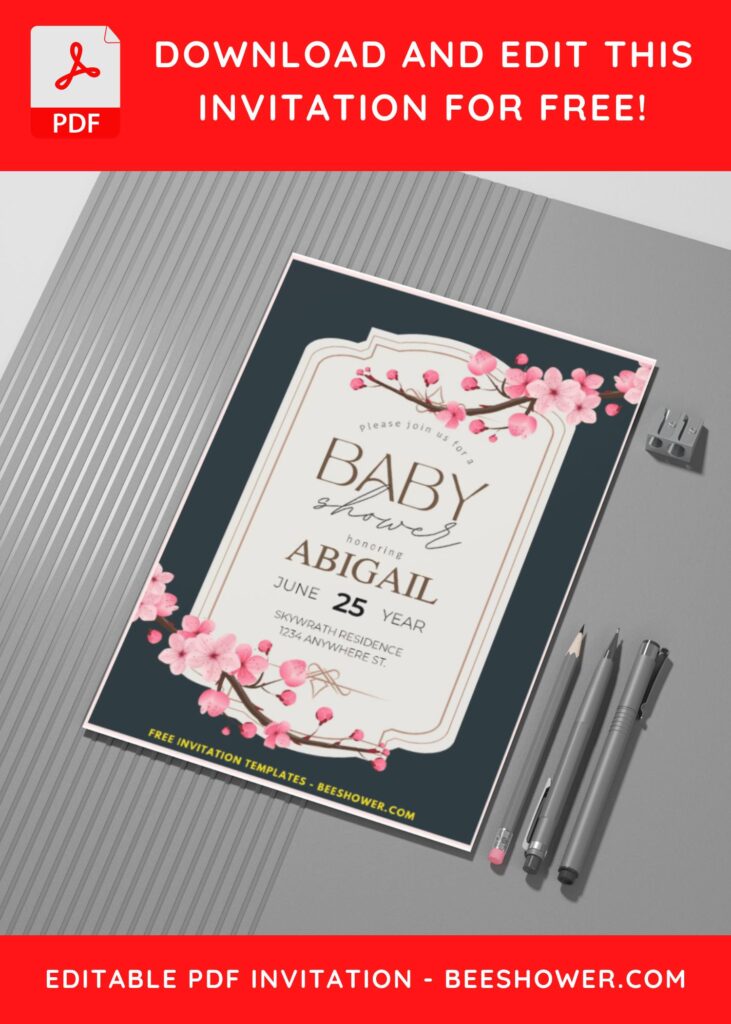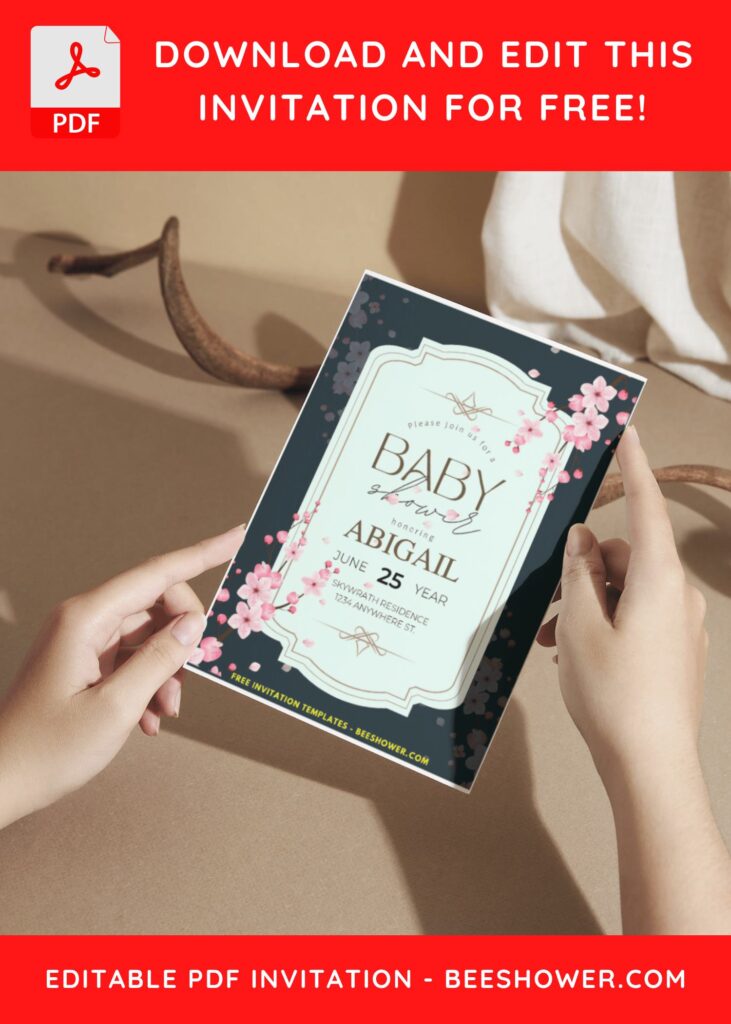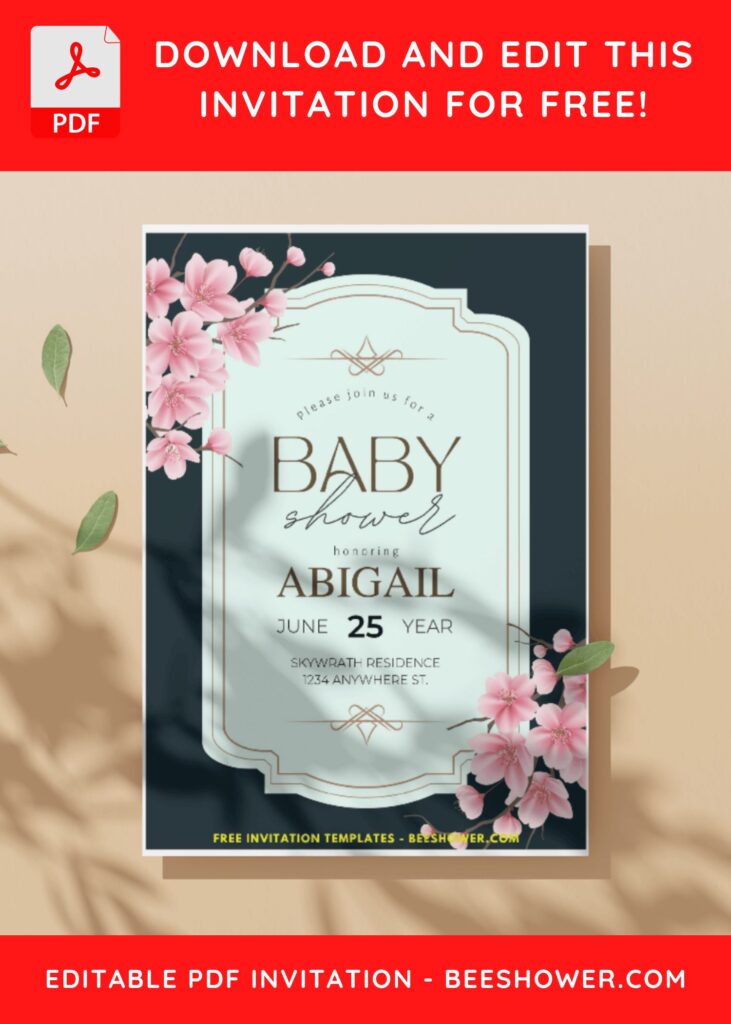It’s been a while since I’ve gotten some good rest over the weekend. Thus, my sister arrived at my house with her adorable children, enticing me to accompany her on a short trip to a botanical park and have a fun picnic attack there.
Later that day, I became enamored with the beautiful Sakura flower. Since I didn’t have my new laptop with me and was left with my sister’s notebook, I began to create some designs, and you’re in luck because I’m about to show them to you.
I have just made 3+ stunning invitations with Sakura or Cherry Blossom designs and added my own personal touches. What is that? Yep. You might be aware of this already. There is only a stock navy background with a minimalist white text box and gold frame design.
DOWNLOAD FREE EDITABLE PDF INVITATION HERE
Aside from its enchanting appearance, this template is great to represent your party or message behinds it. The soft palette representing serenity, stability, inspiration, or wisdom. Wasn’t that great to represent your party? Anyway, if you think you could impress your family and friends with this lovely designed birthday invitation card, you can download it by now. Read the instruction below, it will guide you.
Download Instruction
- Scroll-up a bit and you should see the provided link that says “Download … PDF Invitation here”, point your mouse pointer there and click it.
- You are going to see One-Drive Page in seconds and now you can download the file by clicking the download button or drop-down arrow.
- Tap “Enter” to start the download process.
- Edit the file using Adobe Reader or Foxit Reader or any PDF editor.