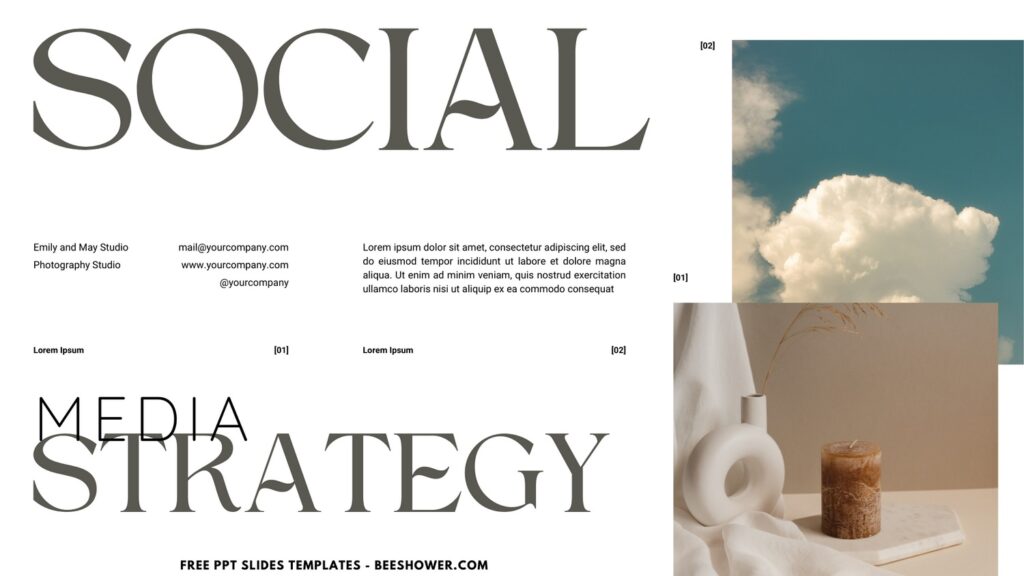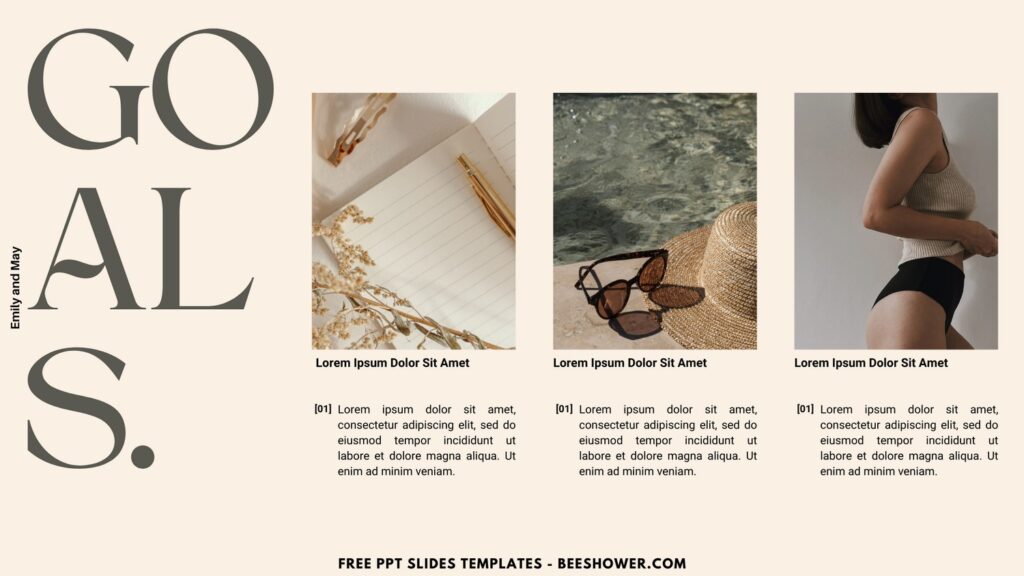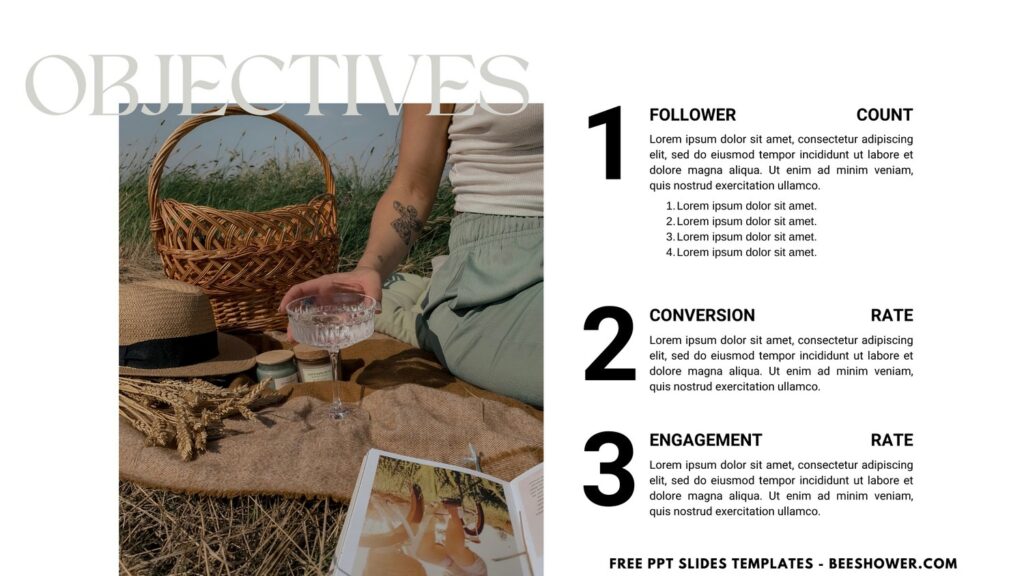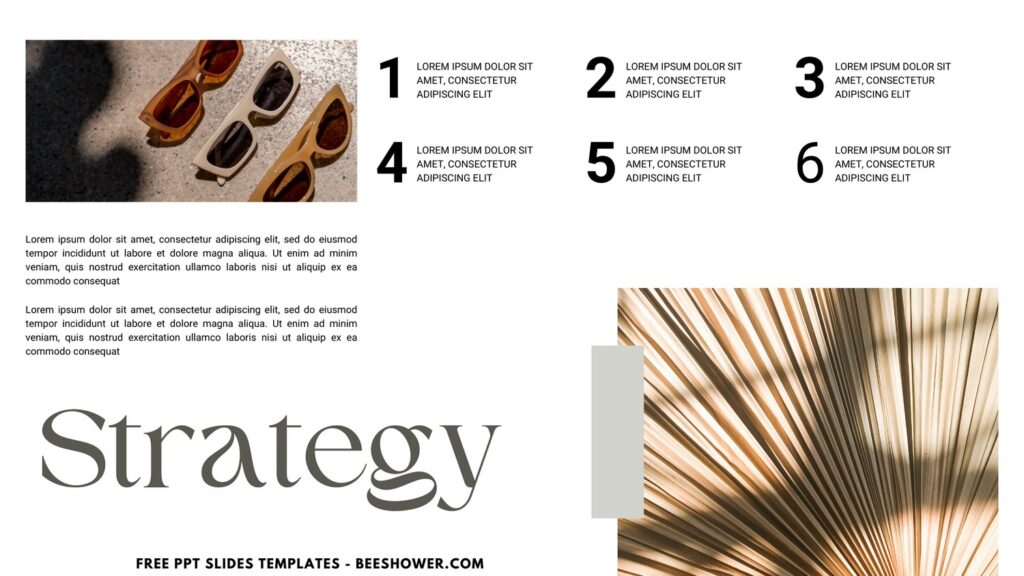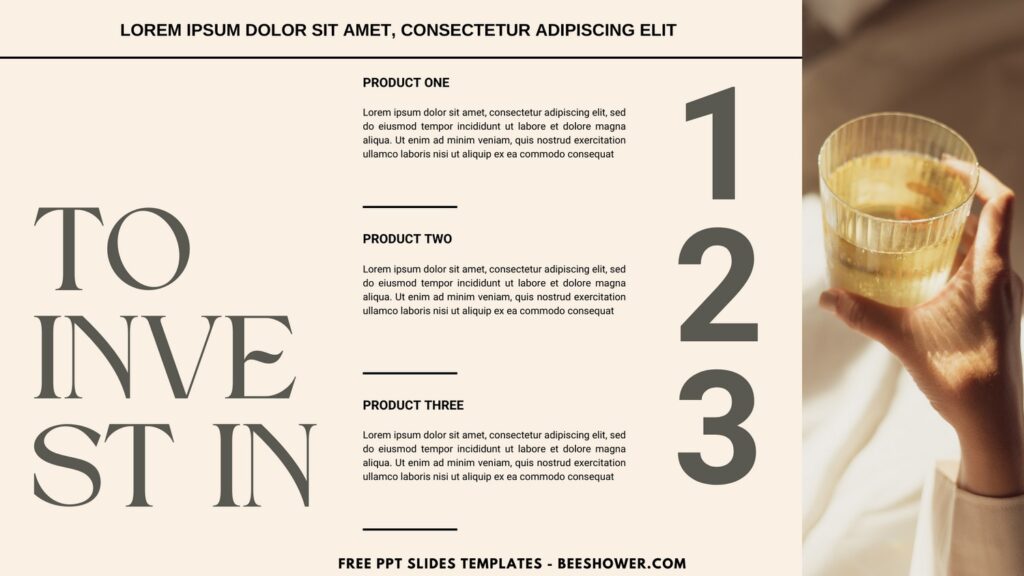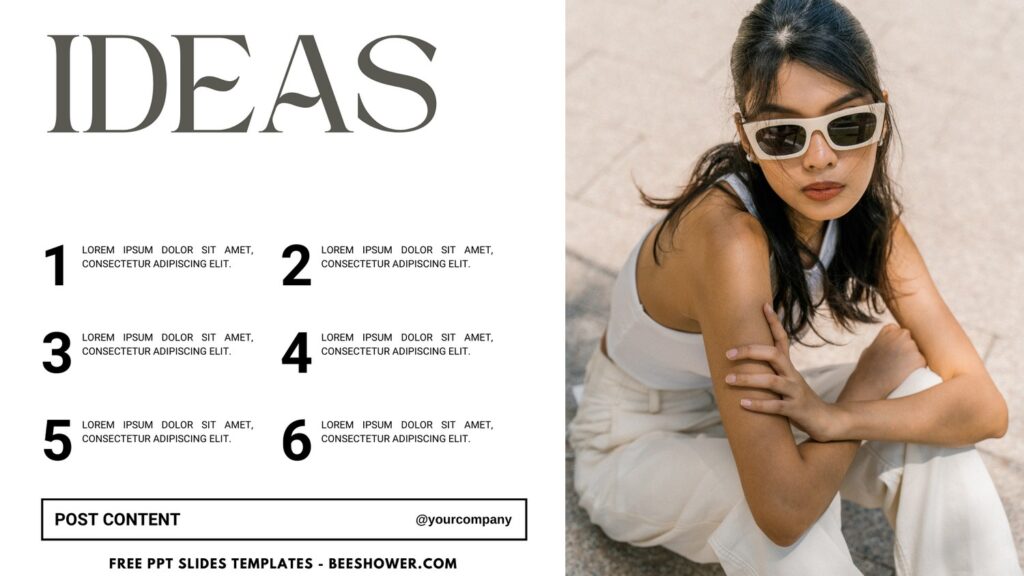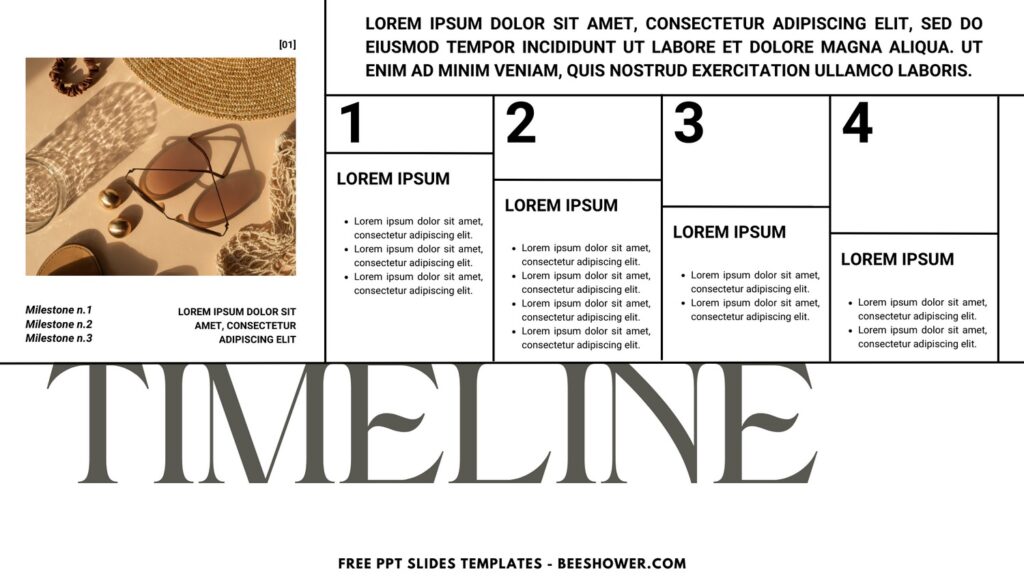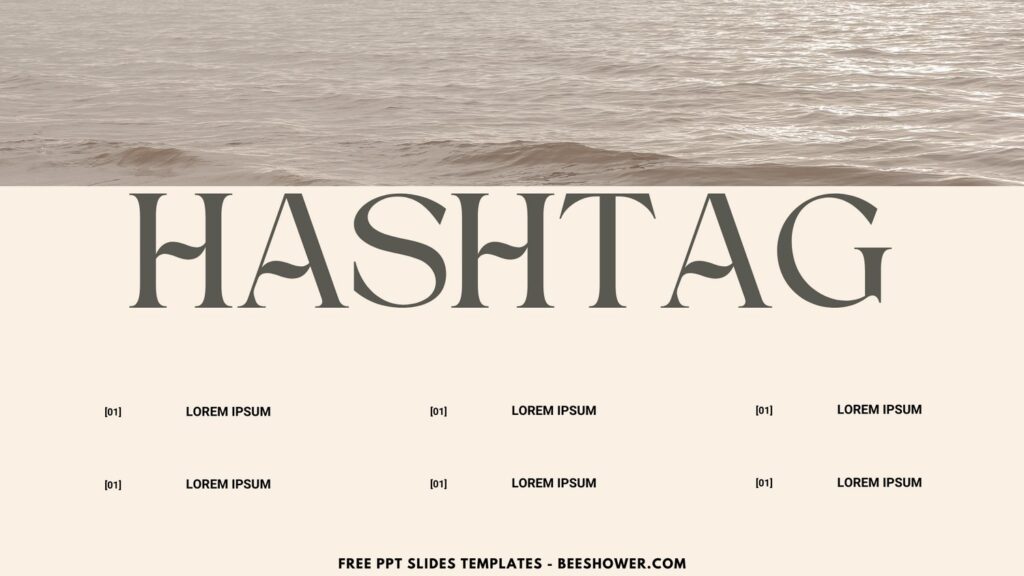In the world of fashion photography, presenting your work in an aesthetically pleasing and cohesive manner is crucial. For fashion studios and businesses, creating visually stunning presentations can help attract clients and showcase the creative vision. Canva’s collage and mood board style templates are perfect for fashion photography businesses, offering a blend of artistic flair and professional appeal.
Why Use Collage & Mood Board Style Templates?
Collage and mood board designs are inherently visual and expressive, making them ideal for the fashion industry. These templates allow photographers and studios to present their work in a way that highlights their artistic sensibilities and creative direction. They help convey the mood, tone, and style of the photography, giving clients a comprehensive understanding of the photographer’s vision.
DOWNLOAD FREE EDITABLE PPT SLIDES TEMPLATES HERE
CUSTOMIZE NOW ON CANVA
Have you made up your choice?
If you already had something in your mind, then the next step would be downloading our template to your device. To download our template, isn’t that hard, by the way, you just need to follow this guide:
Download Information
This following instruction will show you how to download and open the template. Here they are:
- Option 1: Scroll-up a bit and you should see the provided link that says “Download Free … PPT Slides Templates here”, point your mouse pointer there and click it. Click “Download” and Tap “Enter” to start the download process. Edit the file using Ms. Powerpoint software.
- Option 2: Click the “Customize Now On Canva”, if you prefer to customize and make it even better.