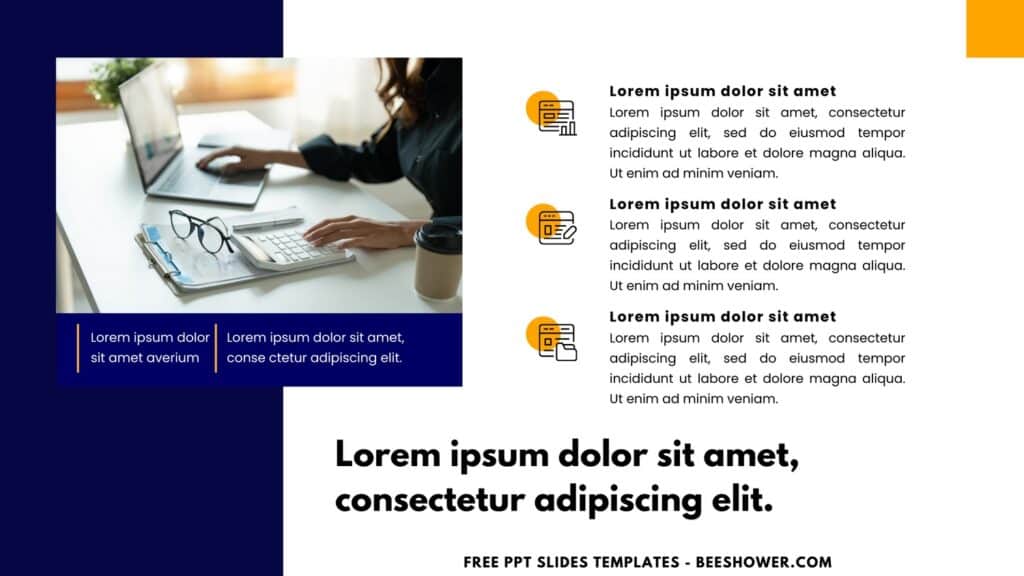Professionalism and clarity in data presentation are essential in the fields of finance and economics. expertly written financial, economic, and business report To address this need, Beeshower created PPT slide templates that offer the ideal balance of modern style and useful features. These templates are made especially to improve the way that intricate financial data, market analysis, and economic forecasts are communicated. This guarantees that your presentations will be both aesthetically pleasing and very powerful.
DOWNLOAD FREE EDITABLE PPT SLIDES TEMPLATES HERE
CUSTOMIZE NOW ON CANVA
Interactive elements are another key feature of these templates. Clickable buttons, interactive tables, and dynamic slides enable a more engaging presentation experience. These features encourage audience interaction, making the presentations more engaging and ensuring that critical points are effectively communicated.
Download Information
This following instruction will show you how to download and open the template. Here they are:
- Option 1: Scroll-up a bit and you should see the provided link that says “Download Free … PPT Slides Templates here”, point your mouse pointer there and click it. Click “Download” and Tap “Enter” to start the download process. Edit the file using Ms. Powerpoint software.
- Option 2: Click the “Customize Now On Canva”, if you prefer to customize and make it even better.