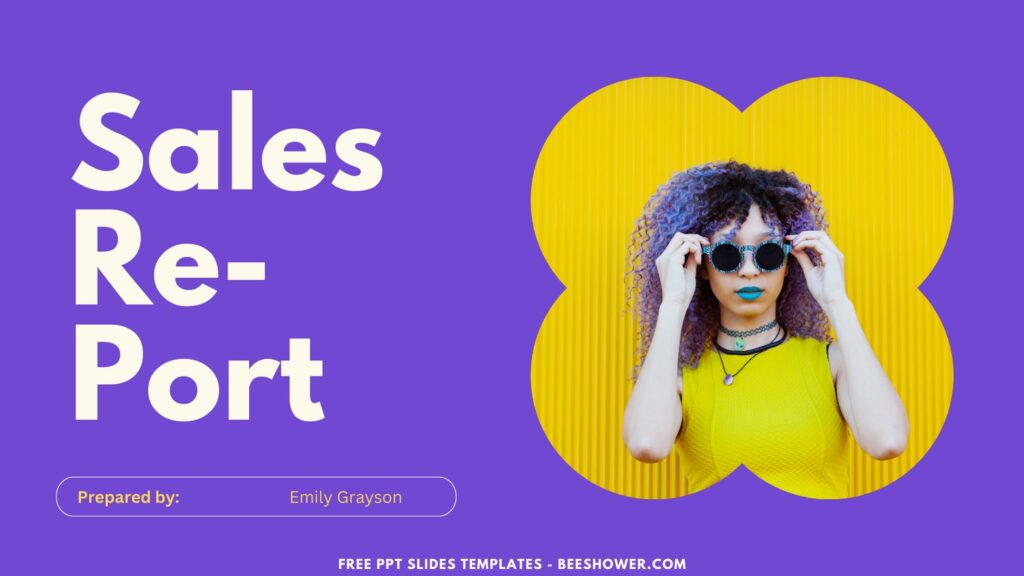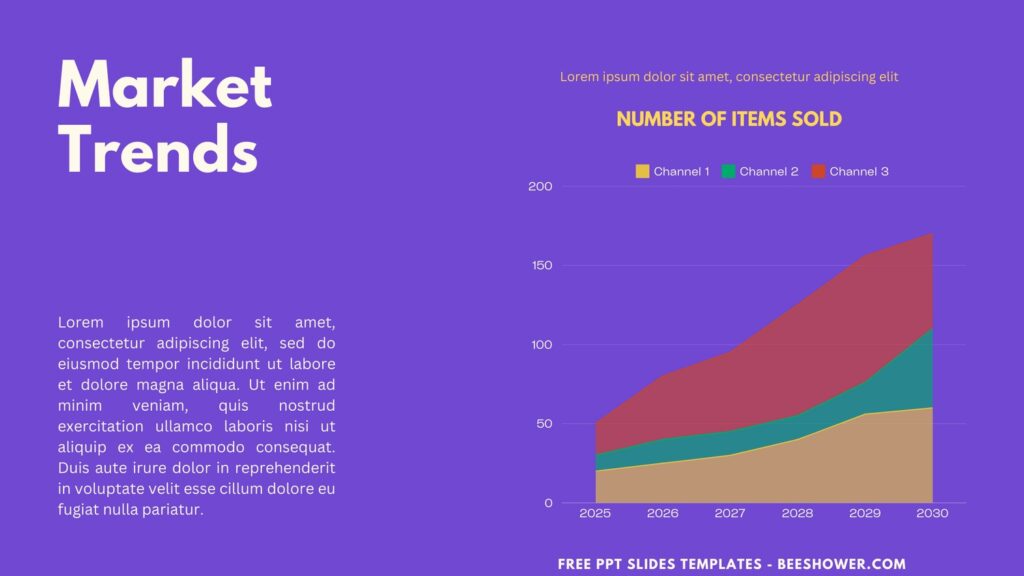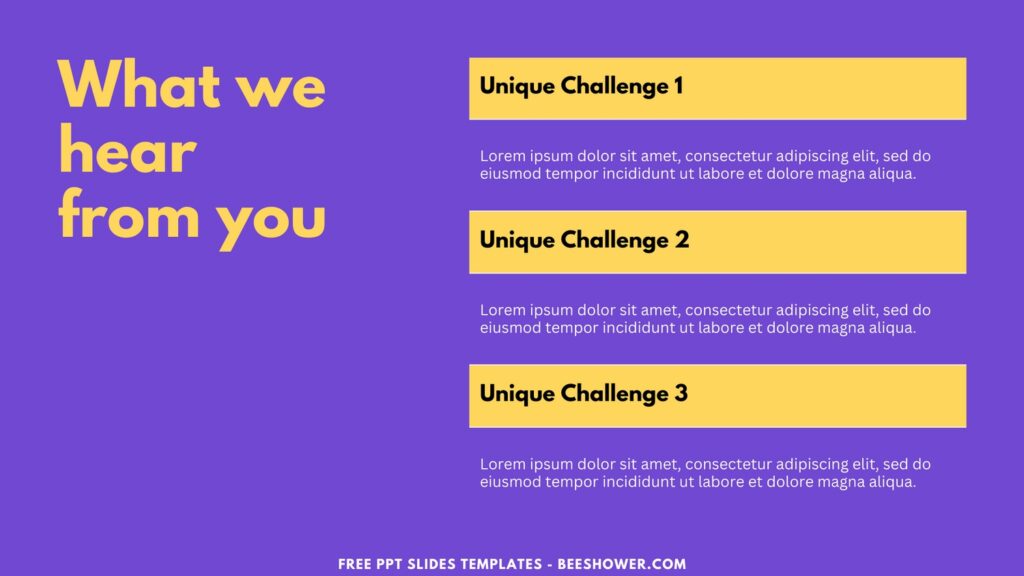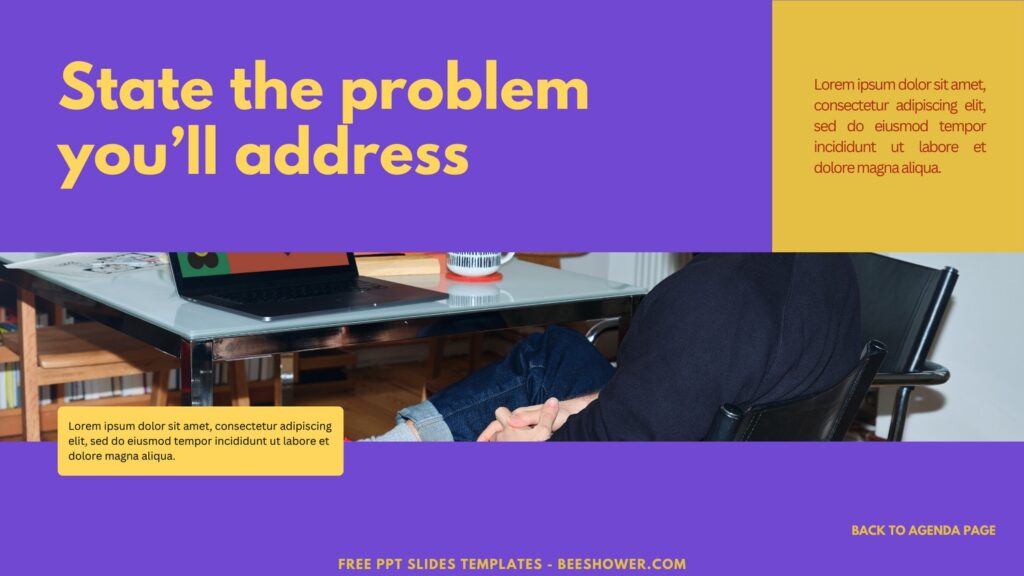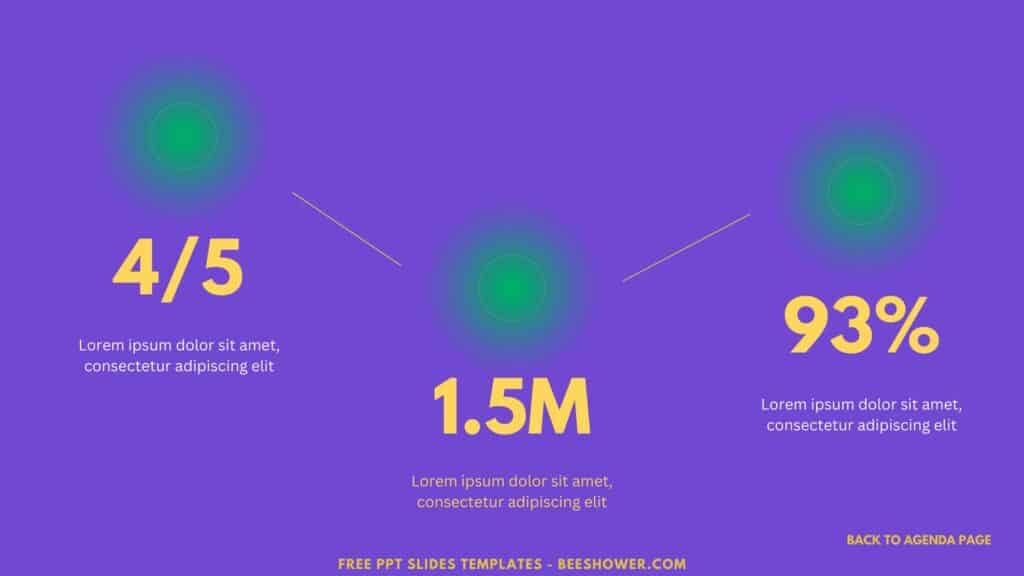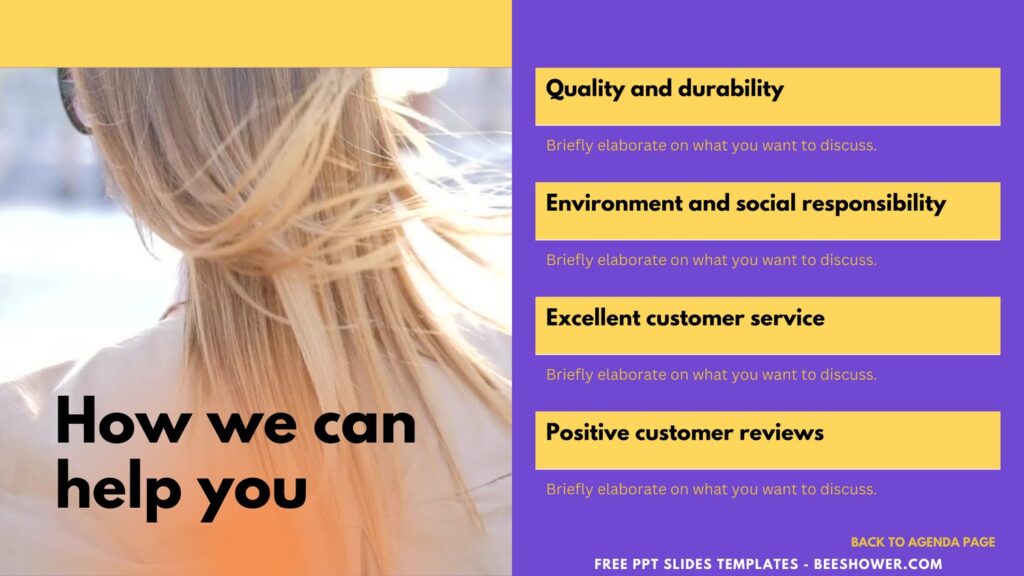Crafting an engaging annual company report is critical for communicating your company’s performance, accomplishments, and future plans to stakeholders. Well-designed presentation templates can help make this process easier and more effective. Enter the Canva PPT slides with a minimalist and chic blue and yellow accent theme for the Annual Company Report. These templates not only make it easier to create reports, but they also ensure that your presentation is visually appealing and clear.
The use of blue and yellow accents on your annual report slides creates a striking yet professional appearance. Blue, which is often associated with trust, stability, and professionalism, has a reassuring effect. Yellow, on the other hand, adds a sense of vitality and optimism, representing innovation and positive growth. Together, these colors create a balanced and visually appealing aesthetic that draws attention without overwhelming your audience.
DOWNLOAD FREE EDITABLE PPT SLIDES TEMPLATES HERE
CUSTOMIZE NOW ON CANVA
The minimalist design approach focuses on simplicity and clarity. These templates keep your content in focus by removing unnecessary elements and emphasizing clean lines and plenty of white space. This design philosophy aids in the presentation of data and information in a simple, digestible format, making it easier for stakeholders to understand key points and insights.
Download Information
This following instruction will show you how to download and open the template. Here they are:
- Option 1: Scroll-up a bit and you should see the provided link that says “Download Free … PPT Slides Templates here”, point your mouse pointer there and click it. Click “Download” and Tap “Enter” to start the download process. Edit the file using Ms. Powerpoint software.
- Option 2: Click the “Customize Now On Canva”, if you prefer to customize and make it even better.