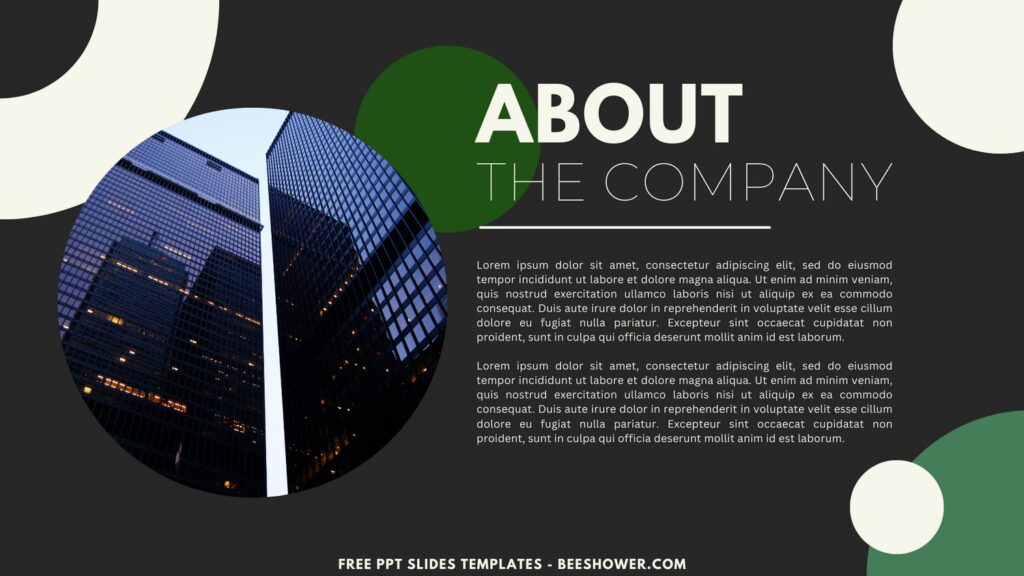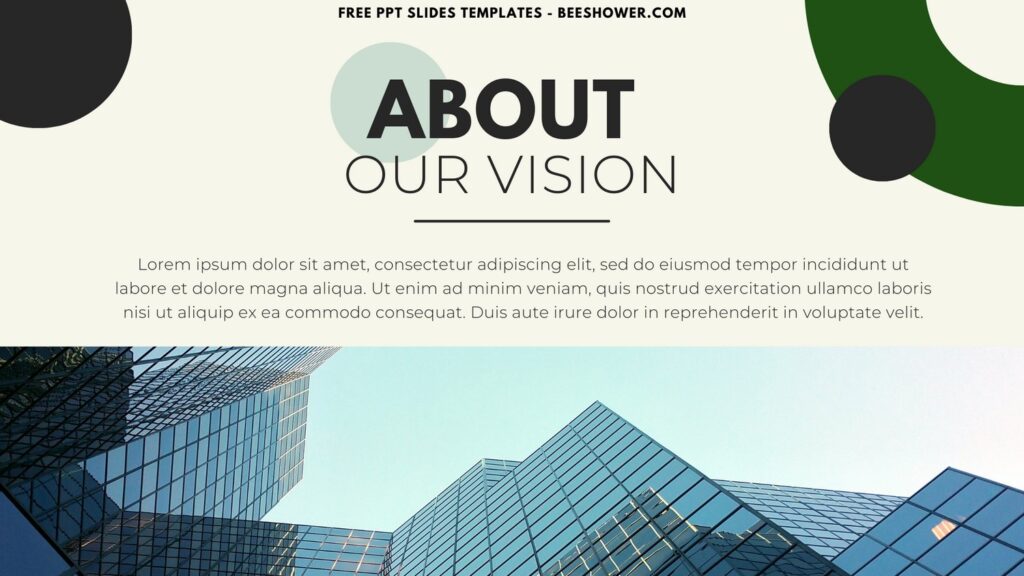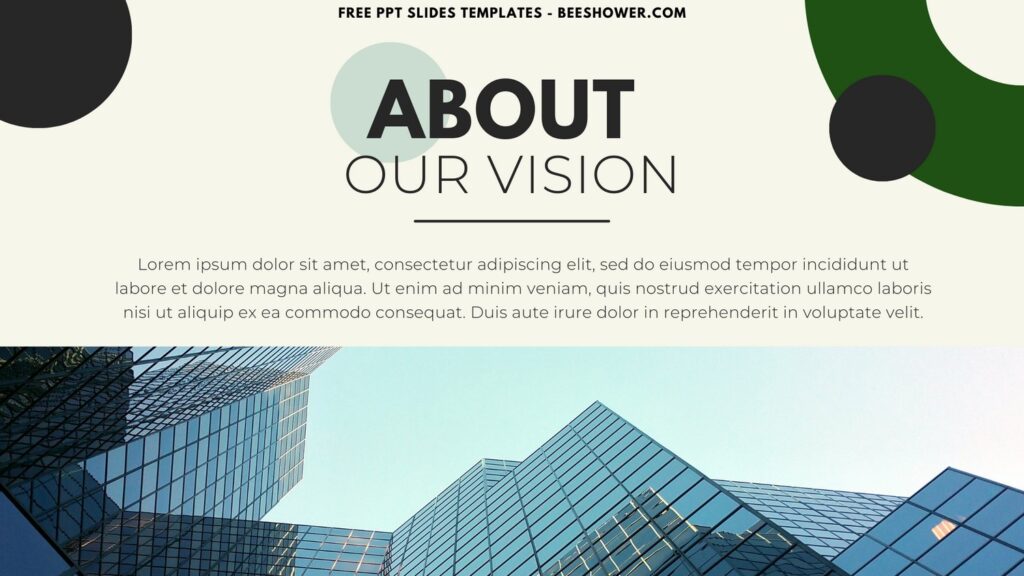It is crucial to communicate your company’s vision, mission, and offerings in an engaging way in the highly competitive business climate of today. The purpose of any company presentation is to assist you in doing that. Thus, we have these templates and they are ideal for creating interesting and polished presentations because of their informative layout, bulleted options list, picture frames, and creative elements like geometric shapes.
DOWNLOAD FREE EDITABLE PPT SLIDES TEMPLATES HERE
CUSTOMIZE NOW ON CANVA
The informative layout at the heart of these templates makes sure that your message is received clearly. The information on the slides is arranged logically to walk your audience through the salient features of your business. The company overview, mission statement, services, products, team members, and financial highlights are all covered in detail by the sections included in this layout.
Download Information
This following instruction will show you how to download and open the template. Here they are:
- Option 1: Scroll-up a bit and you should see the provided link that says “Download Free … PPT Slides Templates here”, point your mouse pointer there and click it. Click “Download” and Tap “Enter” to start the download process. Edit the file using Ms. Powerpoint software.
- Option 2: Click the “Customize Now On Canva”, if you prefer to customize and make it even better.