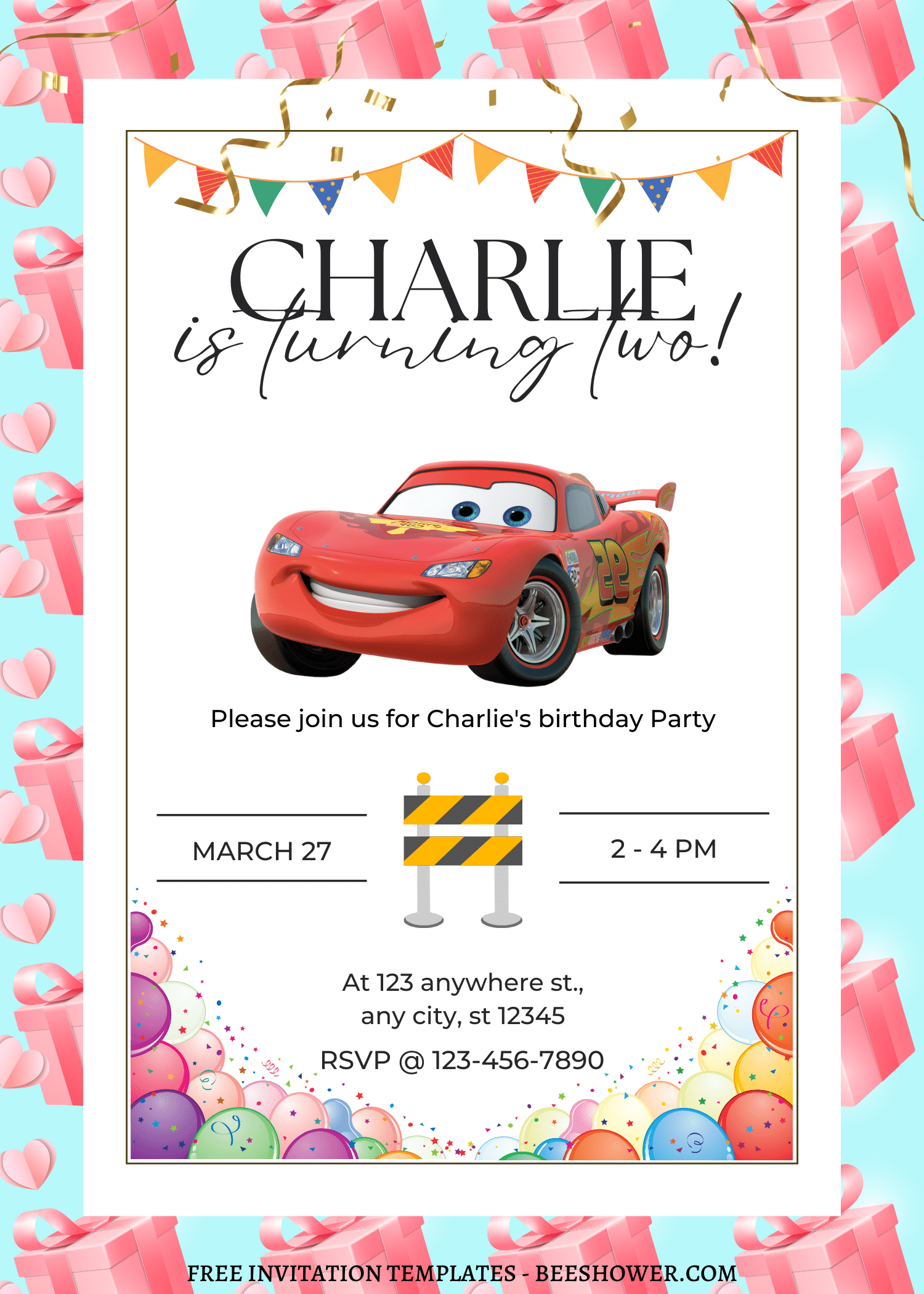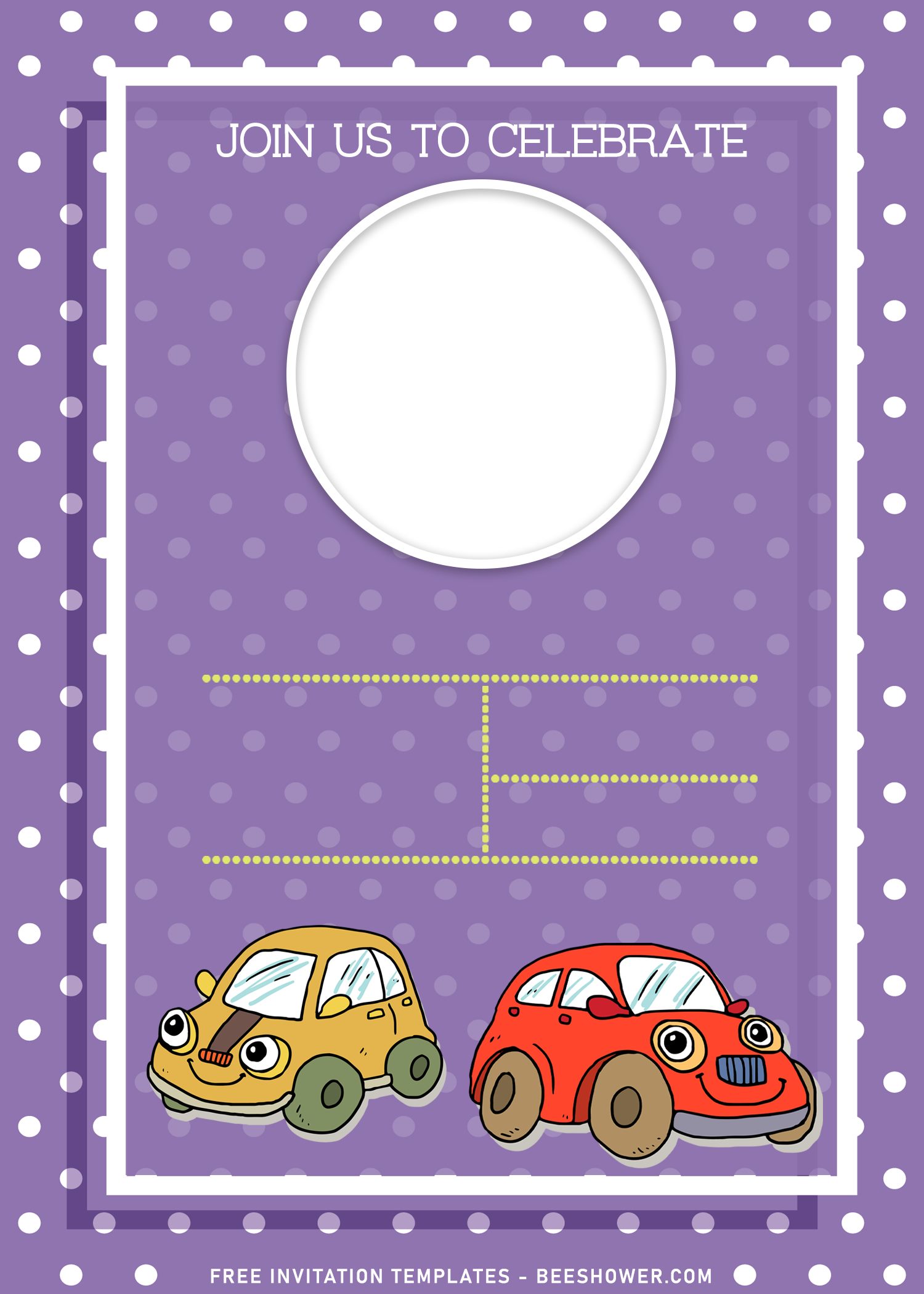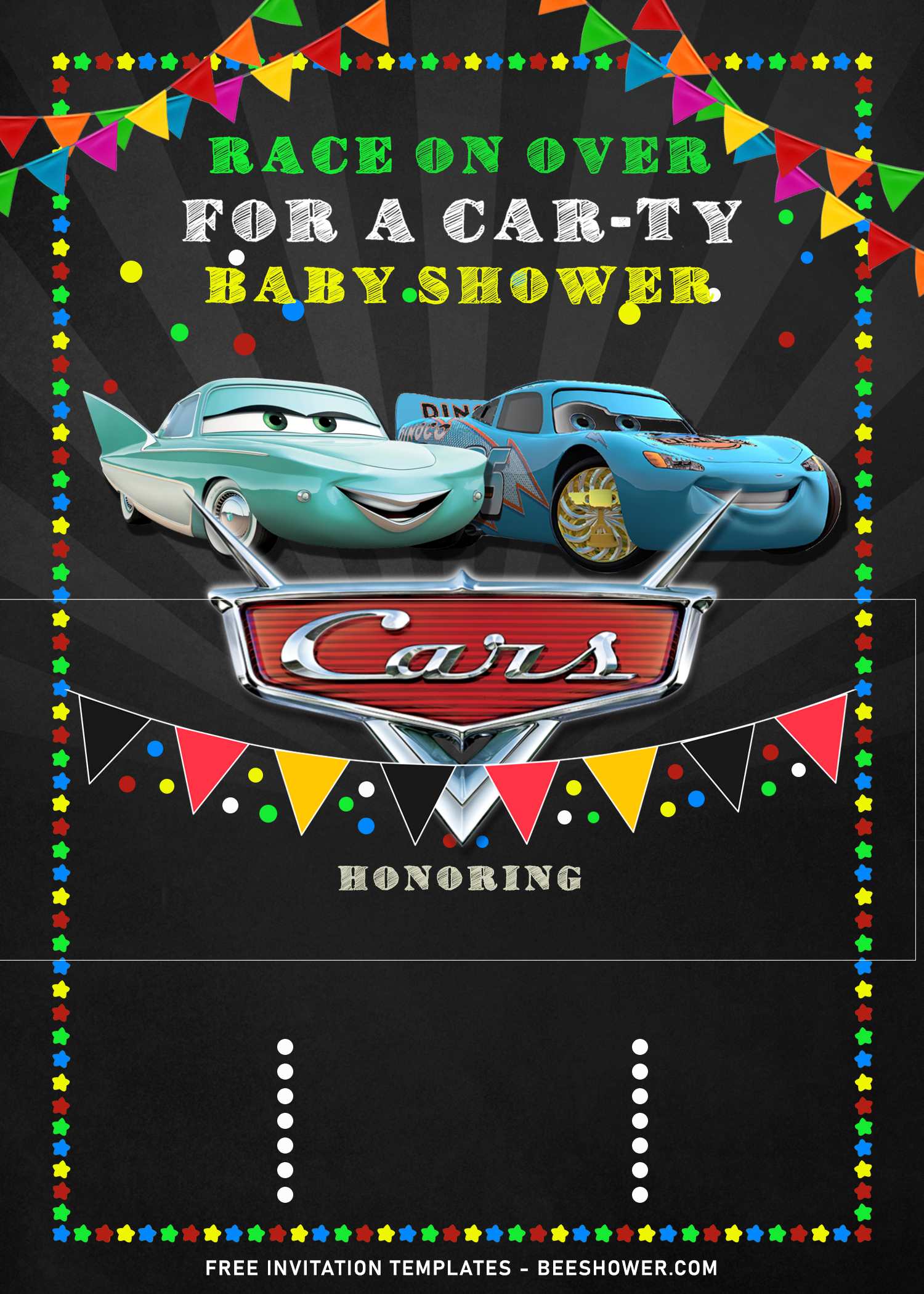Hosting a baby shower is always exciting, but when you throw in the fast-paced charm of Disney’s Cars, you’ve got a party that’s bound to make memories for life!
But let’s be real – planning a baby shower can feel like managing a pit stop at the Piston Cup! That’s where our Disney Cars Baby Shower Party Planner saves the day. It’s free, customizable, and guarantees smooth planning from start to finish.
Let me tell you why this tool is my go-to party planner and how it can make your baby shower a roaring success!
Benefits of Using Google Sheets for Party Planning
All-in-One Planning Solution
Imagine this: everything you need for your Disney Cars baby shower – guest list, budget, menu, decorations – is all in one place.
That’s exactly what Google Sheets offers! There’s no hopping between apps or fumbling with sticky notes.
Just open your sheet, and you’re ready to zoom through your to-do list like Lightning McQueen himself.
Pro Tip: Use color-coded tabs to keep sections organized. For a Cars theme, you can even color them red (McQueen), blue (Sally), and yellow (Cruz Ramirez) to stay in the vibe.
Easy Access and Sharing
Co-hosting with your sister-in-law? Want input from the mom-to-be?
Google Sheets makes it ridiculously easy to share and collaborate.
Everyone can access it from their phone, laptop, or tablet, so updates are instant.
My Experience: I used the guest list tracker to coordinate RSVPs with my bestie who was helping plan, and she loved how we could both edit it in real-time.
It saved us from messy WhatsApp chats and accidental double bookings.
Editable and Customizable Templates
The real magic is in how customizable Google Sheets is. The Disney Cars planner includes pre-filled templates, but you can tweak them to match your vision.
Whether you’re planning a simple brunch or a full-on Radiator Springs raceway theme, you’ll have the flexibility to make it yours.
What’s Included in the Disney Cars Baby Shower Party Planner?
Guest List and RSVP Tracker
Keep track of every guest with this handy tool. Add columns for names, RSVPs, dietary preferences, and even plus-ones.
You can even have a section for gift notes to send thank-you cards later.
Tip: Add a “Confirmed Attendance” column so you know exactly how many favors and meals to prepare.
Need more invitations ideas? Click here to customize yours!
Budget Planner
Oh, the budget! We all know baby showers can be deceptively pricey. The budget planner is a lifesaver. It breaks down expenses for:
- Decorations (think Cars-themed tablecloths and banners).
- Food and drinks (light snacks to a Route 66 themed cake).
- Party favors (mini diecast cars are a hit!).
You can set spending limits, track actual costs, and avoid nasty surprises later.
Event Timeline and Checklist
From booking a venue to sending out invitations, this section helps you track every milestone. Key pre-filled tasks include:
- Ordering or creating themed invitations.
- Deciding on a menu and grocery shopping.
- Decorating with Cars-themed goodies.
- Setting up a photo booth with cardboard cutouts of McQueen and Mater.
Trust me, a clear timeline is a lifesaver when party day rolls around!
Menu Planner and Grocery List
Planning a Cars-themed menu is half the fun! Think sliders named “McQueen’s Mini Burgers” or cupcakes with Cars-inspired toppers.
The grocery list tab keeps everything neat and ensures you don’t forget essentials like plates, napkins, and drinks.
Games and Activities List
What’s a party without fun activities? Add games like:
- “Pit Stop Challenge” – Have guests change baby doll diapers as fast as they can.
- “Race Car Trivia” – Test their knowledge on Disney Cars movies!
- DIY craft stations where kids can design their own cars.
This section lets you brainstorm ideas and finalize activities in advance.
Decoration Ideas and Vendor Details
From checkered flag banners to balloon arches that scream Ka-Chow, this tab is where all your decoration dreams come to life.
Add contact details for vendors or jot down where you found the perfect Lightning McQueen centerpiece.
Pro Tip: Use toy cars as table décor or party favors. It’s a win-win!
How to Download Your Free Disney Cars Baby Shower Party Planner
First things first, darling: get your hands on this free planner! It’s like your own crew chief, keeping your timeline, guest list, and decorations perfectly on track. Here’s how you can grab it:
- Go to the download page (don’t worry, the link’s right here).
- Click the link to open the Google Sheets file.
- Save a copy to your Google Drive (or, if you’re old-school, download it as an Excel file).
- Customize the planner with your unique party details: guest names, food ideas, and even Cars-themed games!
See? Super easy, like cruising Route 66 on a sunny day!
[Click Here to Download Your Disney Cars Baby Shower Party Planner]
FAQs About the Planner
Here are some questions I know you’ll have (because I asked them myself when I first tried this):
- Can I use the planner offline?
Absolutely! Once you download it, you can work on it offline as an Excel file or print it out if you’re a pen-and-paper kind of person. - How do I customize the Google Sheets file for my baby shower?
Easy peasy! Open the file, click “File” → “Make a copy,” and start editing. Add your guest list, to-dos, and any Cars-themed details. - Are there additional Cars-themed templates for invites or decorations?
Yes! Once you download the planner, you’ll find bonus links to free Cars invitations and printable decor ideas (like cupcake toppers and banners).
Get Your Free Disney Cars Baby Shower Planner Today!
Okay, ladies, it’s your turn to shine! Whether you’re planning for a friend, sister, or yourself, this Disney Cars Baby Shower Planner will take the stress out of organizing and add a whole lot of fun.
Click the link below to download it now, and start creating memories that will last a lifetime.
Download Now: Free Disney Cars Baby Shower Party Planner
Let me know how your party goes – I’d love to hear all the details and gossip about your decor, food, and games!
Who knows? Maybe we’ll swap more party planning secrets over a cup of Mater’s “Cup-o-Joe” one day.