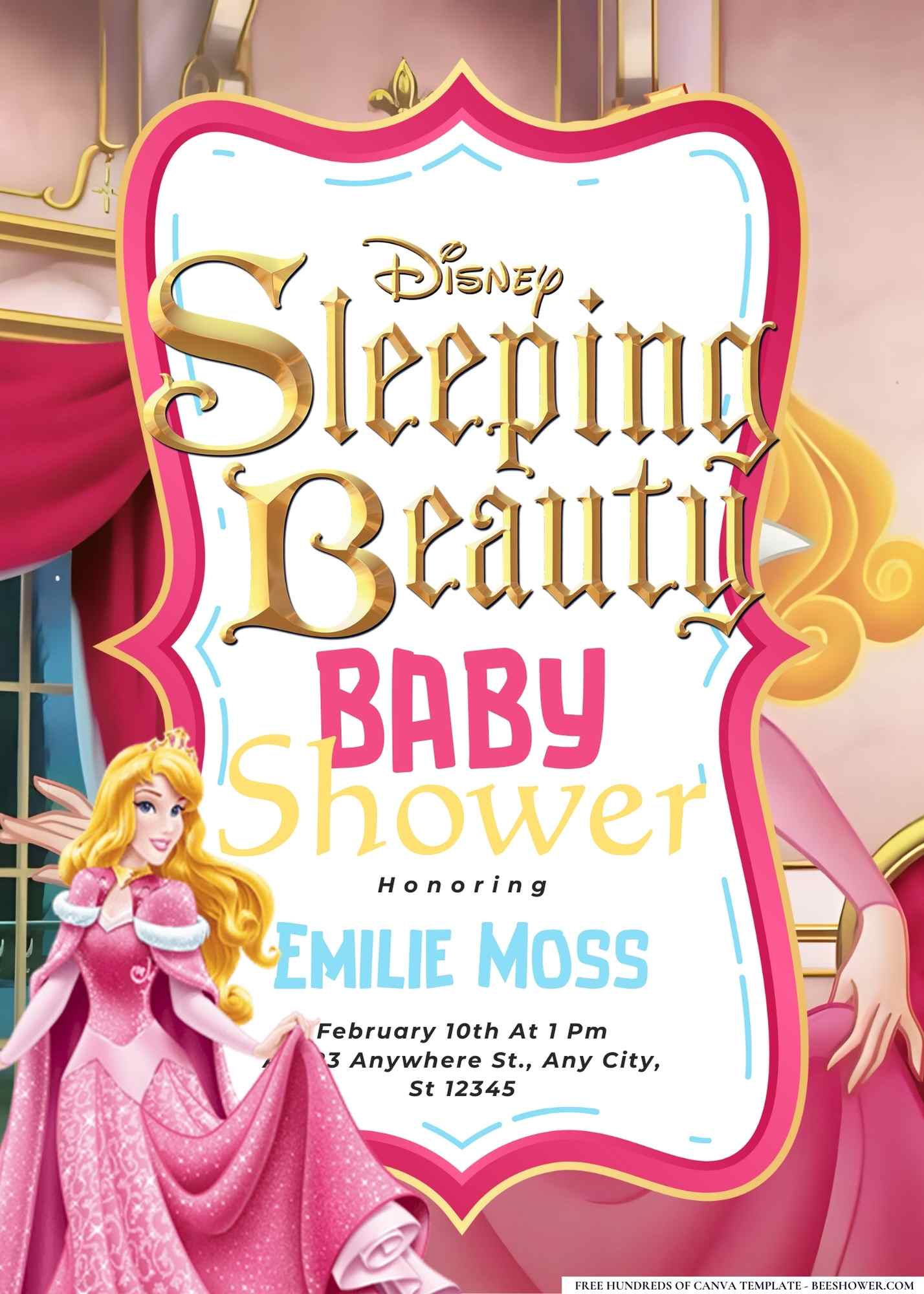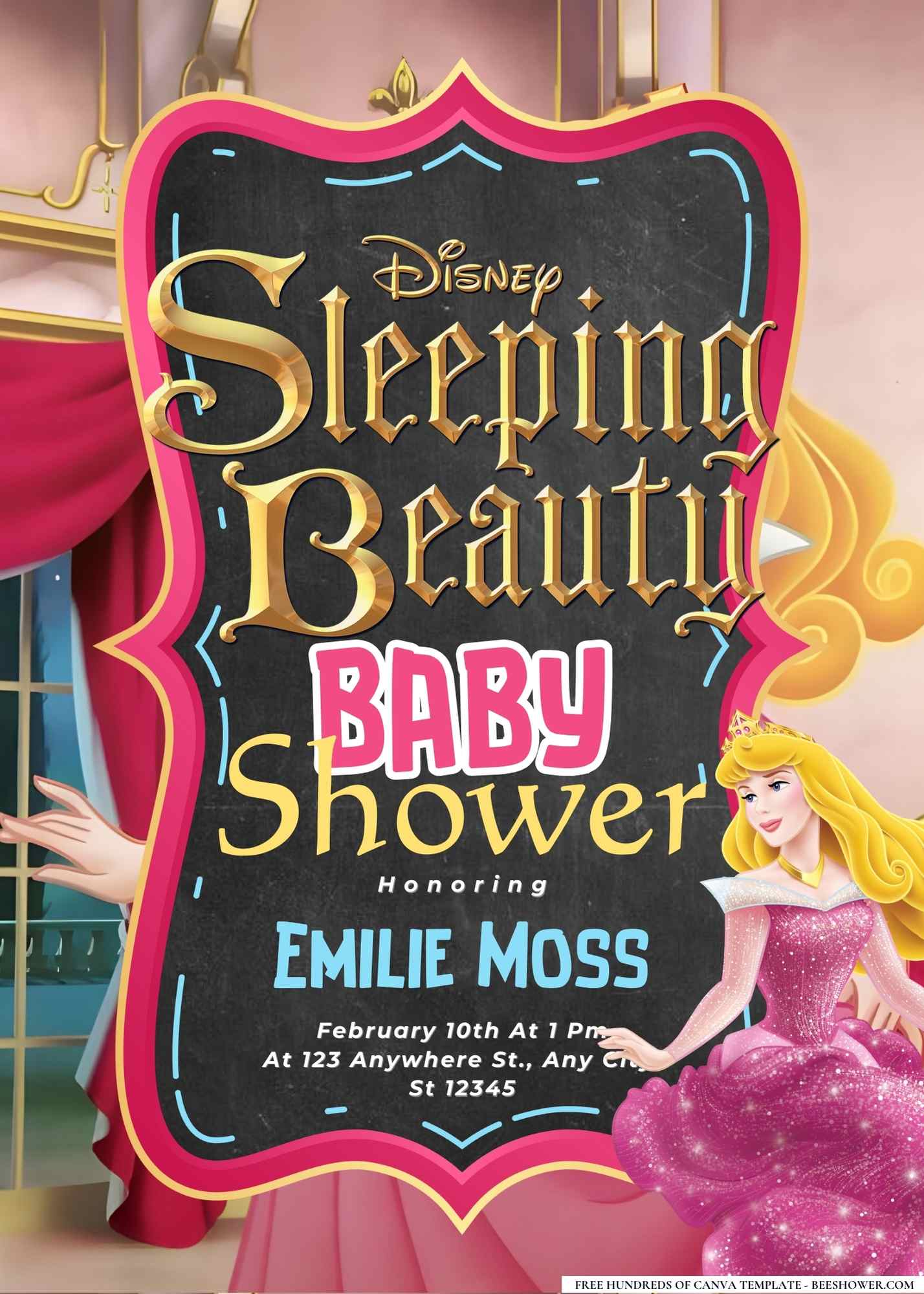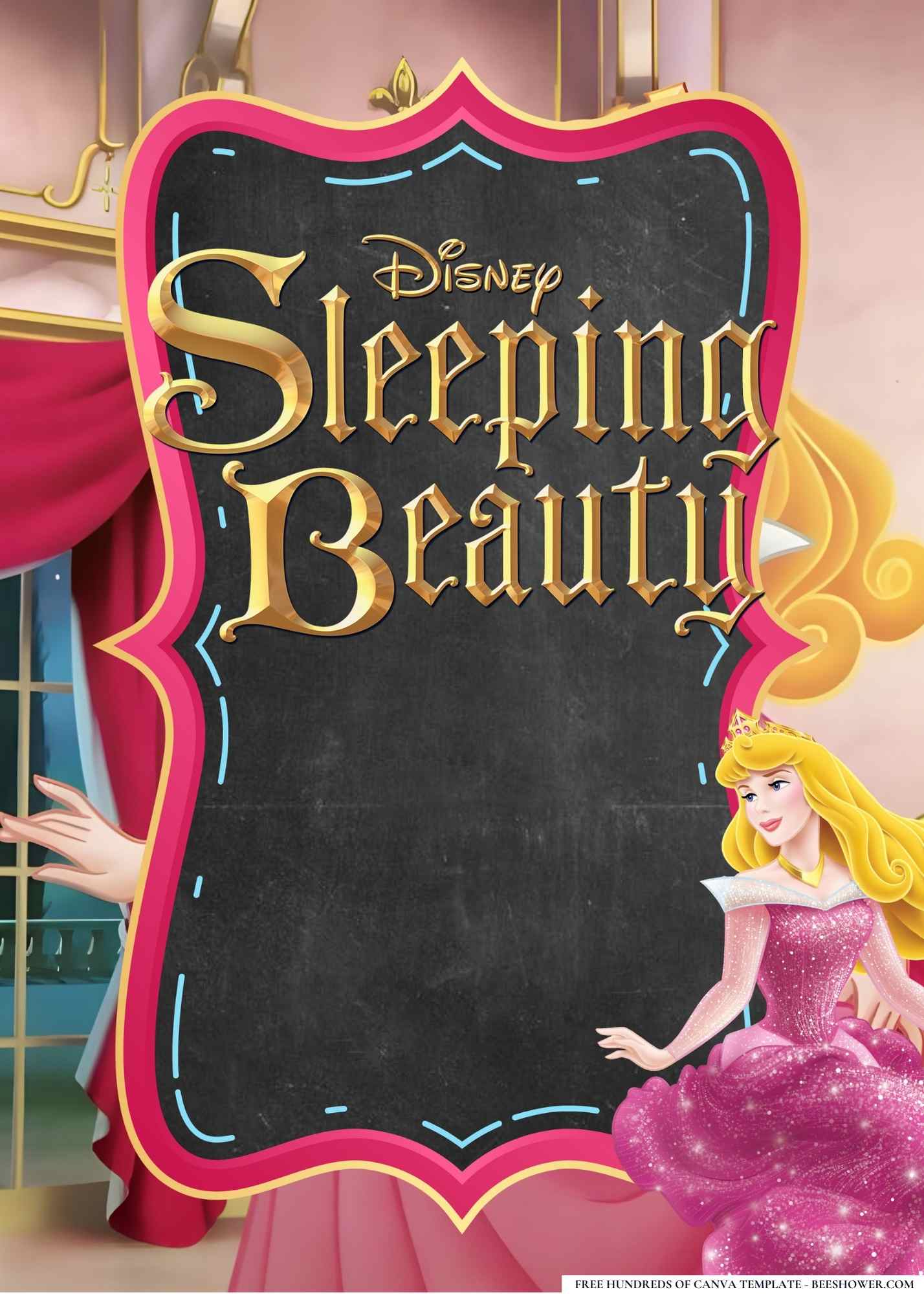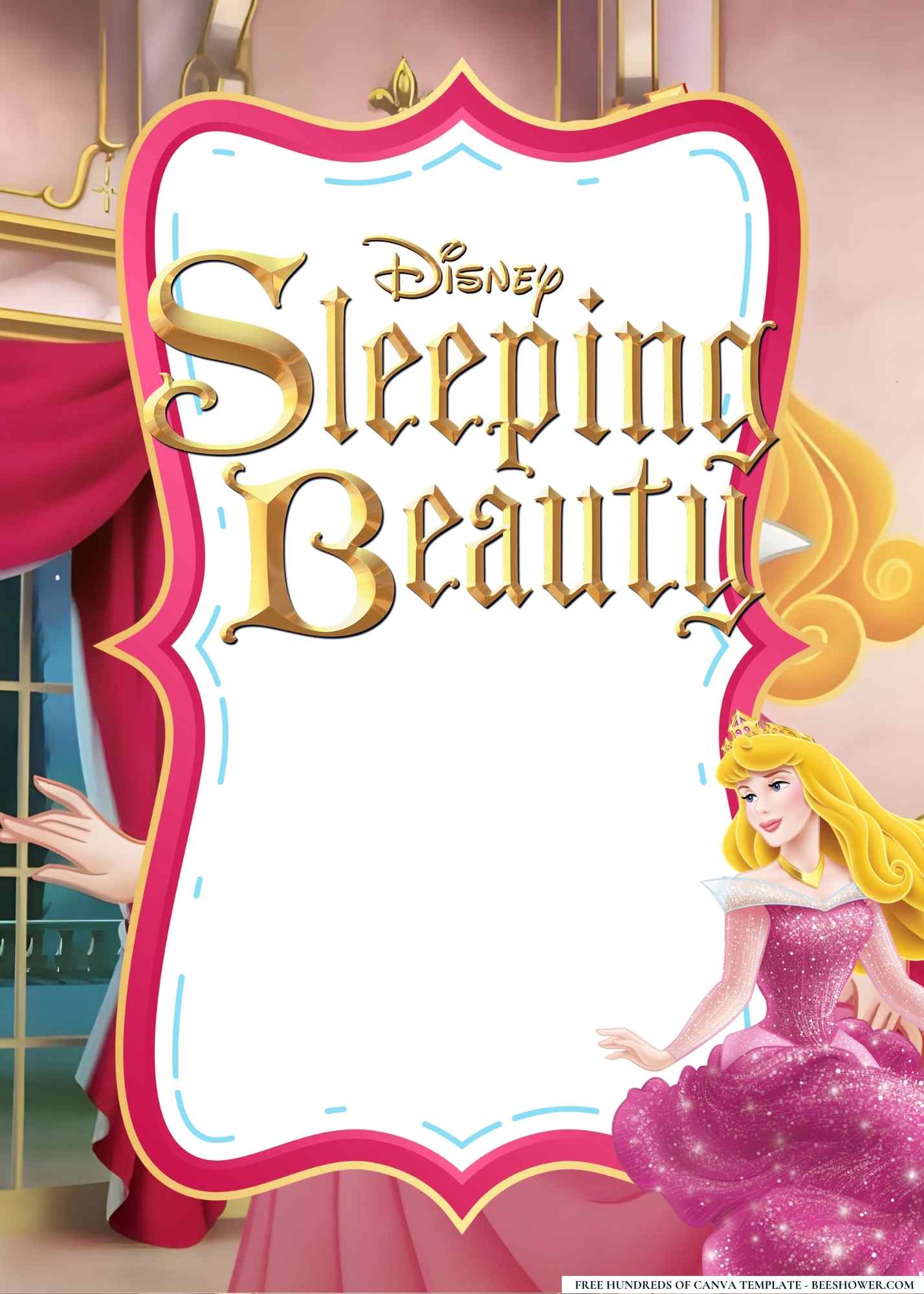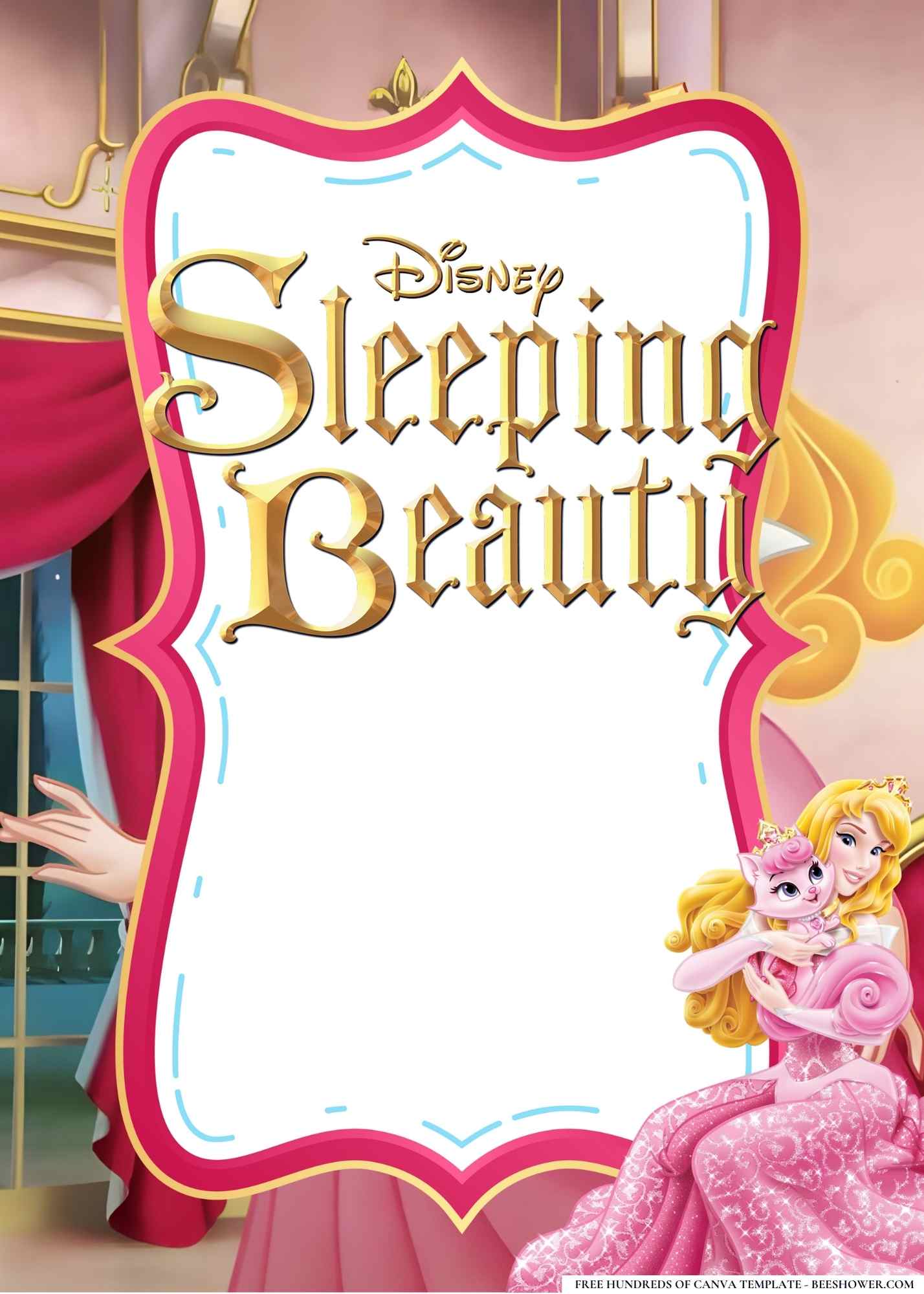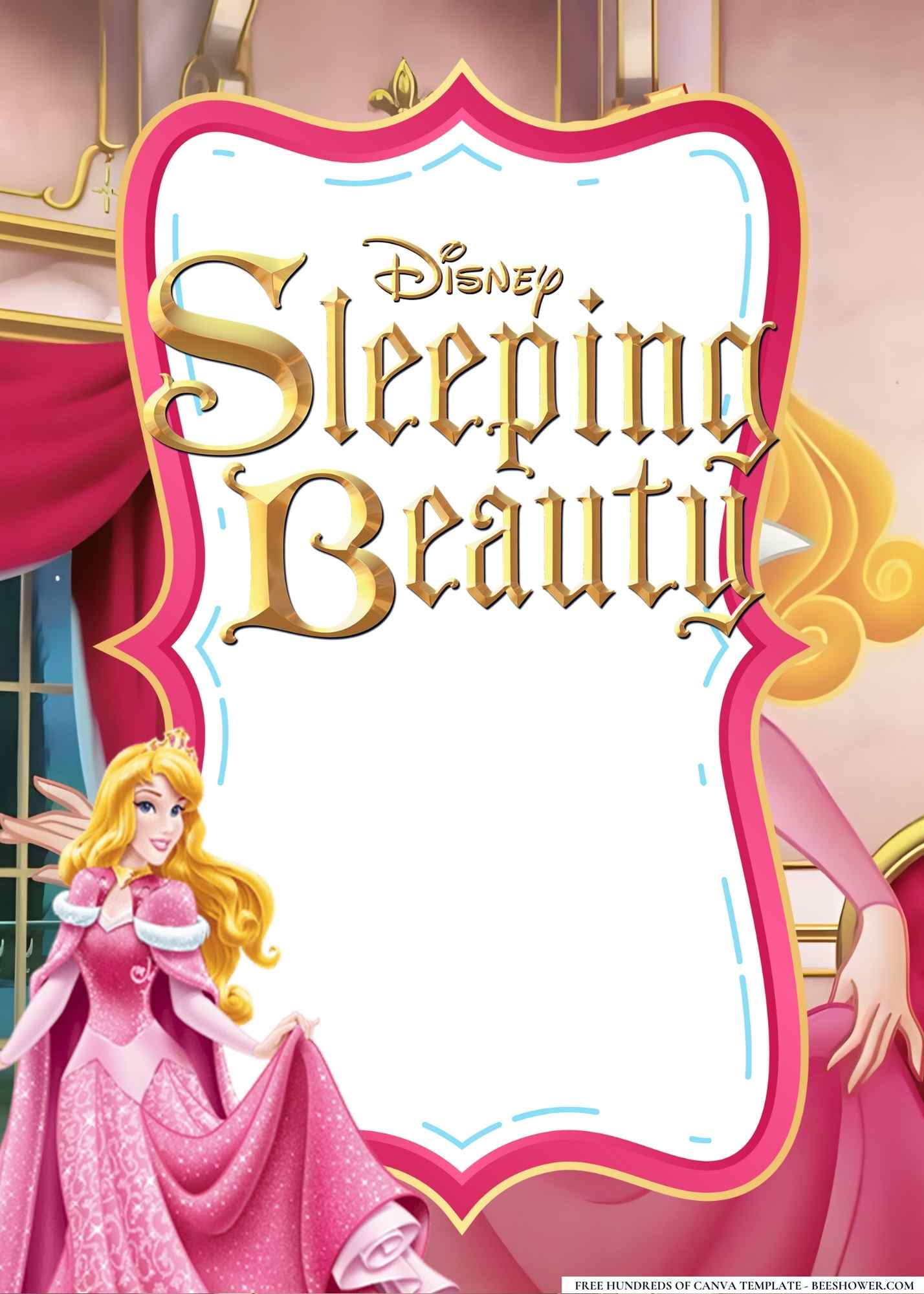Okay, mamas, gather round because I have the ultimate secret weapon for throwing the most enchanting Princess Aurora baby shower – one that even Sleeping Beauty herself would wake up for! Trust me, I’ve hosted my fair share of princess-themed parties, and I know how overwhelming it can be to keep track of all those tiny details.
But fear not, because I’ve got a super magical Princess Aurora Baby Shower Party Planner for you that will make your party planning as smooth as a fairy godmother’s wave. Grab your tiaras, and let’s get started!
Key Benefits of Using an Aurora Baby Shower Party Planner
Let’s dive into why this planner is a total game-changer for your Princess Aurora baby shower.
Stress-Free Preparation with an Organized Planner
I’ve had my fair share of stress before, trust me! But let me tell you, once you set up your planner, you can breathe easy.
You know exactly what’s coming next, what you’ve already checked off the list, and what’s left to do. It’s as close as you can get to fairy-tale level organization!
I mean, if Aurora had had Google Sheets, she wouldn’t have had to nap for 100 years, right?
- Set up a checklist for each aspect of the party: invites, food, decor, activities, and more.
- Set clear deadlines for when everything needs to be done.
- Track your progress, so you’re never scrambling to get things done at the last minute.
Trust me, when you’ve got everything planned out ahead of time, you’ll be sipping your mimosa and enjoying the process instead of running around like Cinderella before midnight!
Budget Tracking with Automatic Calculations
We all want a gorgeous baby shower, but nobody wants to break the bank, right? This is where the budget tracker comes in clutch!
With Google Sheets, you can set your budget, add costs as you go, and watch the numbers add up.
It’s like having your own personal accountant (who loves fairy-tale parties).
- Set up budget categories like food, decorations, favors, and rentals.
- As you add items to each category, Google Sheets will automatically calculate your total costs – this helps you stay on track and avoid overspending.
- If you’re getting close to your budget limit, you can make adjustments in real-time, like cutting back on extras or switching to more affordable decorations.
You’ll thank me later when you don’t have a panic attack while checking out at the party store.
Easy Sharing with Family and Friends
OK, here’s the tea: I have the best friends, but sometimes they definitely need a little help staying on top of things. That’s where the shared Google Sheets planner comes in.
You can share your planner with anyone who’s helping you out, and they can update their tasks as they go.
No need to chase people down asking if they remembered the balloons or the party favors!
- Share your planner with the mom-to-be’s family and friends, and let them pick their tasks!
- You’ll get instant updates if anyone makes changes or marks tasks as complete.
- This keeps everyone on the same page, no “I thought you were bringing the cupcakes!” moments.
This makes planning so much easier, especially when everyone is excited and wants to contribute.
Features of the Princess Aurora Baby Shower Planner
Guest List Tracker
You know how it goes, right? You send out those invites, and then you’re left wondering who’s actually showing up, who’s gluten-free, and who has a peanut allergy.
It’s a lot, especially when you’re juggling ten different things at once.
But with this handy Guest List Tracker, you can easily manage RSVPs, track dietary restrictions, and note any special requests your guests might have. It’s like your own personal assistant, without the drama!
Pro Tip: Make sure to double-check RSVPs about 2-3 days before the party – people are always last-minute.
Need more invitations ideas? Click here to customize yours!
Budget Tracker
Who doesn’t love a good budget tracker, am I right? This one comes with pre-set formulas to make sure you’re staying on track.
You can input your expenses for decorations, food, drinks, gifts, and even a little extra for those cute “oops, I forgot” moments.
Keep everything under control and avoid those “OMG, I spent too much” moments!
Pro Tip: Set a “wiggle room” fund—about 10% of your total budget – just in case you find a last-minute deal on a gorgeous crown for the mom-to-be.
Timeline & Schedule
Every party needs a well-thought-out Timeline & Schedule. This is your blueprint for the big day!
From welcoming your guests at the castle door (or, well, your front door) to the cake cutting and games, everything is structured to keep the party moving.
No more awkward lulls where you’re scrambling for ideas. The planner will help you time everything so perfectly!
Pro Tip: Give yourself a buffer of 10-15 minutes for unexpected delays—because, let’s face it, things always run late.
Decoration Planner
Now, onto the fun part – decorations! From pink and gold balloons to fairy lights and roses, your Decoration Planner will have ideas for every inch of the room.
Picture this: a “Sleeping Beauty” centerpiece with a golden crown, floating candles, and maybe even a DIY photo backdrop that screams “royal.” You can plan the details down to the last fairy dust!
Pro Tip: Go for an accent color other than pink—lavender, soft gold, or silver—to elevate the princess vibe while keeping it fresh.
Food & Drinks Menu
Oh, honey, this is where you get to be extra. The Food & Drinks Menu is filled with princess-inspired snacks and drinks that will make your guests feel like they’ve stepped into a fairy tale.
Think cupcakes decorated with tiaras, “Sleeping Beauty” punch (just mix up some sparkling lemonade with pink raspberry syrup, and voilà!), and a “Cinderella’s Slipper” sugar cookie station.
It’s all about those little touches that make everything just… magical.
Pro Tip: Don’t forget the mocktails! A fancy “princess punch” can be served to non-drinking guests, but it still feels royal and fun.
Game & Activity Ideas
Okay, you didn’t think I’d forget about entertainment, did you? I’ve got you covered with engaging games that will have everyone laughing.
My absolute favorite? A “Find the Lost Slipper” game where everyone has to race around looking for a hidden slipper.
Or, for a sweet touch, you could do a “Princess Name That Tune” game with Disney songs (we all know “Once Upon a Dream” from Sleeping Beauty, don’t we?). You’ll have your guests giggling!
Pro Tip: Keep the games short but sweet. No one wants to spend forever on a game when there’s cake waiting!
Return Gift Tracker
I love returning gifts. I mean, who doesn’t want to give their guests a little something to remember the royal event?
The Return Gift Tracker makes it so easy to keep track of the gifts you’ve received and who you need to send a thank-you note to.
Don’t let the chaos of gift-giving overwhelm you; this planner ensures you don’t forget a single thank-you card.
Pro Tip: Personalized gifts always make a big impact, so think little tokens like mini princess tiaras or even cute keepsake bookmarks.
Google Sheets Format Benefits
Now, let me tell you, this isn’t your average party planner—it’s in Google Sheets, meaning you can access it from your phone, tablet, or laptop! Here’s why you’ll love it:
- Accessibility on mobile and desktop devices: You can plan your entire party on the go, whether you’re sitting at your kitchen table or running errands.
- Collaborative editing: Get your best friend, sister, or maid of honor involved in the planning. You can both edit and add ideas in real-time. No more endless back-and-forths trying to remember what was said.
- Easy customization: If you need to add a few extra columns or remove something, it’s as easy as a few clicks. The planner is totally customizable to fit your needs.
How to Download Princess Aurora Baby Shower Party Planner
Ready to start planning your fairytale bash? Downloading the Princess Aurora Baby Shower Party Planner is super easy, and I’m here to walk you through it step by step:
- Click the link provided to the Google Sheets template (you’ll find it in the description or link shared with you).
- Once the sheet opens, click “File” at the top-left corner.
- Select “Make a copy” from the dropdown menu.
- Name your planner (maybe “Princess Aurora Baby Shower” or something cute like “The Royal Bash”).
- Start editing! You can now fill in your details, check off completed tasks, and get the party planning underway.
Pro Tip: You can share the planner with others by clicking the “Share” button.
So don’t be afraid to get help – you’re the queen, but that doesn’t mean you have to do it all yourself!
Click Here to Download Aurora Baby Shower Party Planner
Final Thoughts
Mamas, this Princess Aurora Baby Shower Party Planner is your best friend when it comes to hosting the most magical party ever.
Whether you’re managing your budget, tracking RSVPs, or making sure everyone is having a great time, this planner has you covered every step of the way.
Trust me, I’ve hosted enough parties to know – this planner will make you feel like the fairy godmother of baby showers!
So, what are you waiting for? Go ahead, make that party a fairytale come true!