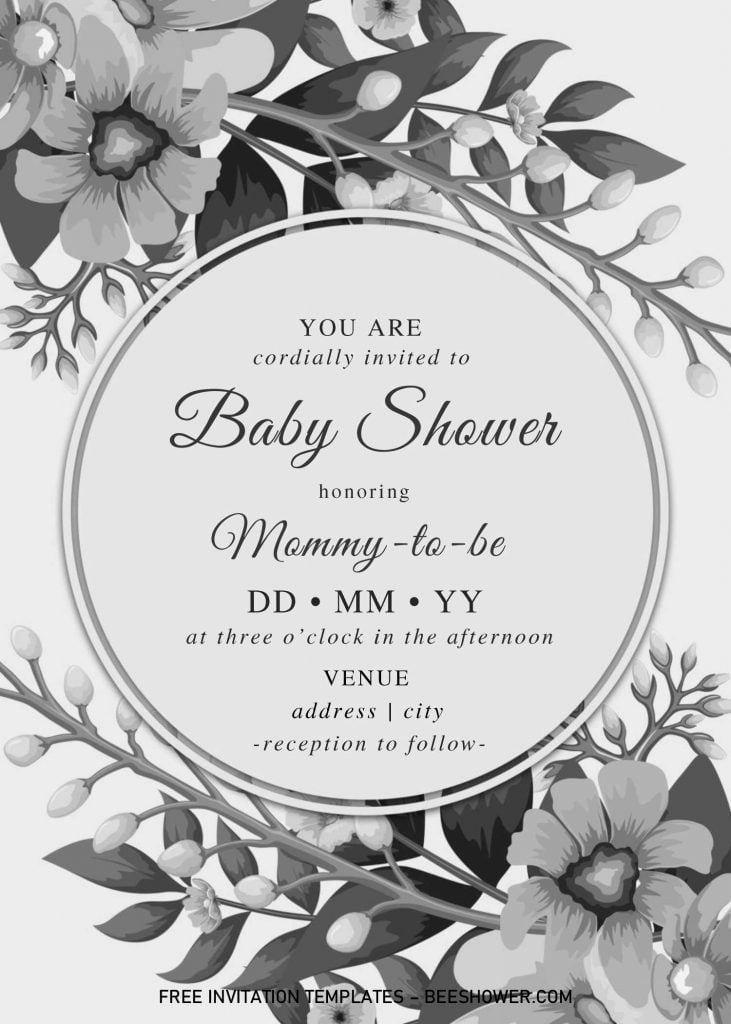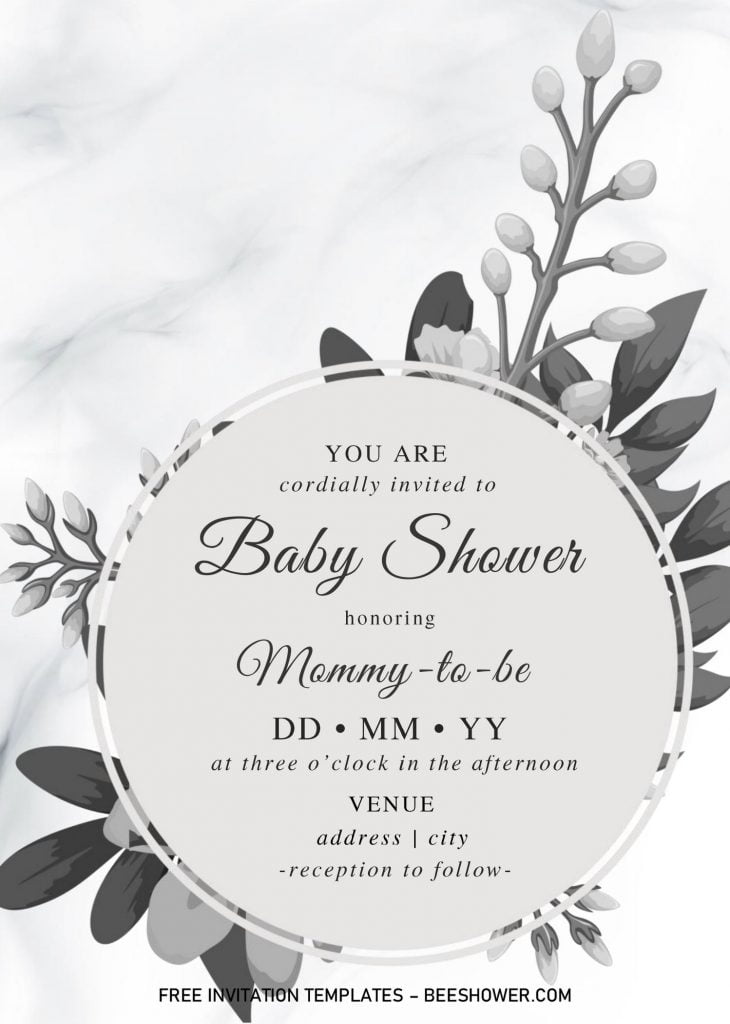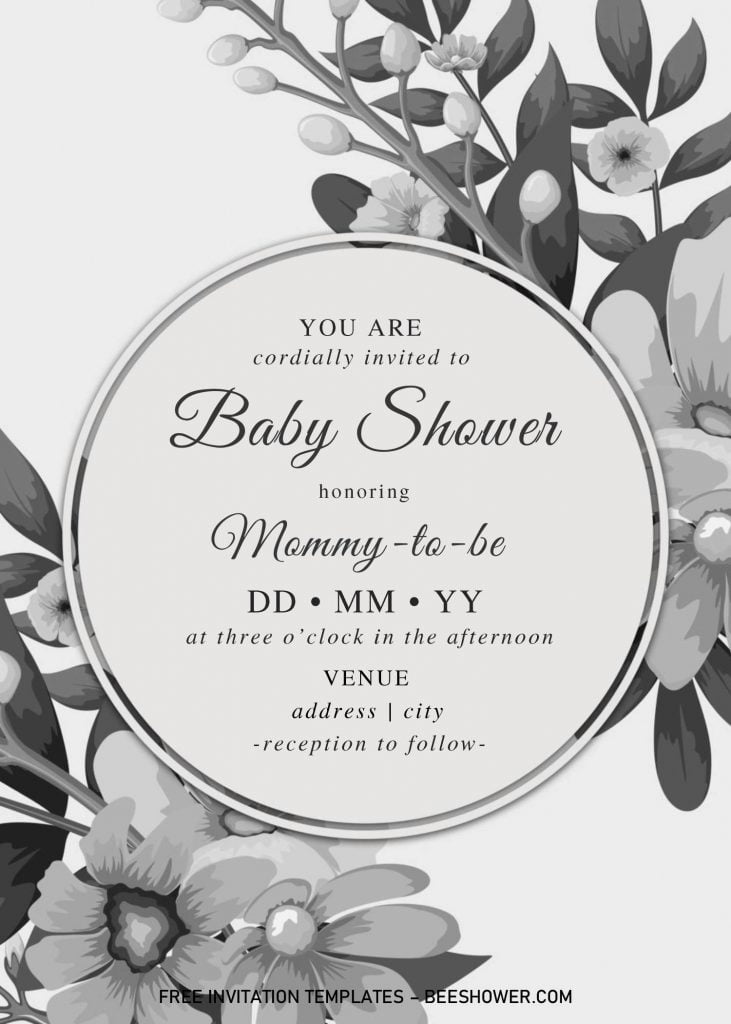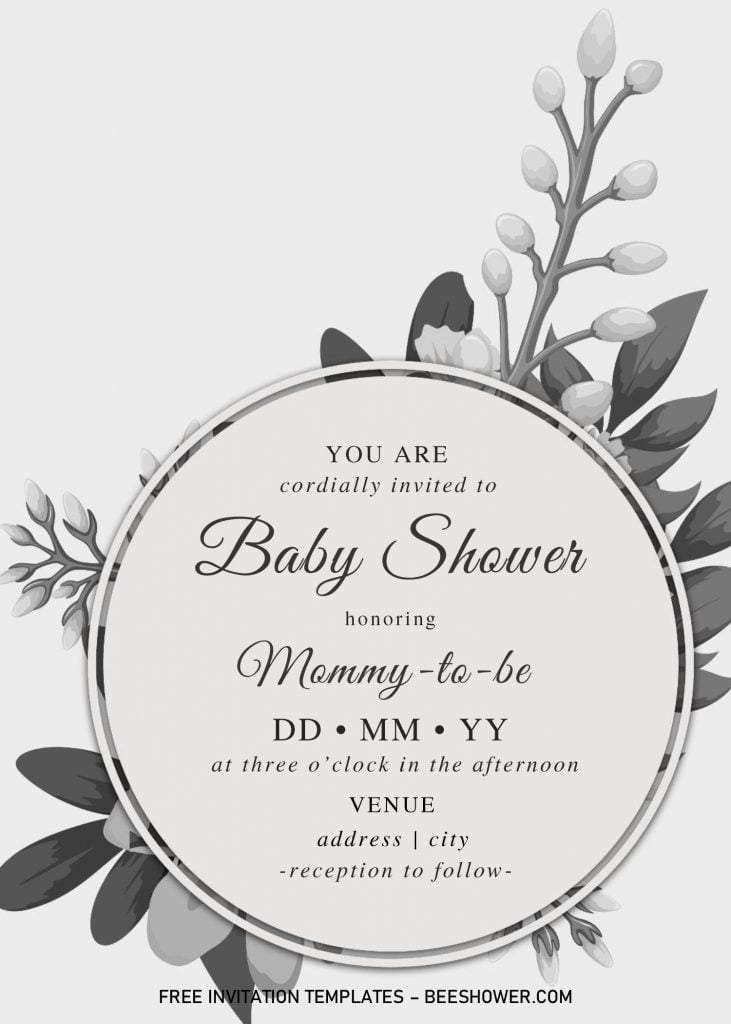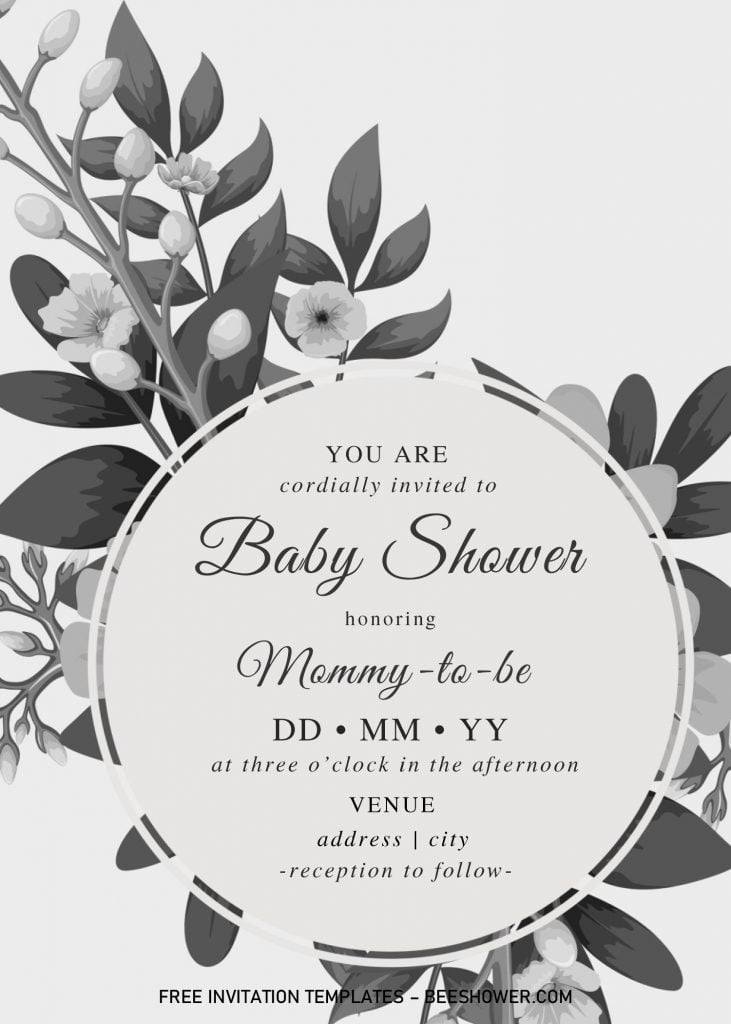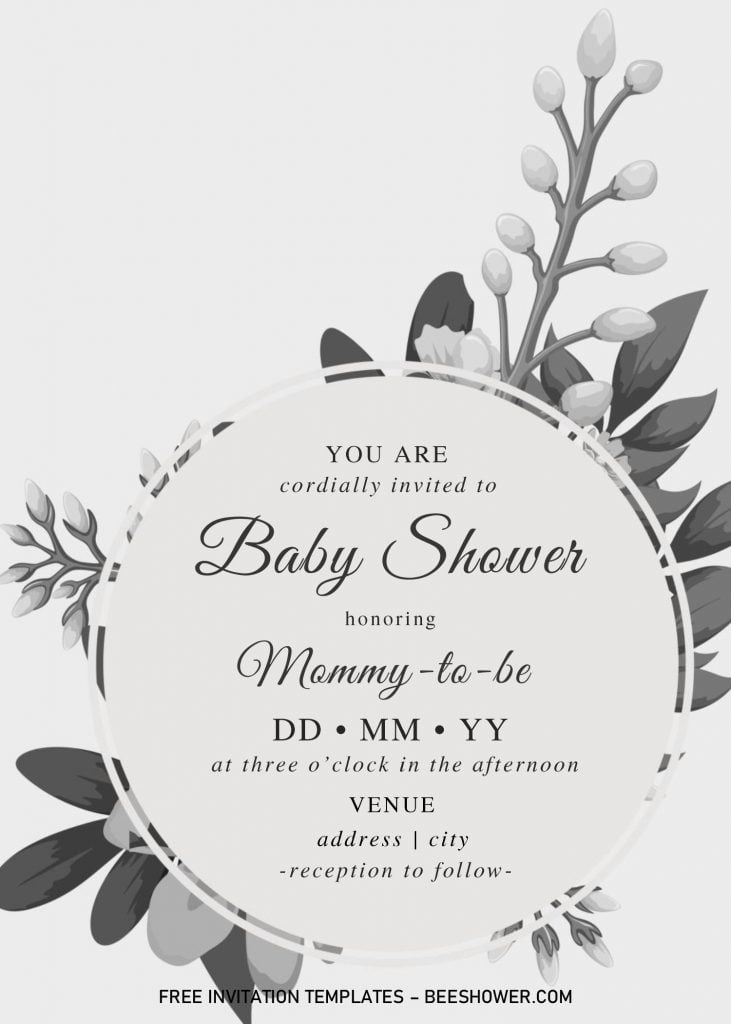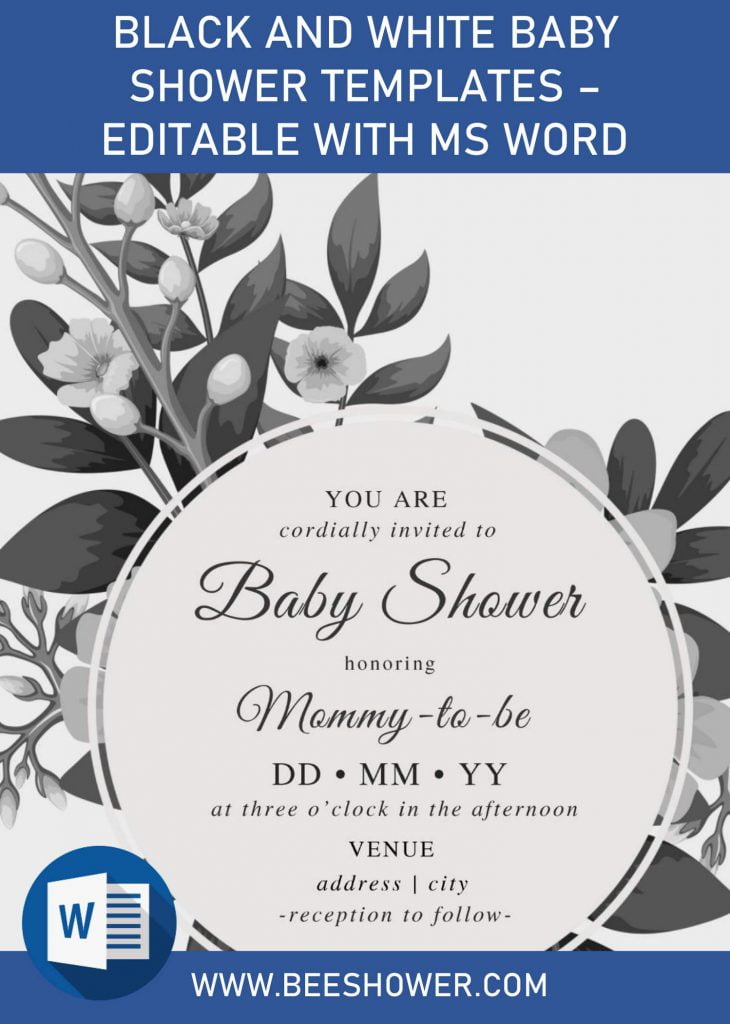Maybe for most people, Monochromatic design were not so appealing, since the color itself does look too plain. But when you’re a fan of “Industrial Design”, Monochromatic is must! Do you know why? The reason is, because we’re choosing one color and using tones, shades, and tints, of that same color. Using variations of the same color can make a room look larger, so it’s great for decorating small to medium spaces. It’s great for Wedding, Baby Shower, Bridal Shower and much more.
What do we have in this article? Please have a look at these,
This invitation card was inspired by Ads on Internet, those Ads shows a stunning design in Etched finished. So, today’s design will look great if you can pair it with matching-matching material (Canvas textured cardstock paper, and go with Etched printing finished).
Each of this invitation suites have ellipse or circle shaped text box, surrounded by gorgeous, Watercolor Floral in Monochromatic Filter, some of them also had additional “filter”, such as Maximum black, Red brush filter, etc. Let’s talk about the wording. Since our templates are editable with Microsoft Word, you can replace and type your own text into the template, sounds great, right? Yup, and there is one more for you, our collection is free to use (For personal use only).
Download Information
- Click the download button that I placed above this instruction.
- Then, wait for a couple of seconds, once you landed in Google Drive page, click the “download” button.
- Locate the folder and click “Save” to start the process.
- The download process will be automatically started.
What to do
- Open the file with any Rar file opener.
- To open it: Right click our template file, select “Extract to …”.
- After that open the “Fonts” folder, install all fonts in that folder.
- Now you can begin the editing process, open template you’d like to use with Microsoft Word. 2007 version is the minimum requirement to be able to customize our files.
- Print the template on 5×7 cardstock paper.