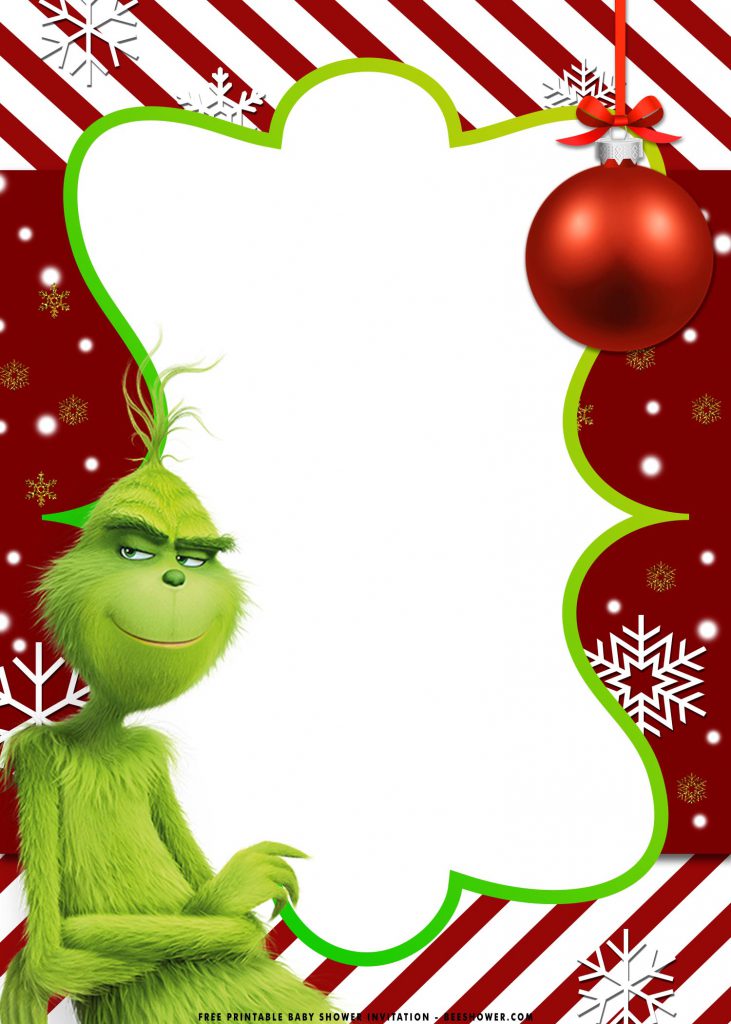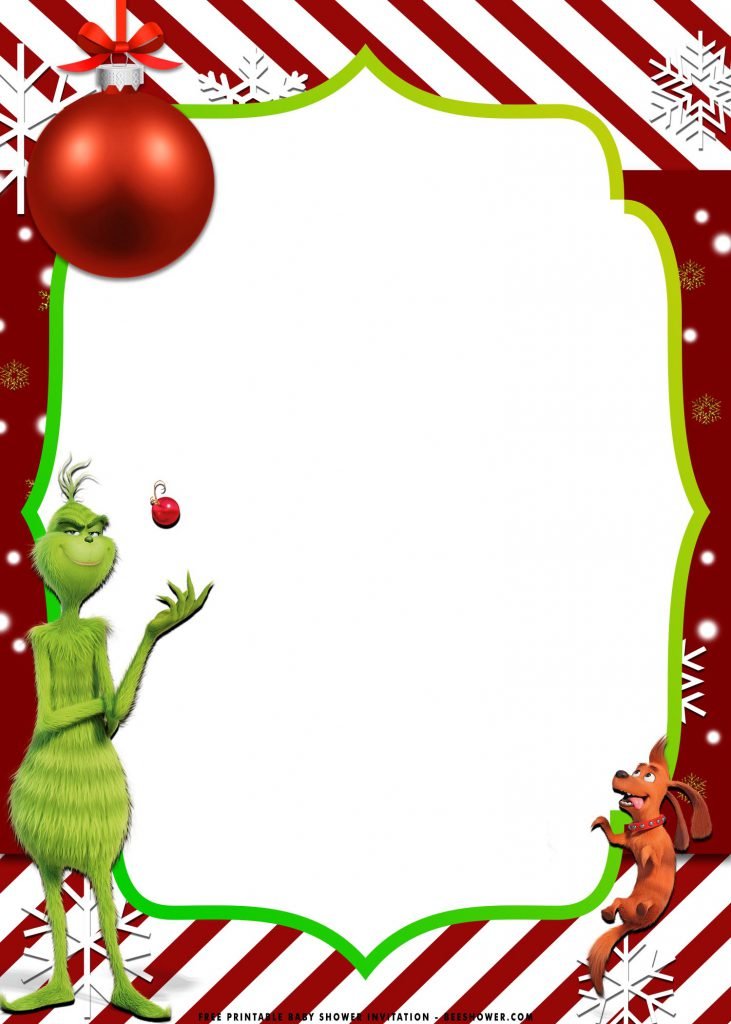Why should you throw
Are you looking for another Christmas-themed invitation template to invite your guests? Whoops, you’ve found it right at the best place to find massive kinds of template design folks! This invitation card was actually made for one of my sister’s friend who lives in Australia. Back in early December of last year, my sister’s friend, Mia, she asked me to help her in designing invitation cards for upcoming Christmas party in her family home. Of course, I did want to help her folks! But I can’t clearly think what should I draw and include in this project.
However, after one day of thinking, I’ve decided to make a glorious Christmas stuff and combined it with the adorable Grinch character from the famous artwork creator, Dr. Seuss. Then, as you might already seen it, all templates in this page are the final result of my last December project peeps. What do you think about that? Hope you fascinated with this fresh-looking design.
As you can notice, this template has six options for you to choose and all of them has different Grinch’s poses and Design. Besides that, it comes with red background color, charming white-red diagonal stripes, snowflakes and another typical Christmas things. In addition, all of this template has awesome Printable Format (JPG File), so you can easily customize our template and print them out on Card-Stock Paper using your own printer device at home.
Beeshower’s Tips ?
1. Fill the white blank spaces with wording.
You can take a note at these below examples.
What If Christmas, Be Thought,
Doesn’t come from a store.
What If Christmas, perhaps,
It means a little bit more.
It’s a Happy
Who-Lidays Party!
December, 17th is the day
At 5 o’clock in the afternoon
123 Grinch St.
Oklahoma, US
☎ RSVP 123-4567
2. Printing Material:
-
- Based on this occasion, I suggest you to pick the card-stock paper, as it’s the most commonly used paper for this type of occasion.
- Alternative for cheaper option: Linen, Text Paper, Aster, etc.
How To Download ?
- Choose your favorite design and Right Click your selection
- Click “Save Image As” – Locate the download folder
- Tap “Enter” to start the process.
- Software to open: (Ms. Word or Paint)
- Printing material: Card-stock or Linen Paper.