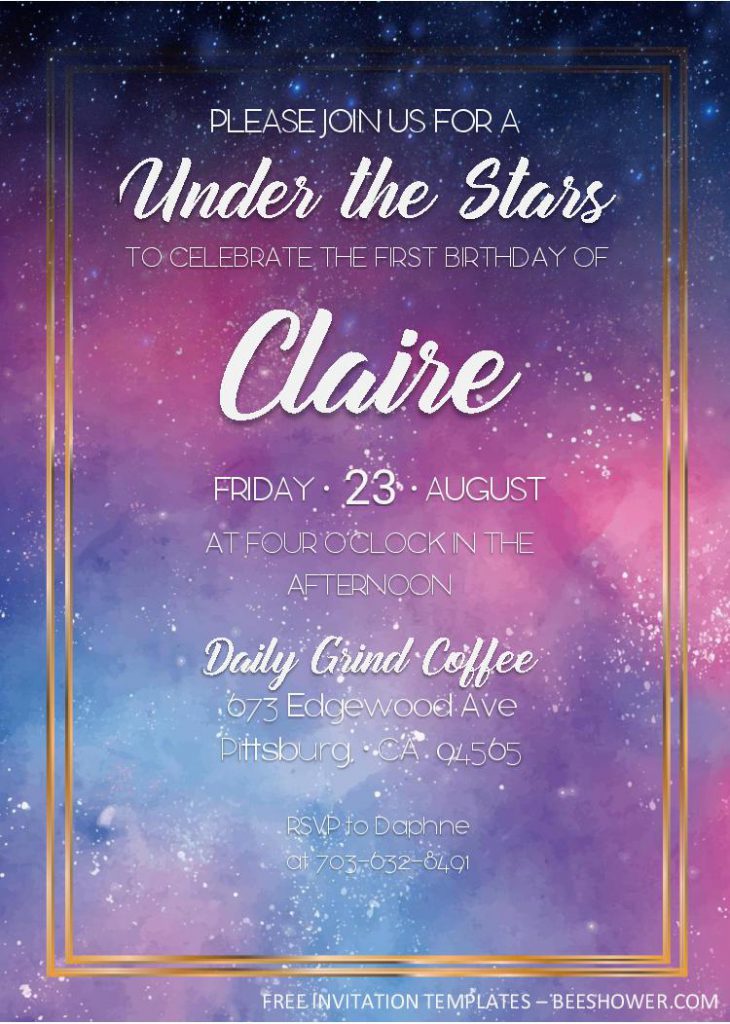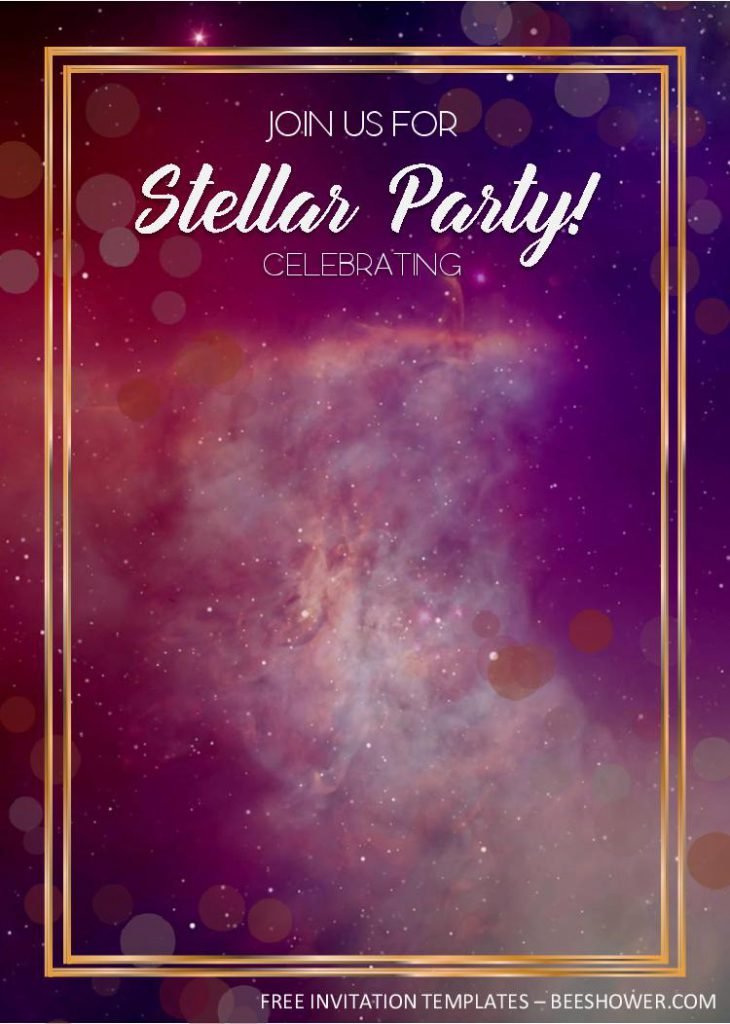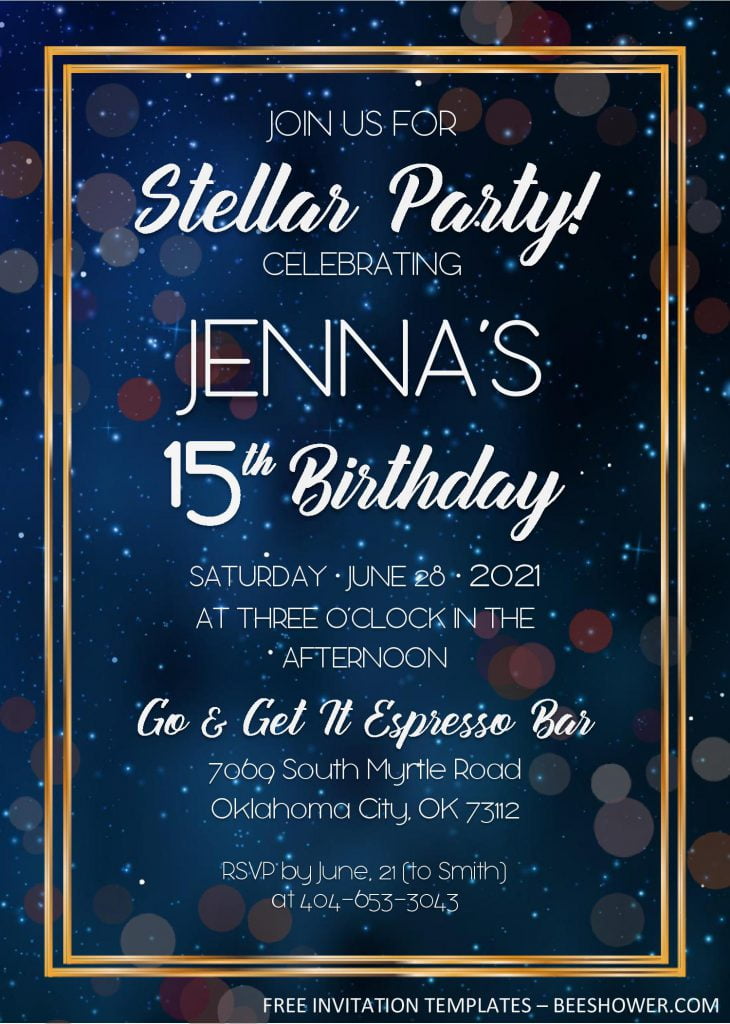Thinking of hosting your own party? For your loved ones? Wow! You’ve good heart, and it’s so cute though. Do you have something in mind? Like how your party is going to look like? Hmm. If you haven’t found it yet, how about these one? Last time I’ve got a message from one of my friend, but it turned out to be cancelled due to a personal reason. What if you make these invitation card concept into your party concept? And I’m pretty sure that it’s going to be awesome.
Is it for you kid or your lovely boyfriend? Or maybe for your …… No, it isn’t! I mean for your soon-to-be-wife though, Ha-ha! okay2x. Anyway, for today’s article I will give you something that out of this world! A stunning Galaxy concept for your invitation card, or even as your party concept though. Can you imagine how it’s going to look like? Having beautiful stellar party with your friends and loved ones, cheering and cherishing your kid as well as wishing all the best for him/her.
DOWNLOAD GALAXY BIRTHDAY TEMPLATES HERE
How to Download
- Click the blue-highlighted link above.
- Then once you see the Google drive page, you will see “Red” download button, if not, then you need to refresh your browser, once you see what I mean, click that button.
- Locate where the file will be saved in your device, Tap “Enter” to start the process.
- Once the process is done, you have to unarchive the Rar file, by extracting it using WinRar, or 7Zip. Then install all the necessary files inside the “Fonts” folder.
Printing Tips
Before you go buy a bunch of stuff from the store, it would be better if you find a little information about which paper is suitable with your need as well as your current budget. Let me give you names for that, here they are:
- Card-stock Paper: (+) Good durability, (-) Relatively Expensive << My recommendation
- Kraft Paper: (+) Cheap, (-) Doesn’t absorb ink well
- Linen Paper: (+) Good for Classic, Elegant, or Luxury Finish (-) become crumpled by the slightest bend
- Cotton Paper (+) Richer Color options, (-) Hard to find (Must be at Stationery Shop)