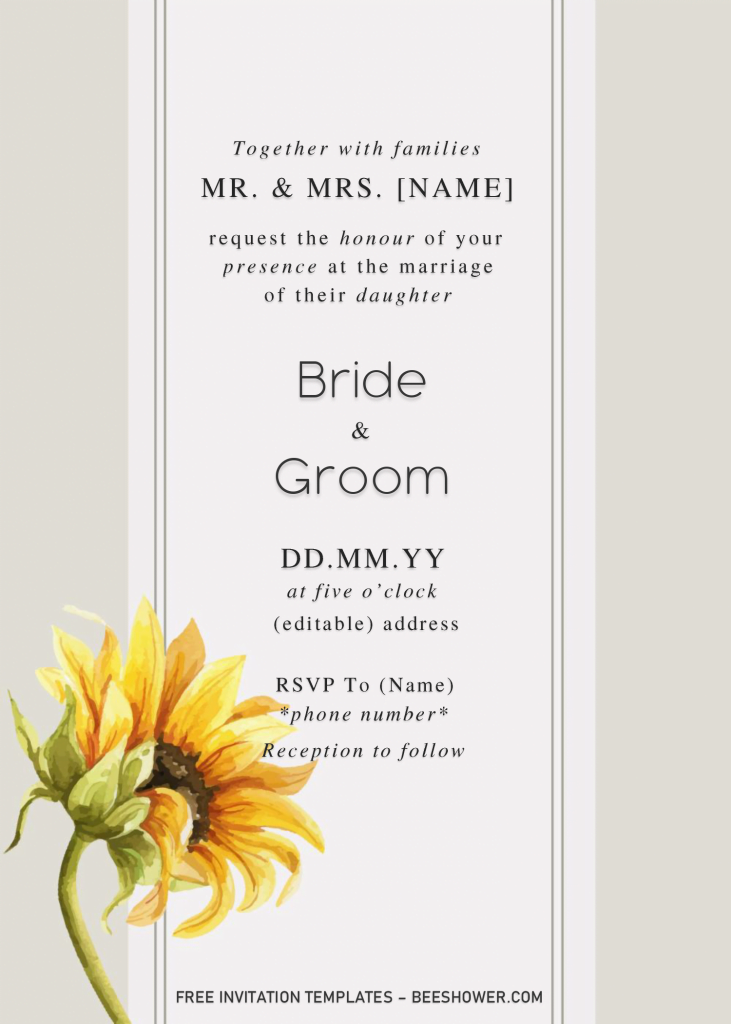Actually, I can’t remember it exactly, but I had experience when it comes to using gorgeous Sunflowers for big day. At that time (2 years ago, maybe), one of my acquaintance showed me her stunning Baby Shower invitation card, and I couldn’t take my eyes off when I saw beautiful Yellow and Green Flower in there. See below, and you will get the idea how beautiful and awesome it this.
For today’s design, I decided to create the template in two-tone concept, so you will get white stripe at the center placed on top of the base layer. Those stripes are made for displaying your wedding or baby shower information, like Where, Who, When and so forth. You can replace, edit, or whatever it’s – so easily, since our templates are editable with Microsoft Word, not only the latest version are compatible, but the older version, like the 2007 ver. also work just fine.
Surrounding the “wording” information, there are many Sunflowers in there, and since there are six different designs, you will have a better option to choose and pick the most lovable design according to you. If you think today’s designs are able to deliver your message and meet your standard, you can download the template by clicking the download button down below.
Download Information
- Click the download button that I placed above this instruction.
- Then, wait for a couple of seconds, once you landed in Google Drive page, click the “Red” download button.
- Locate the folder and click “Save” to start the process.
Additional Information
- Unarchive the file with Winrar/7zip, then open the “Fonts” folder, install all fonts in that folder.
- Since our template is editable with Microsoft Word, so you’re going to need that apps to open the file. At least the 2007 version or above.
- Insert your information to the card and don’t forget to gradually save at any progress you make.
- Printing paper (Card-stock, Cotton, Linen paper, etc.)
- The template has 5×7 inch format, so make sure you check the printing options and fill the blank with that.