With all the recent production from the famous “hit-makers”; Marvel and DC studios, everyone is setting up a whole new record though. Almost 47% people around the globe stated that they really enjoyed watching and reading any kind that related to Superheroes.
These one also applied to birthday party industry, folks. Many parents out there were extremely stressful in order to bring his/her favorite kid’s Superhero to their party, but at the end, you always got what you deserve though, and I swear, it would be awesome.
Do you want to try it, right?
Why not? Maybe you use these one, as your invitation card. I can guarantee you that this one won’t make you feel disappointed at all. I made this adorable templates in six different styles – so you can pick your favorite one and do all the editing stuff. It also comes with many Superheroes Characters, not just on one side, but those “two” were taking part in today’s design.
As you can see, I drew a pretty cool yet so unique, Comic Style invitation card. On each strips, you will be pleased by how it looks and sure you can customize it whatever you want. Replacing the hero, with your favorite one, and create your own story (Wording) to attract your guests’ attention.
FYI. Our templates featured DOCX Files, so u can use your Ms Word app to personalize it whatever you want with ease.
DOWNLOAD SUPERHERO COMIC TEMPLATES HERE
How to download
Which one is your favorite design, folks? Please, leave a comment down below, so I can see your favorite part of today’s design. By the way, to download our template, you may need this following instructions, as follows:
- Click the provided link Above, wait for a while
- Locate where the file will be saved in your device
- Then Tap “Enter” to start the download process.
Extras
Once everything is finished, and before you are stepping up to the final process. you’ll need to check your device, aka your printer, make sure it’s working properly. Check the USB connection, clean the “feeder” from dusts, then follow this guides,
- Printer device must be well-connected to your PC/Laptop.
- Feed the Printing Paper (Best: Card-stock Paper)
- Open the file first (Using Ms. Word), then choose File > Print.
- Select your printer and number of copies.
- To print the image, click Print.

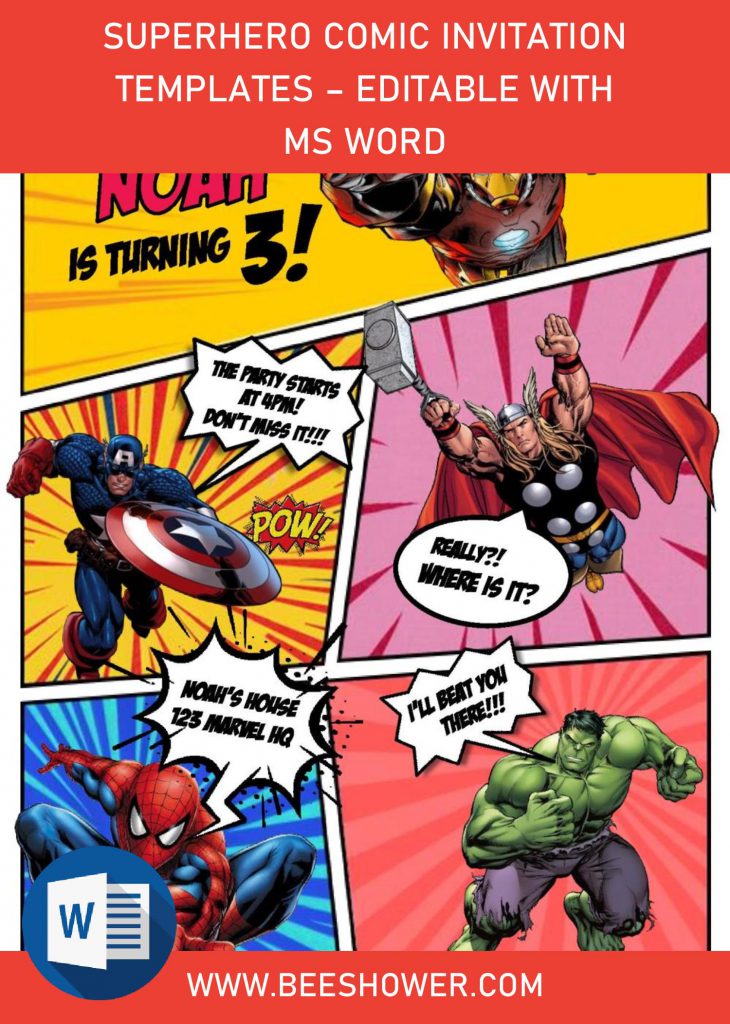
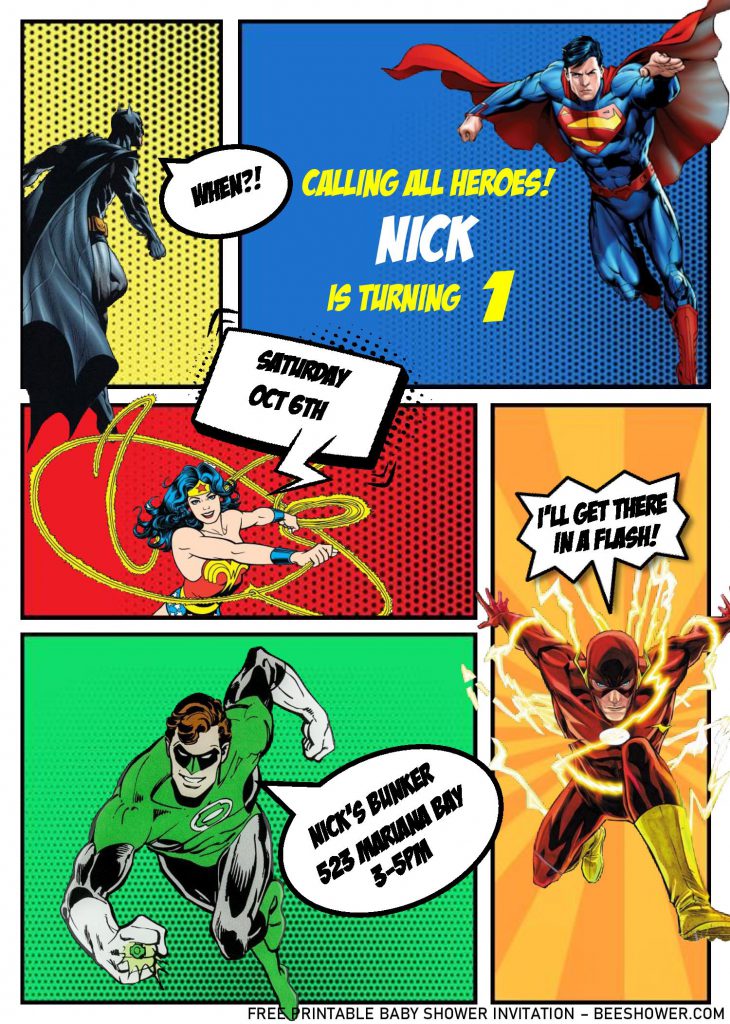



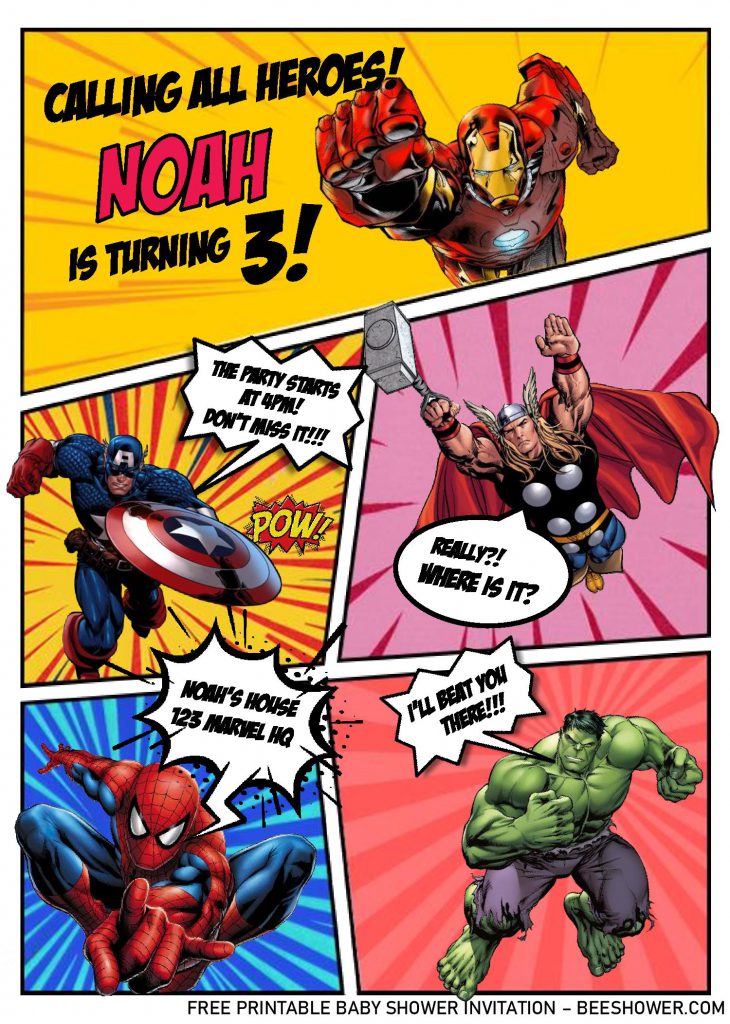
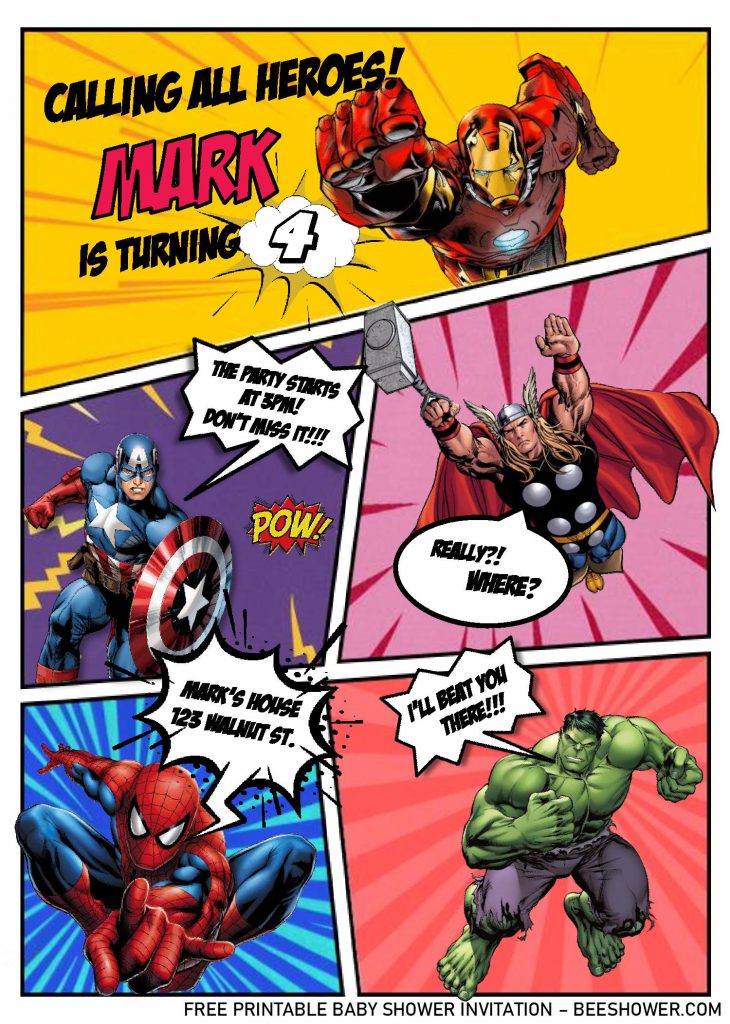
1 comment
Excelente!