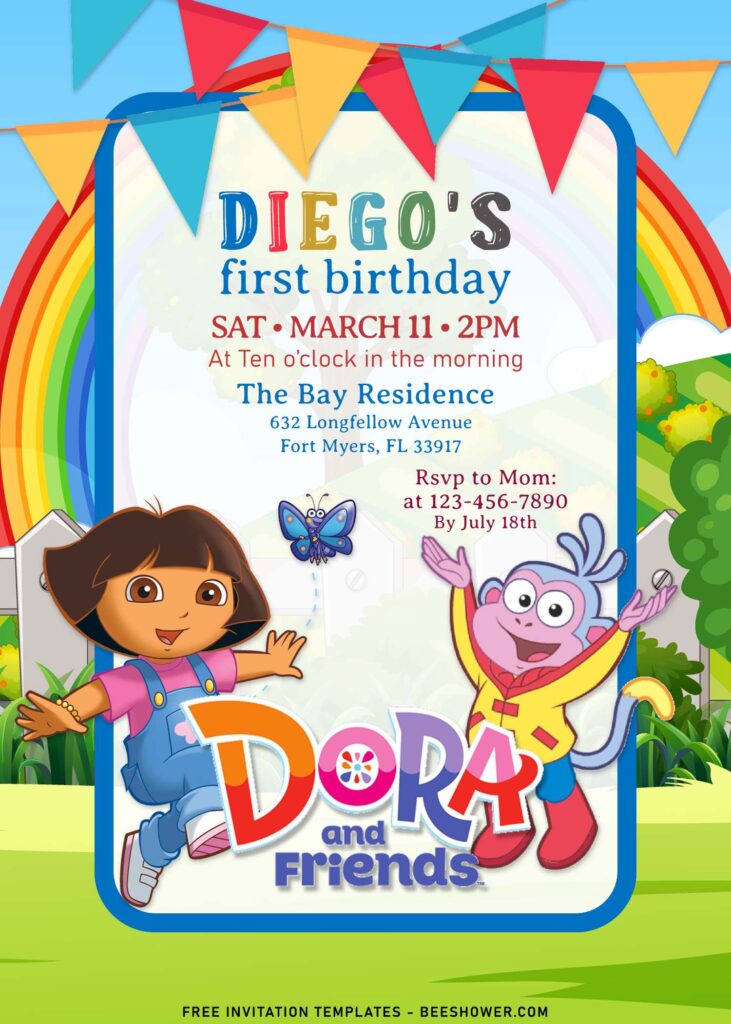Have you heard or watched the Dora and Friends birthday call? It was funny and one of the reason why I still watch this show with my daughter and son. Actually, I’ve created bunch of template using this theme and the result was quite promising. A friend of mine even trying to buy one of my work which is essentially free for everyone 😂. Anyway, the shocking part doesn’t end here, because I have decided to recreate the fun fiesta party with Dora and Friends for you.
Get ready for a blast of a fiesta party with our Dora and Friends Birthday Party Invitations. These colorful cards feature Dora in her fun adventure with her friends such as Boots, Diego and many more. The colorful rainbow and adorable cartoon illustration of Jungle and garden sits at the bottom as its background design.
Okay, now turn the camera up a bit to see cute party information in playful and colorful text. You can maximize your effort in this particular thing, use sort of bubble or kids’ hand drawing font styles to help you adorn the text.
How to Download?
- What you need to do is click (left-click) the preview image.
- You should see a new page popped-up in your display, then you need to “right-click” the image and select “Save image as”
- Locate the destination folder, or just leave it as it is. Then “Enter” to start the download process.
Editing
Once the download is finished, you’ll need to open the file using any image editor or you can use Ms. Word to help you insert your party details. In Ms. Word, add new document > Insert > Picture > Select the template just had downloaded it. To add text, go to Insert > Text-Box. Okay, Before I’m off, you may have this question, “What’s the best printing paper for this occasion?”, right.