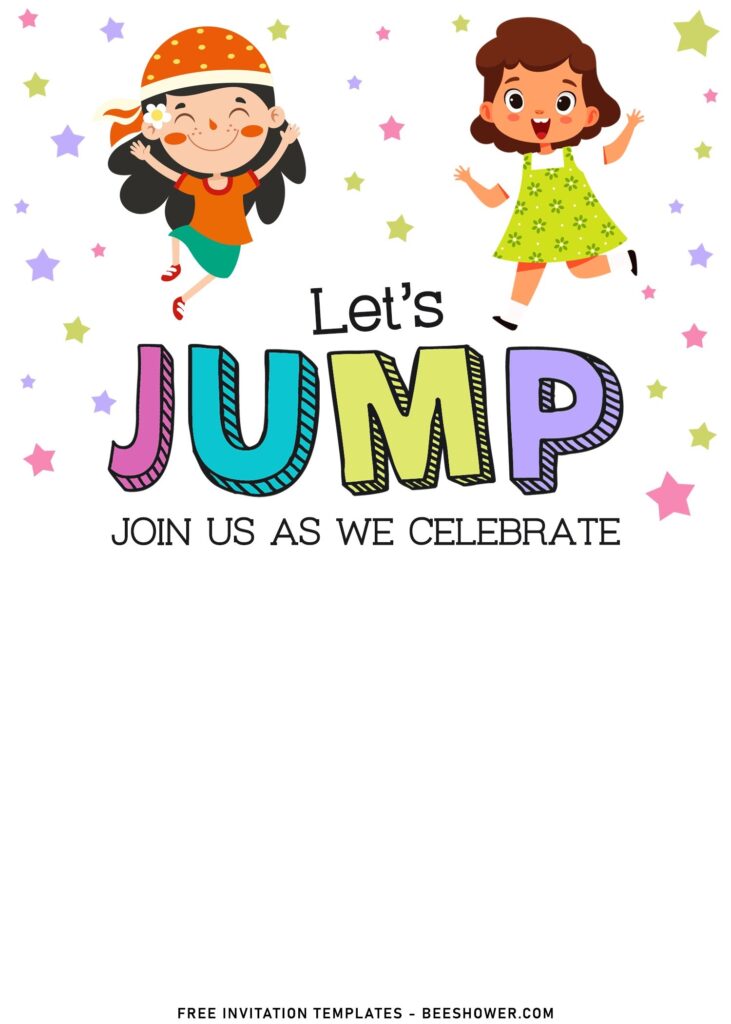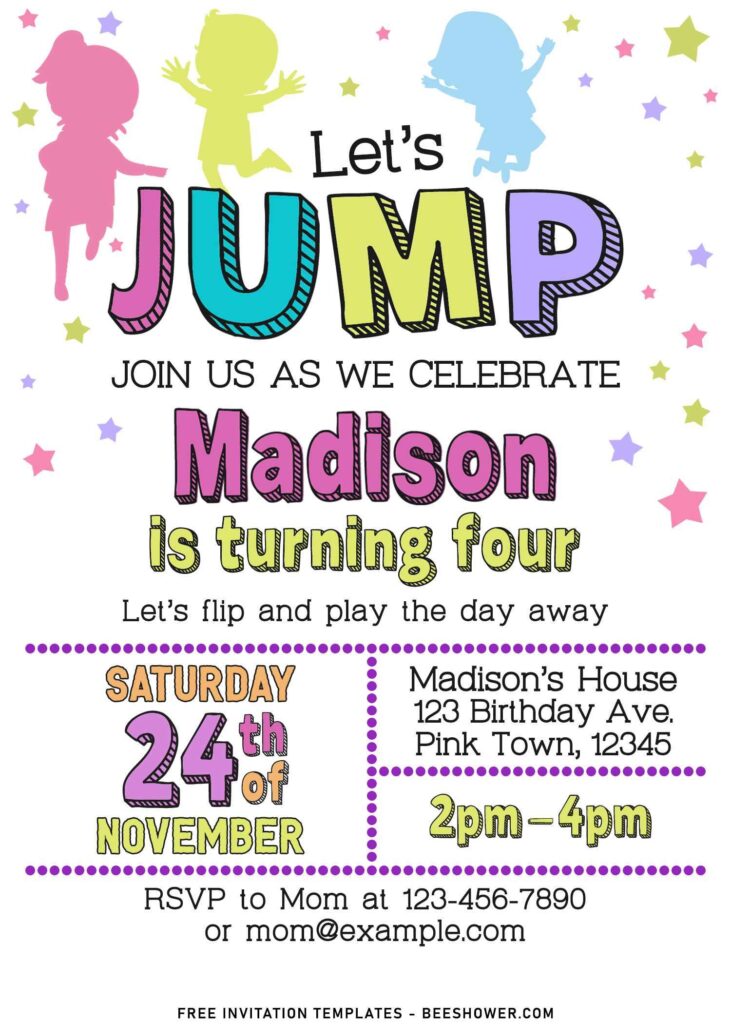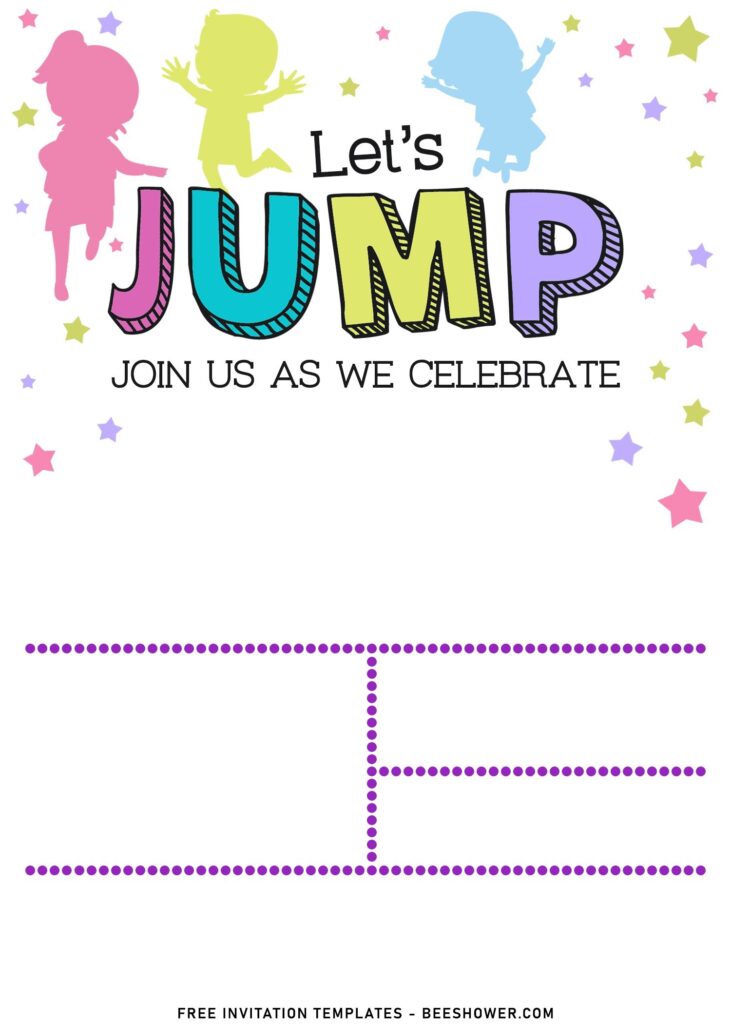Want a tip for your kid’s upcoming birthday? Really? Then why don’t you take your child’s birthday party to new heights at trampoline Park! It would be awesome for sure. Aside from your little guests (your kid’s friends), you can invite your family as well, to double its fun!
If you’re interested to have something different, especially you’re bored with Backyard or Pool or picnic party, this idea is perfect for your kid’s next party and this following invitation card collection will zip up your party in style.
This invitation features classic Doodles and other elements that will have your guests bouncing, soaring, tumbling, and battling their way to be the first in the line of a one-of-kind birthday experience! It doesn’t end here because I also have decked this collection with fun wording. The wording used Chalkboard/Cross-hatched font styles and not just that, as I have personalized it with bright colors to make it more appealing to your guests, especially your kid’s friends.
Want a DIY package? Now you got it for free! Please share this site to your friends and family, so they could discover the best site to setup your party invitation under an hour. The way how each templates here are provided in JPG file, it will make your job much easier, since you just need to fill the blank spaces/designated place with your text/party information.
Download Instructions
- Right-click each template you desired.
- Select “Save Image As”, then locate the folder.
- Click “Save” or tap your “Enter” key.
- The download process will begin shortly.
How to Insert Text in Photoshop
- Open the file first, by opening the Adobe Photoshop and Go to “File” > Open. In the next dialog, browse our template and click open.
- Go to the Tools panel (It’s vertically displayed on the left side of your screen), select the Horizontal Type tool. Click your image where you would like to insert text and type a phrase.