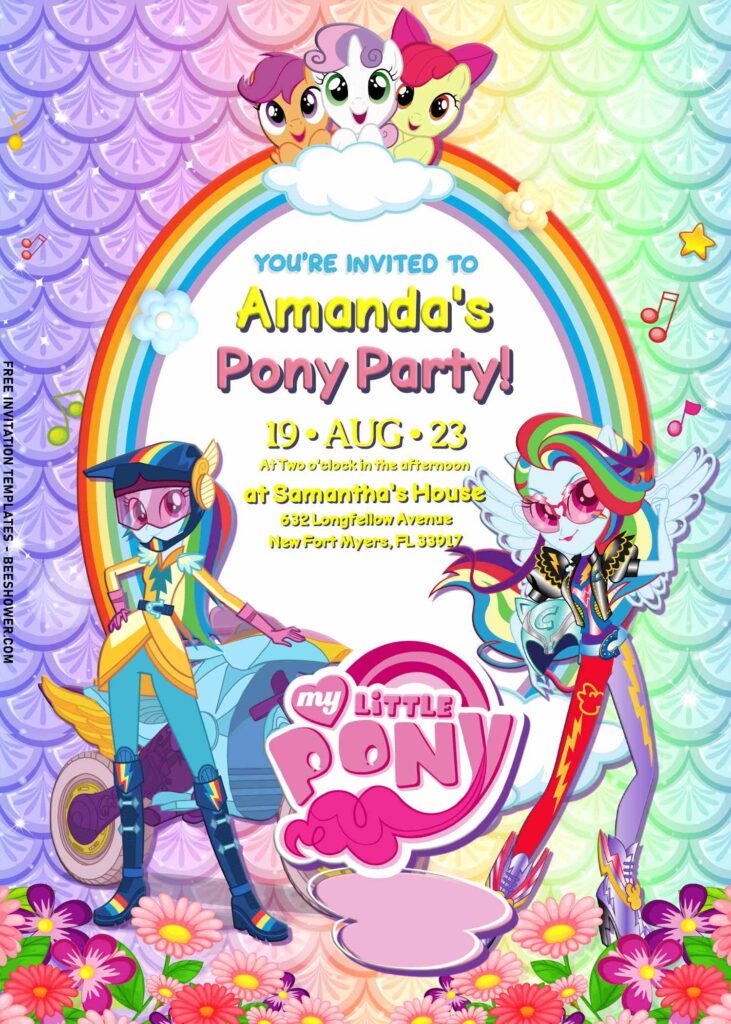We’ve seen rainbow themed parties for kids before, but if you have an art and color-loving child, a rainbow art theme birthday party can be a really fun and original theme for the birthday boy or girl. While there are plenty of ideas out there that involve cute character from film like My Little Pony, there are others theme that you can keep your eyes on. For today, let’s celebrate your kid’s birthday with the adorable My Little Pony theme.
For me, this sparkling glitter My Little Pony birthday invitations are like a seven-layer birthday cake that will blow the Internet, thanks to its “instagramable” presentation. From this collection, you can understand how rainbow party can be fun in different ways. From adorable “fish/mermaid” skin inspired background just to give a little twist to the overall design – to – my favorite, Rainbow frame which will decorate your text.
It may not come out with a designated place that allows you to insert/embed your kid/baby’s photo, but there are plenty more things here such as MLP’s characters (Twilight Sparkle, Rainbow dash, Apple Jack, etc.), watercolor floral border, some sparkles to beautify the surface and so on.
Download Information
- Click on your selected template, wait for a second & new pop up page will be appeared.
- Or Right-Click the image, and choose “Save image as”
- Locate where the template will be saved in your device and tap enter.
Additional Information
After you have done with the customization, get ready to print your template design. There are many types of printing paper, and it comes with various colors, textures, and also thicknesses.
Since it’s for baby shower or birthday event, you can use cardstock paper or glossy paper, because they are commonly used for invitation card in wedding and baby shower party, it’s easy to get them at your nearby local shop. Then, you can jump to the final steps, open your template file once more, Go to the File tab and choose Print and hit your Enter key or you can simple use Printing shortcut (Ctrl + P).