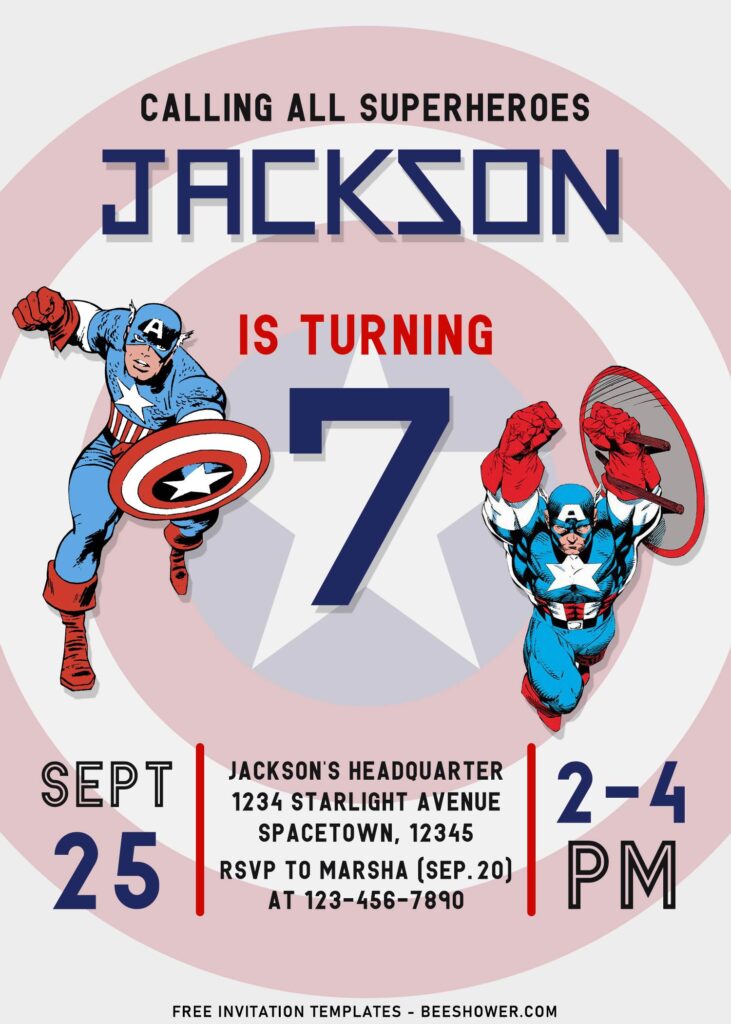If there’s someone asking me about what could I do for kid’s birthday party, especially for the little boy, Superhero themed birthday party won’t go wrong! Unless you’re opting something that your little ones’ hate, but the chance to encounter it is so small. So, don’t be afraid to come up with Superhero-inspired birthday bash!
Thinking of hosting an ultimate Marvel: Captain America birthday bash?
This sweet solution will blow your minds, for its awesome … (Read on this post for more awesome details)
Let’s gather all the Avengers fans at your little Captain America’s birthday party. Get one of these cool invites for them and it’s sure going to be a hit. This template came up with perfectly neat and clean design, with the iconic Captain America’s iconic shield was sitting at the background layer in flat design and 30% opacity.
What comes next would be even awesome? What are they? There are bunch of super cool graphics of Captain America, from not-so-beginning, to pretty recent renders of him in Marvel comic. Needless to say, I think most of you already noticed that you have a hefty room or spaces to work with. It makes the inserting text job much easier for you, because you don’t have to think twice about you can’t fit it into the layout.
Download Information
- Choose your favorite designs, and move your mouse pointer on top of it.
- Right-Click each one of your selection, select “Save Image As”.
- Then locate where the file will be saved in your device.
- Click “Save”, or just simply hit your “Enter” key to start the download process.
- As I have mentioned it, you can edit the file using Microsoft Word or Paints.
- For printing material (Paper): It would be better if you find some information about it, because you need to match the paper with your need as well as your current budget. (*Recommendation: Card-stock & Cotton Paper).