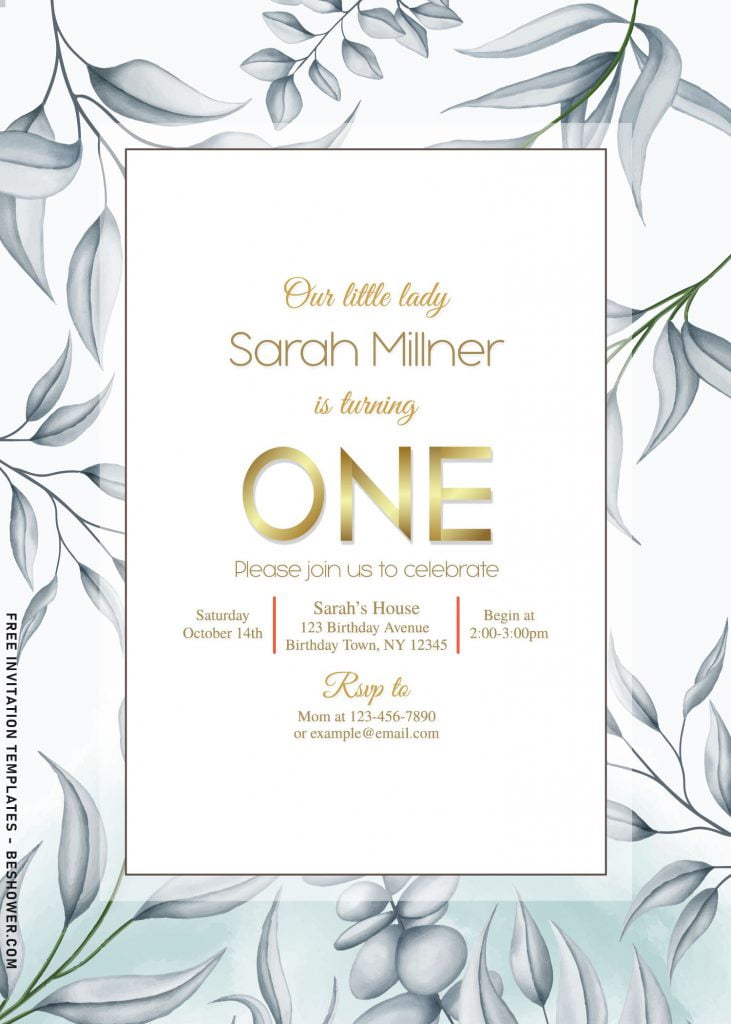For a good reason, I decided to made another 10+ invitation templates post for you, moms and maybe girl who wants to surprise your best friend by showering her and her little baby. Please take a closer look these ones, to see what do I have here for you.
The aesthetic greenery collection is here, everyone. Many of you have been asking for this for a while and I couldn’t delay it anymore. So, basically this template features beautiful template design with gorgeous evergreen plant painting in nice black and white theme or maybe you can call it filter. It looks so minimalist and it’d also be great to add another element, for example, gold element in form of text and frame. Thus, I also put stunning gold foil frame to the card and some of them I left it as it is, so that you can add the gold element in form of text color.
The background of the card was quite simple watercolor style layer. I chose solid white color to make it not too “vibrant” and decided to add a few touch of watercolor brushes on it, so it looks like a legit painting was turned into a beautiful piece of invitation suite. And I guess everyone in your guest list would be happy to see it once you hand it to them.
Now one of your job for hosting your own party is done. To download the template file, please read and follow this instruction carefully,
- You need to left-click each image/template/preview you are going to use.
- A new pop up page will be shown shortly, then right-click the image.
- Select save image as and locate the destination folder.
- Then select/click save to start the download process.
For the customization, it’s recommended for you to use either Adobe Photoshop (advanced user) or Microsoft Word (For beginner). Ms. Word is more than enough to handle a basic job like inserting text and adding a few other personalization.