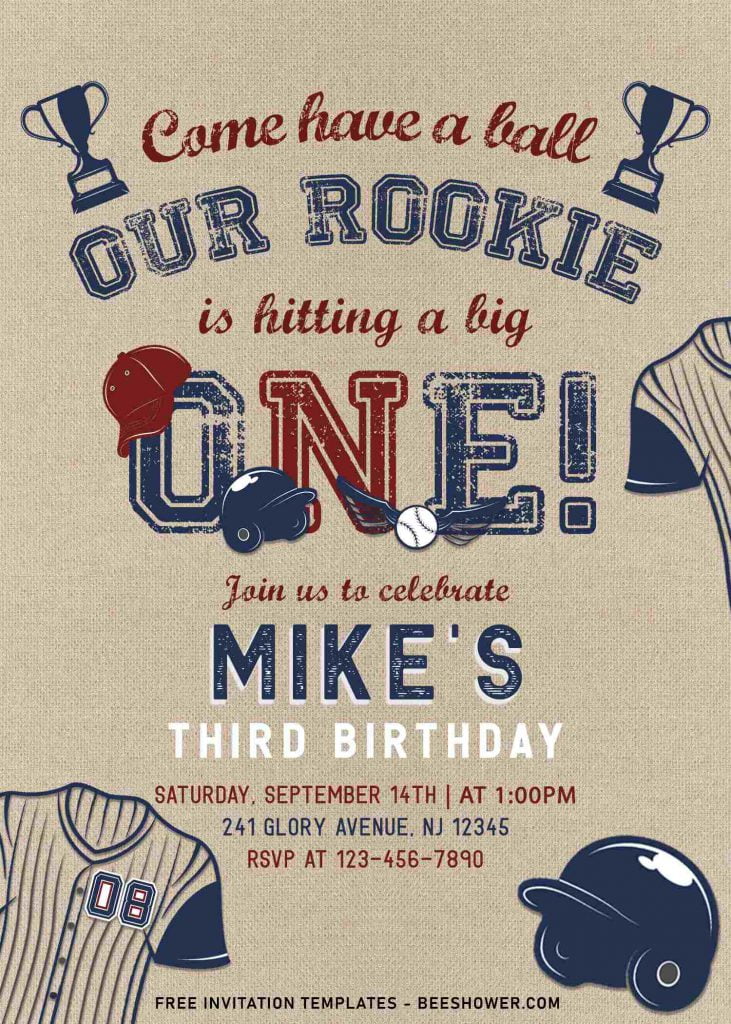Today, I’m going to talk a cute story from close friend, Mandy. This was happened last year, when her baby is turning one. She told me this, “This first-birthday party hit it out of the park with its baseball theme. The little “Rookie of the Year” received a game ball signed by all his friends and wore a uniform inspired by his family “team” name”. Hearing this through a small conversation at café do really inspires me.
It was my first time working on this type of design and I loved it so much! It turns out to be great for sure and my youngest son wants it so bad for his future birthday. Anyway, are you sure you want to skip this awesome Baseball inspired birthday invitation cards?
Unlike others, we provide our template designs in bunch of different options. It makes you easier to choose between each of them and maybe keeping the rest for future events. Yup! You can do it that way though, there is no limitation as long as it’s for personal use only, guys. This designs that you might not have seen it in anywhere, it offers a pretty much different “perspective”. It combines both modern and old-school element which is represented in the process of making the text.
The other elements were clearly depicted from the actual sport is, such as Baseball bat, ball, glove, helmet and some silhouette of baseball action. Hmm. What is your opinion, by the way? It does look great, doesn’t it?
Download Instruction
- Choose your favorite template.
- Right Click your selected templates – Wait for a moment.
- Then Right click once again – Choose “Save Image As”.
- Locate where the file will be saved in your device and tap “Enter”.
Additional Tips
After the download process is finished, you can customize our template by using a simple app like Microsoft Word or Paint, if you want something that could handle much better, you can try to edit the template on Adobe Photoshop or Corel Draw app.