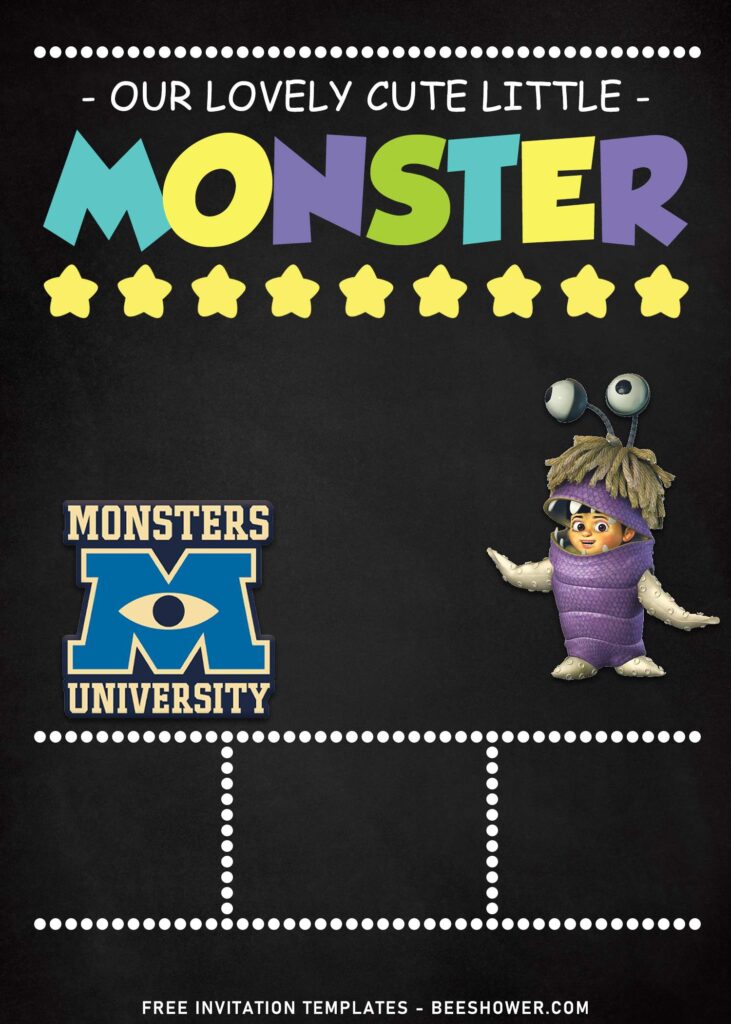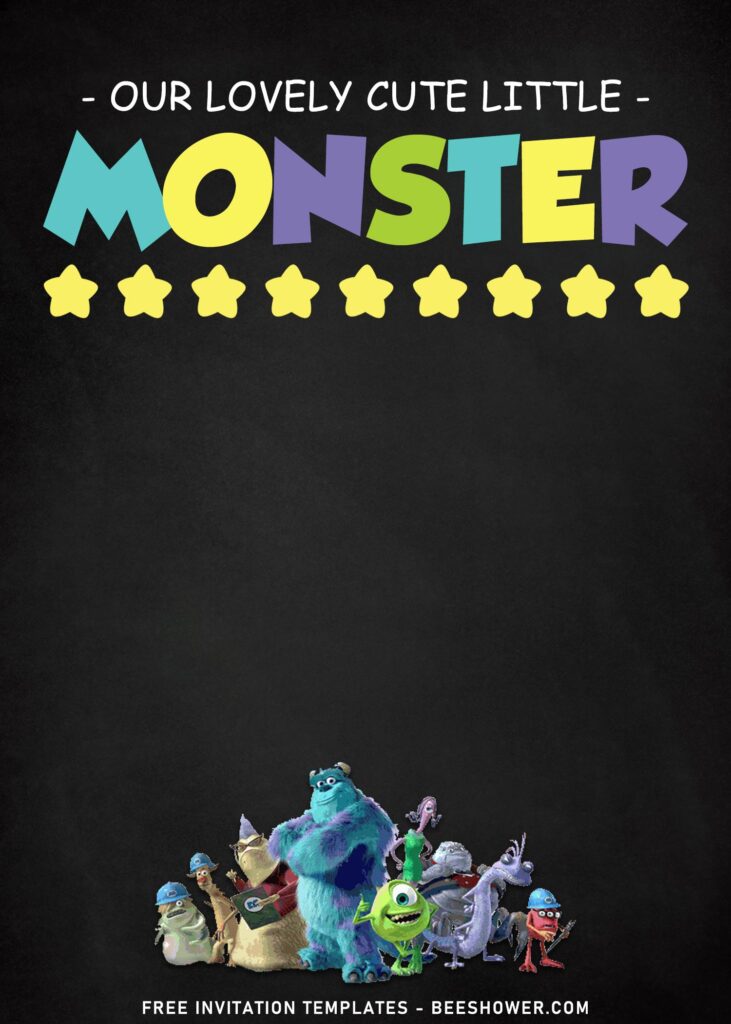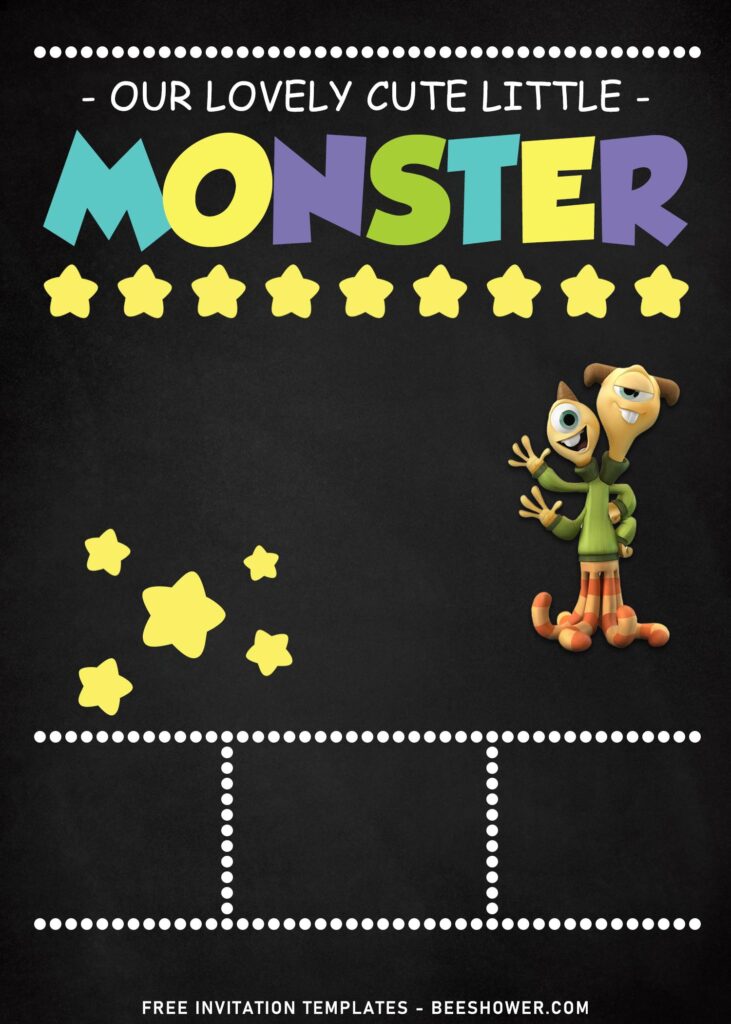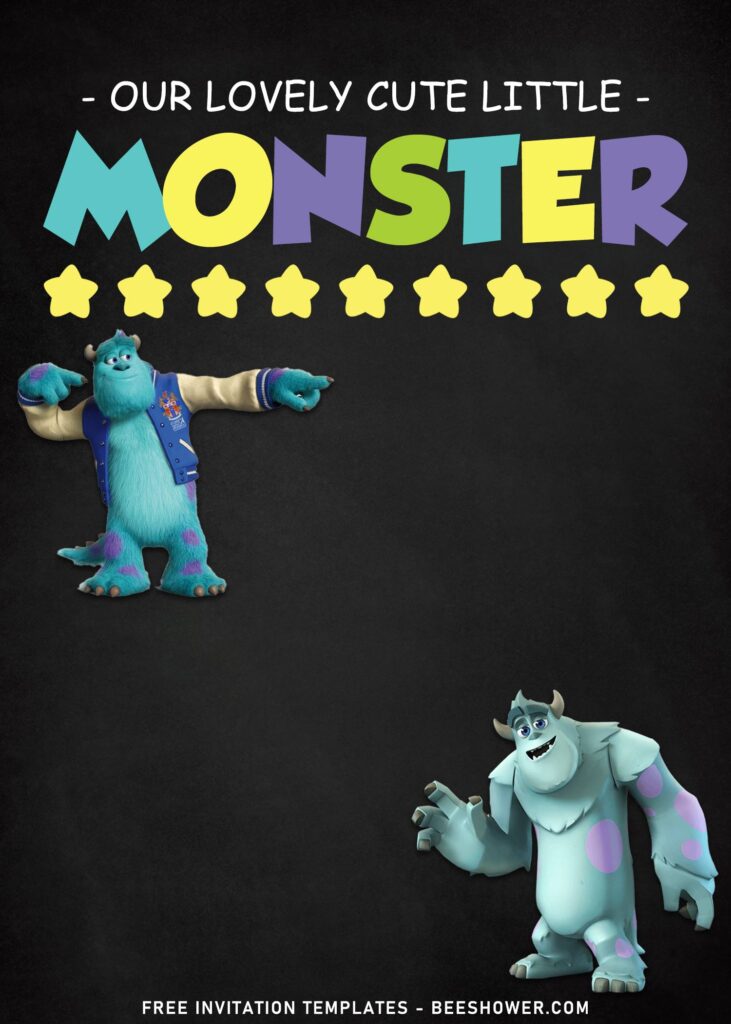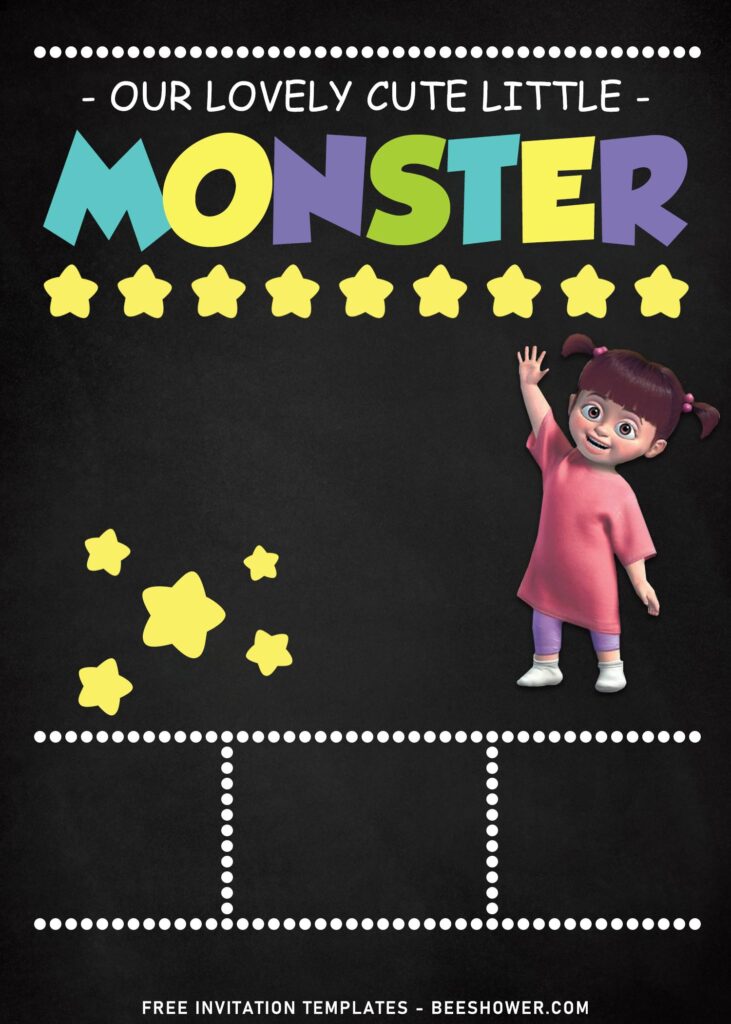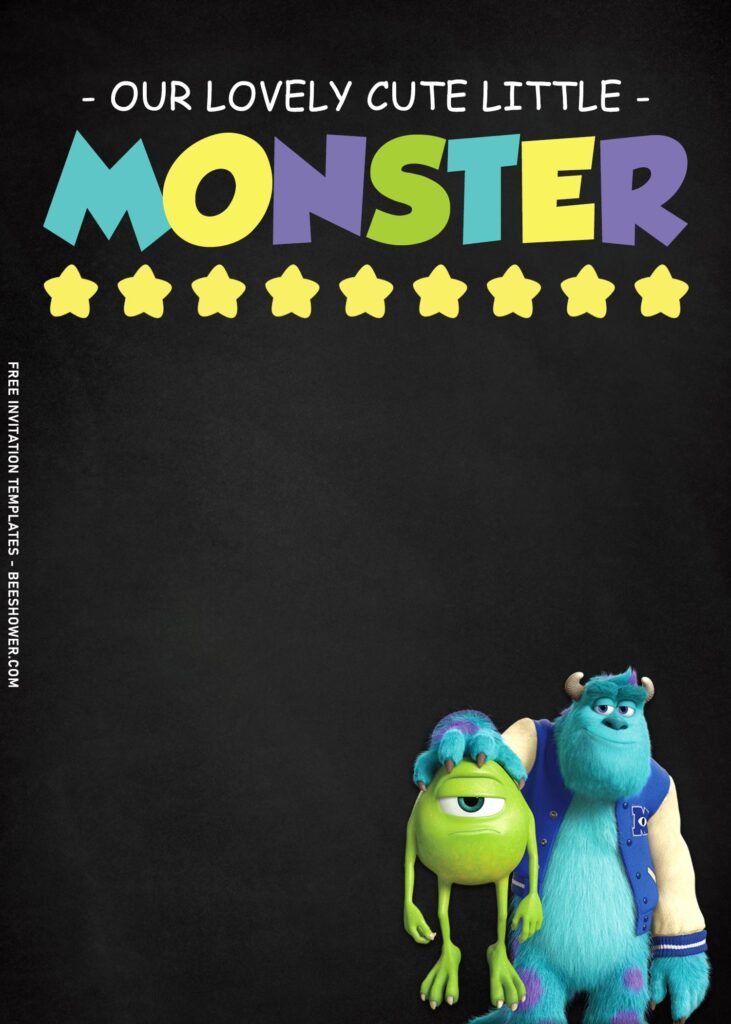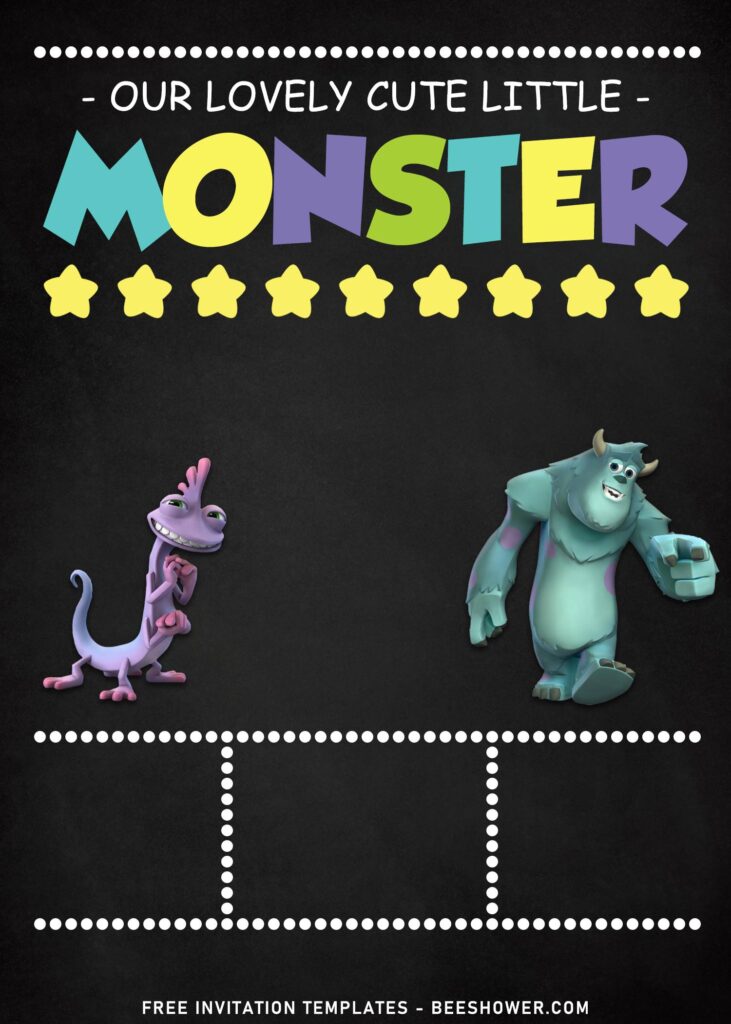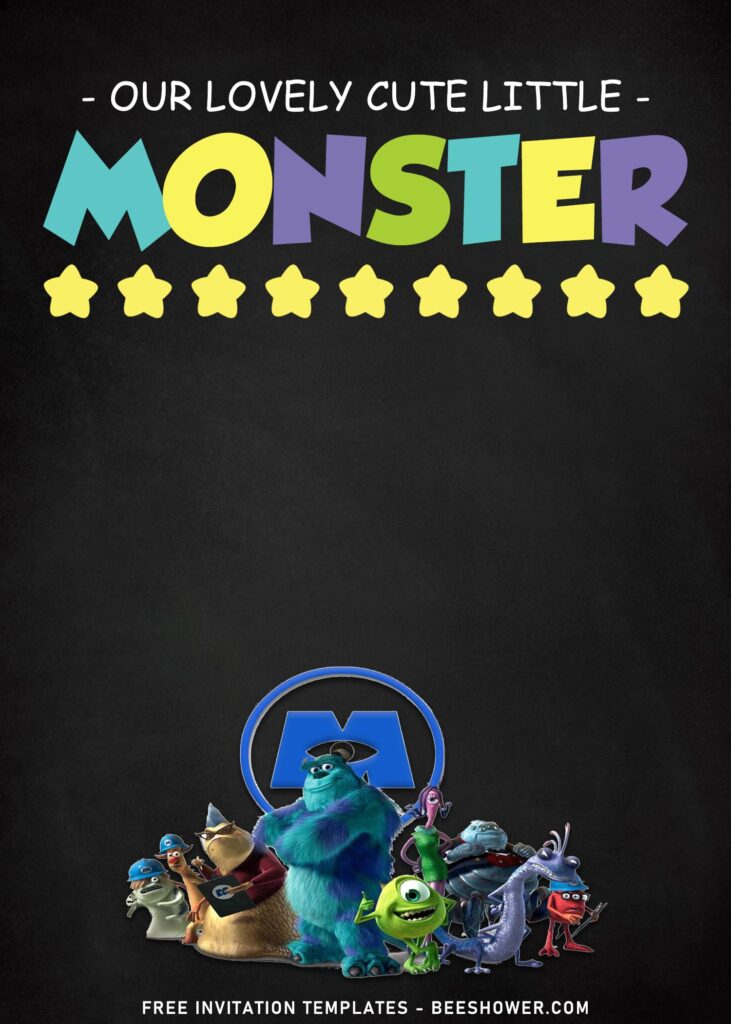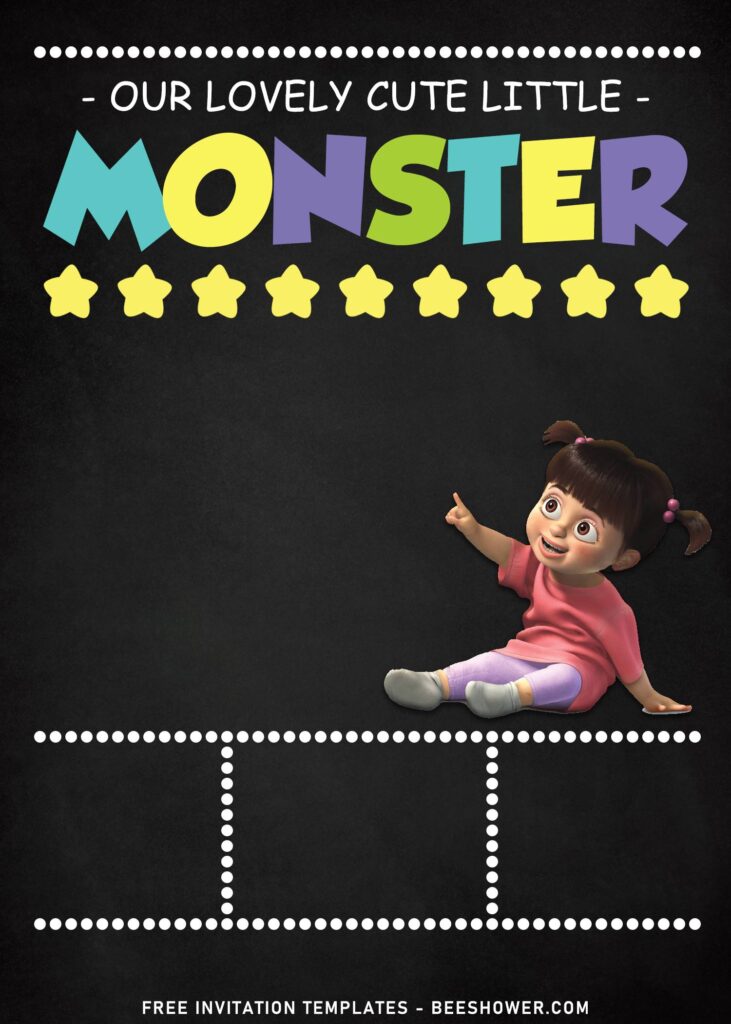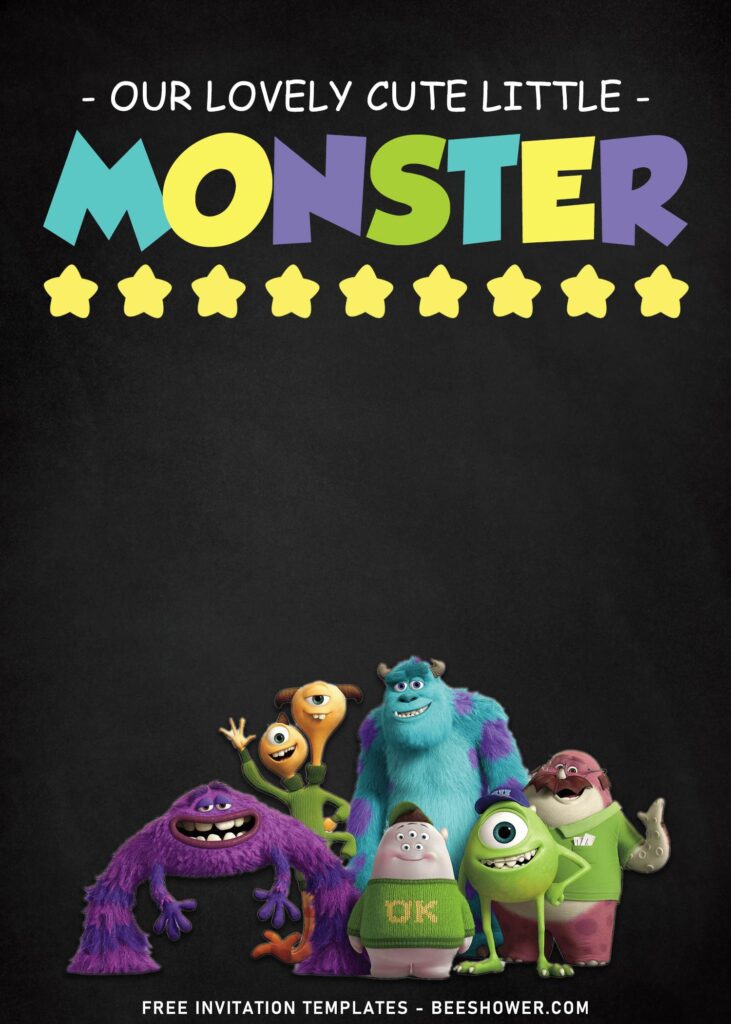Join our weekly updates to have the very best in unique, custom and trendy party ideas. Plus receive exclusive content and access to our printable library. Wouldn’t it be great if we can talk about the latest collection in our design board? See below.
Follow Boo, James P. Sullivan, Mike Wazowski, and their friends as they explore the Monstropolis. Transform your house into a city inhabited by monster who emerge from bedroom closets to scare children. With these, you can invite another guests, aside from your kid’s friends.
It’s clearly a stunner for kid’s birthday party, thanks to its unique & colorful elements like Chalkboard-inspired background, Yellow Stars and Dot-lines border. There is even adorable wordings which I personally got inspired by one of artist I saw on Internet, and paired it with the cute graphics of Boo, James P. Sullivan, Mike Wazowski and other characters based on the film.
Have you made your choice?
If you already had something in your mind, then the next step would be downloading our template to your device. To download our template, isn’t that hard, by the way, you just need to “Right-Click” each one of your selection, and Select “Save Image As” and tap “Enter” to start. Once the download is finished, you can open the file through third-party apps, such Adobe Photoshop, Microsoft Word, Paint or even using Online Image/Photo Editor.
How to Insert Text in Ms. Word
- Open the file first. Firstly, open Microsoft Word 2007 or later version, then go to Insert > Picture.
- After that, go to Insert once more, then click “Text Box” > Simple Text Box.
- Now you are able to write your own text and also able to move it elsewhere.