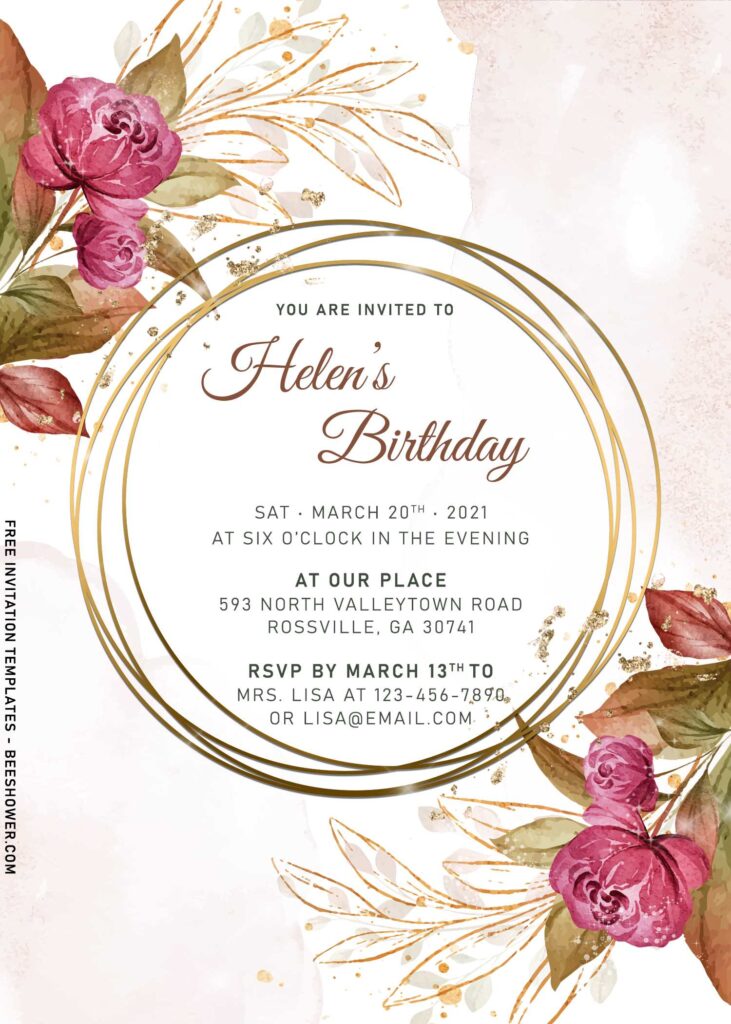Looking for a place to start designing? Try one of our collection, which you can easily personalize based on your liking. Make your event the ultimate party that swoons guests’ souls by designing and illustration your own legit party invite!
Following along as Beeshower is back for more custom party invites!
Get inspired by the bold, blush and shade of green. It may look like just a simple seasonal flower, but don’t get me wrong, to give your party stationery a unique presentation, you need unique characteristic as well.
Those tones were inspired by the wedding trends, providing me good understanding on what should I have for the decorations. In the meantime, I personally picked the beautiful Carnation and Rose here.
This bold and fancy color trend actually may have started a few years ago, but everyone still finds it attractive and more than willing enough to not think twice to feature it at their party. The pastel tones may be more muted nowadays, but it’s clear that the other elements such as the flower decorations as well as the contrast from gorgeous “circle” frame, it does make it looks so much better.
How it works
Downloading the template
- Then tap “Enter” to start the process.
- Select “Save image as” and locate the destination folder.
- Left-click your favorite template, then right-click it.
- Tell me which one is your favorite design (Oops, it’s joke :D).
How it Works
- To add text, you’ll need to insert new text box in Ms. Word or Text tool in Adobe Photoshop.
- Text box: Go to Insert > Text Box > Simple Text Box > Type your text.
- Text tool: Go to the tool panel (Left ribbon) > click “I” > then click it anywhere, where you want the file to be placed.