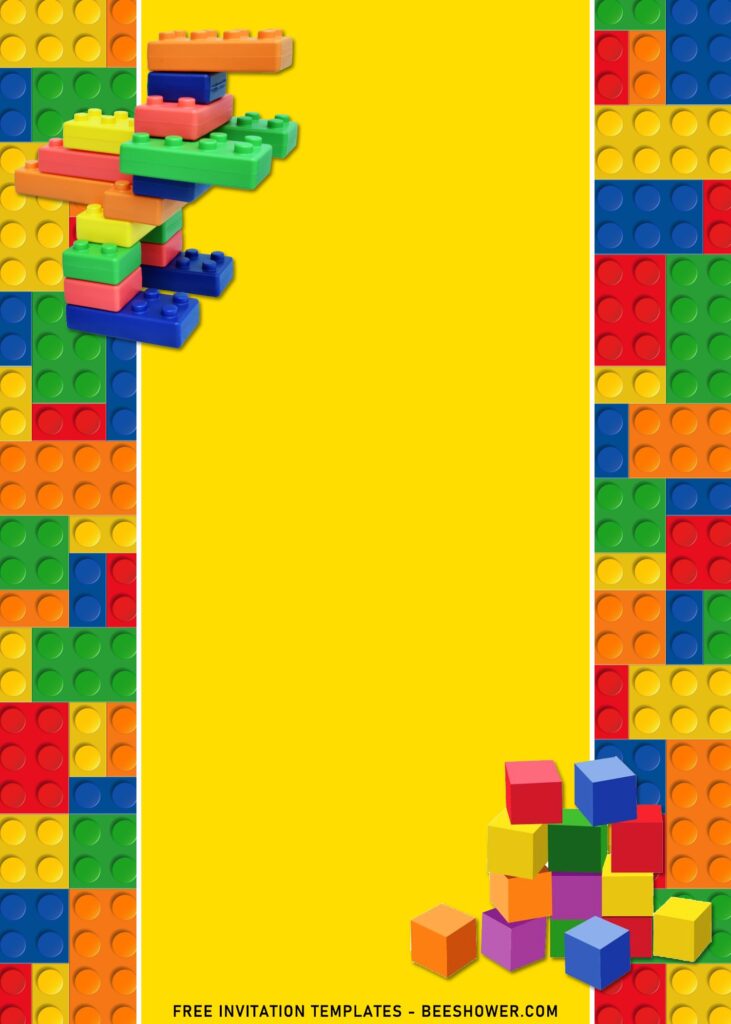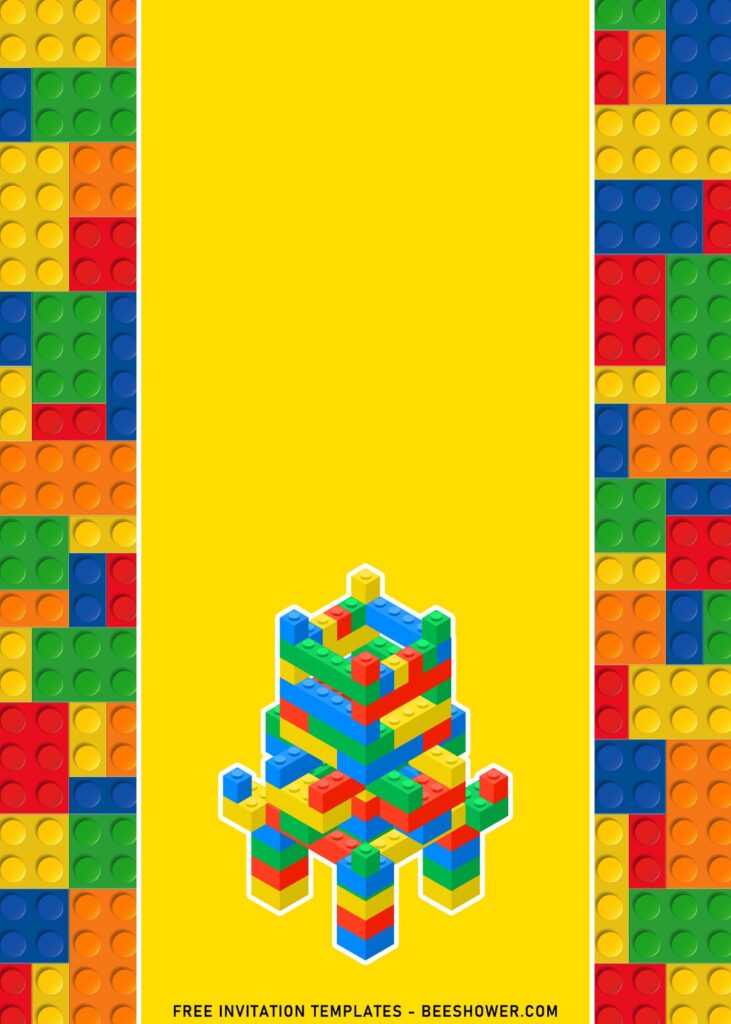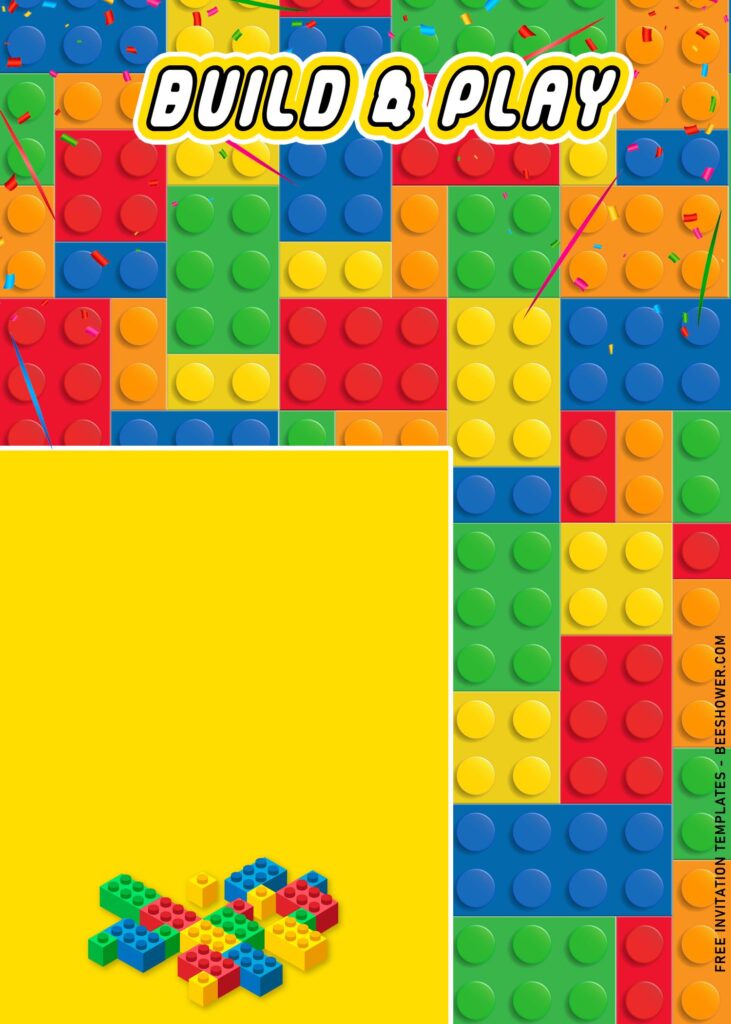Lego or Building Blocks Parties are great for boys & girls. It provides vast option for all the party lovers. From colorful brick printed tableware to cone hats for the birthday boy/girl and guest. Aside from how great it is for us to mix and match the partyware with our party, you also have to consider your party invitation, how it’s going to look like and is it suitable with your little boy/girl’s preference or not.
Anyway, Let’s build and play with this adorable and cool Building blocks themed party invitation for all ages, if you’re having difficulty to find good ones. What are you going to get? Many and many things here will surprise you. There are eleven options here, which you can get them for free.
To decorate its main layer, as we can see, there are a couple of background options here. Basically, you will get Lego brick inspired background alongside cute drawings and illustrations of Cartoon Kids and Toys. Which one is your favorite? If you think “less is better”, then the template with white layer on the top part of the card will be good for you, since it’s having less decorative elements and you are able to Insert your kid/baby picture in it as well.
How to Download?
- What you need to do is click (left-click) the preview image.
- You should see a new page popped-up in your display, then you need to “right-click” the image and select “Save image as”
- Locate the destination folder, or just leave it as it is. Then “Enter” to start the download process.
- Please note this, all files/materials have been included in that package, so once it’s finished, you are able to customize it right away.
Our template is free and also editable either with Adobe Photoshop or Microsoft Word or Ms. Paint if you had installed Windows 10 in your laptop. I’m sure that most of you already had installed this app in your device, am I right? If you had any question related to how to edit, print and so on, don’t bother to ask it through the comment box below.