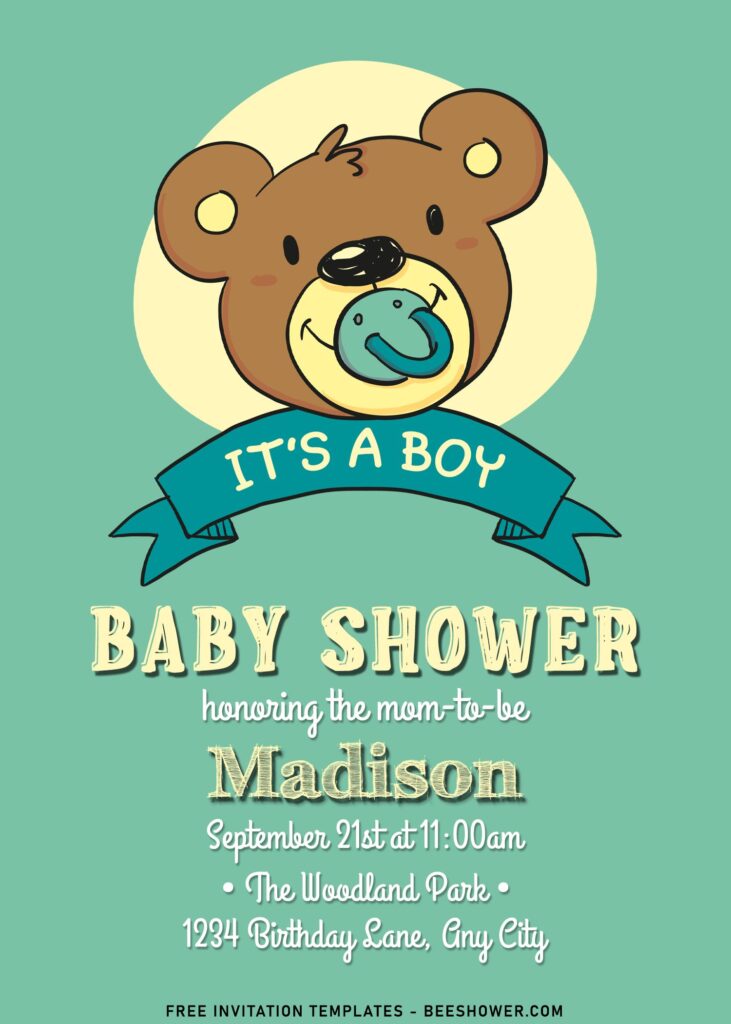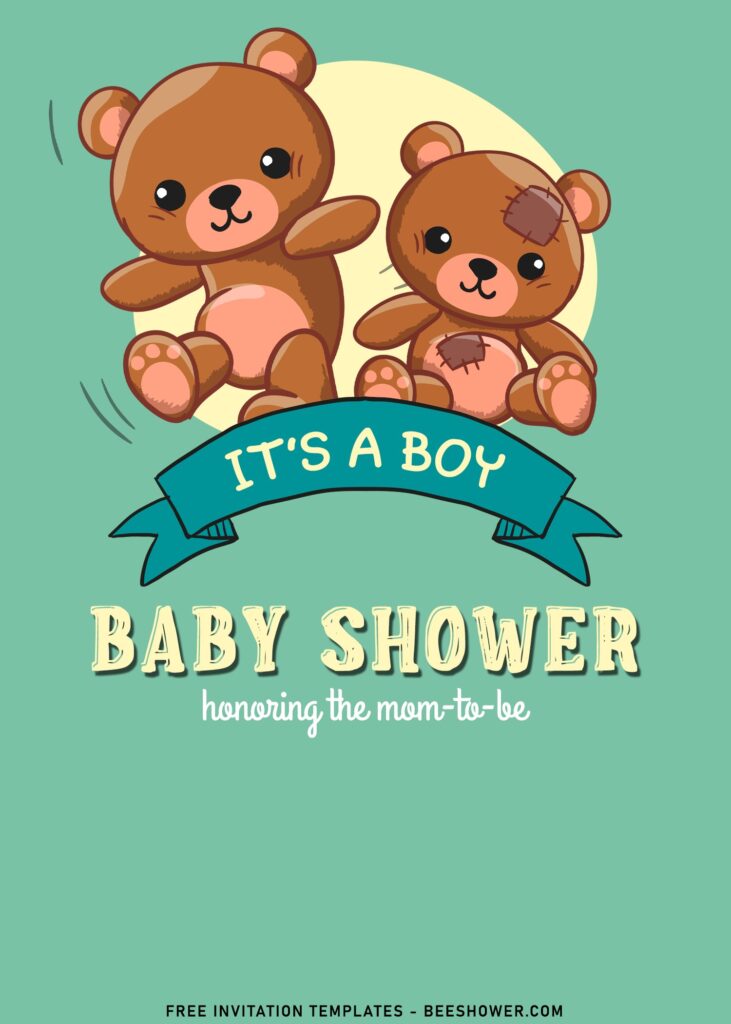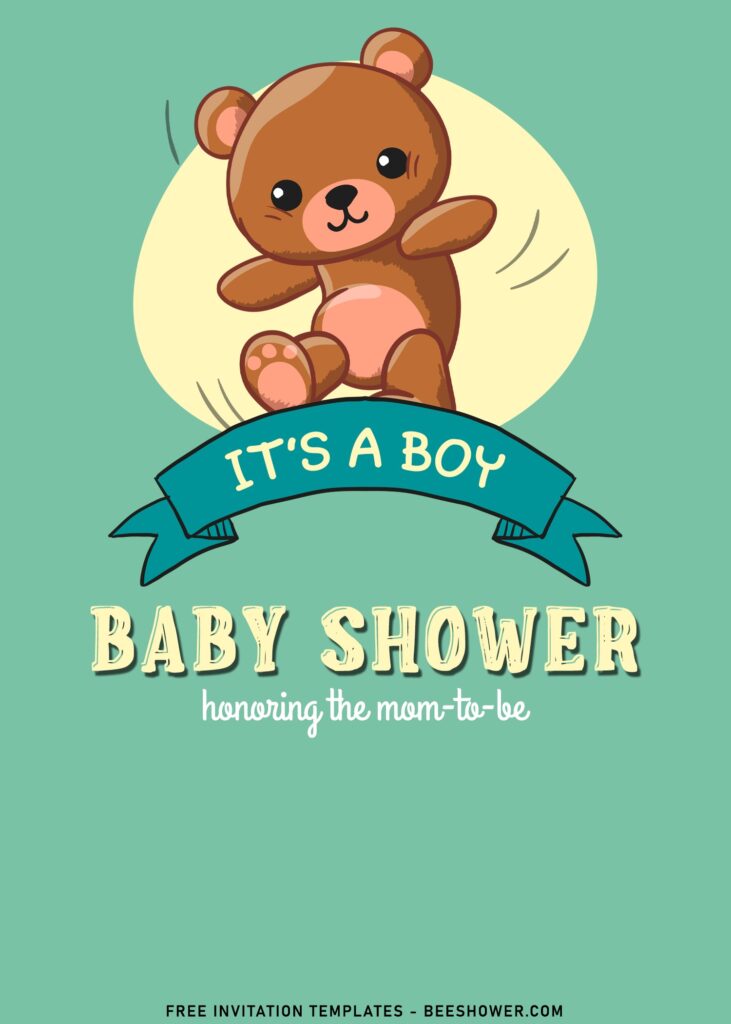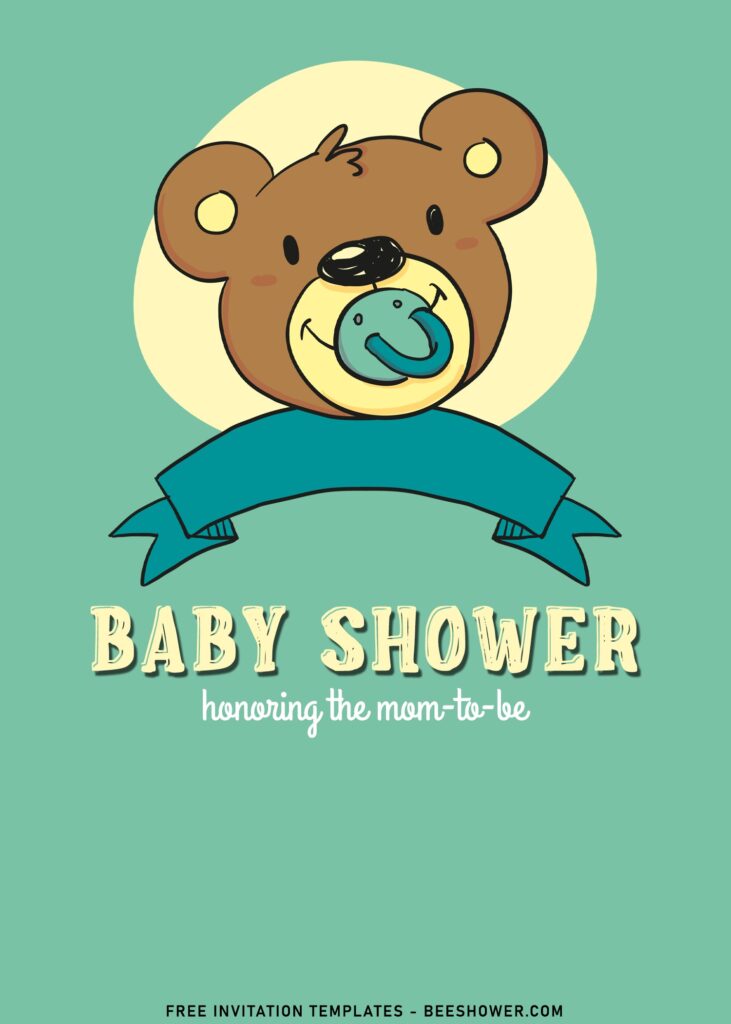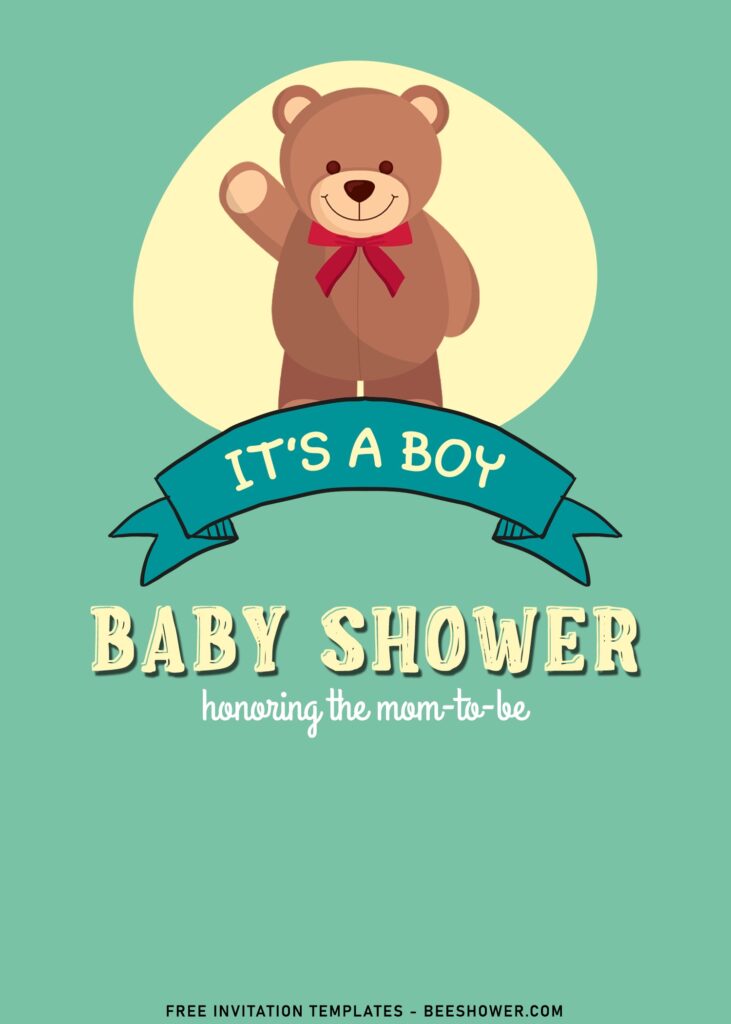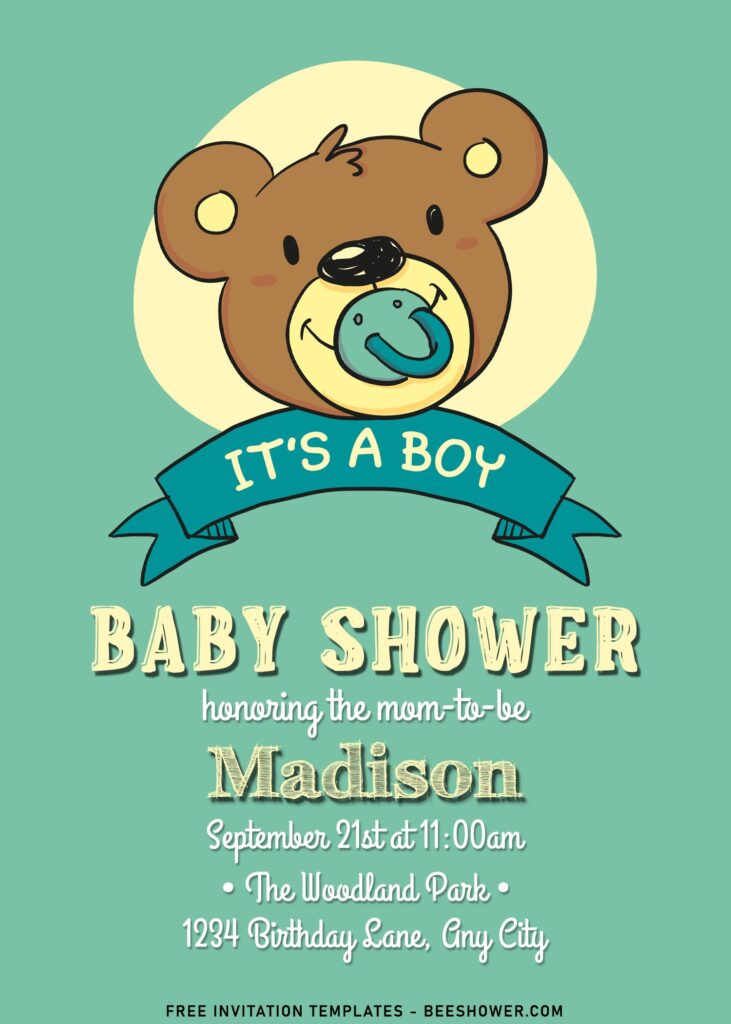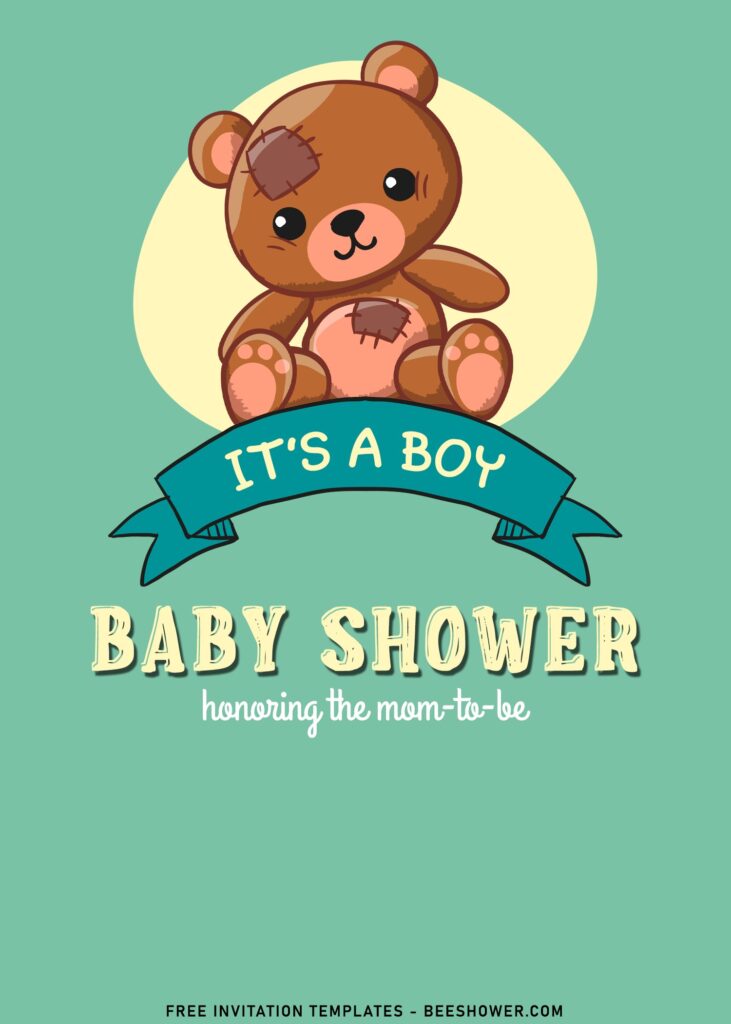I don’t know what are you going to think about this, but I’d say that we mostly agreed to this. As a mom of 4, I still can’t describe how does it feel, how happy we are, and how we managed to survive throughout the year and knowing that the we and our baby are healthy and the due of the birth are coming up really soon.
Showering the mom-to-be and her impending baby isn’t only helping her to keep strong, but it’s also an act of showing our biggest support and love in form of gift for them. If you are thinking of hosting Baby shower for yourself or showering for your sister, I think you need to consider this ones!
They come in very simple and neat design. It’s a perfect example of when in doubt, simple is better! There is beauty in simplicity. The invites don’t have that elaborated element adorning it. It just a simple green layer as its background, along with colored shape as the backdrop of the cute little baby bear and last but not least, there is an even a cute hand drawn ribbon to put your wording.
The cute little baby bear is presented in several styles, both as a boy and girl. So, it’s a kind of gender-neutral design that people are going to all-in to find and try to get ones. Bear in mind that this can be used for kids of all ages.
Have you made up your choice?
If you already had something in your mind, then the next step would be downloading our template to your device. To download our template, isn’t that hard, by the way, you just need to “Right-Click” each one of your selection, and Select “Save Image As” and tap “Enter” to start. Once the download is finished, you can open the file through third-party apps, such Adobe Photoshop, Microsoft Word, Paint or even using Online Image/Photo Editor.