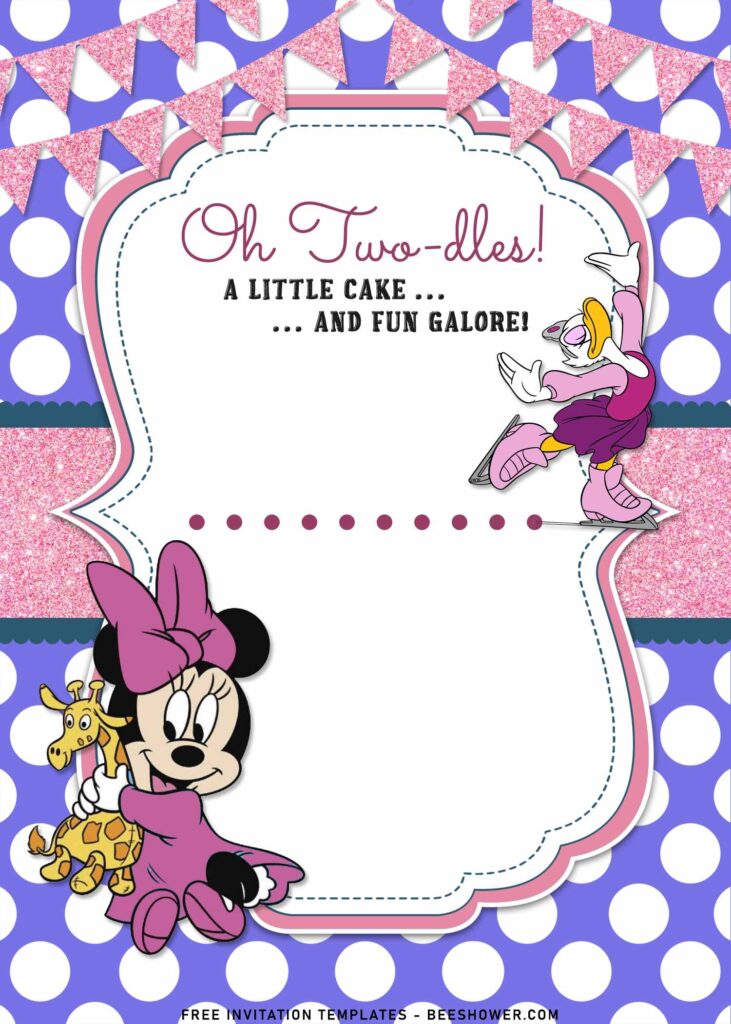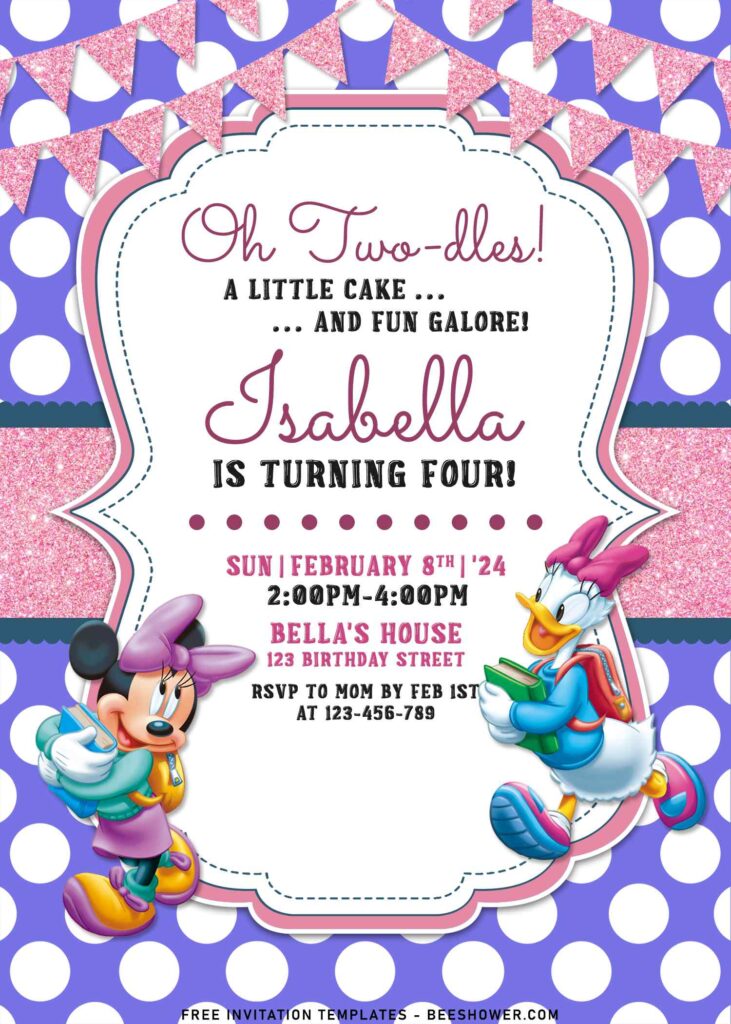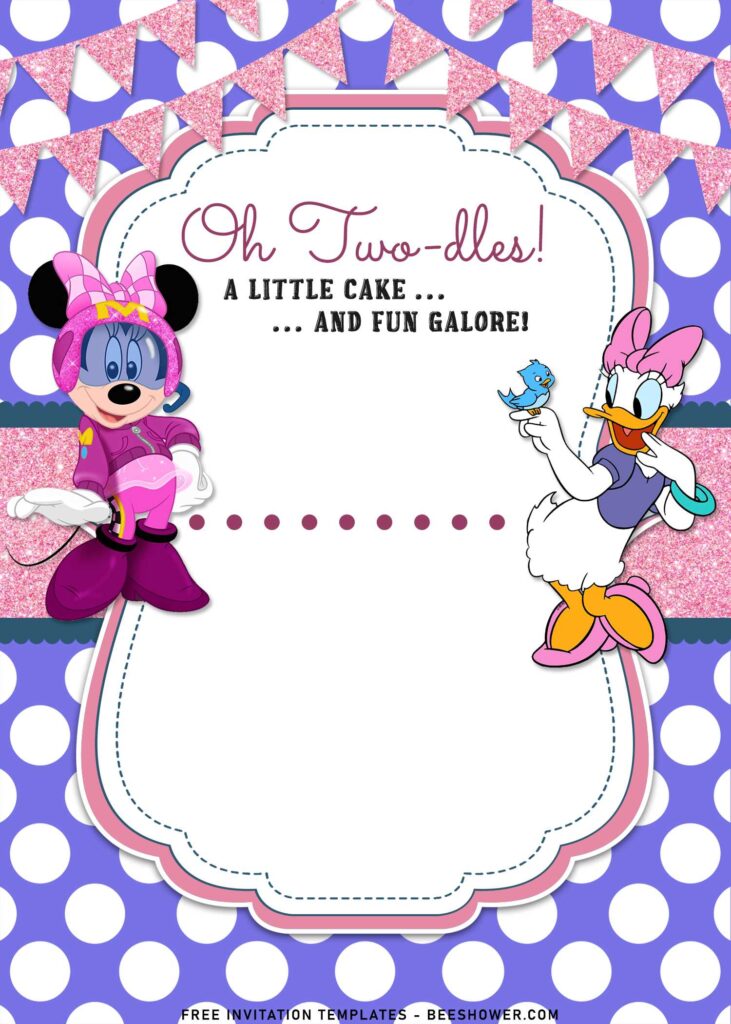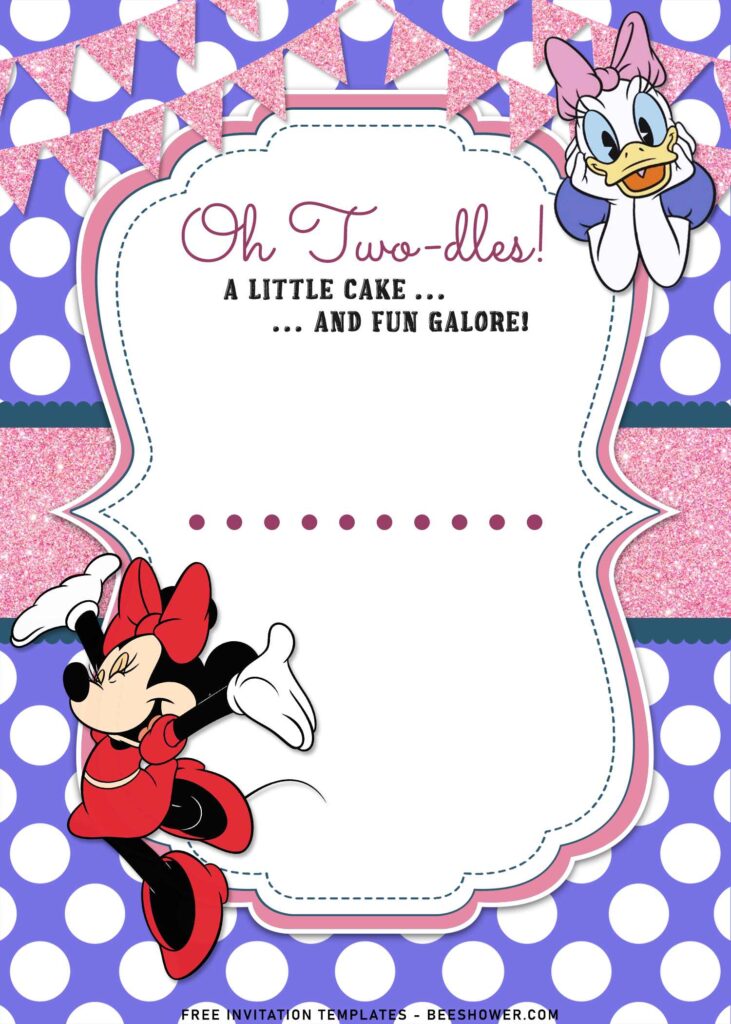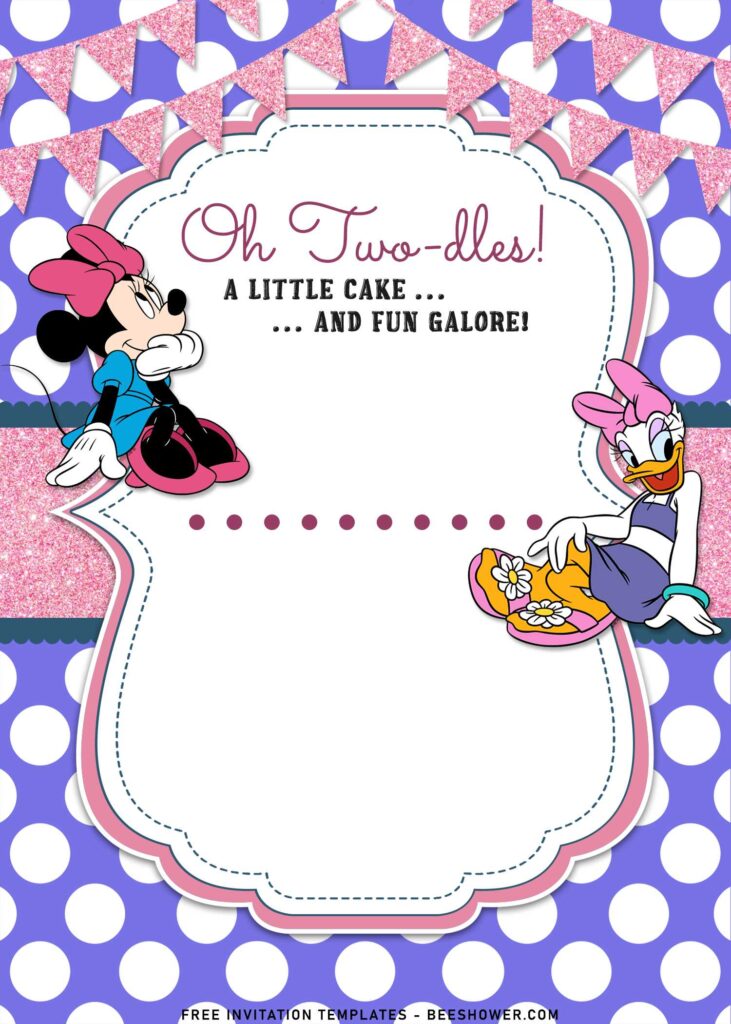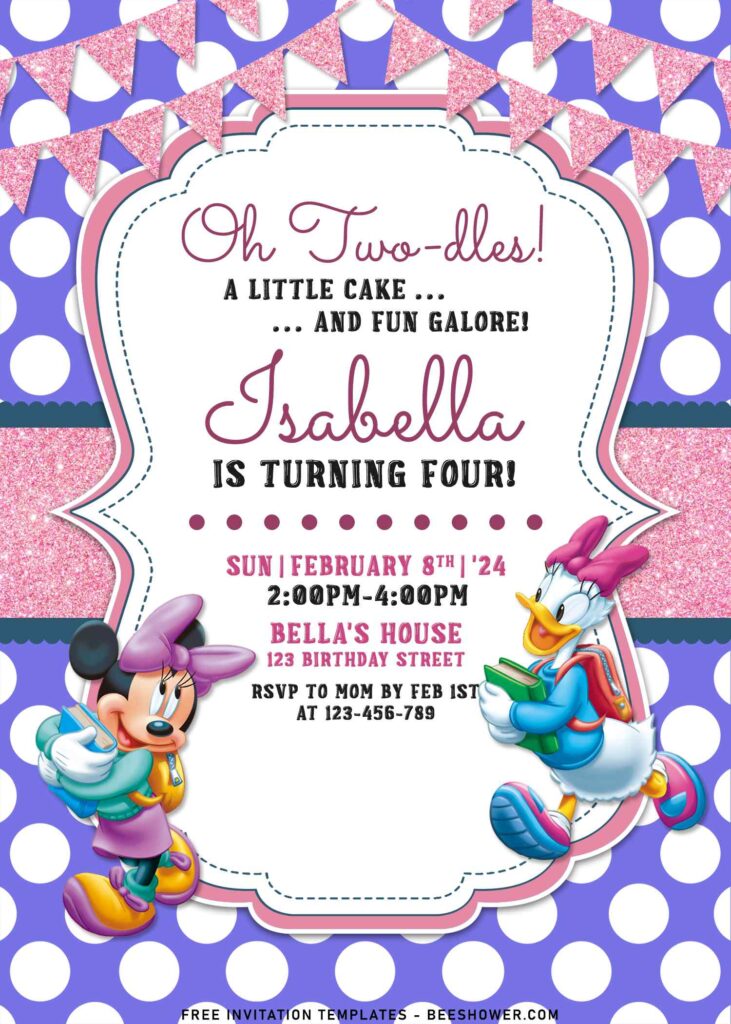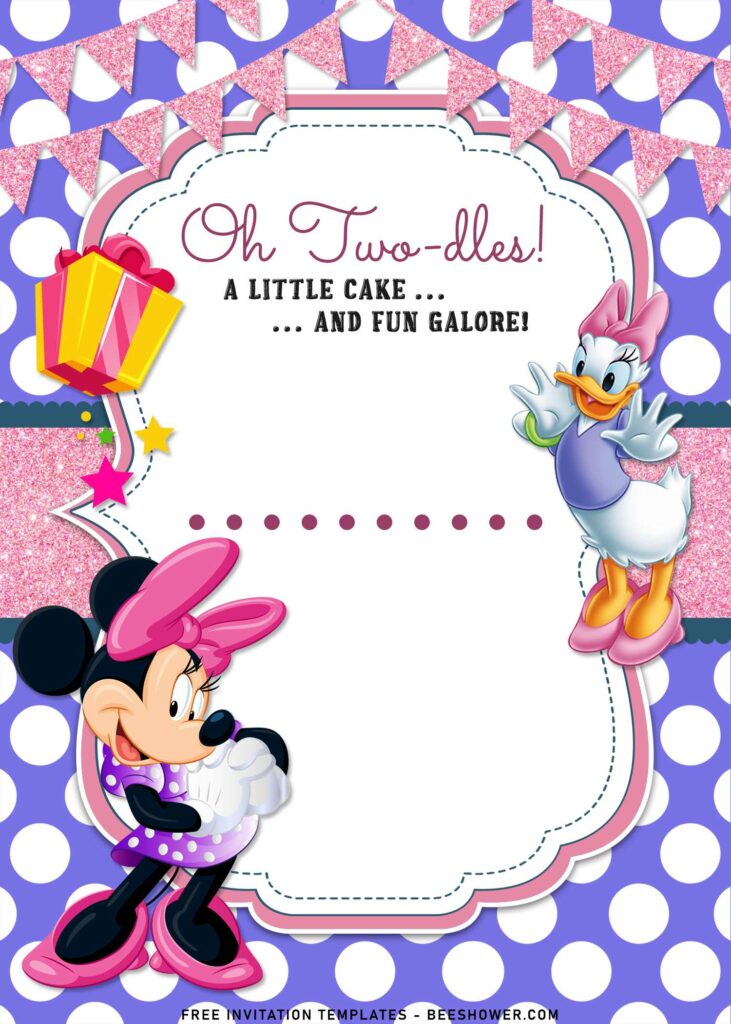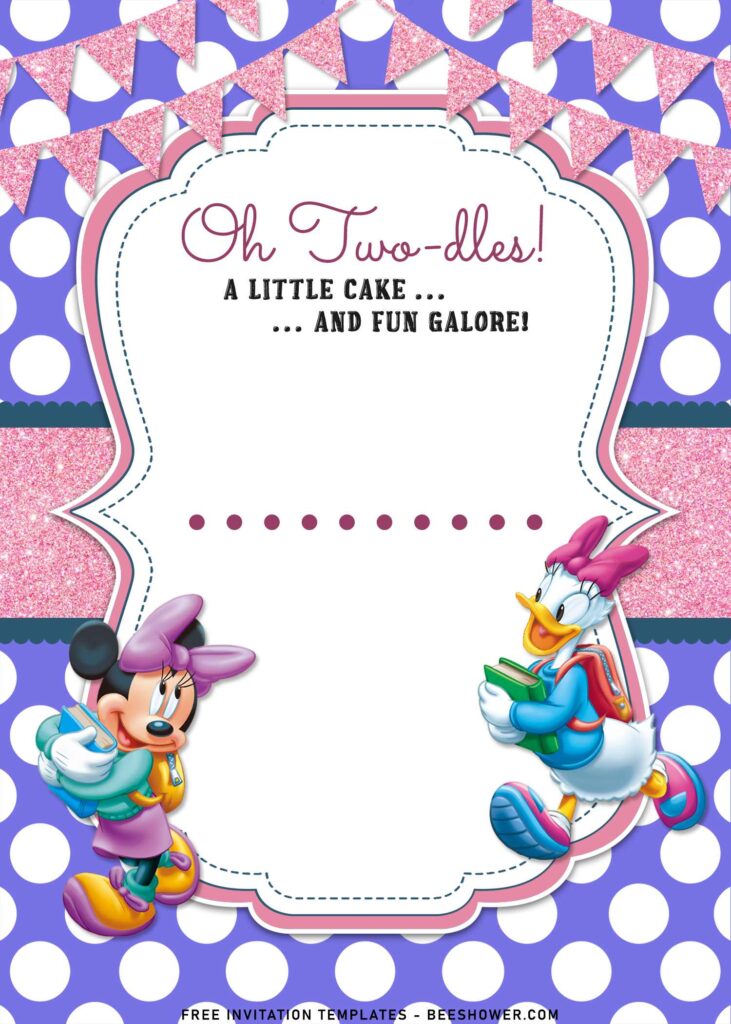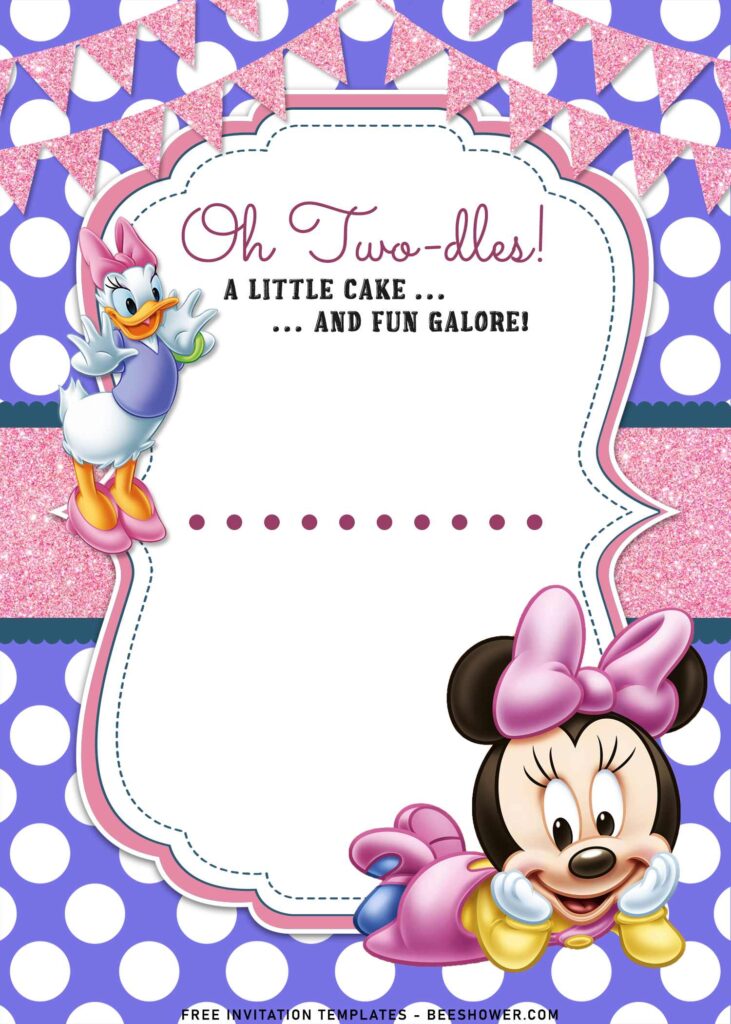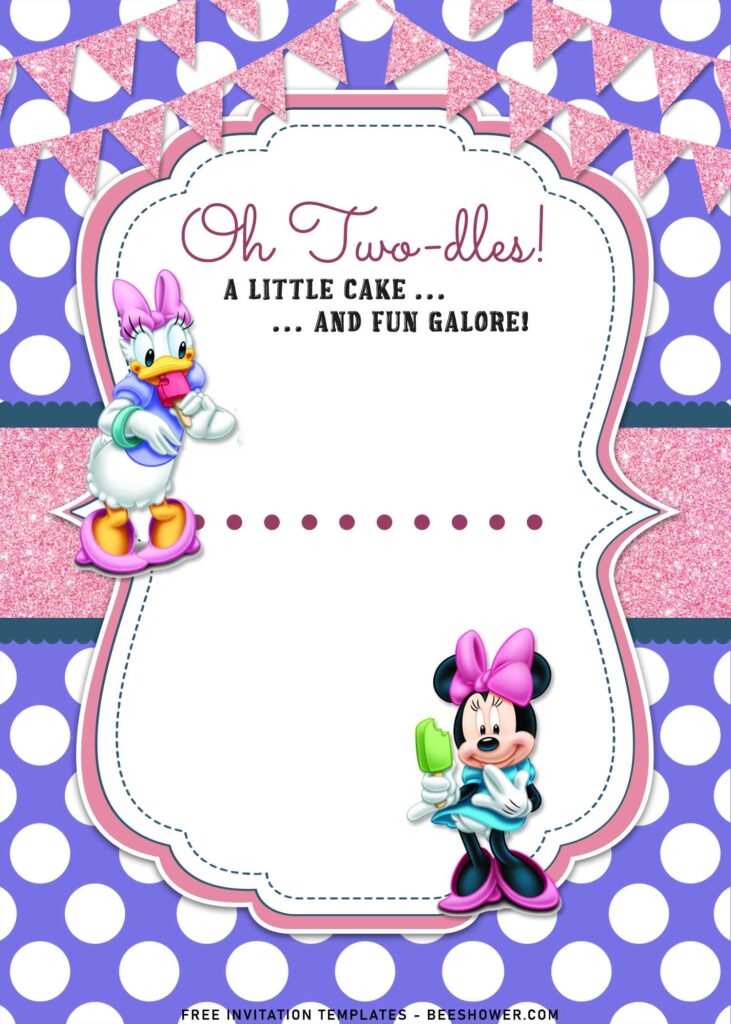Give your little one and their friends an opportunity to burn off some energy with fun joint birthday activities. Whether they’re keeping score or playing just for fun, these party games loosen up the crowd. Which one would you rather to use? Are you prefer to pick one- or two-party theme fused together for your twin’s birthday? I think the joint birthday will work great with a pairs of theme are fused together like this ones,
Whether your questions help you discover this or not, all I could say is, this party invitation will also work great as a well-elaborated party theme for your twin. With this well-designed and decorated invitation, your party is going to have the best Minnie and Daisy birthday party. The adorable Minnie and Daisy comes in plenty of different poses, dresses and styles. All thing won’t end here, because there are many other stuffs such as Party Garland, cute polka dots background (with blue and pink layer), cute bracket frame and so forth.
How to Download?
- What you need to do is click (left-click) the preview image.
- You should see a new page popped-up in your display, then you need to “right-click” the image and select “Save image as”
- Locate the destination folder, or just leave it as it is. Then “Enter” to start the download process.
Editing
Once the download is finished, you’ll need to open the file using any image editor or you can use Ms. Word to help you insert your party details. In Ms. Word, add new document > Insert > Picture > Select the template just had downloaded it. To add text, go to Insert > Text-Box. Okay, Before I’m off, you may have this question, “What’s the best printing paper for this occasion?”, right