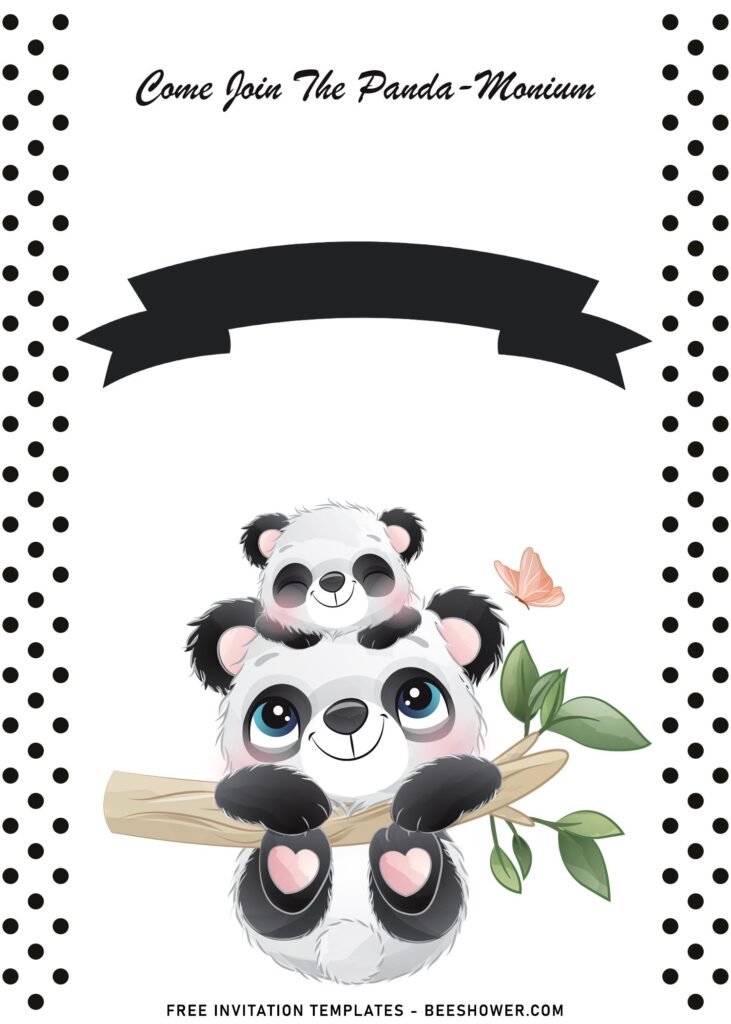What will be crossing your mind when we talked about Bamboo set?
Most of us might had the same thoughts running around in our minds. Yep! it would be Panda. The fluffy wooly fur that keeps them warm from cold weather, their snub nose, their cute black eye-patches that is visually make their eyes look big, those are blending together into a whole cute animals. They are absolutely guaranteed to be loved by many, especially your little sweetheart.
The cute and cool Panda can be a perfect way to adorn your kid’s birthday. Everyone loves the funny Panda tee and stuffed animals. Hence, there are many parties in these days are picking this pretty theme.
I can’t let my hands down on this trends, though, there are hundreds animal themed party out there. I made these collections for you. The kawaii little Pandas are coming in cute illustrations and several styles. They are settled at the bottom of the card, right below your address information. This cute Panda invitation also comes with polka dots pattern, adorning the left and right side of the card and paired with Cute wording and ribbon to place the Age/Birthday Number.
Don’t forget to read the instruction on how to download and things what you need to do.
Here are a few things you need to do:
I will make it as simple & short as possible, so you won’t get bored just by reading it.
- How to Download
Right Click your selected templates – Wait for a moment. Then Right click once again – Choose “Save Image As”. Locate where the file will be saved in your device and tap “Enter”. Open the file with Ms. Word or Photoshop.
- Editing
Please note this. Before you get into the editing, you must prepare what kind of fonts you would like to use. If you are like to use fonts that was shown in the sample text, you don’t have to browse font any more, since it’s already come by default in either Ms. Word or Adobe Photoshop.