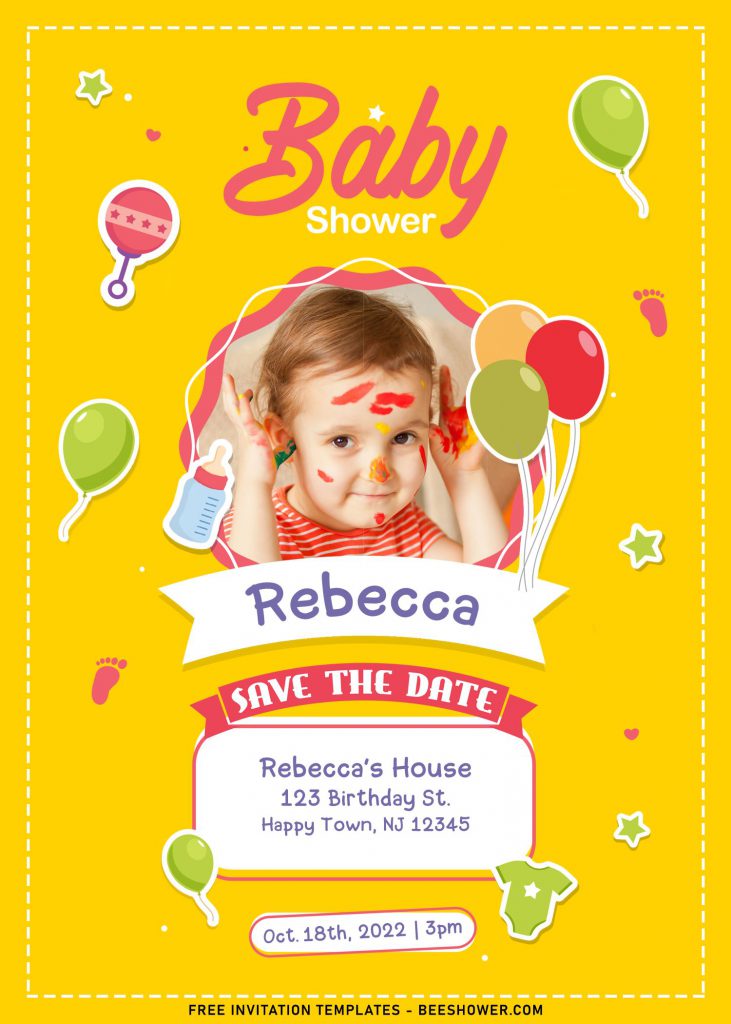“He or She? What Will the Baby Be?”
Whether it be pink or blue this “He or She? What Will the Baby Be?” Gender Reveal is too good to be true! Buzzing your party with adorable décor as tiny and cute as a button, this celebration is sure to get some lovin’!
Do you want to know a cute secret?
This secret will help you get another trait to make everyone go crazy with your party. So, what’s the cute, clever trick here? It was elaborating cute “invitation” into your party. It wasn’t hard to make it, though. I’ll show you how easy it could be.
I made seven template designs here. All of them are free, so don’t worry to spend another of your buck on this one. This template? Not just cute but it has everything you need for good appealing stationery for your party. It has bright yellow background and there is also white dash lines style border. After everything I mentioned here, actually, there are more of them, did you notice it?
Yep! There are cute drawings, such as Balloons, Lollipop, Picture frame, stars, baby outfit, cute tiny feet, etc. Beyond that, you can still customize the card whatever you want, as long as it’s for personal uses only. As you can see, you are able to add other details to the card, especially if you’re into typography person, I bet you’re going to love to mix and match with this template designs.
Are you wondering how to get these? Relax, you only need an extra effort for this stunning template. These following steps will help you,
- Move your mouse pointer on top of your selected template
- Then “click your left mouse button” wait for a second as they will pop a new page up
- Choose “save image as” and located where the template is going to be placed in your device.
- If the download process is done, go check your default download location, and you can open/edit them using Ms. Paint or Ms. Word.