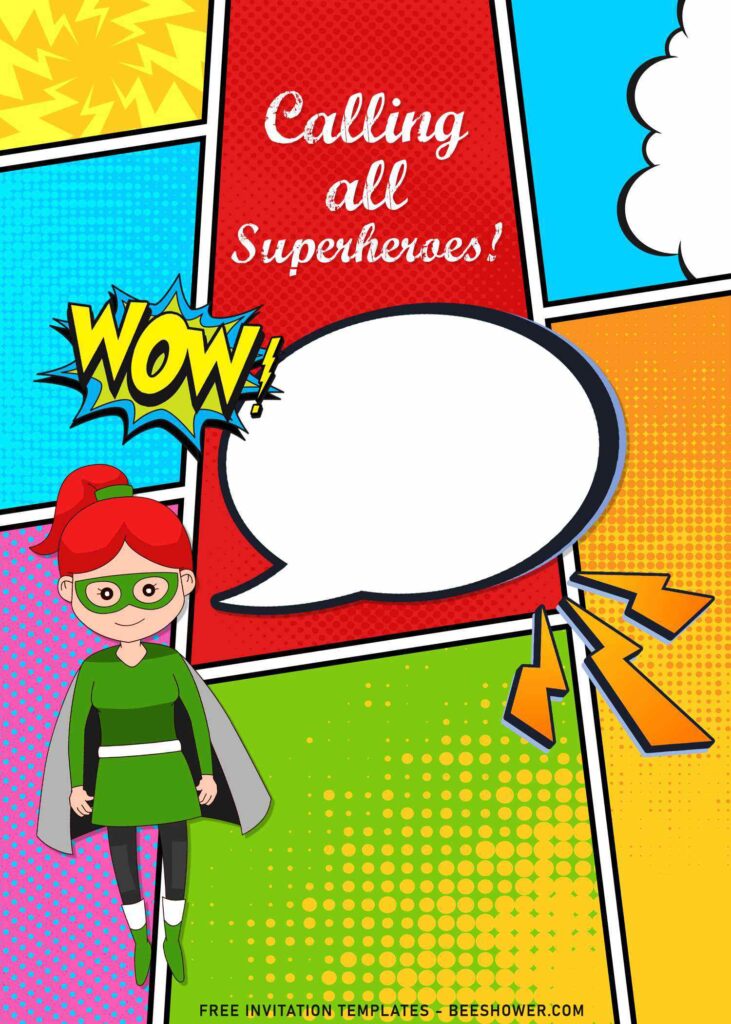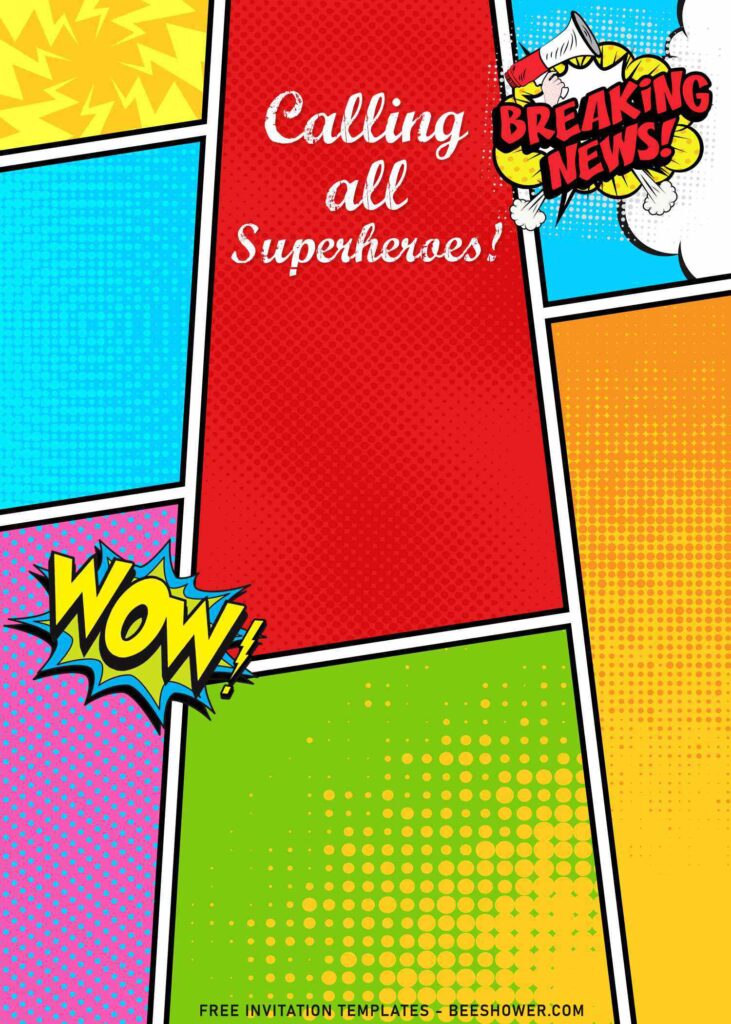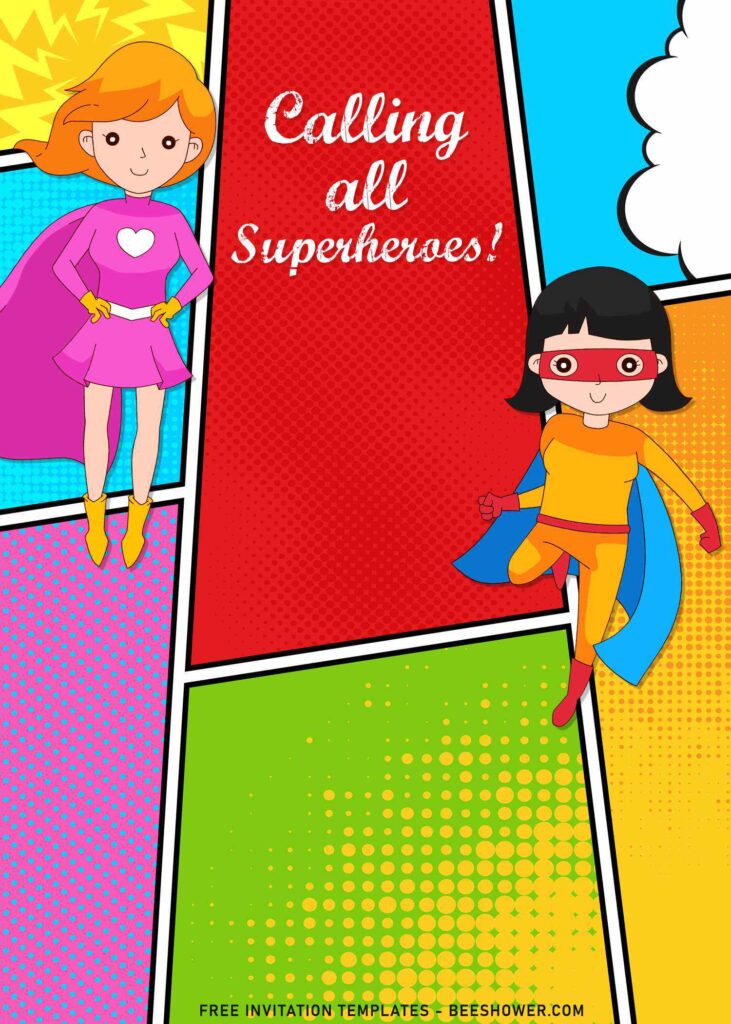Dreaming to have a less fancy invitation? For your daughter’s next birthday? Searching it on Internet is like looking for a needle in a haystack and yet if we only able to find the right ones, what if we make it even worse? Of course, we don’t want it to happen in our kid’s birthday and for that simple reason, I decided to go all in to help many parents out there who’s busy to find the right birthday invitation that match their kid’s mood, personality and so on.
All of these invites below are customizable templates and coming with awesome Comic book styles!
Let’s invite your little guest in the most fun ways!
By using any of these, it’s guaranteed for loved by many! This one won’t make you feel disappointed at all. I made this adorable templates in six different styles – so you can pick your favorite one and do all the editing stuff. It also comes with many Superheroes Characters, not just on one side, but those “two” were taking part in today’s design.
As you can see, I drew a pretty cool yet so unique, Comic Style invitation card. On each strips, you will be pleased by how it looks and sure you can customize it whatever you want. Replacing the hero, with your favorite one, and create your own story (Wording) to attract your guests’ attention.
How to Download
- Choose your favorite design
- Right Click your selected templates – Wait for a moment
- Then Right click once again – Choose “Save Image As”
- Locate your default download folder and tap “Enter”
Extras
Once everything is finished, and before you are stepping up to the final process. you’ll need to check your device, aka your printer, make sure it’s working properly. Check the USB connection, clean the “feeder” from dusts, then follow this guides,
- Printer device must be well-connected to your PC/Laptop.
- Feed the Printing Paper (Best: Card-stock Paper)
- Open the file first (Using Ms. Word), then choose File > Print.
- Select your printer and number of copies.
- To print the image, click Print.