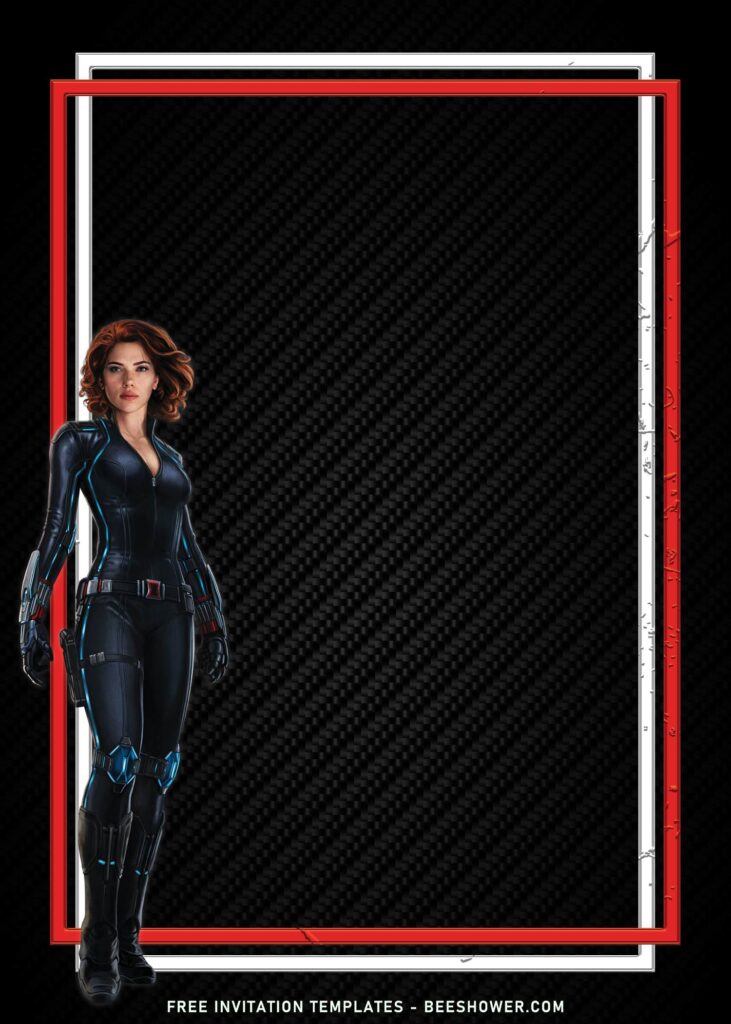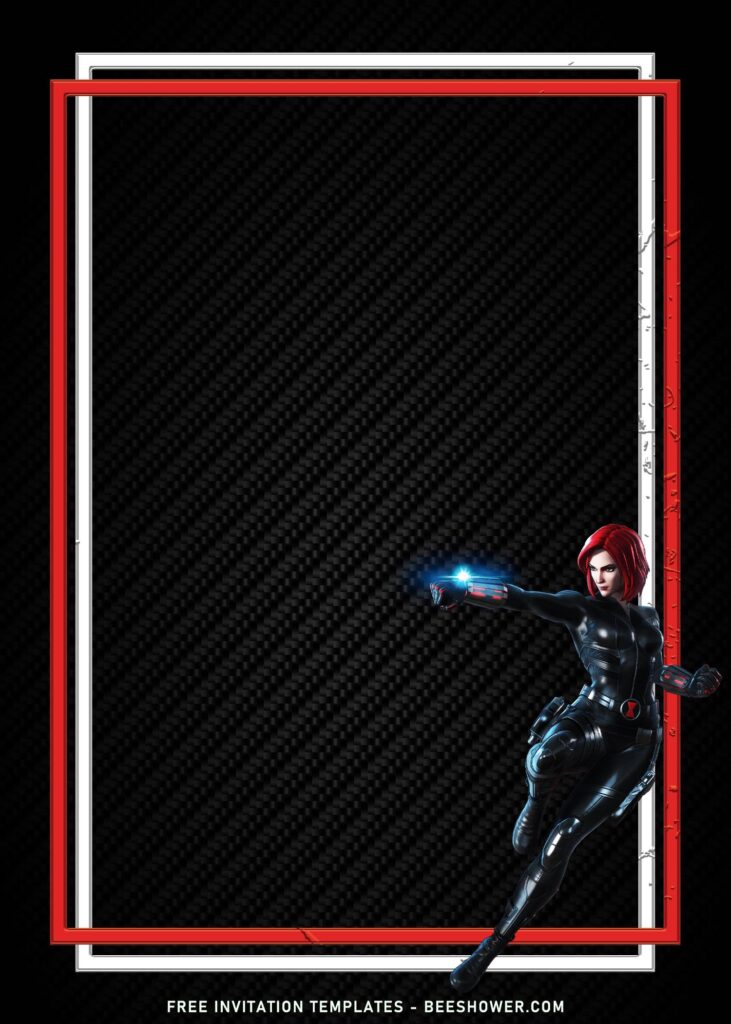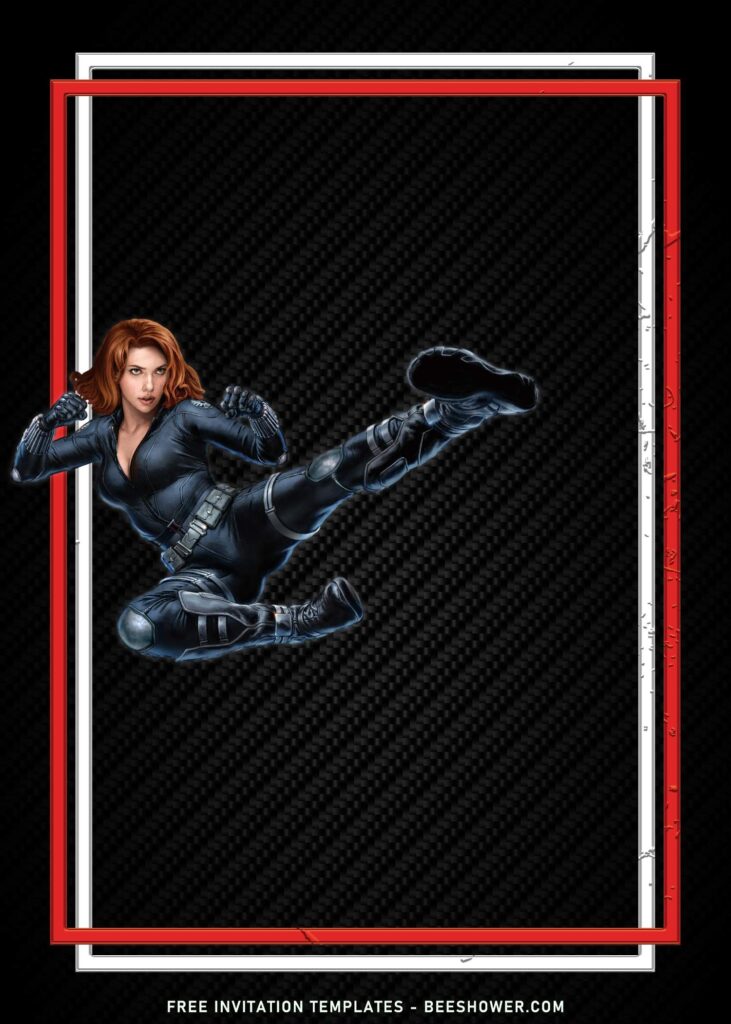What do we have here?
The awesome Black Widow birthday party needs a perfect settlement to display your party, both its theme and your party detailed information. Hence, I put so much effort to make, probably, one of the best and coolest Black Widow themed birthday invitations.
Aren’t you curious with it? Then let’s have a look at these,
The neat and edgy simple text box designs, consisting 3d-style and companied by matching, carbon-texture adorning the background. Above all, I have searched many graphics and came up with six awesome Black Widow and placed it evenly in each templates.
By using one of these, your only job is writing down your party details. Do it in style would be a bonus point! You can easily browse some fonts similar to what I used here, by typing this in your browser, “Cool modern fonts”, and you should notice massive search results to choose from.
Black Widow Party Games
- Superhero Tug-o-war
- The ultimate test of a superhero’s strength. The children will have fun tugging & pulling to prove that they are the strongest.
- Black Widow Pistol Craft
- Prepare a creative activities with water pistol, child-safe paints, glue and glitter. Ask them to adorn their pistol as striking as possible. The winner takes all the candies.
Have you made up your choice?
If you already had something in your mind, then the next step would be downloading our template to your device. To download our template, isn’t that hard, by the way, you just need to “Right-Click” each one of your selection, and Select “Save Image As” and tap “Enter” to start. Once the download is finished, you can open the file through third-party apps, such Adobe Photoshop, Microsoft Word, Paint or even using Online Image/Photo Editor.