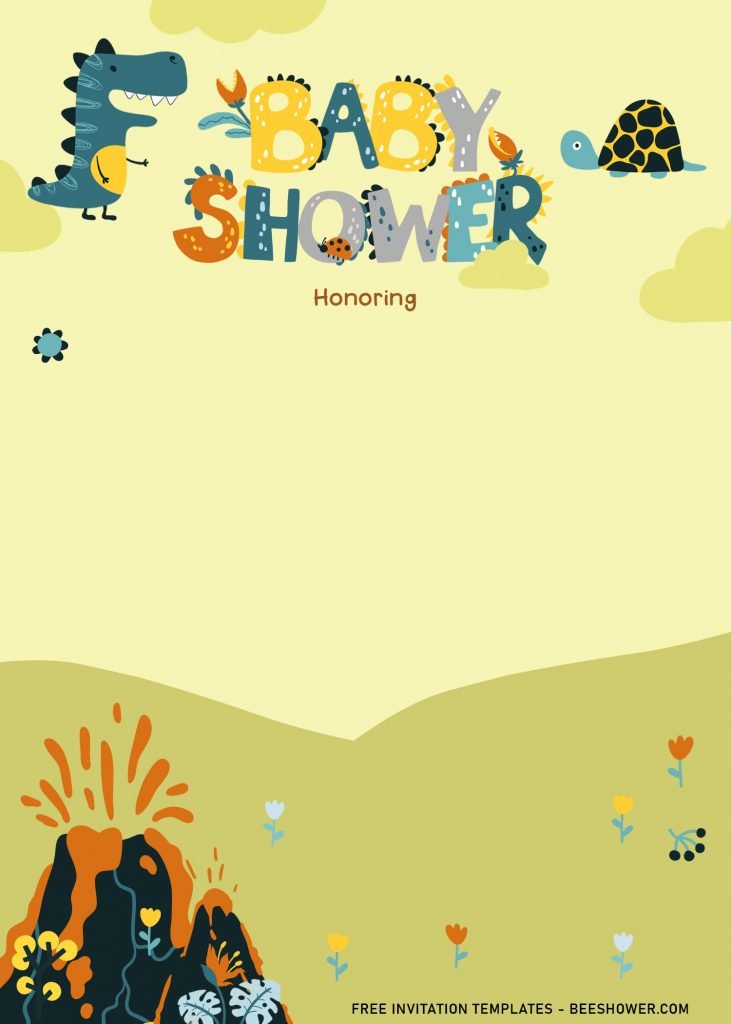Let’s have a Rawr-some Time with These Dinosaur Birthday Party Ideas
It’s time to plan a fun dinosaur birthday party for someone special, but where do you start? Right here, that’s where! To help you throw an amazing dinosaur-themed party, we’ve rounded up some of our best ideas and tips for decor, invites, and everything else you need for a dino-mite celebration.
Grab this creative Cute Dinosaur themed invitation card to start your adventure in hosting your own Dino-mite party.
Whether you want to have a larger-than-life celebration or something a little more modest, there are plenty of ways to have a dino-riffic soiree. And this collection is more than enough to represent your upcoming event and impress whoever reads it. Brightly colored, cartoon-style graphics, adorable wordings… is that all? Oops, no, it isn’t! because you will be settled with other great features that this card has, like already in universal preset (5×7), customizable element and so forth.
This way, you can make sure everything matches from your invites and tableware to party games and party favors. You can also add another fun things like dino themed activities. For example, Dinosaur egg hunt. We LOVE egg hunts and last Easter we suggested hiding fillable eggs with a toy inside as a great alternative to chocolate eggs. And if you’re throwing a dinosaur party, you can do the same with dinosaur egg toys like these ones.
How to Download
If you’re ready to keep it as yours, you may need these following simple instructions,
- Right-Click each one of your selection.
- Then Select “Save Image As”, locate the destination folder.
- Click “Save” or tap “Enter” to start the download process.
- *To open the file: Make sure you already had installed one of this apps, Adobe Photoshop, Microsoft Word, Corel Draw or you can use our own special Online Invitation Maker or Image Editor, here.
- If you had any questions, don’t bother to ask it through the comment box down below.
By the way, to end today’s post, I’m going to say if this post is powered by love, so, show your love toward us by introducing us your friend.